When it comes to GPS-based friend-finding apps, you either love them or you don’t.
Google has been a big believer on its Android platform for some time, integrating Google Latitude into all of its Android phones. Apple’s iOS 5 update brings a separate downloadable app, Find My Friends (shortened to Find Friends once it installs).
In many cases, it’s another iOS 5 feature that’s very similar to those existing on rival mobile platforms, but there are some features all its own. This weekend, I buddied up with some CNET friends to see how Find My Friends differs from Latitutde and which of the two apps I prefer. One thing to note: Latitude and Find My Friends only work within their respective ecosystems.
iOS: Find My Friends
The free app is easy to download, once you know to look for it in the App Store. Otherwise you may be searching maps wondering how to activate the feature.
Right off the bat, this is a graphically rich app, with a textured, leather-bound look in sepia tones. It’s also incredibly simple to navigate, part of that simplicity owing to the fact that there’s not terribly much to do. After all, the primary purpose of any location-aware app is to be able to track where people are at a given time. This, Find My Friends does through reading out a text location, and by plotting buddies on a (Google) map.
Related stories:
iOS 5 notifications: A closer look
BlackBerry Messenger vs. Apple’s iMessage
Apple iOS 5 review: Modest, but definitely worthwhile
The additional features are respectable: being able to hide your location, reach out to buddies from the app through text (or iMessage), launch a FaceTime call, and get directions to your friend’s location, for handier meeting-up.
There’s also a great management feature for adding someone temporarily, like during the course of a 2-hour window, perhaps, just to facilitate meeting up that once. As someone who enjoys a private life, the temporary feature seems the best personal option for deciding on a meeting point or gathering a larger group.
The app worked mostly well, though for over an hour, it struggled to find a buddy who could clearly see me through the same app on his iPhone 4. At the same time, I was clearly able to see the whereabouts of another friend.
Just a note that you can add friends through the app by either their Apple ID if you know it, or by sending an e-mail to them at any address. Later, you’re able to link them to any existing contact through the Find My Friends apps.
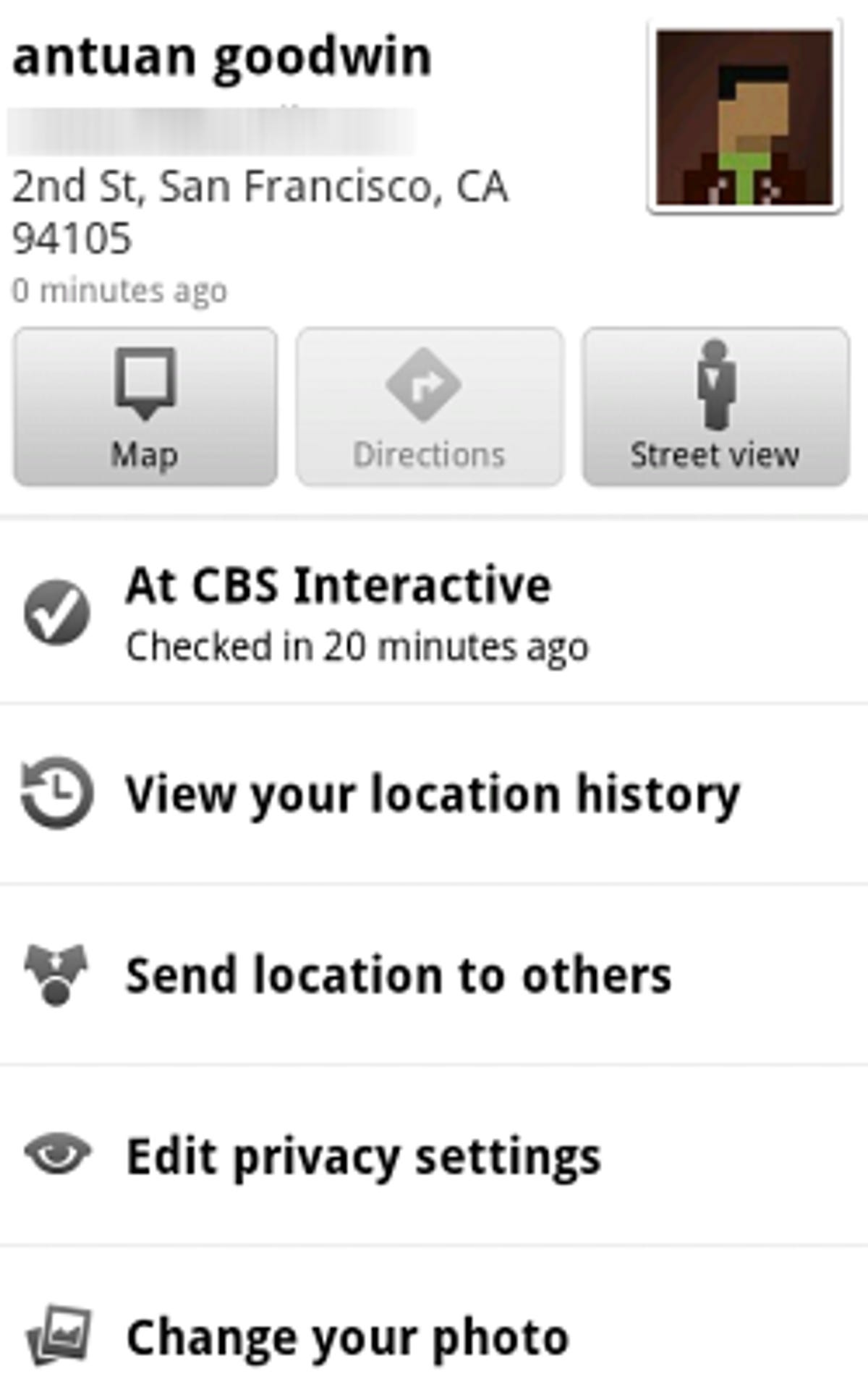
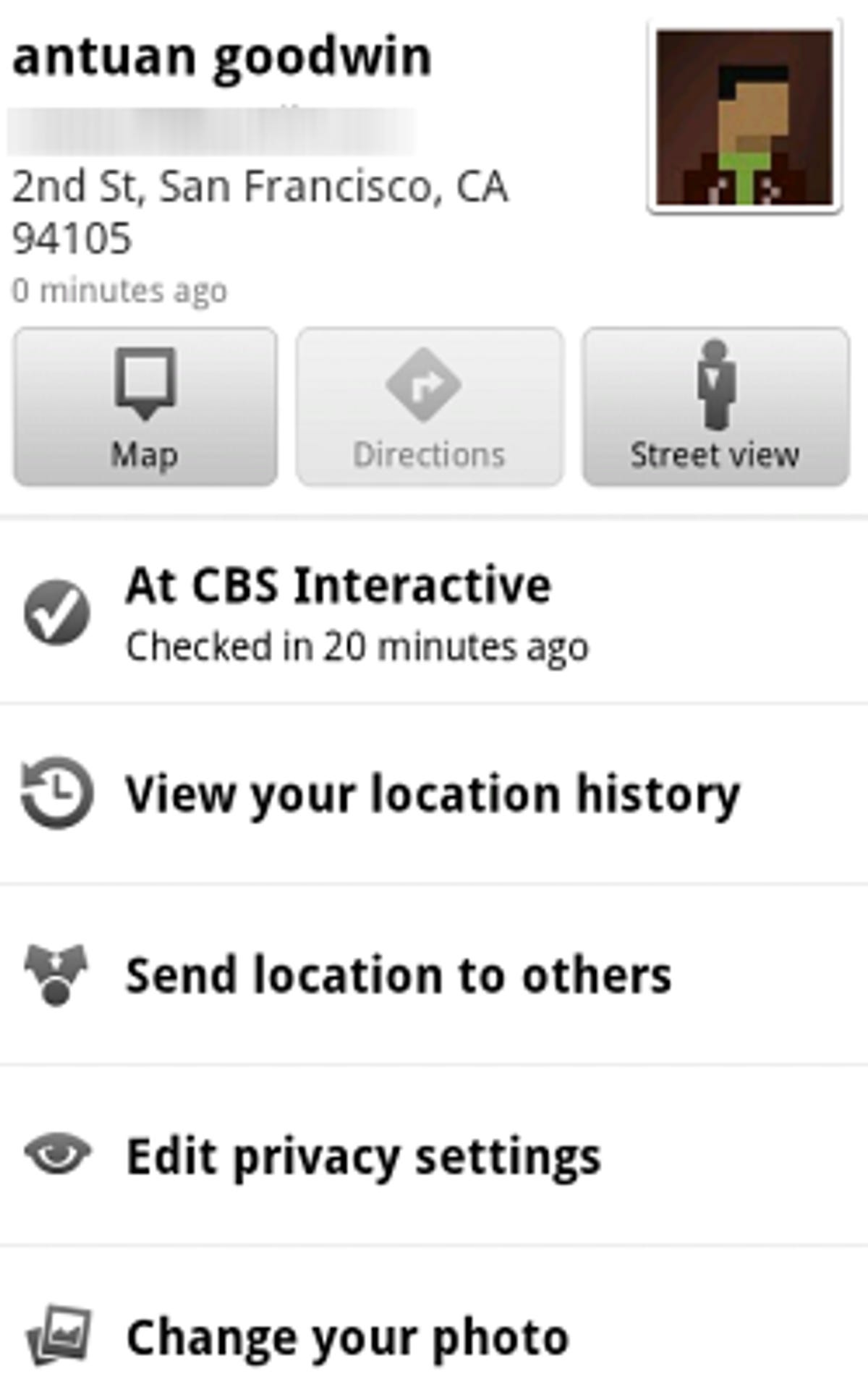
Screenshot by Antuan Goodwin/CNET
Android: Google Latitude
Like so many of Google’s services, the Latitude app is part and parcel with Android, and most of the time, it’s also preloaded in the Android app tray. Most of the time I ignore it (see above), but this time I unhid my location from the world.
Latitude’s landing page is a simple, not especially fetching, list that shows your location, your friends’ locations, and other suggested friends you may want to share with. There’s a button to check in, as well, with more options to show inactive friends, settings, the map, and so on from the Android menu button.
It’s deeply integrated into Google Maps, where it’s treated as a map layer, so you can also access it from the Maps app. Here’s what you can do: view location history, send your location to others, and check out Street View on the map. You can also tap on a friend’s icon to call, text, e-mail, or get directions to your pal.
In privacy settings, you can choose three different ways to report your location, set preferences for Google check-ins, and quit Latitude completely. There’s also an option to get a friend’s location updated in real-time, which is a greater strain on your resources, to be sure, but a handy option for keeping accurate tabs on someone.
The winner
As far as I’m concerned, it’s a draw. Both apps can generally do the same basic tasks of inviting friends, managing privacy, and tracking pals on a Google map. Apple once again scores big points on the look, feel, and the design of its Find My Friends app, but I prefer Google’s ability to integrate it into Maps, its check-in helper, and its offer to update in real time.
Apple’s temporary invite system, however, shows greater insight by acknowledging two things: people’s squeamishness when it comes to permanently inviting someone to track you (mine included), and remembering to turn location-tracking off when you want to stay incognito (me again).
Google has had the advantage of bringing friend-finding mobile before Apple, but Apple has the benefit of improving on Google in several ways. Ultimately, Apple has a long way to go to make its app more sophisticated for iOS users who want Google’s extra abilities, and Google needs to both pretty-up and streamline Latitude, and devise more clever bridges between Google services and the friend-finding feature–maybe a link to Places to see where two people could grab dinner nearby, for one.



