
Josh Miller/CNET
To allow developers access outside of the walled garden Apple is often chastised for, the company created what it calls Extensions.
In layman’s terms, Extensions allow for iOS (and OS X, when Yosemite launches) apps to interact with your data and one another, only after you’ve explicitly requested it, while at the same time being restricted to operating in a smaller garden; if you will.
30 tips every new iOS 8 user should know






Today Extensions are essentially widgets, viewable in the Today panel in Notification Center. The extensions are capable of displaying information such as sports scores, step counts, or an animated Nyan Cat. You can manage your Today extensions by tapping on the “Edit” button at the bottom of the Today panel.
Share Extensions are the app icons you’ll find in Share Sheets on iOS 8, permitting the sharing of data between two apps.
Using extensions you can also manipulate data or content without ever leaving an app, otherwise known as an Action Extension. A prime example of this extension type would be 1Password’s integration with iOS 8. Instead of being forced to leave Safari or a third-party app (or use the browser in 1Password), you can launch 1Password directly within an app, select your credentials, and have it fill your log-in information — just as you would on a computer.
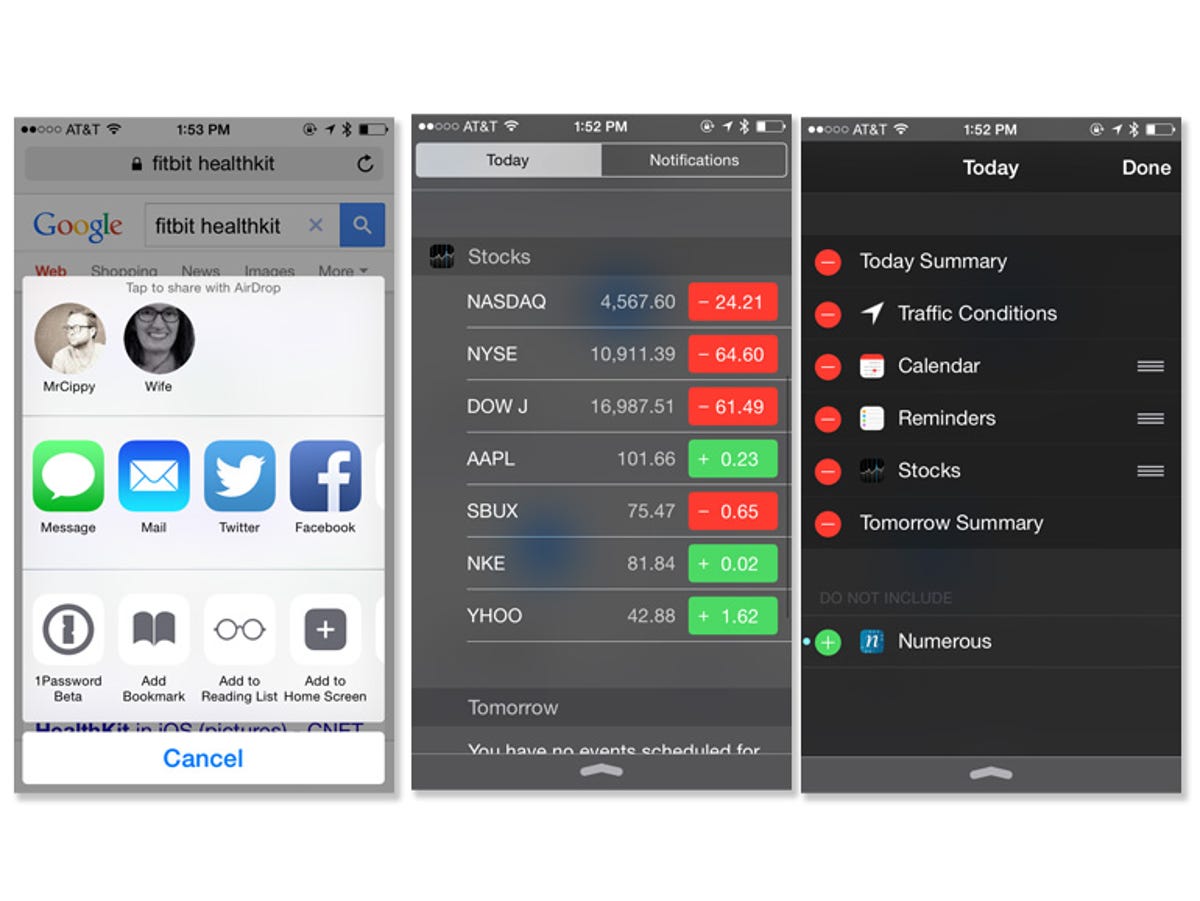
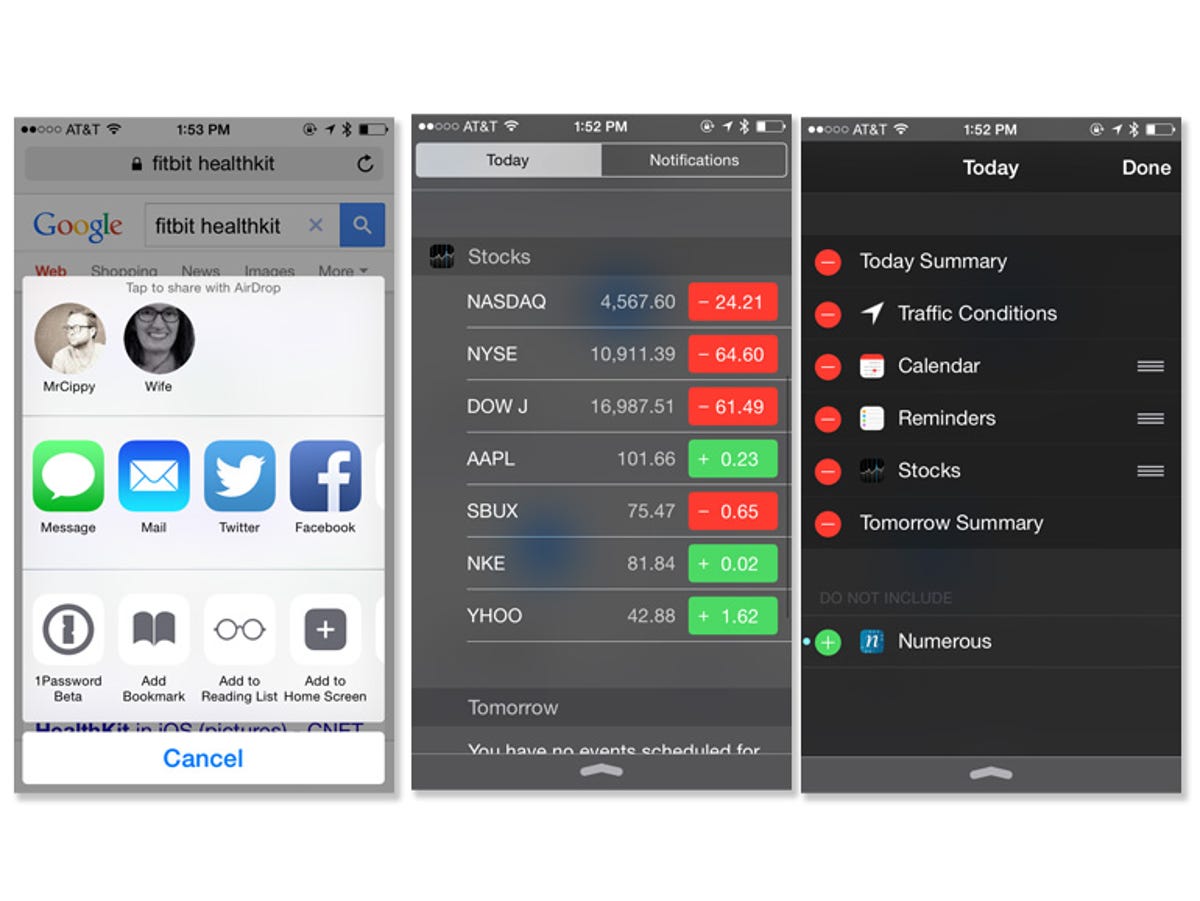
Screenshot by Jason Cipriani/CNET
A Photo Editor extension is also available, making it possible to apply VSCO Cam’s filters to photos you’re editing directly in the iOS Photos app, instead of being forced to launch VSCO Cam. In a sense, Photos app is a gateway app to more powerful editing tools, all of which are downloadable and available via extensions. (I used VSCO Cam only as an example; I’m unaware of plans to bring its filters to iOS 8 using extensions.)
Next is the Document Picker extension that allows you to share documents stored in cloud-storage services such as iCloud Drive. Instead of being locked into accessing files only associated with the respective app you’re using, this extension will allow you to manage files created by any app, while using any app.
Lastly is the Custom Keyboard extension. For the first time, Apple is allowing third-party keyboards onto its platform. That is to say, Swype, SwiftKey and the like are making their way to iOS.
Extensions are what many iOS users who left for Android, and those who were on the fence ready to leave, have been asking for. The ability to better share content, custom keyboards, and widgets, potentially makes Apple’s mobile platform all that more compelling for iOS refugees.
For more helpful iOS 8 tips, be sure to check out our complete guide on how to use iOS 8.



