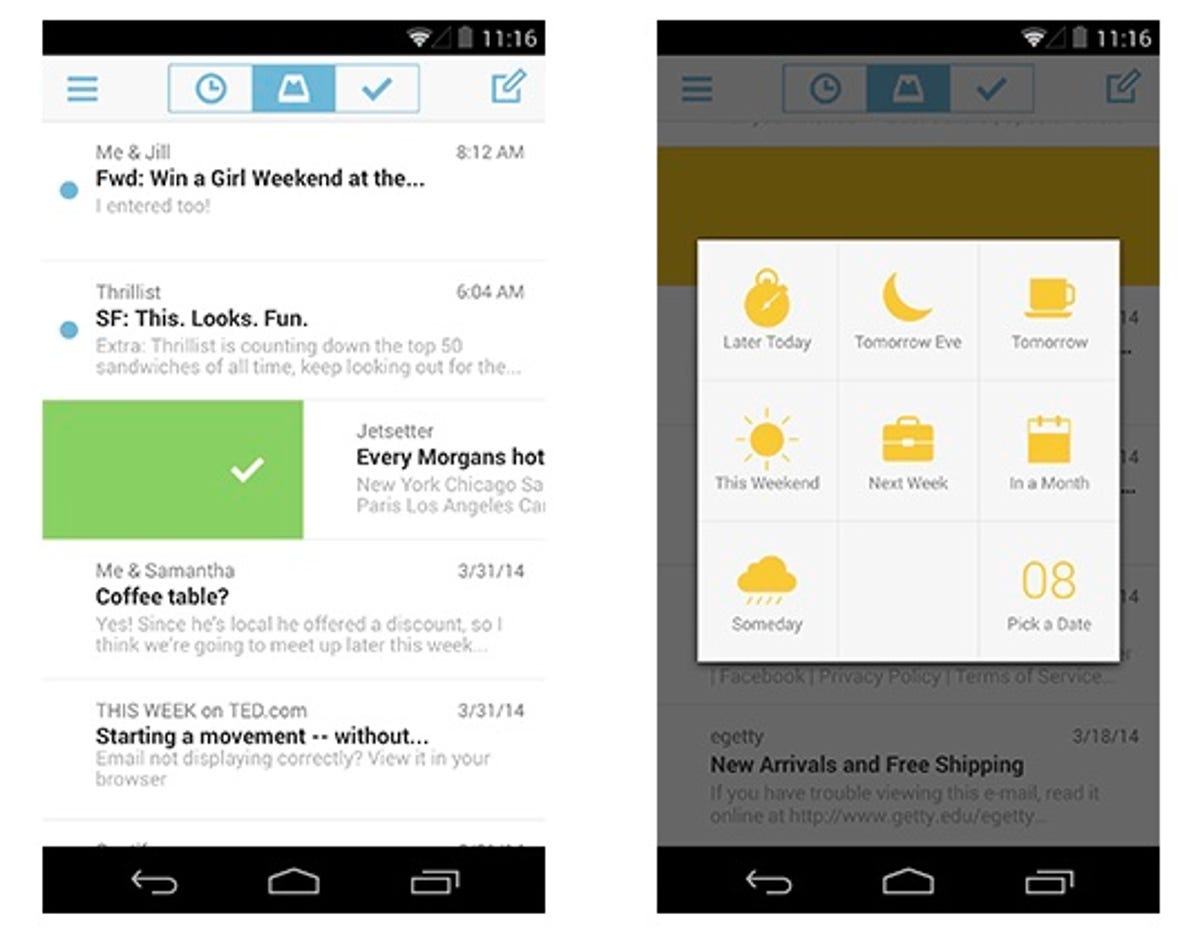
Screenshot by Donna Tam/CNET
Mailbox , the email productivity app that garnered fans in a flash, is finally available for Android and Mac, the identically named, Dropbox-owned company announced Wednesday.
The arrival of the new Android Mailbox app, which works for Gmail and iCloud accounts, also brings a feature called auto-swipe, which “uses Dropbox to sync preferences and auto-swipe patterns across” all your devices and accounts, Mailbox’s blog post reads. Essentially, this means the app will automatically snooze or filter messages based on your previous actions.
It “learns from your swipes and snoozes to automate common actions. Mute that thread you don’t care about, snooze messages from your friends until after work, and route receipts to a list — automatically,” the post reads.
Cloud storage company Dropbox bought Mailbox last year, shortly after the iOS app launched. The app lets users organize emails with simple swipe motions, chasing the notion of having no unread messages, or “inbox zero.” When Mailbox launched initially, it was only compatible with Gmail on iOS, but CEO Gentry Underwood said he planned to expand to other platforms and email services.
Mailbox previously reported 1 million users within a month of launching and said Wednesday that the number has grown to 275 million.
The company also announced that it’s privately testing a desktop version of the app, Mailbox for Mac.
Update, 11:43 a.m. PT: Adds more information and background.Update, 12:10 a.m. PT: Adds updated user numbers for Mailbox.



