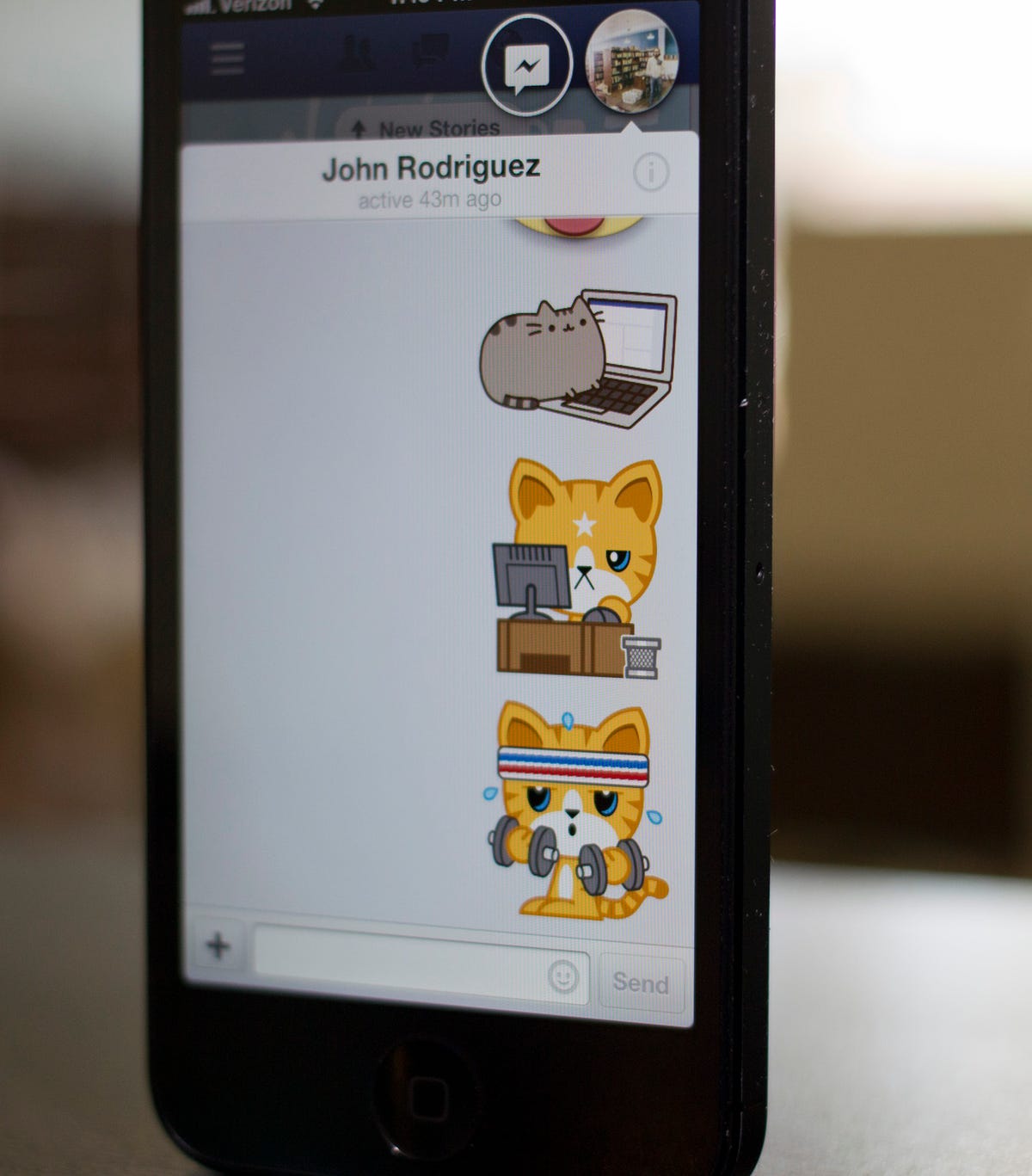
Jason Cipriani/CNET
If your account has been granted access to Facebook Messenger Stickers, you’ve likely realized they can add a bit of fun to normally mundane conversations. Instead of relying on the standard smiley-face stickers, download additional sticker packs from the Facebook Sticker Store.


Screenshot by Jason Cipriani/CNET
You’ll know if your account has access to Stickers if you open a conversation in the Facebook app on iOS, or the Messenger app on Android and you see a smiley icon in the text field. Tapping on it will reveal stickers you can then send in your conversations.


Screenshot by Jason Cipriani/CNET
The smiley stickers are nice, but it would be better if there were cat stickers you could send. Who doesn’t love cats? Especially cats on computers. When you’re selecting stickers, did you notice the basket icon along the bottom? Tap on it and it will launch the Sticker Store.


Screenshot by Jason Cipriani/CNET
There are a total of seven different sticker packs for you to download. And yes, some of them include cats on computers.


Screenshot by Jason Cipriani/CNET
On iOS you’re able to arrange the packs in the order you’d like them to show up, and even delete downloaded sticker packs. Oddly, the ability to organize or even delete packs on Android is missing.
So far all of the Sticker Packs are free from Facebook, but as we’ve seen with Path, there’s a chance to make some money by selling additional stickers. Let’s hope the day we all decide to buy stickers from Facebook is a day that never comes.



