
Jason Cipriani/CNET
Windows Phone 8.1 introduced a brand-new notification shade. Similar to what’s currently found on Android, the notification shade houses recent alerts and what Microsoft calls “Quick actions.” These quick actions are simply shortcuts to common device settings.
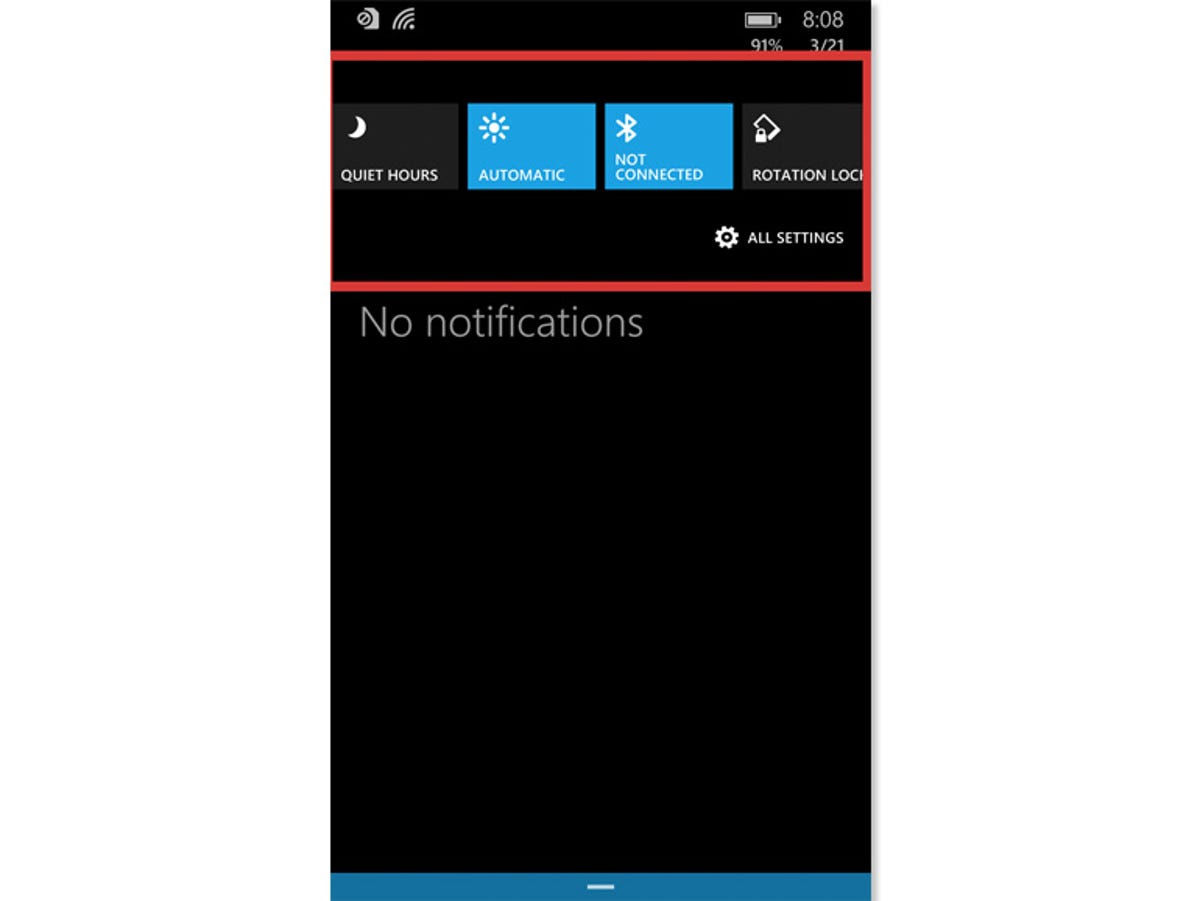
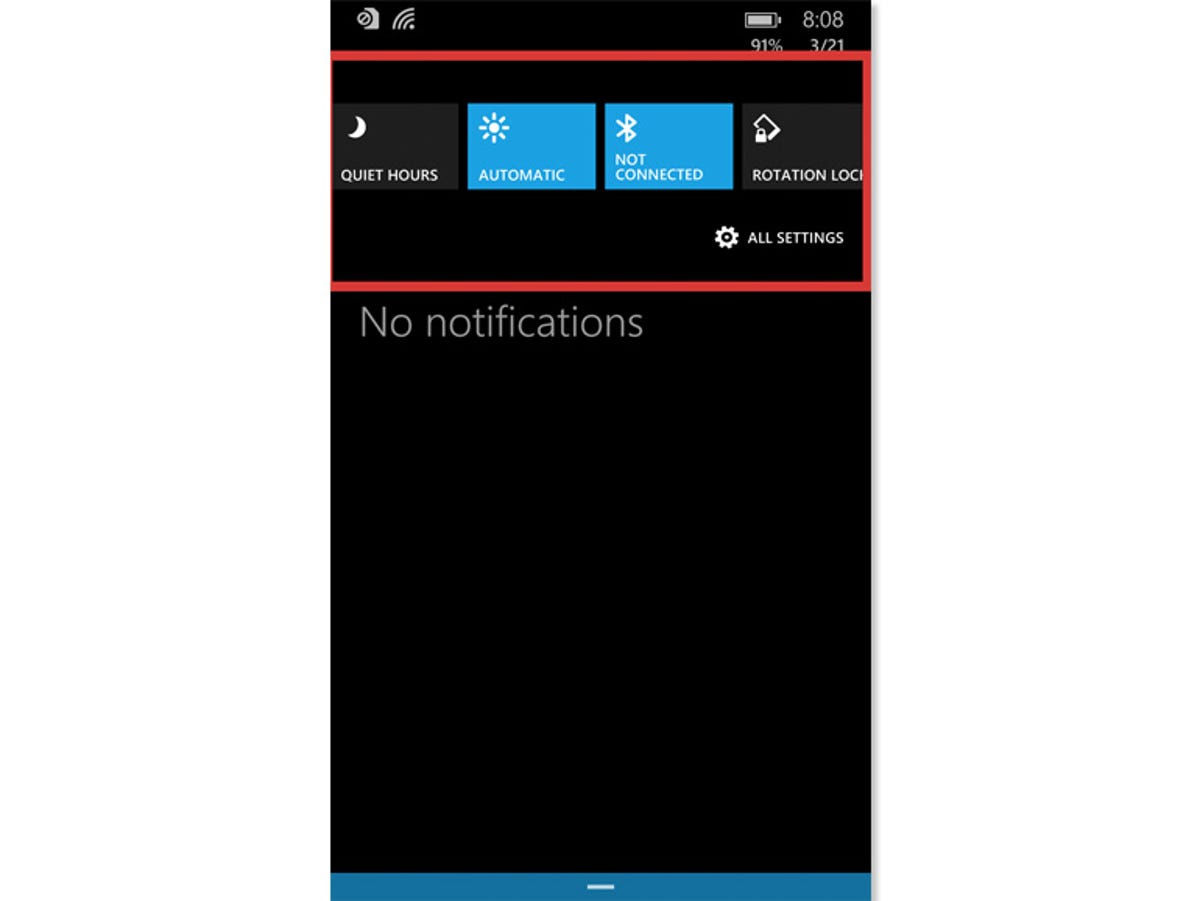
Screenshot by Jason Cipriani/CNET
Four buttons are displayed at the top of the notification shade. Tapping any of the buttons will toggle the current status of the setting, or in some cases (such as the brightness), multiple taps will cycle through the options.
Not a fan of the actions Microsoft puts in place by default? You’re in luck. You can change the actions to suit your use, choosing among 11 total options.
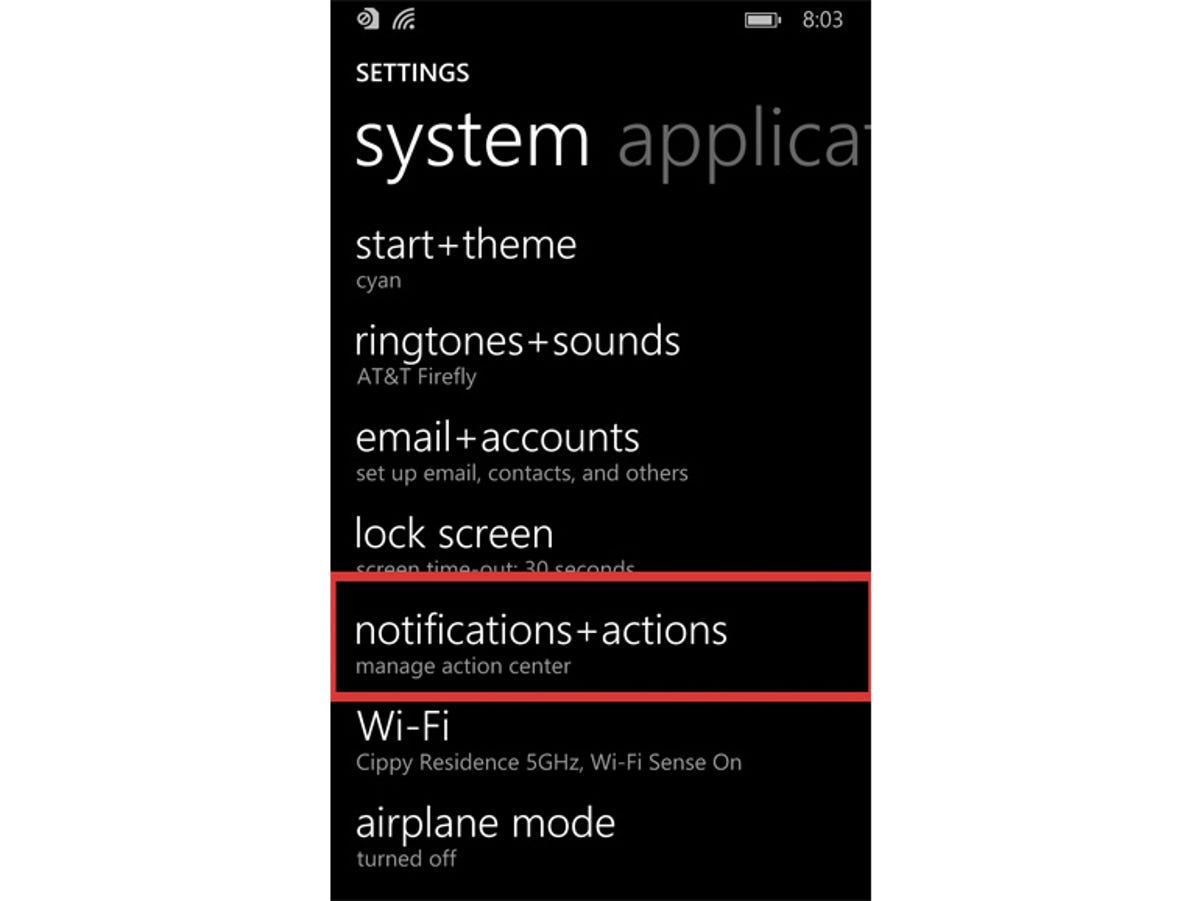
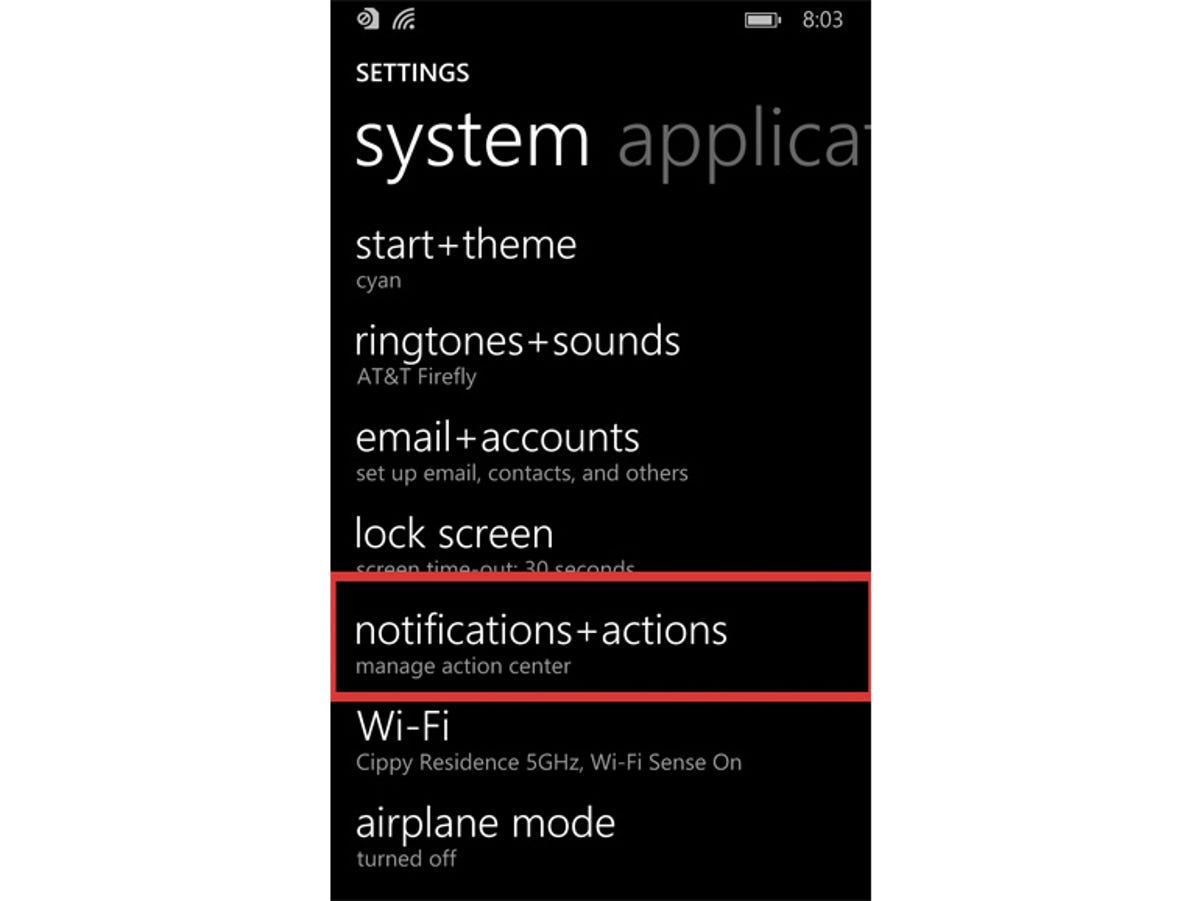
Screenshot by Jason Cipriani/CNET
In order to customize your quick actions, you’ll need to launch the Settings app and select “notifications+actions” from the list of options.
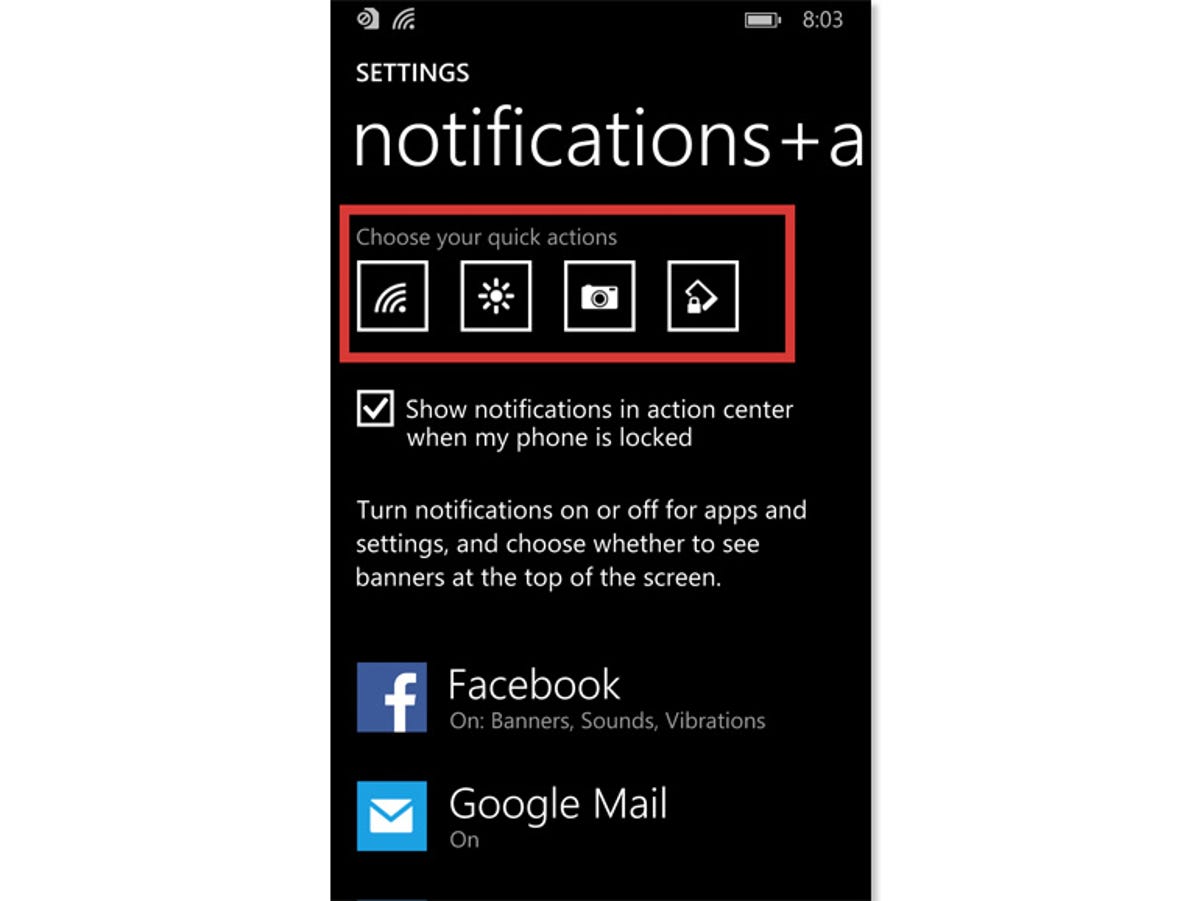
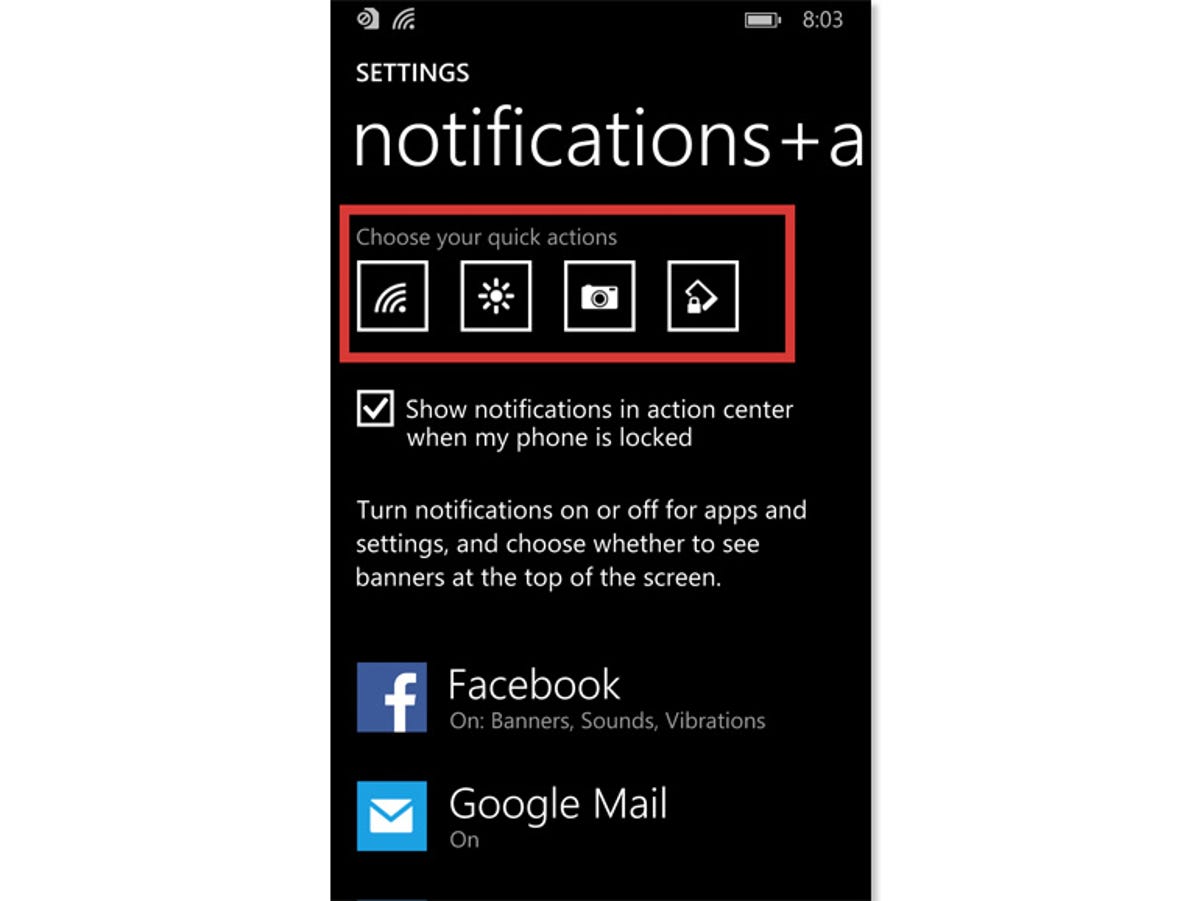
Screenshot by Jason Cipriani/CNET
On the following screen you’ll see the four actions currently set. Tapping any of boxes will allow you to replace the respective action from the list.
Options range from screen brightness, rotation lock, and VPN settings to airplane mode and projecting your screen onto another device. Essentially anything you would frequently need to quickly access, from nearly any screen on the device.
Again, you’re allowed to have only four shortcuts, but it’s better than nothing, and they’re very easy to edit.



