
Apple
If you have a Mac and an iPhone 4, this trick is for you. iOS currently provides no way to tell if the photos you’ve taken were from the front camera or the rear camera on your iPhone 4. Using iPhoto Smart Albums, you easily keep them organized.


This hint is fairly basic, but you will need a Mac running iPhoto ’09 and an iPhone 4 running iOS 4.1. For those of us who use both of the iPhone 4’s cameras prolifically, this hint is an easy way to sort your photos based on which camera you used to take them.
Keep in mind that these iPhoto Smart Albums will only affect photos taken using iOS 4.1. Previously taken photos will remain unorganized.
Metadata from iPhone 4’s pictures will be the basis for the hint–specifically the aperture settings. To create a Smart Album, open iPhoto. Click File, New Smart Album (Option + Command + N). In the filter menu, use the following settings to create a Smart Album that filters all your photos taken with the front-facing camera:
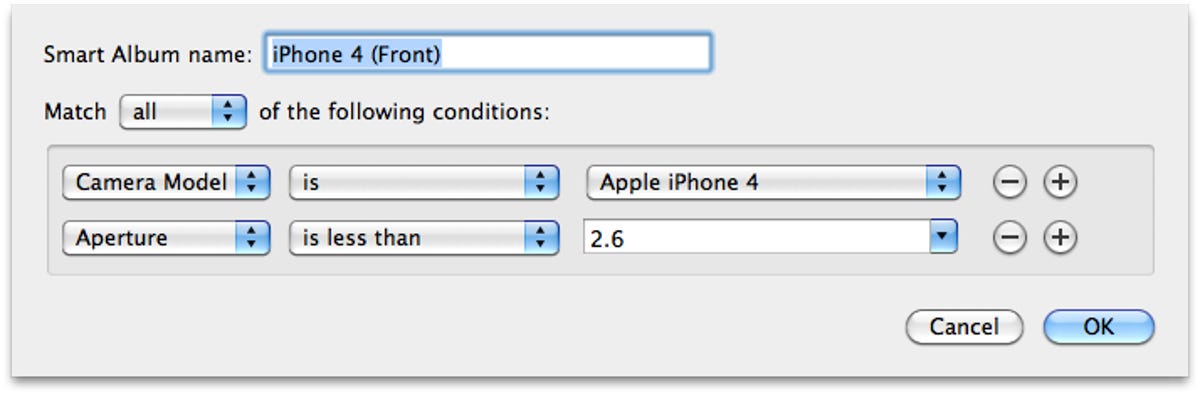
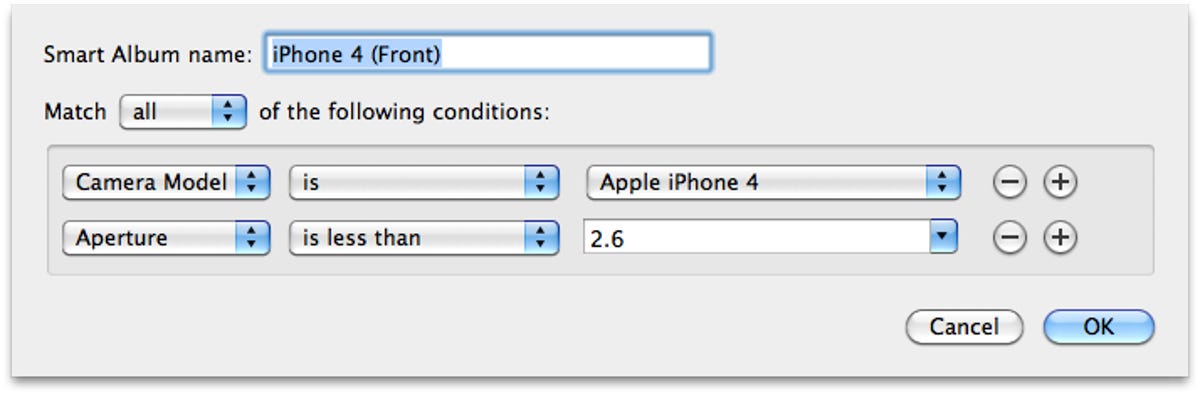
Mac OS X Hints
To create a Smart Album for photos taken with the rear camera, use the exact same settings as above, but change the Aperture Setting to “is greater than” 2.6.
Plug in your iPhone 4 and sync your new Smart Albums via iTunes. Now, you’ll have any easy way of differentiating between your goofy self-portrait snaps and your Ansel Adams-esque landscape photographs.
Has the iPhone 4 camera (either side) replaced your need to carry a point-and-shoot? Let us know in the comments!



