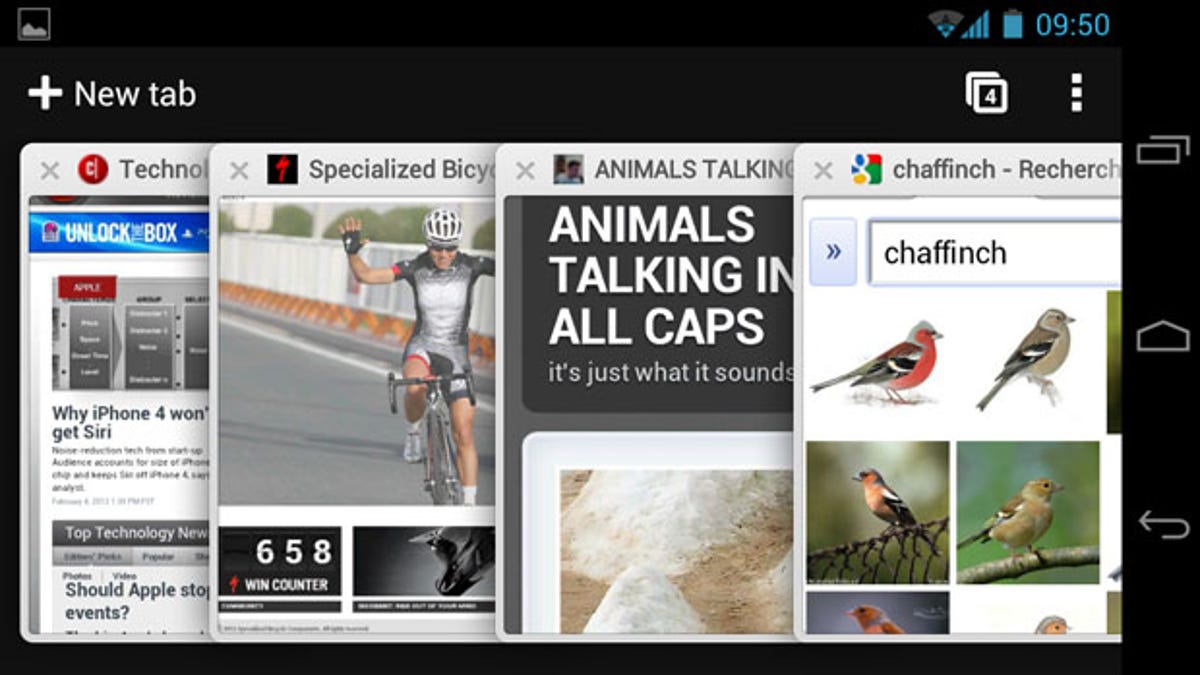
Google has finally marched its Chrome browser on to Android. Don’t get too excited yet, as it’s Ice Cream Sandwich-only for now. It’s also a beta release. But if you’re lucky enough to have ICS, the Chrome app can be downloaded from the Android Market — which bodes well for keeping abreast of future updates.
We’ve poked and prodded Chrome for Android — and rounded up five of its coolest features, so read on for the full lowdown.
1. Tabs
Everyone loves tabs — how else can we appear to be conducting important work research while also checking Facebook and watching funny cat videos? Google has really pushed the boat out with tabs on Chrome for Android, tapping into ICS’ hardware acceleration APIs to offer fancy 3D graphic effects. Tabs viewed on a smart phone stack up like a glossy deck of cards, concertinaing in and out with a magician’s alacrity.
2. Gesture-based controls
Another great feature of Chrome for Android is its use of gesture-based swipes. As well as speedily allowing you to manage your particular deck of sites, tabs can also be swiped off the screen when you’ve had enough of them with a mere finger flick — sending them hurtling into the cyber abyss with the greatest of ease. Satisfaction guaranteed. You can also quickly switch between tabs when in the standard web browsing view by swiping left or right — rather than tapping the tabs icon.
3. Syncing
As you’d expect, Chrome for Android is synctastic — turning mobile and desktop browsers into conjoined twins by syncing bookmarks, browsing history, open tabs and more. So long as you’re signed in to Chrome on both your PC and mobile, everything you’ve been doing on your desktop will come back to haunt you on your pocket rocket. Password syncing is not supported yet, but Google is lining it up for a future version.
4. Pre-caching
Google hasn’t quite figured out a way to read your mind yet, so it can’t deliver the page you’re after before you’ve even started typing. What it has done is add site pre-caching to Chrome for Android, which at least makes some sites load at the speed of thought. Start typing and the first result in the list of suggested sites will be pre-cached within Chrome, so if that’s the site you’re after it will render almost instantly. Bliss.
5. Incognito mode
If you like being able to browse the Intertubes without the sense that a small army of marketing executives are looking over your shoulder making notes, you’ll already be a big fan of Chrome’s Incognito mode on the desktop. Google has extended Incognito to the mobile experience so now you can be sure your mobile searches are only viewable by your operator and not everyone else as well. It’s not exactly a killer app, but we’d rather have the option to go sort-of-Incognito than be stuck going commando.
Like the sound of Chrome for Android? Got a favourite feature already? Let us know in the comments below, or broadcast your mobile Chrome love on our Facebook page.



