The unlimited data buffet enjoyed by many smartphone subscribers in the U.S. is ending. So now what?
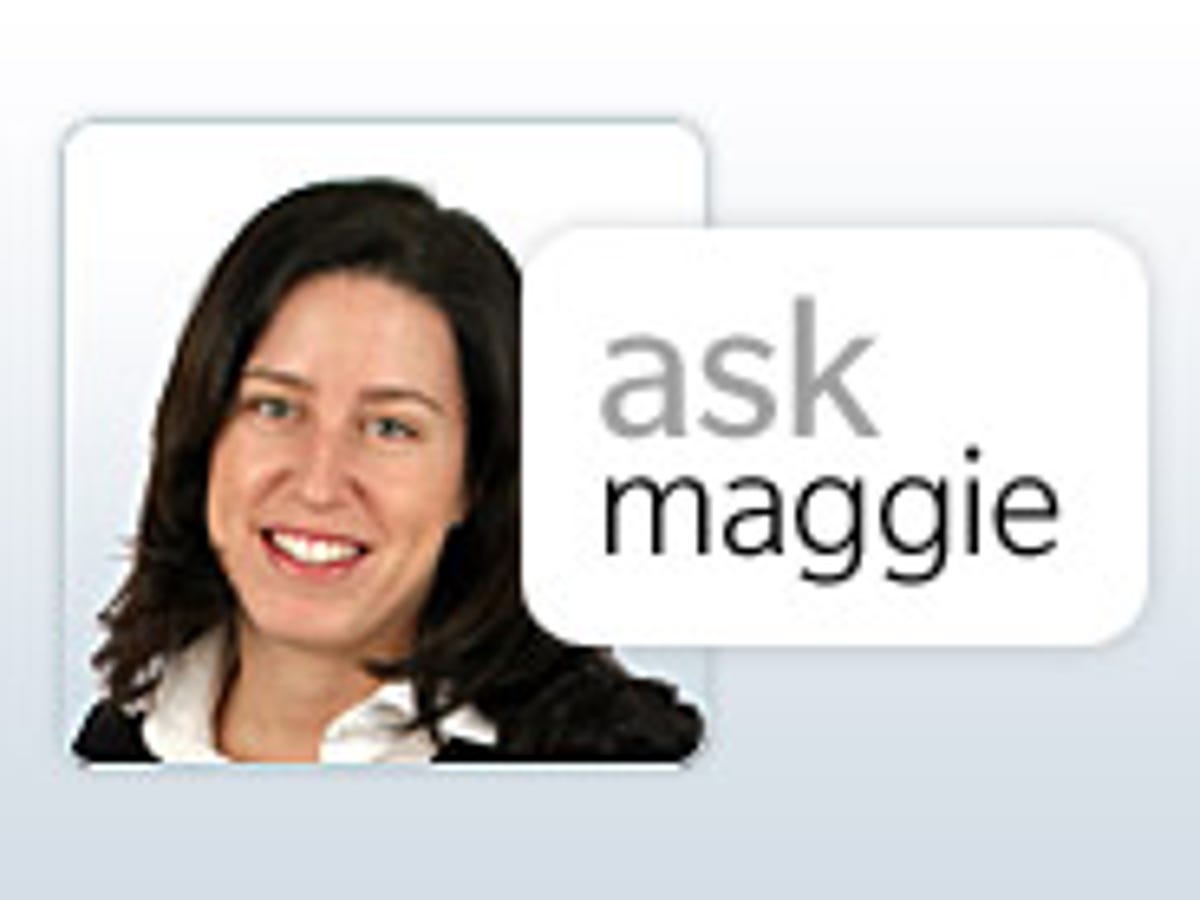
As Verizon Wireless ditches its all-you-can-eat data plans, fear has spread among many smartphones users. People are scared that without unlimited access, they are doomed to pay more each month for data service.
In this week’s Ask Maggie, I try to allay those concerns by offering some insight on typical data usage, as well as, some advice about how to use data more efficiently.
I also offer a college-bound freshman some advice from my friend and colleague Dan Ackerman on the age-old question: Mac or PC?
Ask Maggie is a weekly advice column that answers readers’ wireless and broadband questions. If you’ve got a question, please send me an e-mail at maggie dot reardon at cbs dot com. And please put “Ask Maggie” in the subject header.
Apps to track my data usage?
Dear Maggie,
I just finished reading your response regarding how much data people use per month on their devices. (Can I really live without Unlimited Data?) While you have helped to put things in better perspective for me as to how much data any given activity will use, I still am faced with a dilemma.
My data usage is very sporadic. Some days I will only be able to use the iPhone for Facebook, or I will have a yearning for Pandora. Other days, I may not use any data at all. It is extremely difficult to guesstimate based on my personal usage. My question to you, Maggie, would be to ask if there are any applications that can be downloaded and run on iOS (or even Android for those users who may share my problem) that will keep track of all data that is sent and received by the device?
I know that the simplest answer would be to check my monthly statement, however, I have an unlocked iPhone running on T-Mobile with no data plan. I strictly use Wi-Fi because of the lack of 3G for T-Mobile iPhone users. I am planning to upgrade to the newest iPhone when it comes out and would like to get a data plan with Verizon, but I have no idea what I should get. If you can help me with this issue, I would be very grateful.
Thank you,
Chris
Dear Chris,
You are wise to start thinking of this now. Based on the sporadic usage you mentioned in your question, I’d say it’s unlikely that you would exceed Verizon’s $30 tier of service, which gives you 2GB per month. This is the cheapest data plan that Verizon offers. AT&T offers a 200MB option for $15 a month. If you are considering this option, then I’d say you definitely need to get a good idea about how much data you expect to use, because it’s very easy to exceed 200MB. The average iPhone subscriber uses more than 400MB of data per month, according to Nielsen.
There are several apps available that allow you to track data usage. Verizon also provides its own usage tracking tools. Android and BlackBerry users can download the Data Usage Widget from Verizon. And all customers can dial #DATA on their handsets.
There are also several third-party apps, such as DataManPro, which tracks data usage and presents it in easy to read format. The creators of the DataMan app say their app is better than the tools offered by the carriers, because the carrier apps don’t track real-time data usage. It can take hours or even days for a carrier to refresh your usage. And they also claim that the text message alerts that subscribers get from wireless operators can be delayed.
AT&T’s apps mention this as a disclaimer on its Web site: “Data usage information generally will be available for viewing within 24 hours or less of actual data usage.”
By contrast DataMan and other apps, such as Onavo, which also compresses data, track data usage in real time. The stats are always up to date, and the apps uses local notification functions on the iPhone to alert users that they are about to hit their designated data thresholds, allowing people to curb usage before they go over the cap.
Verizon and AT&T allow you to adjust your service plan after you’ve subscribed to the service and signed a two-year contract. So you could use these tools the first month you have your new iPhone to see how much data you’re using.
But if you want an idea of how much data you will use before you subscribe to Verizon, the DataMan app won’t help in your situation, since you only use your iPhone in Wi-Fi hotspots. DataMan only tracks data usage on a cell phone carrier’s network. To track Wi-Fi usage, you can download a different app called WiFiMan. It uses the same technologies that DataMan uses, but it tracks monthly data usage for Wi-Fi.
For more information on how to make the most of your data plan check out this FAQ on CNET. I hope this helps!
Tracking data on a BlackBerry
Dear Maggie,
I know typically BlackBerry users don’t do much streaming, so perhaps I will be OK with this new data limit from Verizon Wireless. But I get hundreds of e-mails with attachments every day. Is there anything out there I can use to track where I am?
Thanks!
Amanda
Dear Amanda,
I don’t have the stats on how many BlackBerry users are regularly streaming video, but I think it’s a safe bet that it’s not as many as Android and iPhone subscribers. Needless to say, you bring up a good point. E-mail with big attachments can also gobble up data.
But luckily for BlackBerry users, the technology the platform uses for push e-mail helps make it one of the most efficient smartphones on the market. BlackBerry phones use what’s called DataSmart technology, which includes data compression. It works a lot like zipping large files on your computer, the company explains on its Web site. When you use data on a BlackBerry smartphone, it is compressed before it’s sent or received so it’s smaller and uses up less of your data plan.
Research In Motion, the maker of BlackBerry phones, claims that using this technology BlackBerry phones enable twice as much Web browsing, four-times more e-mail, and double the social networking capability that other smartphones offer using the same amount of data.
If you’re still interested to see how much data you’re using on your BlackBerry, there are several apps that can be downloaded to help you track usage:
Telicost-Lite measures your data, voice, and SMS usage and compares it to your telecom plan. There is also MiniMoni and Data Monitor.
To help you and other readers get a better handle on which apps are offered for which platform, I’ve put together a little cheat sheet with a couple of suggestions for data tracking apps for each of the major mobile OS platforms. There are several apps out there, so this list is by no means exhaustive.
Apple iPhone:
Google Android:
- 3G watchdog
- NetCounter
RIM BlackBerry:
- Telicost-Lite
- Data Monitor
Windows Phone 7:
- Unfortunately, I have not found any third-party apps for checking data usage, but AT&T offers the myWireless app and T-Mobile USA offers MyAccount
Mac or PC for the college-bound?
Dear Maggie,
I just graduated high school and am going to college next year. I’ve been struggling with whether to get a Mac or a PC. I’m not a newbie to computers. I follow smartphones and computers a lot, and check CNET multiple times a day.
I’ve been a PC for my entire life. My main PC just got a virus, and I’ve stopped using it (its very old). And I’ve been operating on my Asus netbook for a few months.
I’ve been leaning towards a Macbook Pro 13-inch, but I’m not sure. I like to play with my computer and push it to its limit. I multitask a lot and use applications that use a lot of power. If I get a Mac, I’m afraid it won’t have enough raw power that a PC could have. I’m also afraid I won’t get to customize my Mac as much as I could my PC. I do honestly feel that PC’s are more personal (hense the Personal Computer) for whatever reason.
Then again, I’ve been dying to have features such as spaces, (good) multi-touch gestures, and other things of that nature. And way too many people have been recommending a Mac for college.
I’d really like a definitive answer on this. I’ve been debating this over and over in my head and really need one person to give me a solid answer. Saying “it depends on your taste” won’t really help me.
Help me out?
AK
Dear AK,
I am not the expert in this area. But I thought it was an important question to answer, so I asked Dan Ackerman from CNET Reviews, who tests and reviews both Macs and PCs for his opinion.
He said you should go with a Mac. He explained that the “raw power” issue isn’t a real one any more, since Macs use the same Intel CPUs as Windows laptops.
And if you really want those Mac-specific features, especially the multi-touch gestures, battery life, and sleep mode, he said you really can’t find it anywhere else. That said, Windows is still best for customization and it offers the maximum flexibility with apps.
Still, Ackerman said: “For a student–unless I had a very specific Windows need (such as some specialty software)–I’d find it hard not to go with a MacBook.”
But if you decide to go the Mac route, keep these things in mind:
- Make sure the apps that you can’t live without are supported on a Mac.
- There will be a learning curve. You may not be as proficient as you were on a PC out of the gate. You will have to learn how a Mac works. But you’re young. This might be fun for you.
And finally, good luck. Study hard. Go to class. And don’t waste too much time goofing around on Facebook or Twitter.



