iPhone troubles? Let me guess: an update won’t install properly. Or an app keeps crashing on you. Or you can’t get your Bluetooth connection to work.
Problems like these often drive frazzled users to the Apple Genius Bar, which, of course, requires a reservation via the Apple Web site. Before you can make one, however, Apple now suggests this:
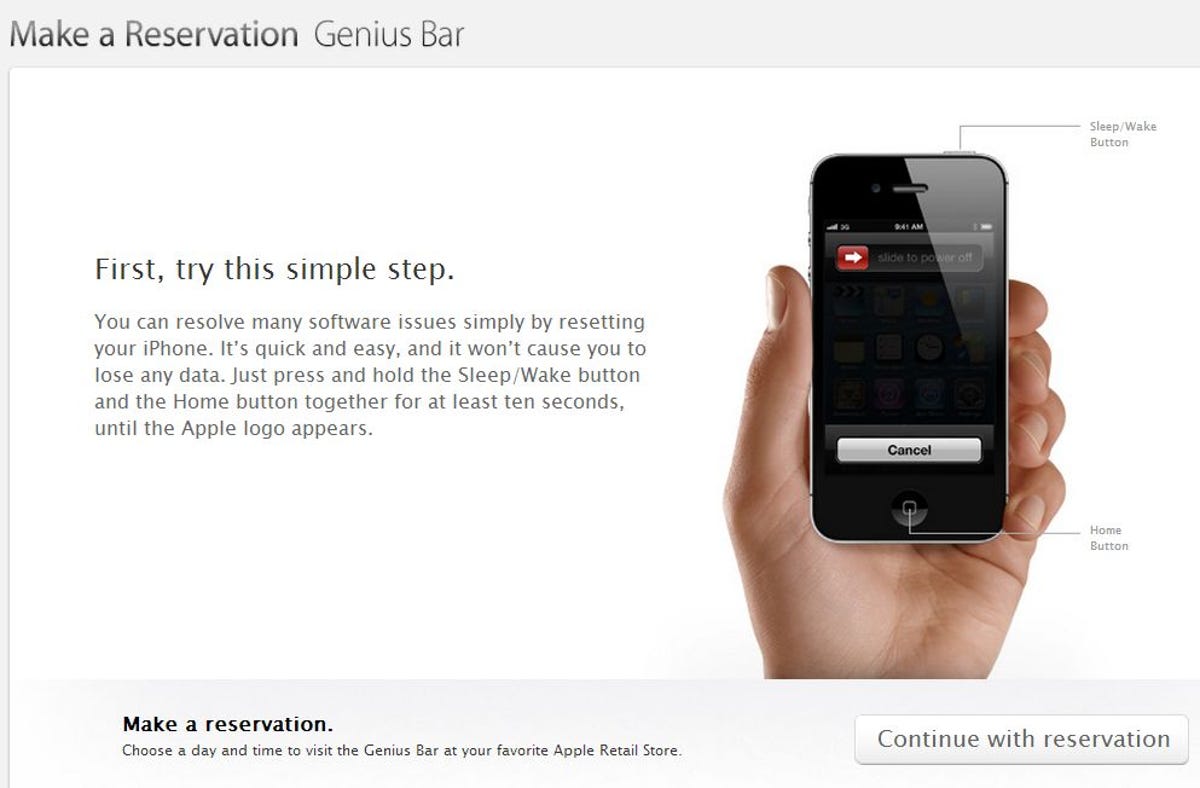
Screenshot by Rick Broida/CNET
It’s true: Apple wants you to try the iPhone equivalent of Ctrl-Alt-Delete before you make a special trip to the Apple Store and, well, watch while a Genius resets the phone for you.
Although this may come across as Apple trying to cut down on Genius Bar traffic, the reality is that resetting might just fix your problem. Indeed, as I wrote last year, a reset can resolve all kinds of iPhone issues, most notably iOS app crashes.
And it’s usually not enough simply to power down the phone (by holding down the Sleep/Wake button until you see the “Slide to power off” slider). A full reset requires holding down the Home and Sleep/Wake buttons for about 10 seconds, until you see the Apple logo.
It’s a simple step, but surprisingly few users know to try it. (And, really, how would they?) This is a smart bit of instruction on Apple’s part, though I find it curious that the reset “tutorial” doesn’t appear ahead of Mac, iPod, or iPad reservations. Go figure.
Has a reset ever solved an iPhone problem for you? If so, what was it?


Now playing:
Watch this:
iPhone 5: Hands-on at CNET
6:04



