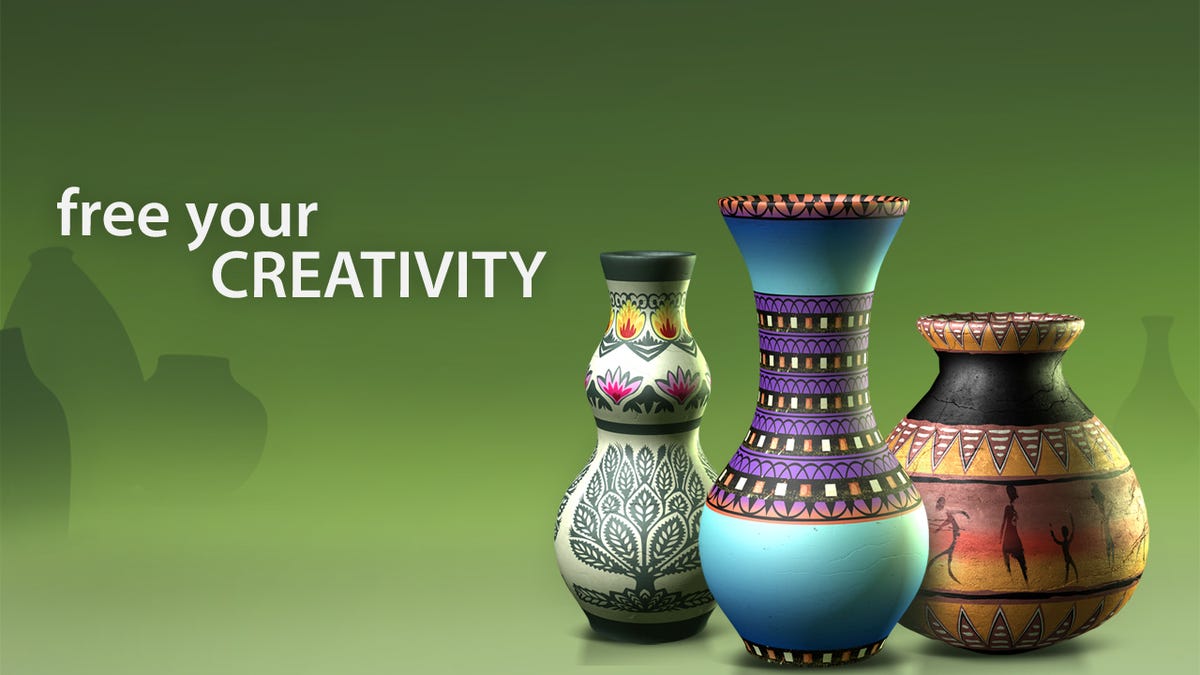
Infinite Dreams
Life’s too short to only use your phone and tablet for practical stuff. There are a ton of great apps to unlock your creativity and let you make something beautiful or fun.
Related Links
- 5 fun multiplayer games for your Google Chromecast
- 7 great keyboard apps for your Android phone or tablet
- How to install custom watch faces for Android Wear
Whether it’s humming a ditty into the mic or literally sketching up a mini-masterpiece, there’s likely an app for this, that, and everything else.
What follows are examples of Android apps that can help get the creative juices flowing. Spend a few minutes with these and you may unlock a side of you that you didn’t know existed.
Let’s Create! Pottery (free or $4.99)
Break out a virtual pottery wheel and get to work shaping a vase or other ceramic item. Thanks to the background noises and images, you’ll feel as if you’re sitting outside on a gorgeous, sunny day.
Pinch, pull, and push the clay into shape and then send it off to be fired and glazed. Once done there, you can decorate with paints, brushes, and designs from around the globe.


Infinite Dreams
After you’ve designed the perfect item, you can “sell” it for in-app currency. That money can then be used to purchase more intricate patterns and ornaments, leading to even better pottery.
Although it’s easy to rush through and throw things together, this “game” does reward patience and elegance. Along those lines, I’ve found the app works best on larger displays and with the aid of a stylus.
There’s a free version of Let’s Create! Pottery that gives players nearly every aspect of the creation process, but if you spend the few bucks, you’ll open up additional designs plus the ability to share your works online. Also, if you’re really proud of that new pot, you can order a 3D-printed version from within the app.
Caustic 3 (free or $9.99)
Got a catchy tune stuck in your head? Put it down on virtual wax. Essentially an entire music studio squeezed into your smartphone, this one features sampler rigs, synthesizers, equalizers, mixers, and a host of other tools.
You might feel a tad overwhelmed at first, but you’ll be having fun in no time at all. If you’re musically inclined, Caustic 3 will be a wonderful way to spend your free time. Of all those listed here, this one is the most technical and niche.


Single Cell Software
Even as a casual tinkerer I found the app to be rather intriguing. Messing with sound effects, beatbox, drum pads and bass lines can be addicting and time consuming. Truth be told, I have yet to scratch the surface as it pertains to possibilities with Caustic 3. With that said, the app is highly rated and the reviews I’ve read were nothing short of glowing.
Note that the free version won’t let you save or export songs. In other words, everything you create is temporary. Spring for the $9.99 (in-app) and the full version enables song saving as well as exporting to WAV, Ogg and MIDI.
Magic Doodle (free)
If there’s one app listed here that caters to a younger demographic it’s Magic Doodle. But, don’t let that deter you from installing and channeling your inner child.
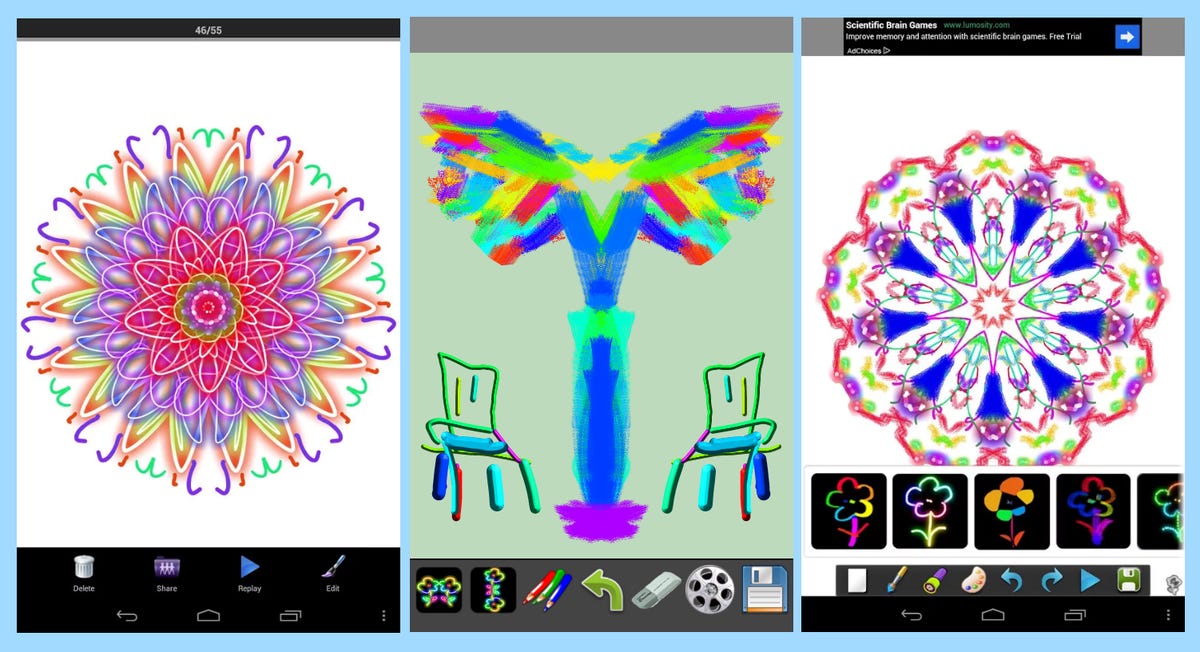
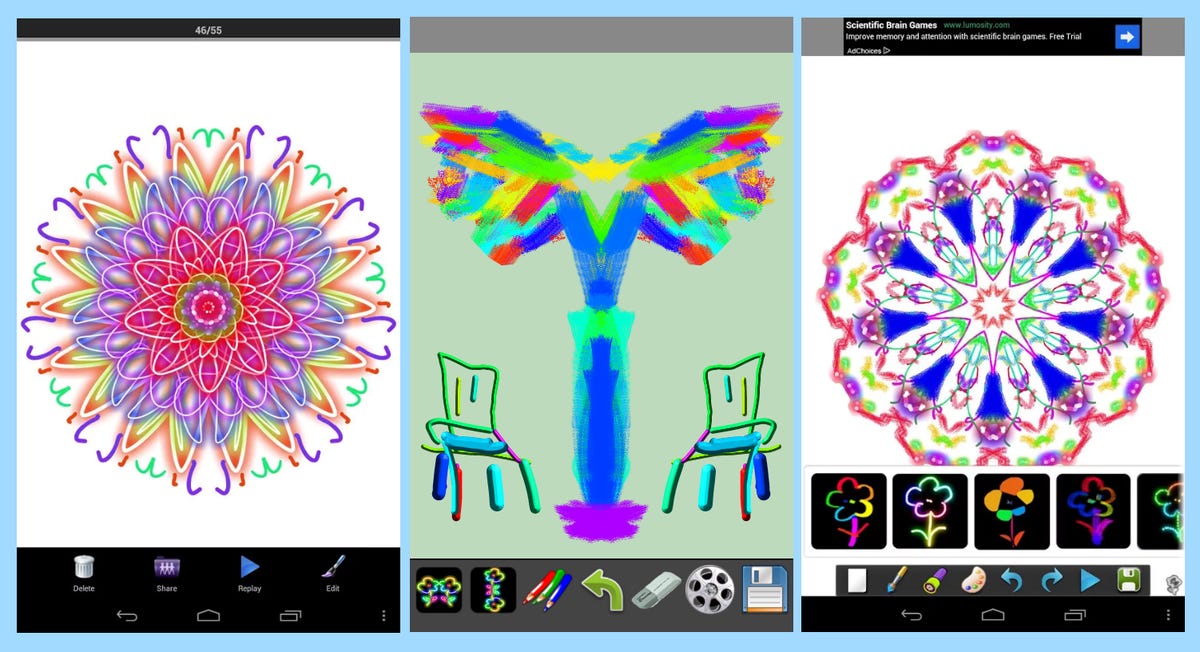
Doodle Joy Studio
The general idea is that you have a blank canvas to draw and paint in any way you see fit. Pick and choose colors, grab a rainbow brush, or switch over to neon; make whatever mess you want without worrying about cleanup. Once your masterpiece is complete you can share across various social media services or email.
More than one dozen brushes, nine kaleidoscope settings, and unlimited colors ensure every drawing is different. One of the cooler, albeit useless, features is watching your drawing play back as a video.


Autodesk, Inc.
To be fair, this is somewhat of a crowded space and there are a lot of apps that look and feel like Magic Doodle. Other notable titles worth checking out include Art of Glow, Kaleidoscope Doodle Pad, and PicsArt for Kids. For a more mature approach to this concept I recommend Autodesk SketchBook and Sketch Draw.
Animation Desk (free or $3.99)
Were you the kid who liked to draw animated flipbook stories using the edge of a book or pack of sticky notes? It’s time to grab your tablet and step your game up!
Animation Desk is similar to what professional animators have in that is resembles a large desk with an endless supply of paper. Choose from a half dozen tools including pencils, brushes, and crayons; define thickness and opacity for the perfect look. And, of course, you can pick whatever colors you’d like.
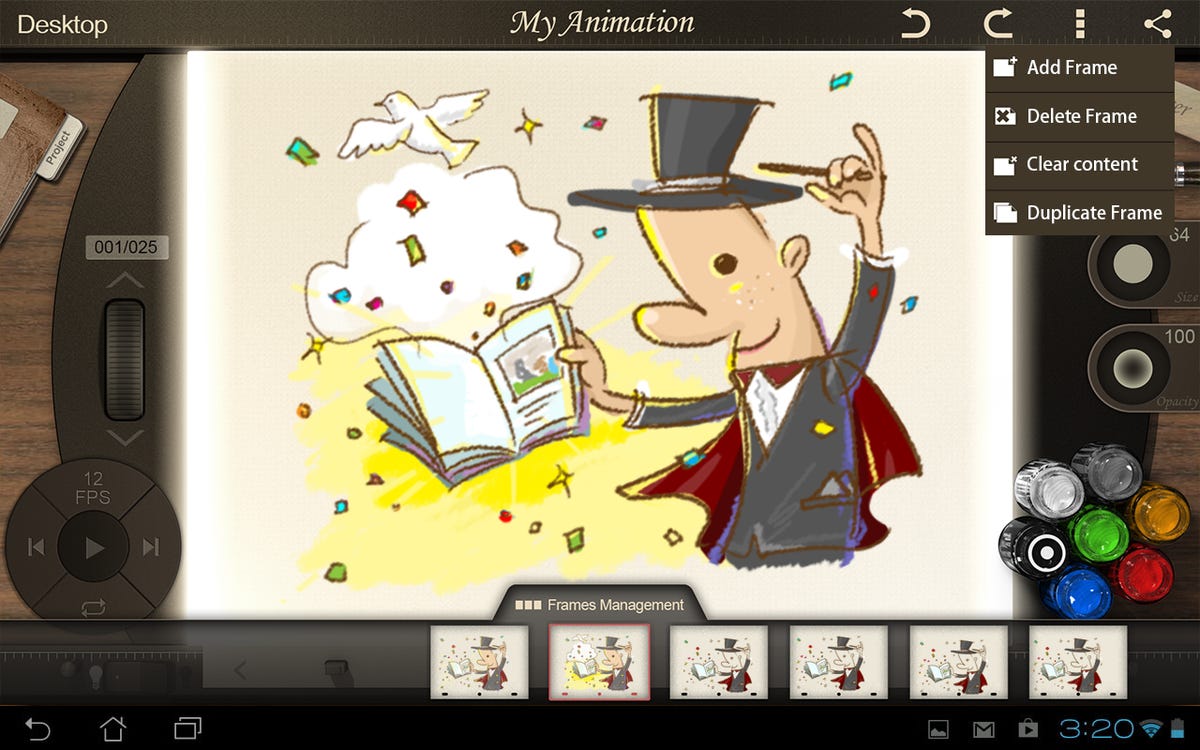
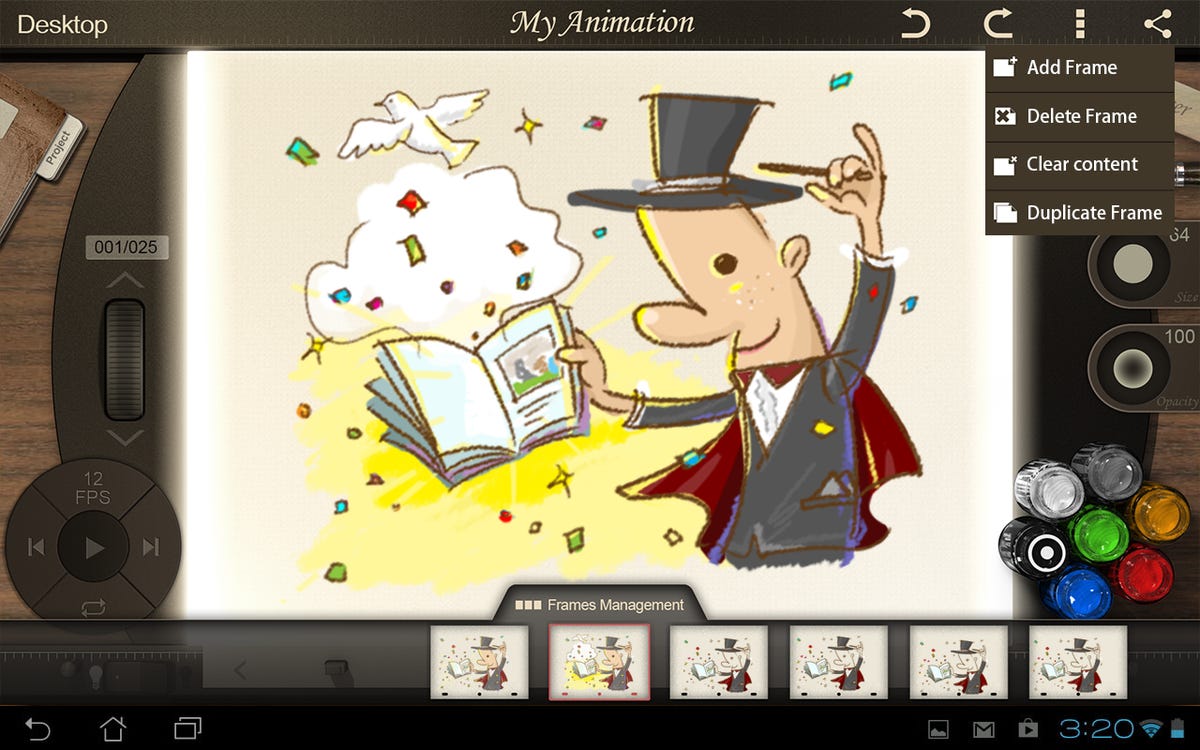
Kdan Mobile Software Ltd.
There are a variety of options to help create your preferred animations. The onion skinning feature provides a see-through paper to show you previous or upcoming frames. This way you’re not blindly drawing or making cartoons that don’t match up from frame to frame.
Another user-defined setting comes in frame rate. If you prefer a silky smooth look with lots of fine details then you might opt for the 24fps rate. For those just getting acclimated I might recommend the 3fps or 6fps setting.
Once you’ve created your animation, you can save the file directly to your gallery as a video. From there you can share to whatever social media, email, or cloud storage option you like.
Should you not feel comfortable with spending a few dollars up front there is also free version that displays an occasional advertisement.
Autodesk Pixlr (free)
Before you export your next sushi picture to Instagram, try running it through Pixlr first. As a completely free photo editing tool, this one packs a wide variety of effects, overlays, borders, and other fun stuff.
As you would expect, the basic adjustment features include cropping, contract, brightness, vibrance, rotation and blur. Sure, you could fine tune every little aspect of the image, but the auto-fix can be a quick way to punch up a picture.
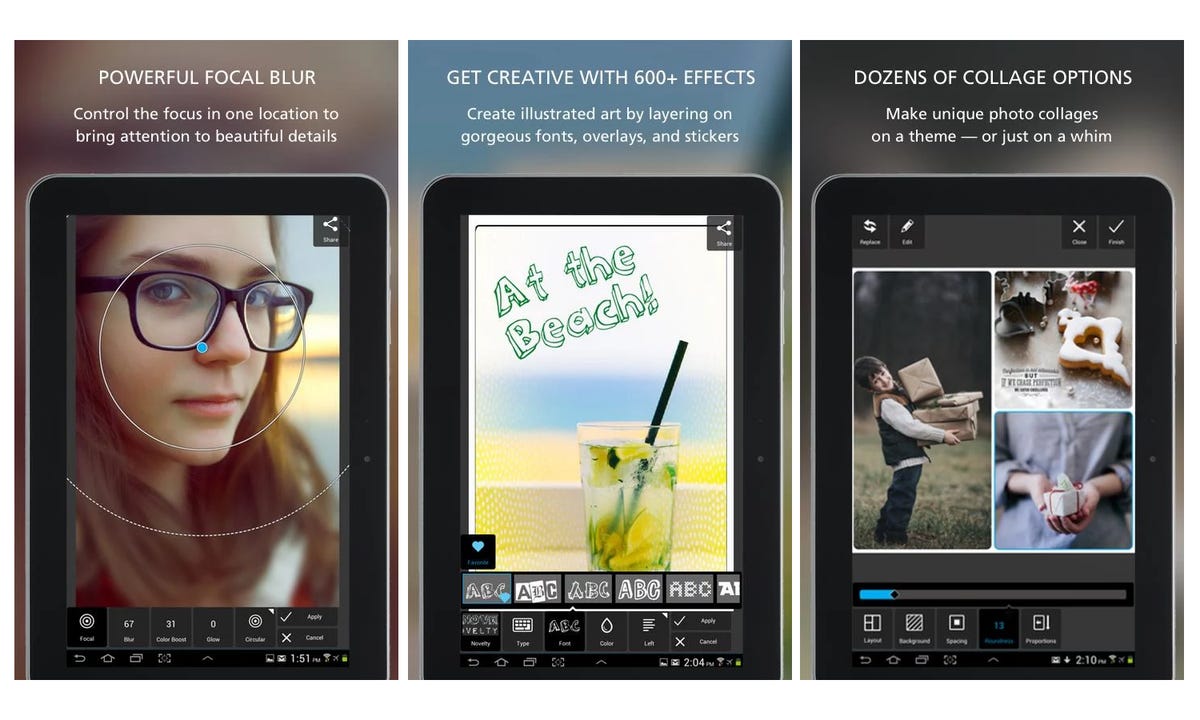
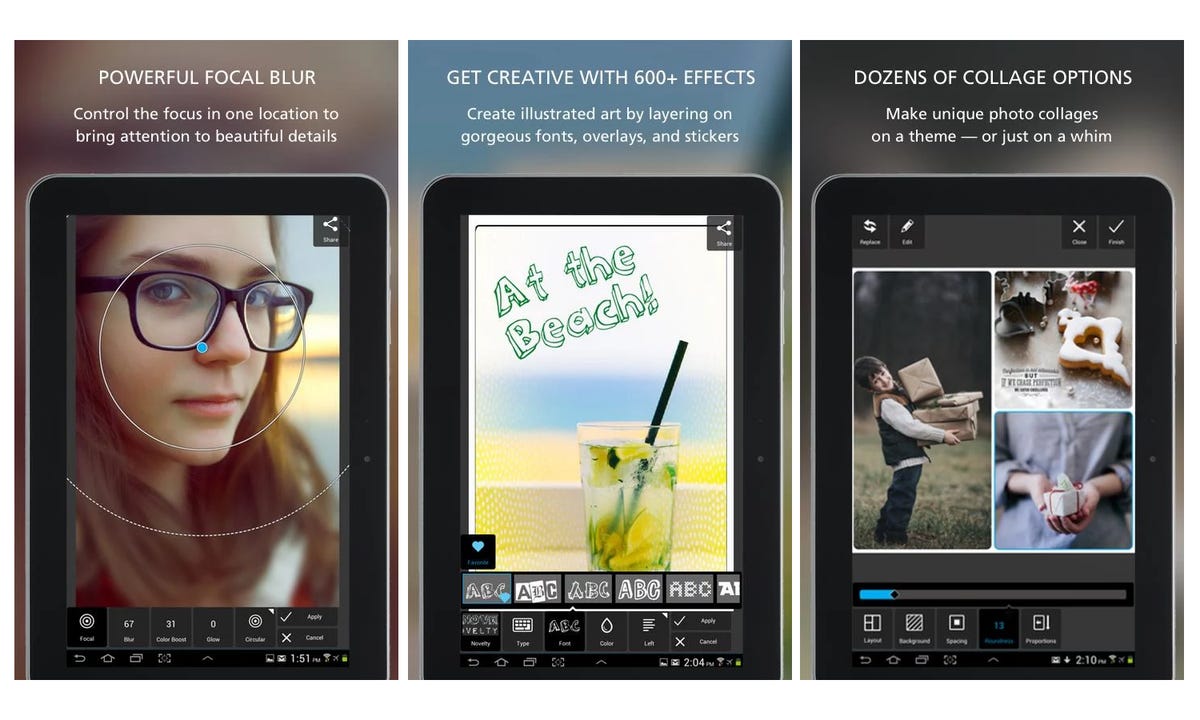
Autodesk Inc.
Where things get really fun are in the overlays, borders, and text packs. In addition to the standard vignette options you can add light bleeding, chemical burn, bokeh effect, and other layers on top. What’s more, new goodies arrive all the time, adding even more value.
Rounding things out, there are also some really great stickers and fonts to spruce things up. The best part is that none of this takes an expert eye. Spend an extra minute or two on your photos with Pixlr and your social media friends may thank you.
Magisto
This one might be more of a cheat, but it’s still rather fun and lets users think creatively. In a nutshell, Magisto combines your photos and videos with music, effects and filters to create incredible movies.
To get started you’ll import media from your handset’s gallery or from your Google Drive account. After that you’ll choose from an assortment of themed settings to dress up your clip. Really, it’s as simple as picking a look and a soundtrack. The app does all the heavy lifting. Don’t like the music that Magisto offers? Pick something from your own device and add it instead.
The out-of-box experience comes with a number of filters and effects, but you can unlock additional settings for a small fee. It’s also worth noting that your movies are stored online and not on your handset. To download locally it will cost $1 each. Otherwise, you can share links to the cloud-hosted videos.
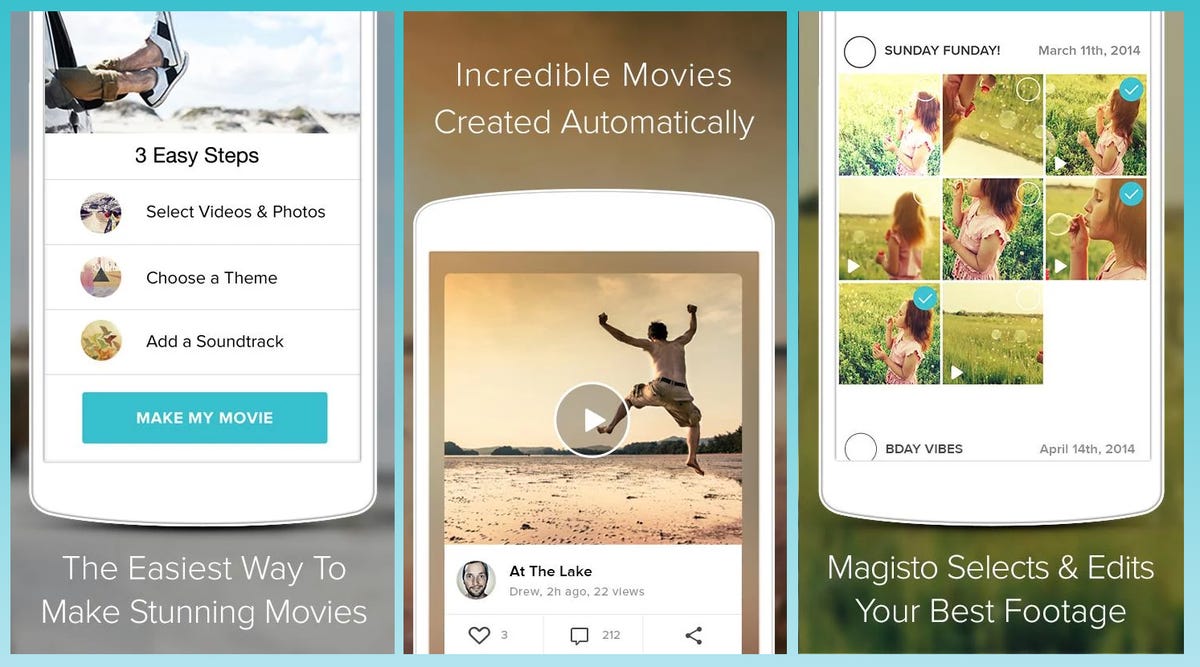
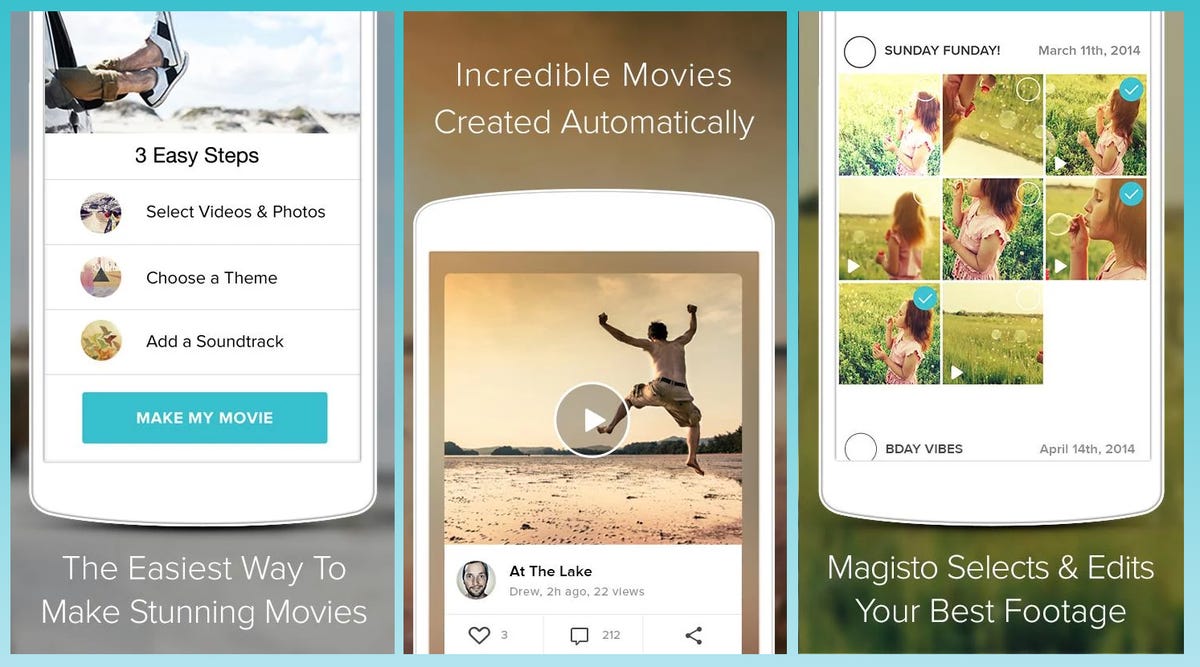
Screenshot by Scott Webster/CNET
Other options that help jazz up your movie include video stabilization, transitions, facial recognition and royalty-free music. Oh, and don’t be surprised if you find randomly created videos in your gallery. Speaking of which, you can create publicly or private galleries.
A premium account allows for unlimited cloud storage and video downloads as well as longer movies. Pricing shakes out to $5 per month or $20 per year when purchased up front. A new HD option bumps things up with even longer movies in high definition. Pricing here is $7 per month or $30 per year.
Do you have favorite creativity apps? Share them in the comments below.



