Let’s face it, you’re not watching television commercials. In fact, you’re probably not paying attention all that closely to your favorite TV shows, either.
Related stories
- Apple Confirms iPhone 14 Pro Camera Shake Issue, Says Fix Coming Next Week
- Apple SharePlay Makes Movie Night From Afar Easy
- ‘Cannot Verify AirPods’ in iOS 16? Your Earbuds Might Be to Blame
The sad truth is that many of us can’t go longer than an hour without whipping out the phone or tablet. We can’t be bothered to give the almighty tube our undivided attention when our friends are being snarky on Facebook.
Why not put that phone to good, practical use? There are some great apps out there that can actually enhance your viewing experience.
I’ve put together a small collection of my favorite second-screen apps for Android, some of which you may already be using. Whether you’re checking out a new show or binge-watching the latest Netflix release, these are fun and engaging ways to get more from cable and network programming.
IMDb
As one of my favorite Android applications of all time, the Internet Movie Database client — better known as IMDb — is one I use almost daily. I am a hardcore trivia junkie, and I love to look up goofs, cast members, and other lesser-known details about actors and shows.
You’ll often find me using this application on the couch, as it lets me fall down a virtual rabbit hole. This goes doubly if my wife is in charge of the remote. See a face on TV that you can’t quite remember? Pull up the listing in this app and you will find not only the actor’s name, but also previous roles and other projects that may be in the works. The IMDb app also provides information on specific episodes for television, music, and the cast and crew.
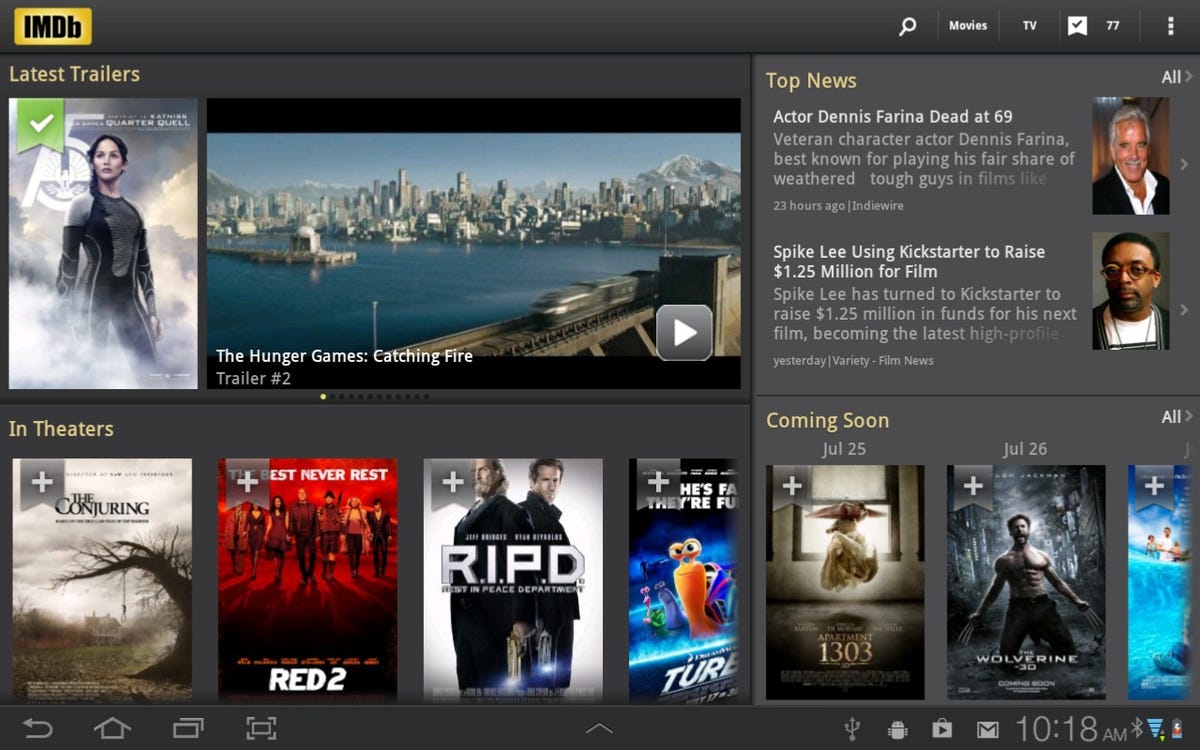
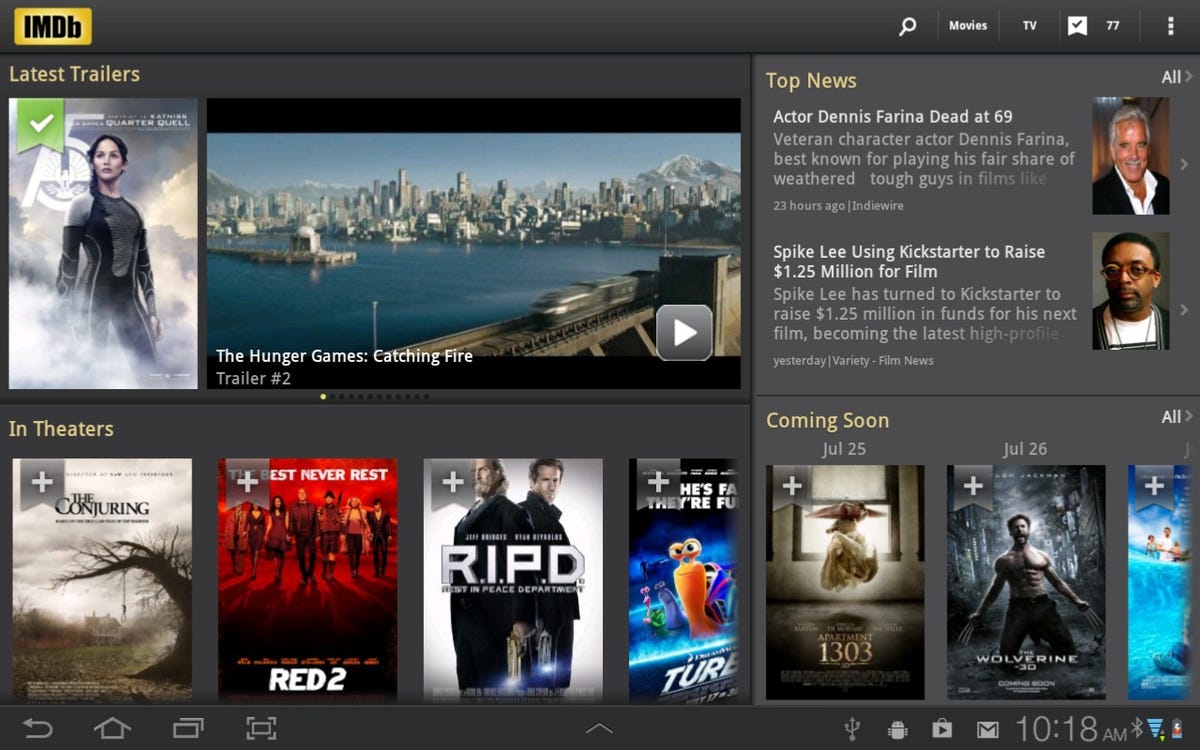
IMDb
This is one of the more polished applications I have seen for Android, and it seems to be ahead of the curve when it comes to features and user interface. In fact, I prefer the more streamlined mobile experience over the Web site, and the tablet version is even better. If you’re looking for an app that gets fragments, scrolling, and interaction right, this should be high on your list.
I also appreciate that the application will hand off to Amazon, allowing me to directly purchase shows, movies, and soundtracks. If you’ve got a few minutes to spare during commercial breaks, why not watch a a movie trailer or two?
Zeebox
Those of you who like to comment or converse during television shows will surely love Zeebox. The app functions as a chat room and open forum, letting viewers share their thoughts and opinions about the shows as they air.
You can follow different television shows, set reminders with alarms, and get a glimpse of what lies ahead for the week. If you want to see what’s on the tube tonight, Zeebox delivers episode information, ratings, showtimes, and more.
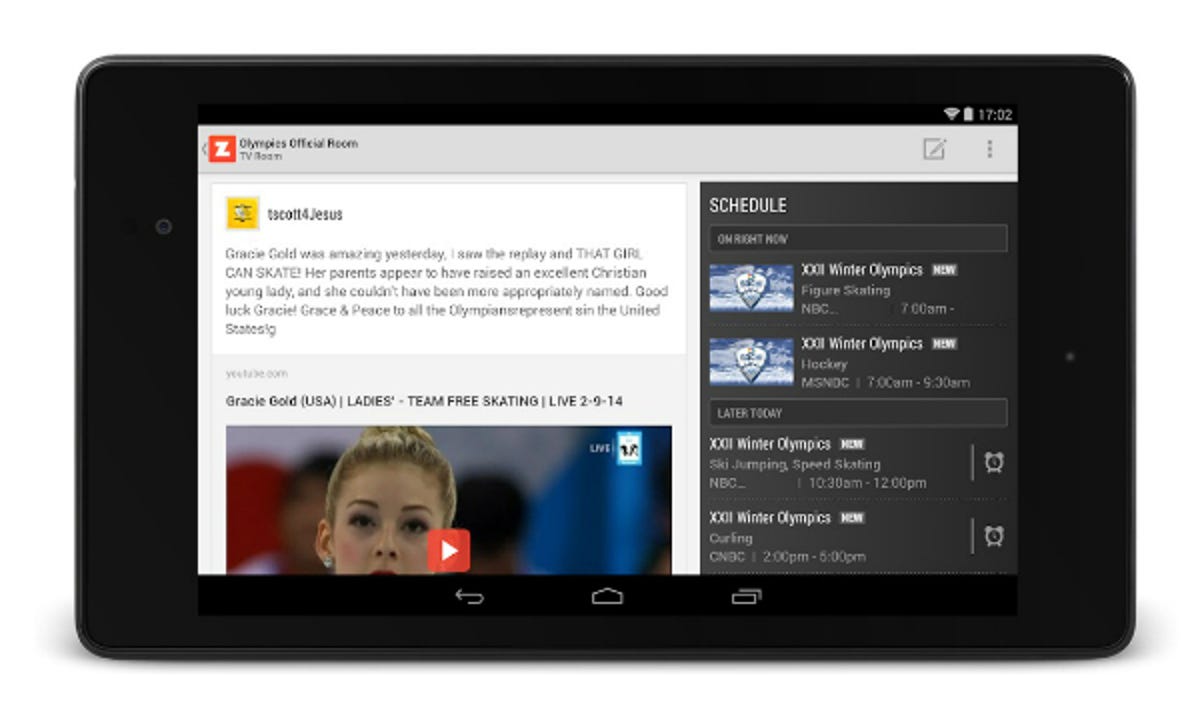
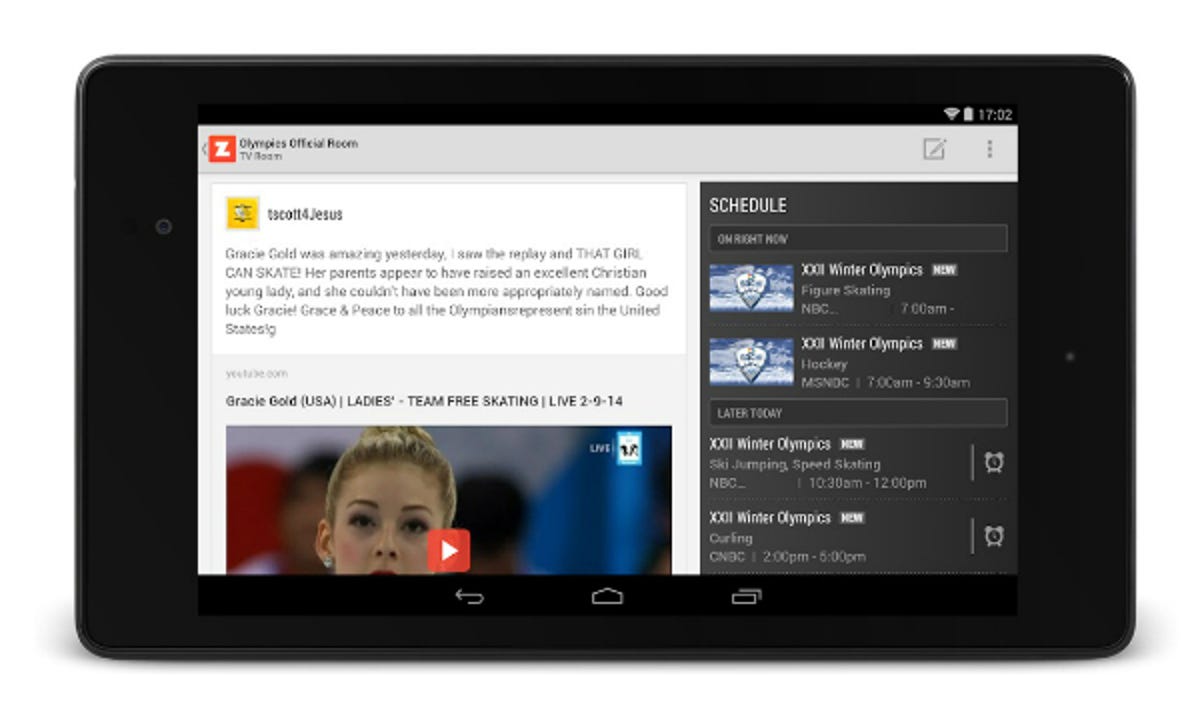
Zeebox
Participate live by following hashtags, watching videos, and scrolling through comments. There’s plenty to do here; so much, in fact, that you may actually end up missing what happens on the bigger screen.
The app is intuitive, vibrant, and generally easy on the eyes. Bored and looking for something to watch? Log in and grab at-a-glance details to find out what is trending or what your friends are up to at the moment. Bonus points are awarded for a really great tablet experience.
The next time a TV show kills off a beloved character, open up Zeebox and you’ll find you’re not alone in your outrage. Console each other, pitch fan-fiction ideas, or look ahead to the next episode. Maybe that plot twist was just a dream; perhaps that death revealed the existence of an identical twin.
Tvtag
Formerly known as GetGlue, Tvtag provides excellent search, discovery, and show recommendations. Users are invited to check in as they would for Foursquare, even rewarding them with badges, stickers, and rewards.
Given you’re likely to head straight to Facebook or Twitter to talk about the latest episode of “Homeland,” Tvtag bridges the gap. Keep an eye on your social streams, and get social by adding photos, videos, and memes to your posts.
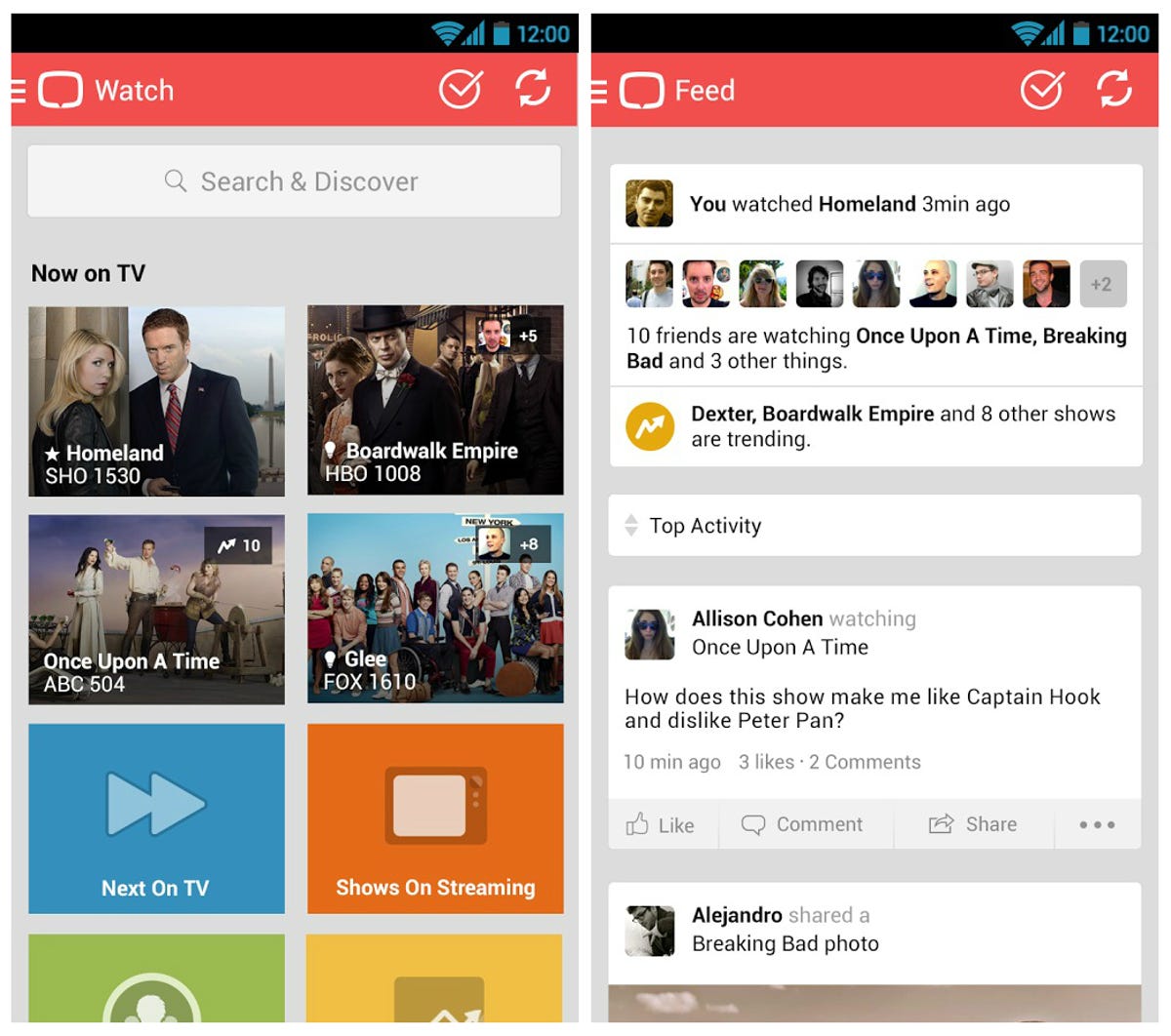
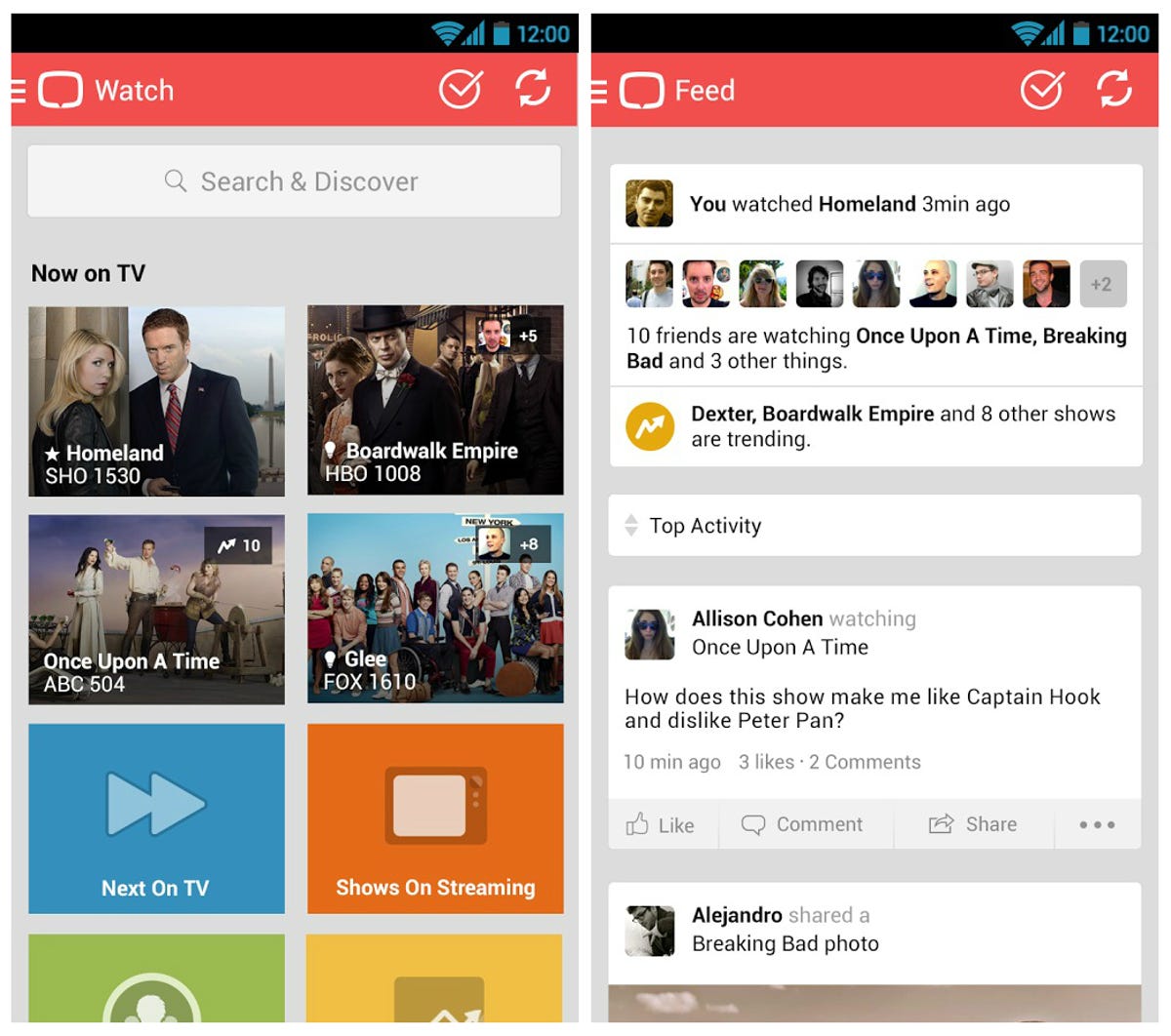
i.TV
The feed is a great way to find out what’s trending at the moment. Scroll through a bit and you’ll find pictures, comments, and social media updates from broadcast companies and TV series. Tap a show and you’ll be treated to a dedicated stream of messages, links, and summaries. Head to the Watch tab and you’ll be handed off to Hulu Plus or Google Play, where you can purchase or stream content.
The app works in tandem with a great Tvtag Web site experience. Be sure to tie your cable provider in and you’ll be in the know, regardless of where you access the service.
Shazam
Yes, the app that you’re using to identify music from the radio can also be helpful in the living room. More and more, it seems, TV shows are licensing songs to play during key segments.
Be honest, you’ve heard a track in a movie or TV episode and thought, “Wow, I really like that…I wonder what it’s called.” Now you can get the artist, links to videos, options to purchase, and more.
In addition to helping you hunt down a new favorite indie band, Shazam is being worked into commercials and shows. Keep an eye on the bottom corner of your TV and you’re likely to catch a glimpse of the Shazam logo. Open the app and let it listen; it could lead you to a Web site or a product page for coupons, deals, and more details about what’s on the screen.
This one might be a bit of a cheat, but I’ve found myself using it quite a bit during primetime. Why? Hashtags, of course!
It seems that nearly every TV network or show is using hashtags in some capacity. Designed to give fans a common conversation thread, it’s also a way for the suits to monitor engagement, reaction, and even viewership.
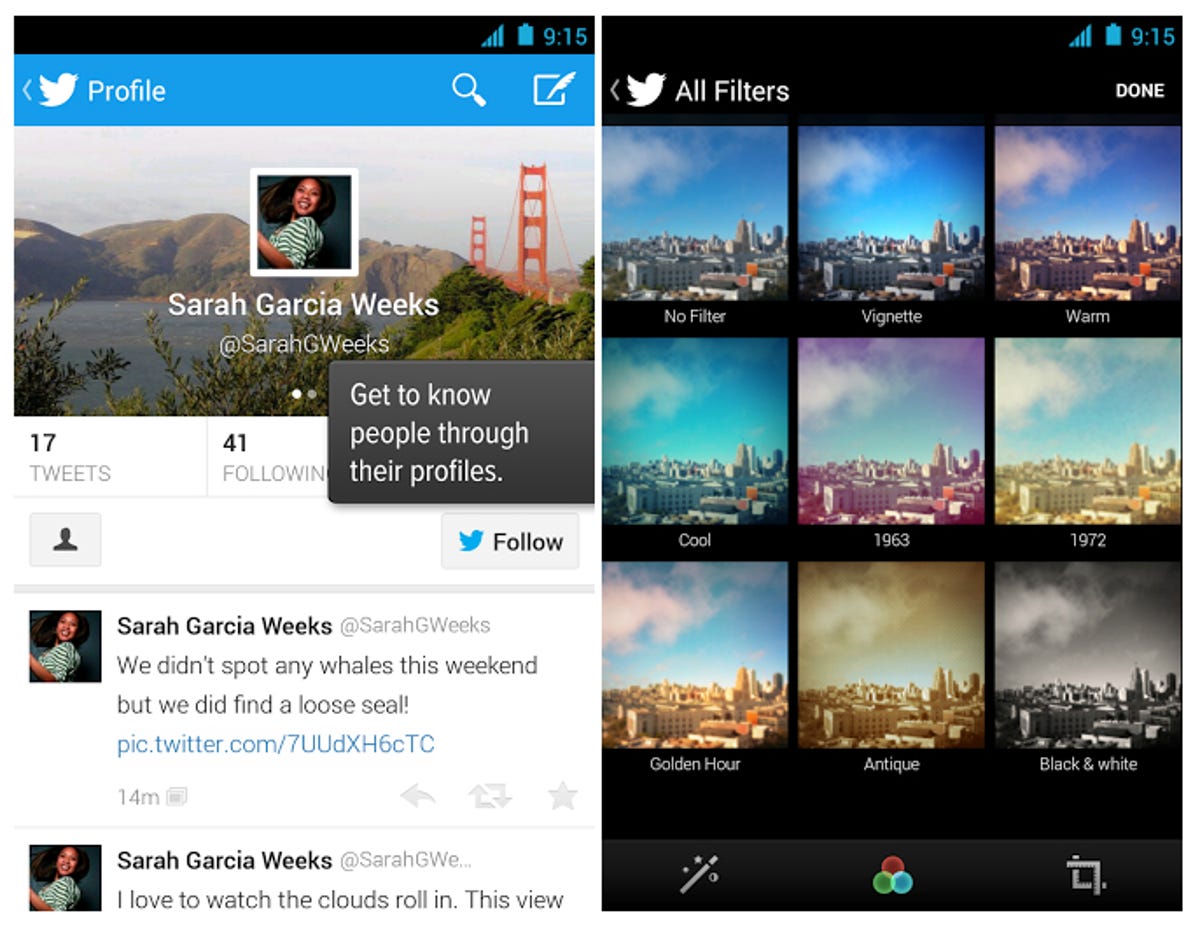
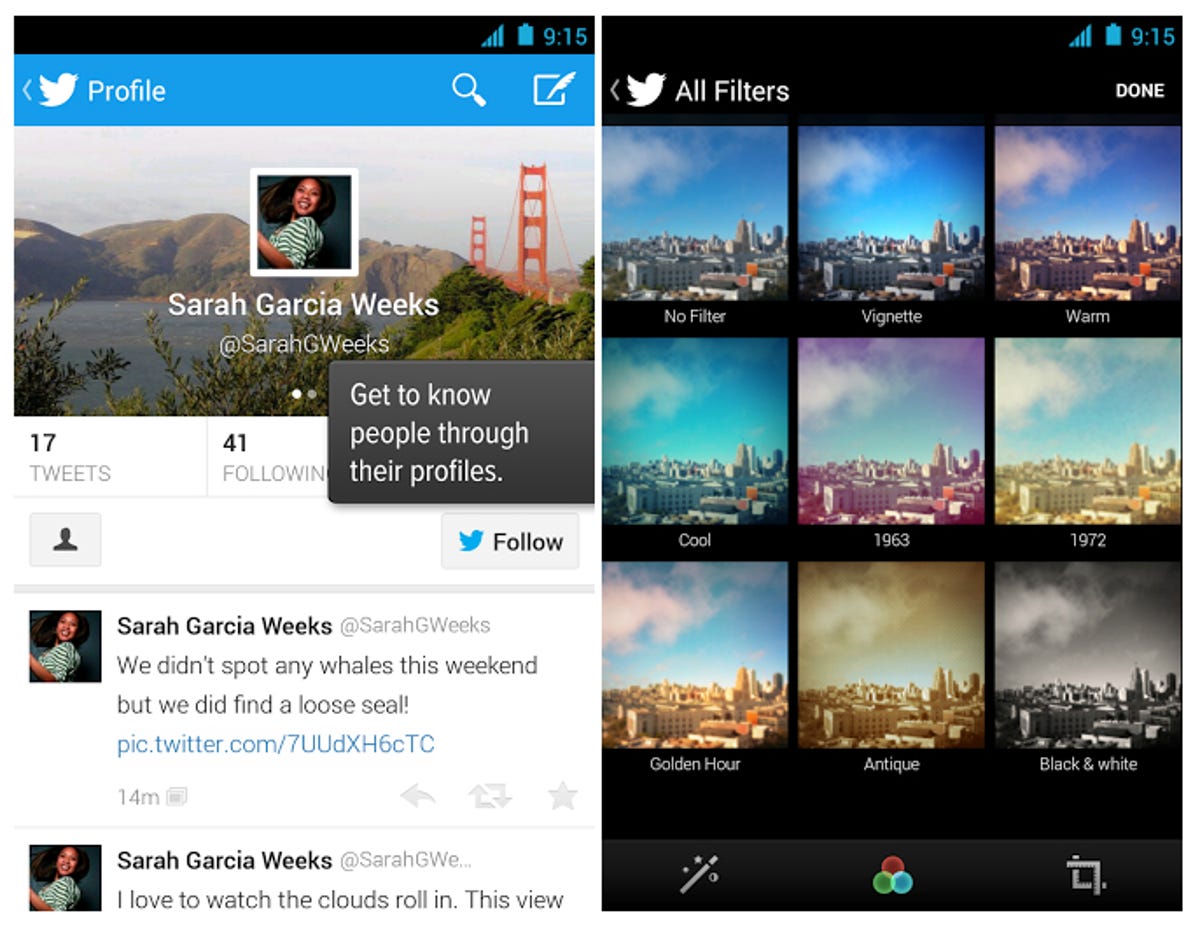
Do note, however, that this is a double-edged sword. One problem with having Twitter, or any other social network, open is the potential for spoilers. If you’re late to the party and haven’t watched this week’s episode of “The Walking Dead,” you could be in for a bad time. I’m sure you know at least one person who had their “Game of Thrones” experience ruined by social media.
If you’re looking for a great Twitter client for Android, by the way, I invite you to check out my collection of favorites.
Google Now
This is a lesser-known use of it, but thanks to the power of Google, you don’t even have to download an app to get more out of the TV experience.
Anyone with an Internet-connected television can have their smartphone “listen for a TV show” in Google Now.


Google/Scott Webster
Once identified, Google delivers information on the program, details on the actors, trivia, and other great stuff. Is it a show that’s available for purchase? Google will be happy to direct you to the Play Store where you can buy it for yourself.
Have your say
Do you have a preferred application for watching TV or movies? Do you enjoy interacting with others online while watching TV, or prefer to quietly scroll for more data?
Please share your thoughts and app favorites in the comments below.



