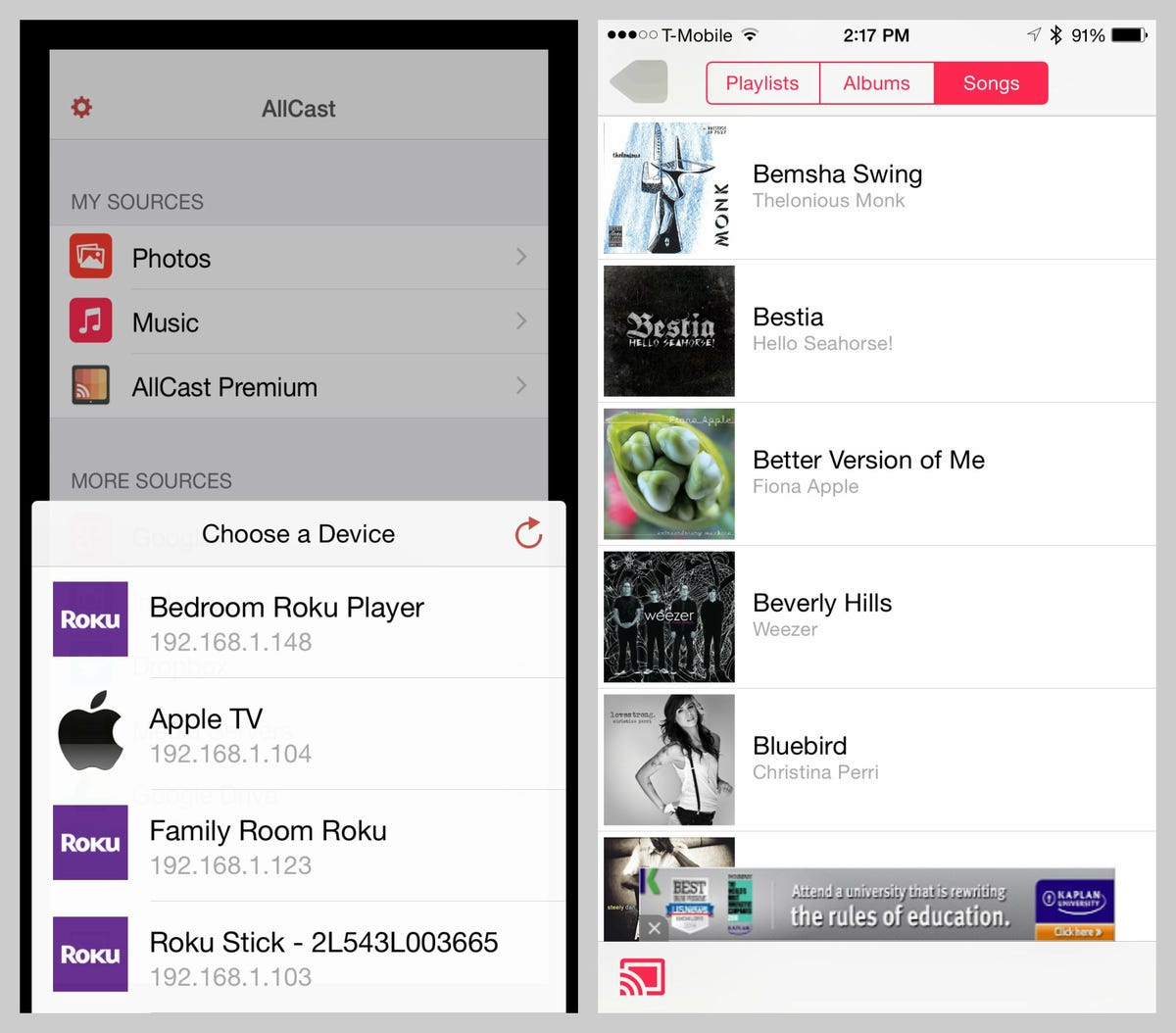
Screenshot by Rick Broida/CNET
Why settle for a small screen when there’s a much larger one nearby? AllCast is an iOS app that can stream media from your iPhone or iPad to your TV. (It’s available for Android as well, and in fact was featured last year as a way to do more with your Chromecast.)
Specifically, AllCast lets you “cast” photos, music and videos to just about any set-top device connected to your TV (and in some cases your TV itself). That list includes the following devices:
- Amazon Fire TV
- Apple TV
- Google Chromecast
- Roku boxes
- Smart TVs from Panasonic, Samsung, and Sony
- Xbox 360/Xbox One
In fact, the app works with just about any DLNA-compatible device connected to your Wi-Fi network.
Granted, there are other ways to do this — the Roku app lets you share media with your Roku box, for example — but AllCast effectively saves you having to switch among different apps to stream different things to different devices. It’s a one-size-fits-all solution.
And it’s a snap to use: Just fire up the app, tap the Cast button in the lower-left corner, then choose a device. AllCast should automatically detect anything and everything that’s compatible on your network, as it did with my three Rokus and one Apple TV.
And there’s another big perk: The app can stream from various cloud sources, including Dropbox, Google+, Google Drive and Instagram, as well as any media servers you might already have set up.
So what’s the catch? For freedom from ads and no cap on video length, you need AllCast Premium, which costs $4.99 | £3 | AU$5.56 via in-app purchase.



