I’ve updated this hands-on to reflect Siri’s new tricks in iOS6; it originally posted June 21, 2012 comparing S Voice on the Galaxy S3 — which is still current — to Siri on iOS 5. If you’re wondering, tomorrow I’ll be comparing the updated Siri to Google Voice Actions.
Voice assistants like Siri, S Voice, Google Actions, and Microsoft’s TellMe aren’t new, but they are evolving into more mainstream features that can expedite results. S Voice, which launched this summer on the Samsung Galaxy S3, is Samsung’s answer to Siri. That also makes S Voice the predominant voice app for the iPhone 5’s brawniest Android contender.
S Voice has been getting a bad rap ever since the its debut. CNET Asia and CNET UK both slammed the Siri-wannabe before the Galaxy S3 arrived in the U.S., and Siri easily won here in San Francisco as well.
The dueling assistances can perform many of the same tricks. I repeated 12 Apple iPhone 5 commands that span the breadth of their shared cpabilities, at the same time and in the same location. Since my test phones were on different data networks, I factored accuracy only, not the time it took to complete an action.
Hanging with Siri






One thing I’ll point out isn’t something I could capture in screenshots — for every time S Voice misinterpreted, I repeated my command until either the I got the right syntax, the app interpreted me correctly (like if I spoke much slower), or I got fed up with S Voice continuing to miscompute.
Although Siri performed better than S Voice overall, Apple’s assistant is hardly a dream. For as long as I’ve used either app, they’ve both caused headaches. I love the concept of voice-recognition software — especially when I’m hands-free — but many times, it’s simply faster and more accurate to just type in the query myself.
1. Place a call
Both assistants heard my command and launched the dialer.
2. Send a text
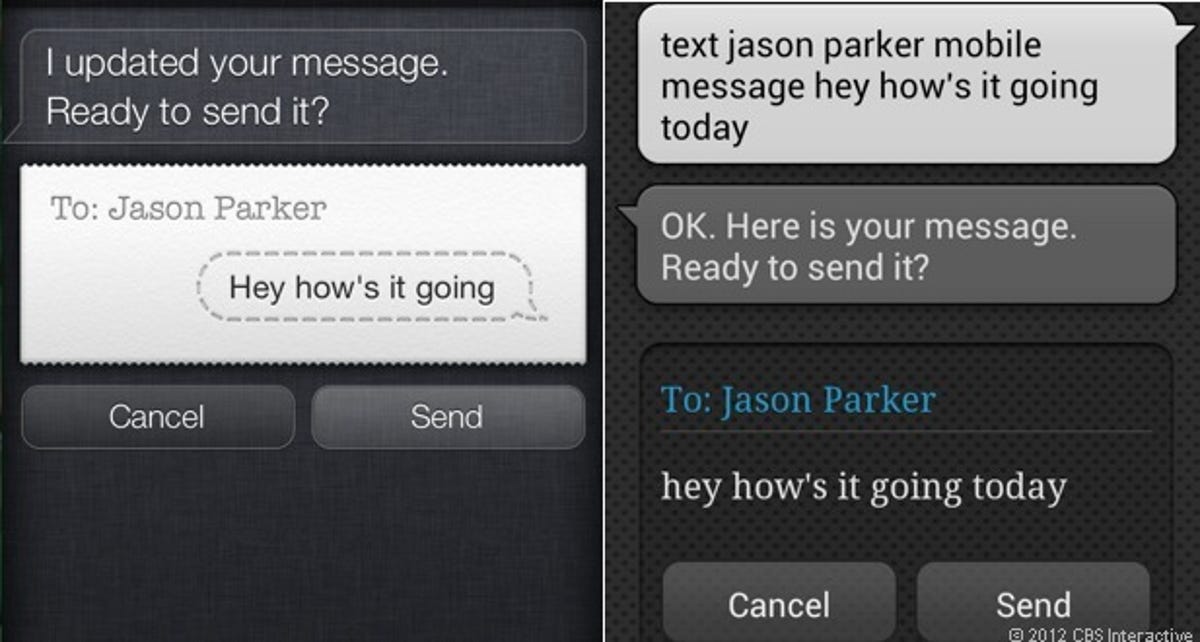
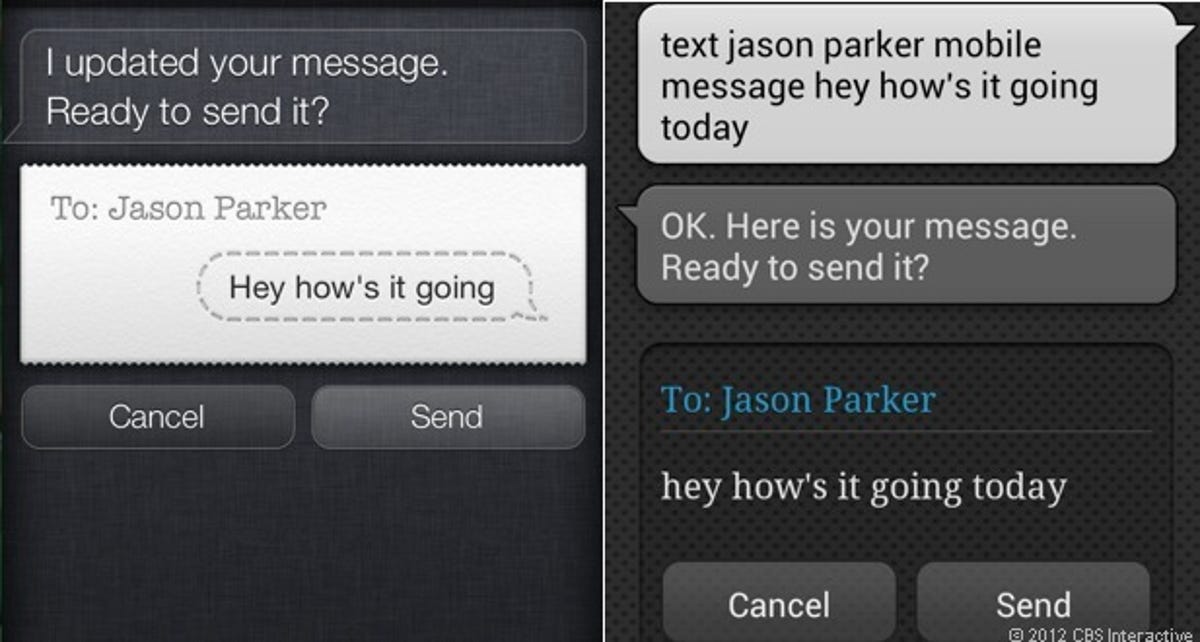
Jessica Dolcourt/CNET
Siri had no problem executing my whim. When I first asked S Voice to “text Jason Parker Hi,” it tried calling him. You’ll have to teach yourself to say “Text So-And-So message Hi” if you want to text with your voice. I also recommend keeping texts short and sweet. S Voice continually botched longer messages throughout my testing period.
By the way, I use CNET’s Download.com editor in a lot of examples because I know he won’t scream at me for sending him random calls and texts.
3. Set an alarm


Jessica Dolcourt/CNET
S Voice and Siri both set my alarm for the following morning. However, Siri was more confident, setting the alarm and offering me an out to cancel. S Voice required time-wasting confirmation before saving the alarm.
4. Get directions
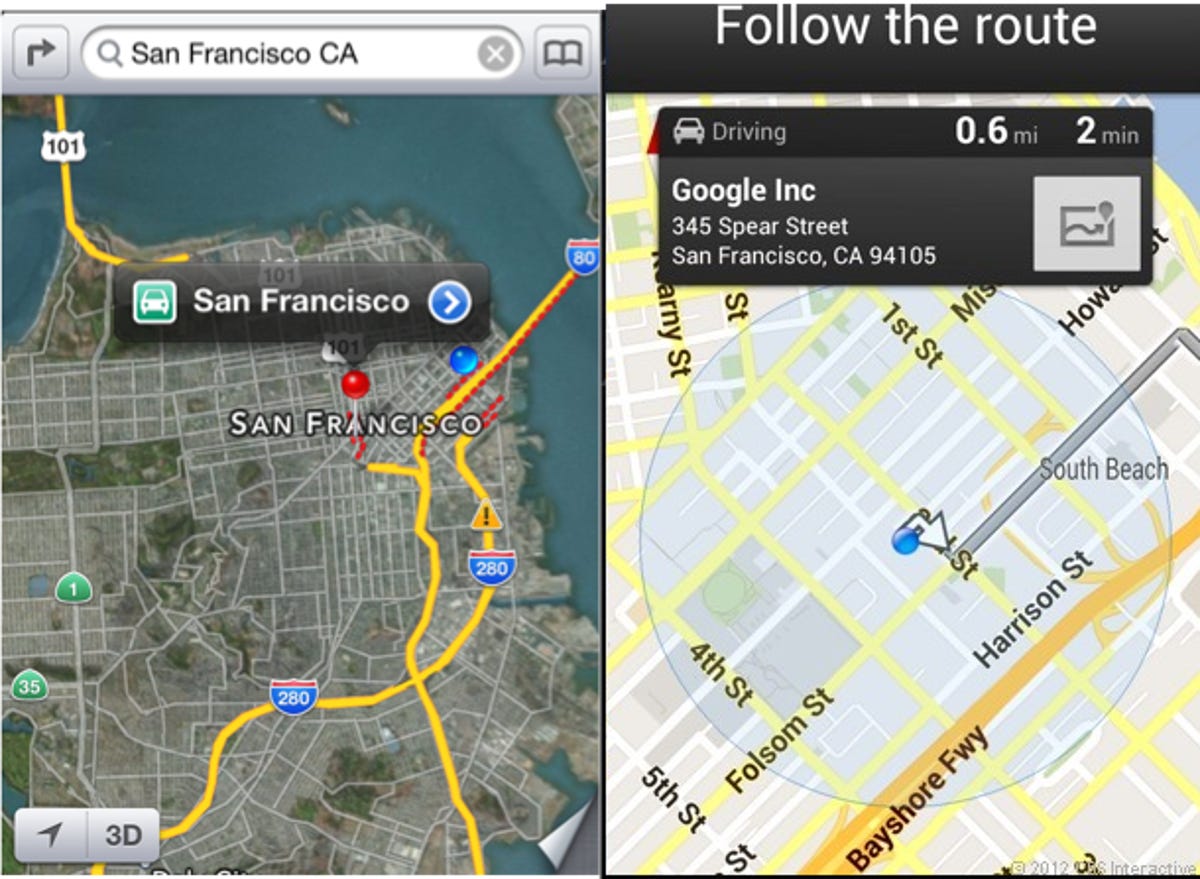
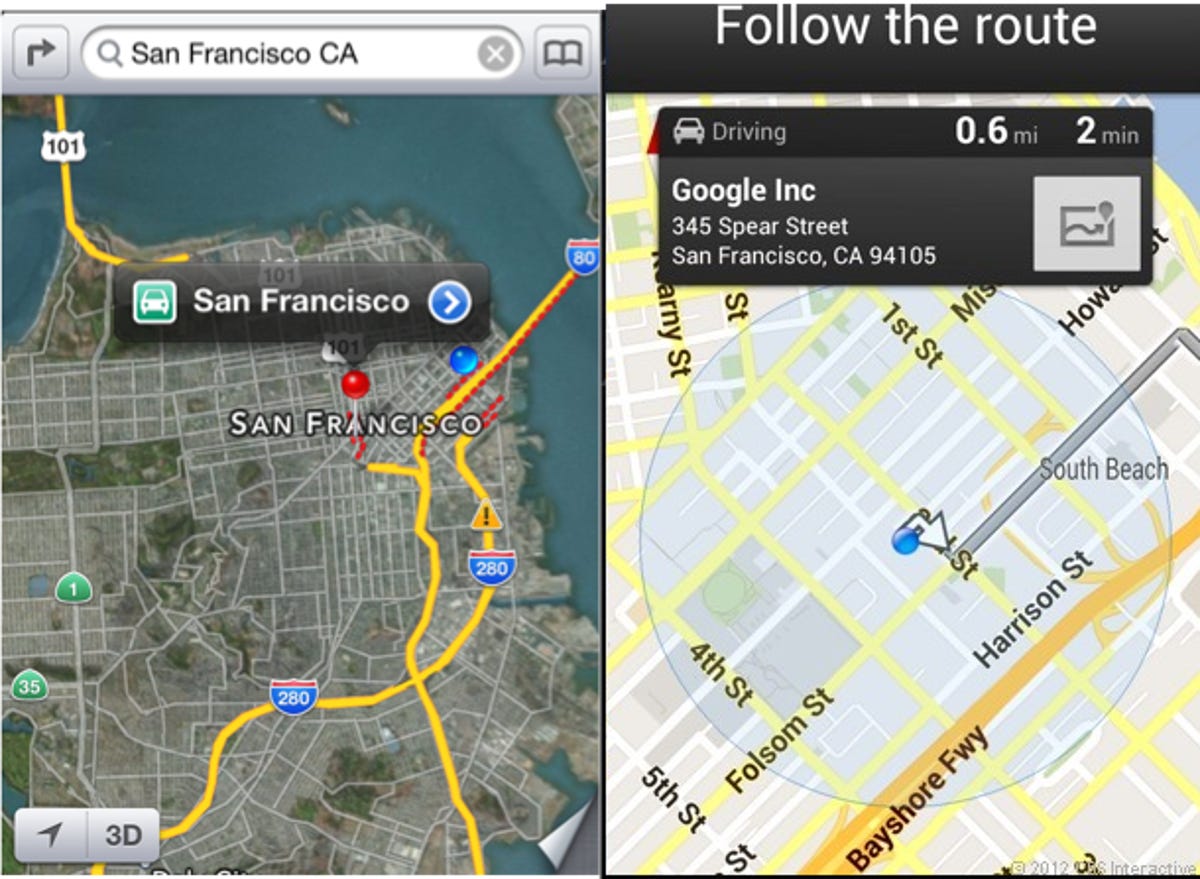
Jessica Dolcourt/CNET
S Voice opened driving navigation to get to Google (just not the office I wanted; this is not Samsung’s fault) while Siri opened driving directions to Jack London Square in Oakland.


Jessica Dolcourt/CNET
Since driving directions are new in iOS 6, I also experimented with language — what could I say or not say to make Siri give me what I wanted? You can ask for driving directions or command Siri to navigate, but use the word “drive” and you’ll be sorry. It also helps to annunciate.
5. Check the weather


Jessica Dolcourt/CNET
Both Siri and S Voice returned similar results for London’s weather, just not exact forecasts.
6. Play a tune
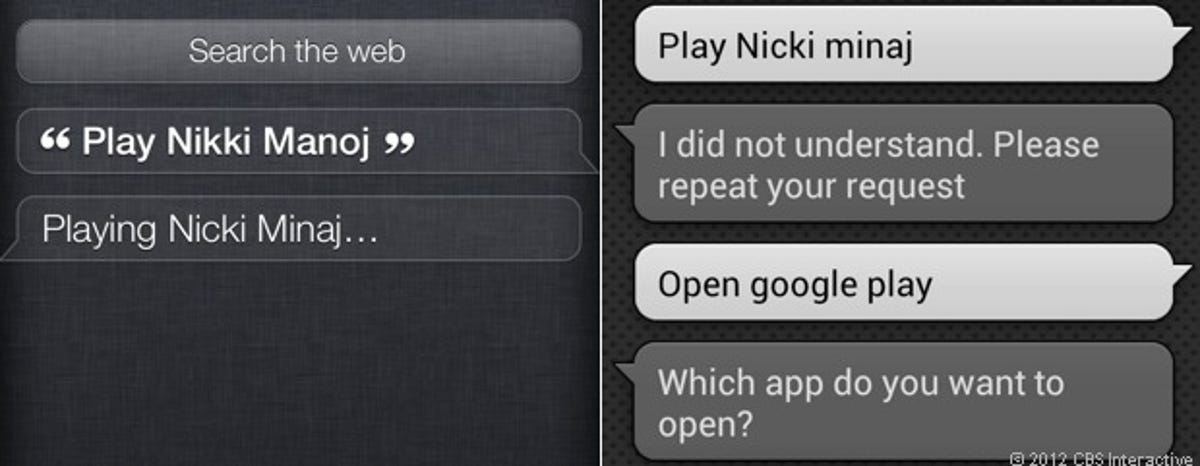
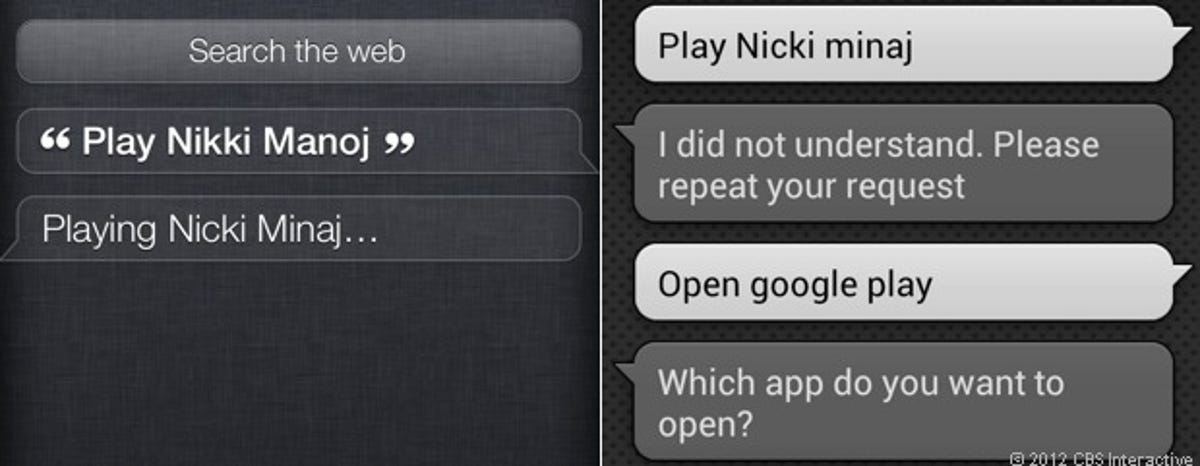
Jessica Dolcourt/CNET
Siri was able to launch a Nicki Minaj song I downloaded from iTunes (it was Starships, if you must know), but S Voice struggled to launch the same song that I purchased from Google Play. It was also unable to launch Google Play. Since I only have downloaded Google tunes on the GS3, this feature didn’t work for me.
7. Set a calendar event


Jessica Dolcourt/CNET
The name of my salon is a bit unusual, so I can’t blame either assistant for tripping over it, but Siri alone captured the right appointment time and name of my stylist. S Voice branched off in the effort to include a contact from my address book, which took up my time and wasn’t what I wanted. The reason you see two separate appointment days was a personal inconsistency, not any fault of either voice assistant.
8. Search the Web
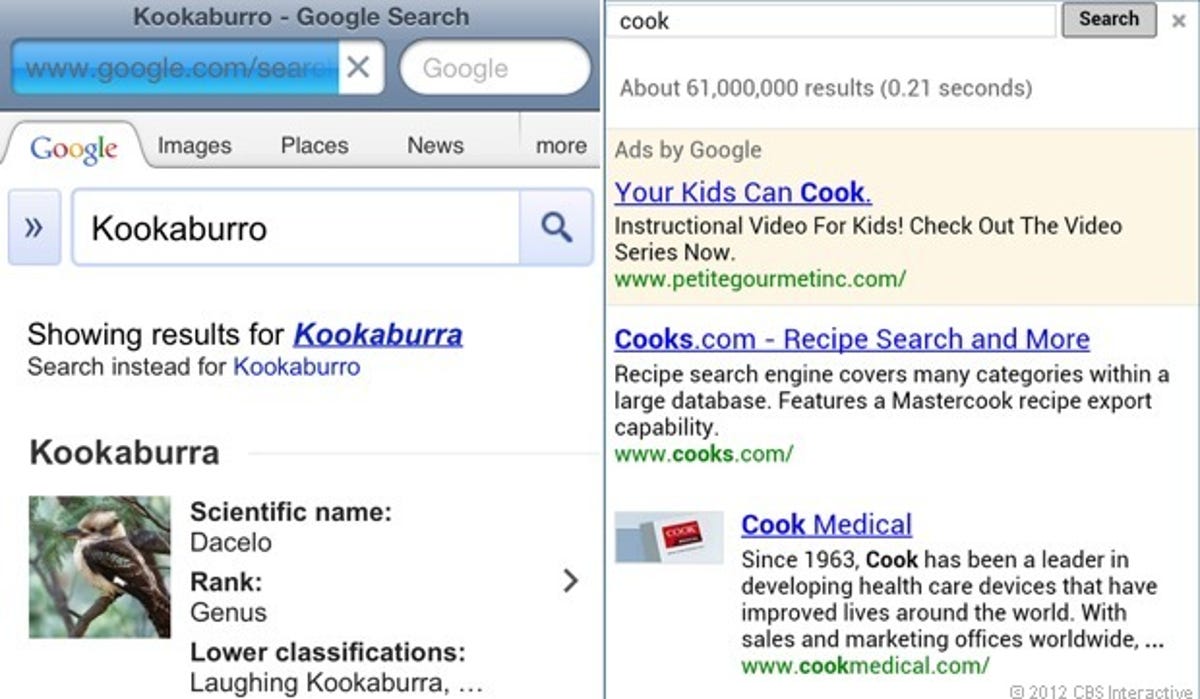
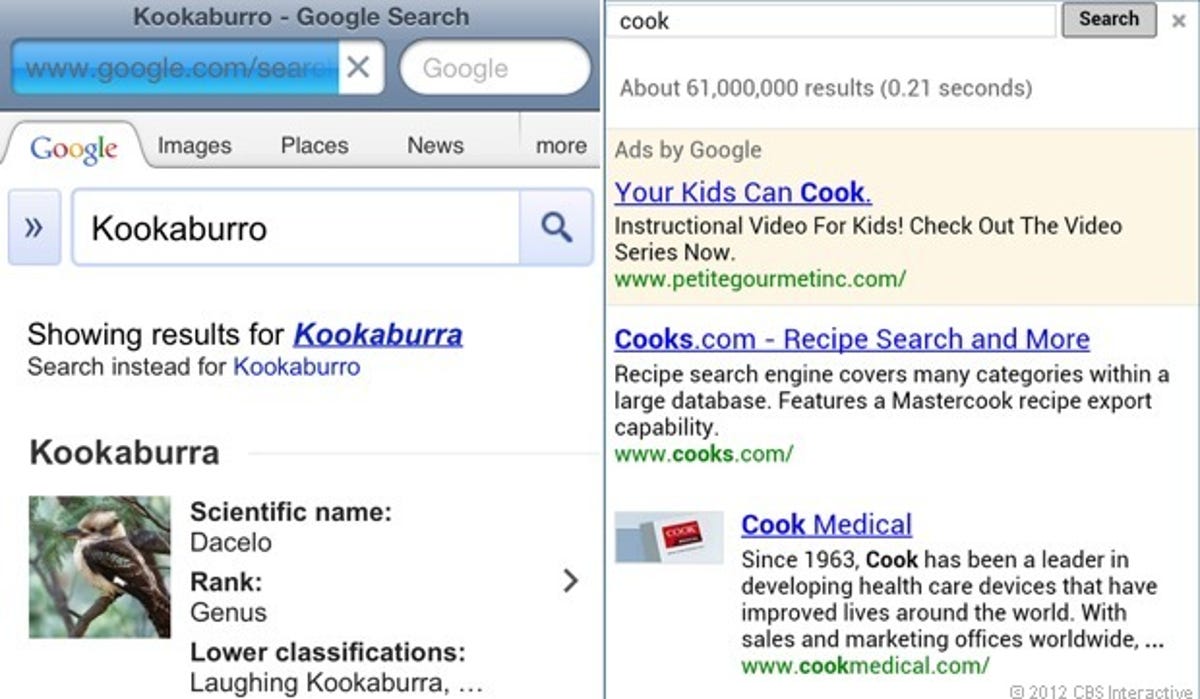
Jessica Dolcourt/CNET
I searched on multiple topics on both Siri and S Voice. While both did fine with the basics, there were problems with more complicated requests, or even with requests it found simple enough to understand, but didn’t correctly execute. Siri was able to sound out something close to “kookaburra,” but S Voice tripped up and just set my search term to “cook.”


Jessica Dolcourt/CNET
Neither one understood my devotion to Pixar films. In S Voice’s case, the blunder illustrated my user error in incorrectly structuring my commands. However, the app’s rigidity once again got in the way and completely tried my patience.
9. Ask: When was Abraham Lincoln born?
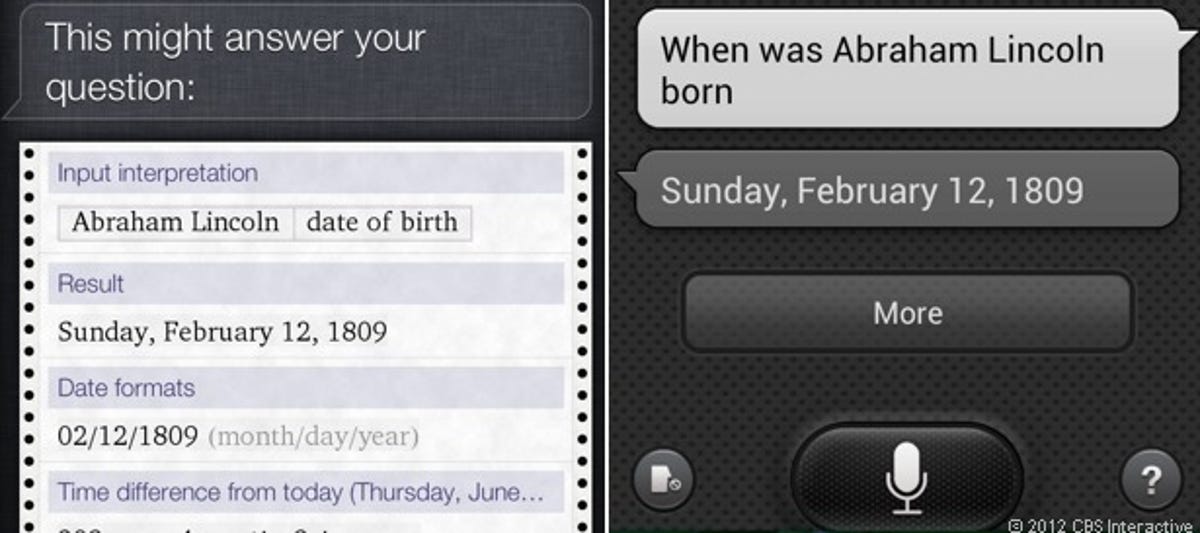
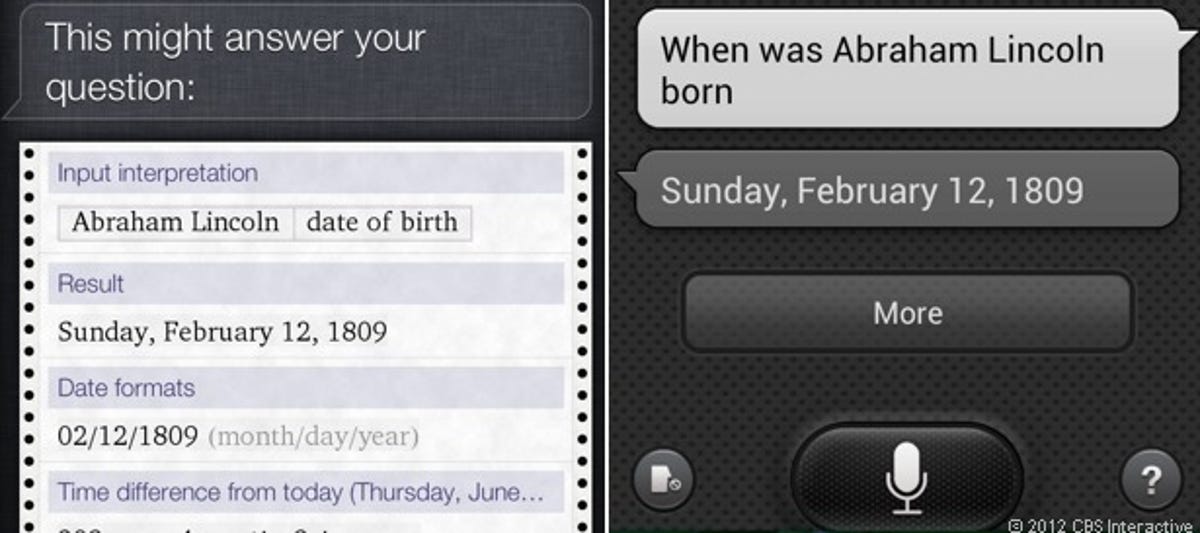
Jessica Dolcourt/CNET
Both S Voice and Siri tap Wolphram Alpha for this type of information. S Voice returned the short answer, with a choice to expand for more. Siri expanded by default. I personally prefer S Voice’s bottom line with the option to dig deeper. “Date formats” and “time differences” don’t make any sense to me.
10. Ask: How far is it from here to Siberia?


Jessica Dolcourt/CNET
Now, I know they both heard me, and in truth, I expected Wolphram Alpha’s database to take over. Instead, S Voice (left) played dumb and Siri (right) gave me driving directions. However, there’ s really no need. Apparently, Siberia is within walking distance.
11. Updating social networks
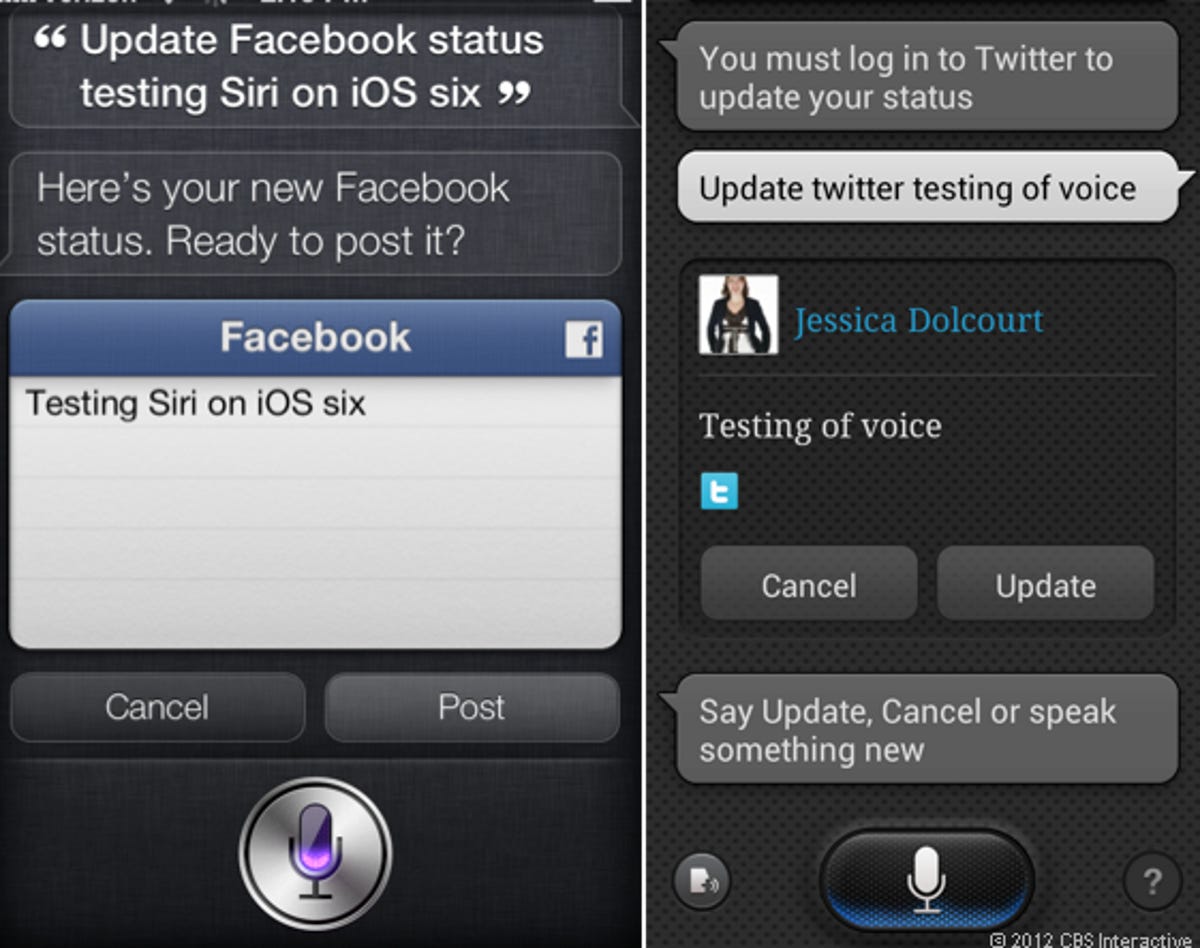
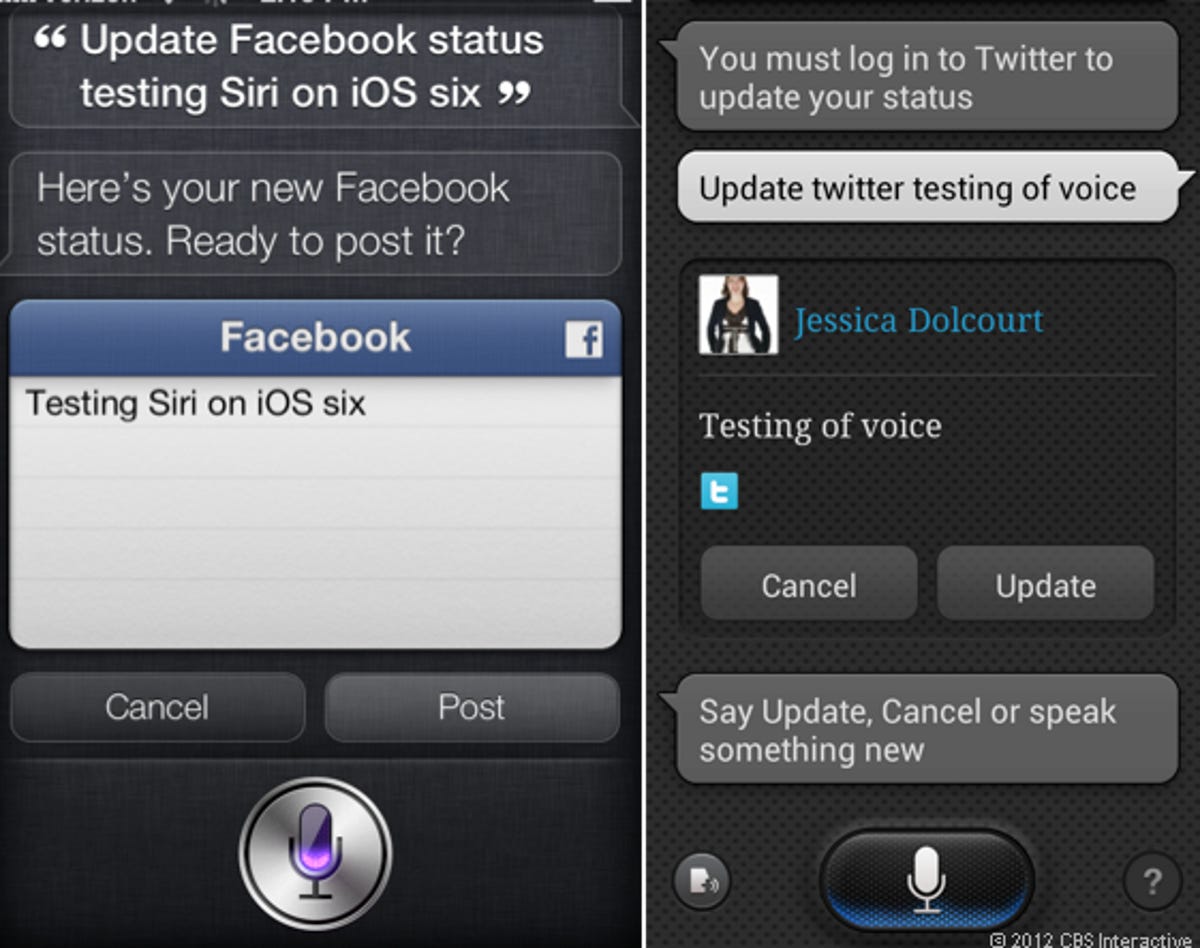
Jessica Dolcourt/CNET
Posting Facebook and Twitter status updates is easy in theory on both S Voice and Siri, and I performed the commands several times on each with similar messages. Both offer opportunities to adjust or correct the message before posting, but Siri was the clear winner. Not only was Siri more accurate, its animation is also more engaging. For instance, Siri will stamp your canceled messages with a red icon if you abort.
S Voice, on the other hand, doesn’t appear to know its own name — and that’s just its first problem. Simple tweets worked fine, like “Testing S Voice on the Galaxy S three.” However, the more complex you get, the harder it garbles. “Testing out the functionality of tweeting on the Galaxy S3” became “Testing out the functionality of the athletes on the galaxy s three.”
12. Movie showtimes


Jessica Dolcourt/CNET
Siri and S Voice both found me showtimes. I do like how S Voice pulled up Fandango’s Web Site to also offer a ticket sale, but I’m not sure I’d want that option every time.
S Voice-only
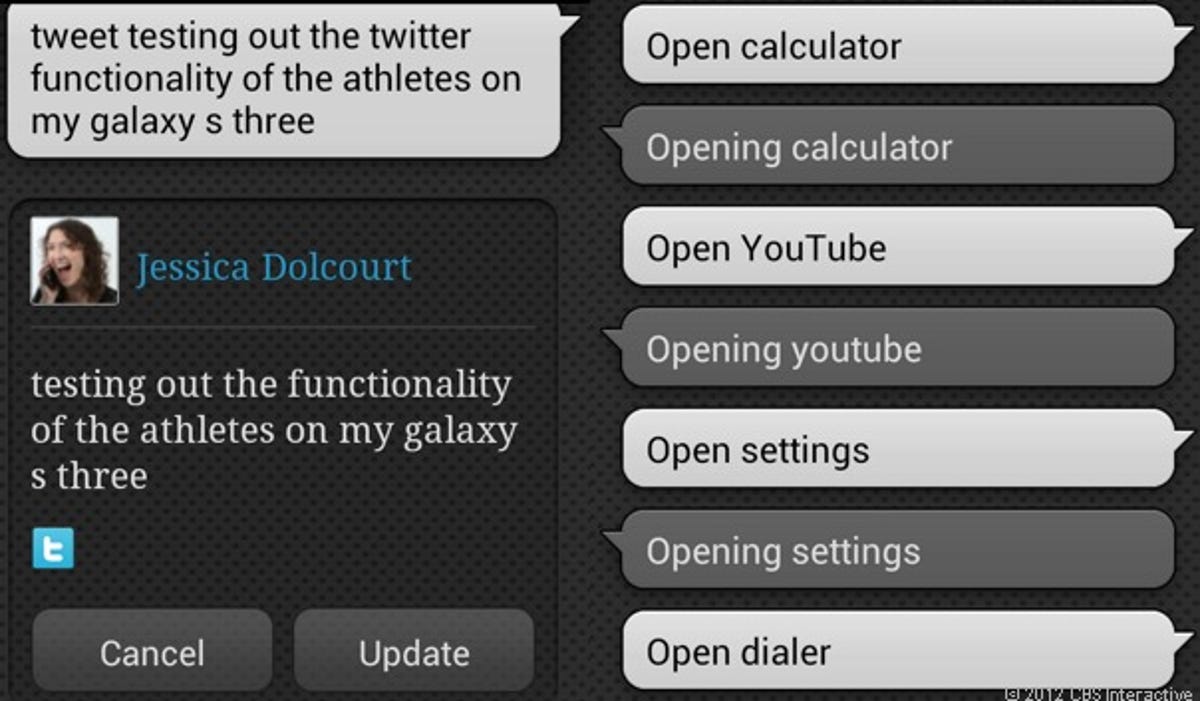
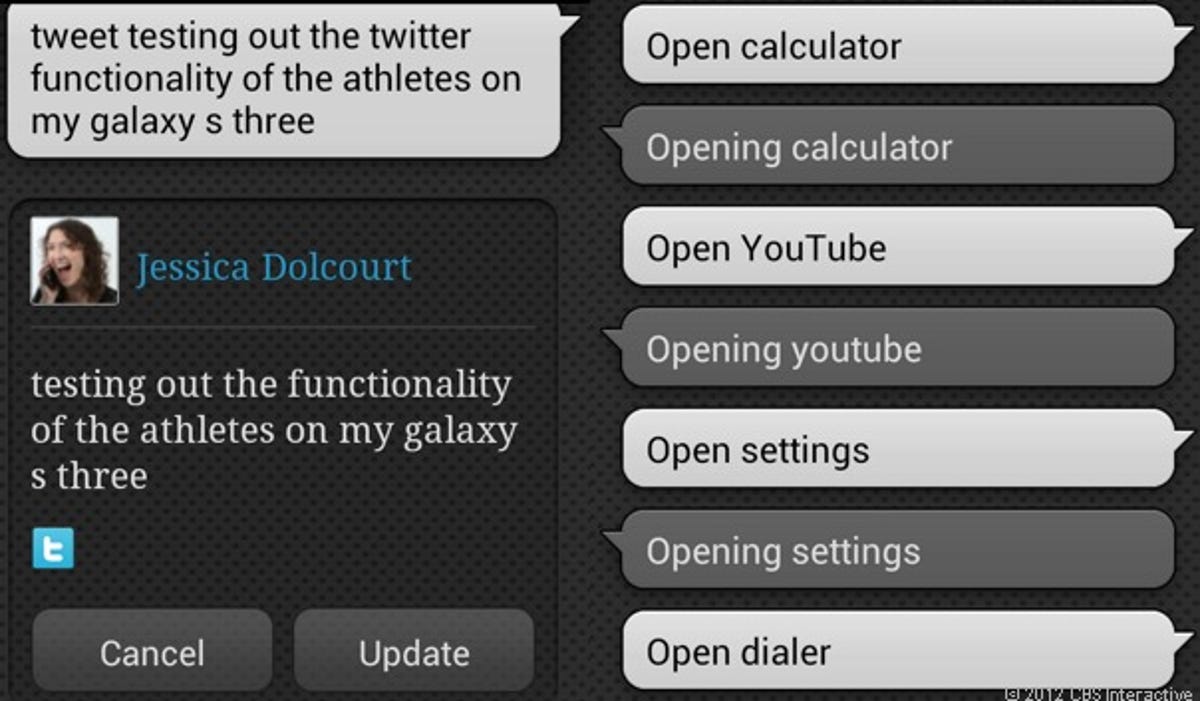
Jessica Dolcourt/CNET
With iOS 6, Siri caught up with S Voice on a lot of fronts, including launching apps, kicking off driving directions, and updating Twitter and Facebook with your voice. What’s more, Siri does it smoother and with fewer mistakes. S Voice still has the upper hand when it comes to switching on system settings like turning on and off Wi-Fi and Bluetooth. Although Siri does this too now, S Voice swiftly opened the native apps I threw at it, like the calendar, YouTube, and the calculator.
However, it didn’t open the Google Play store, which means that commands like, “Download Angry Birds!” are a no-go.
Siri-only
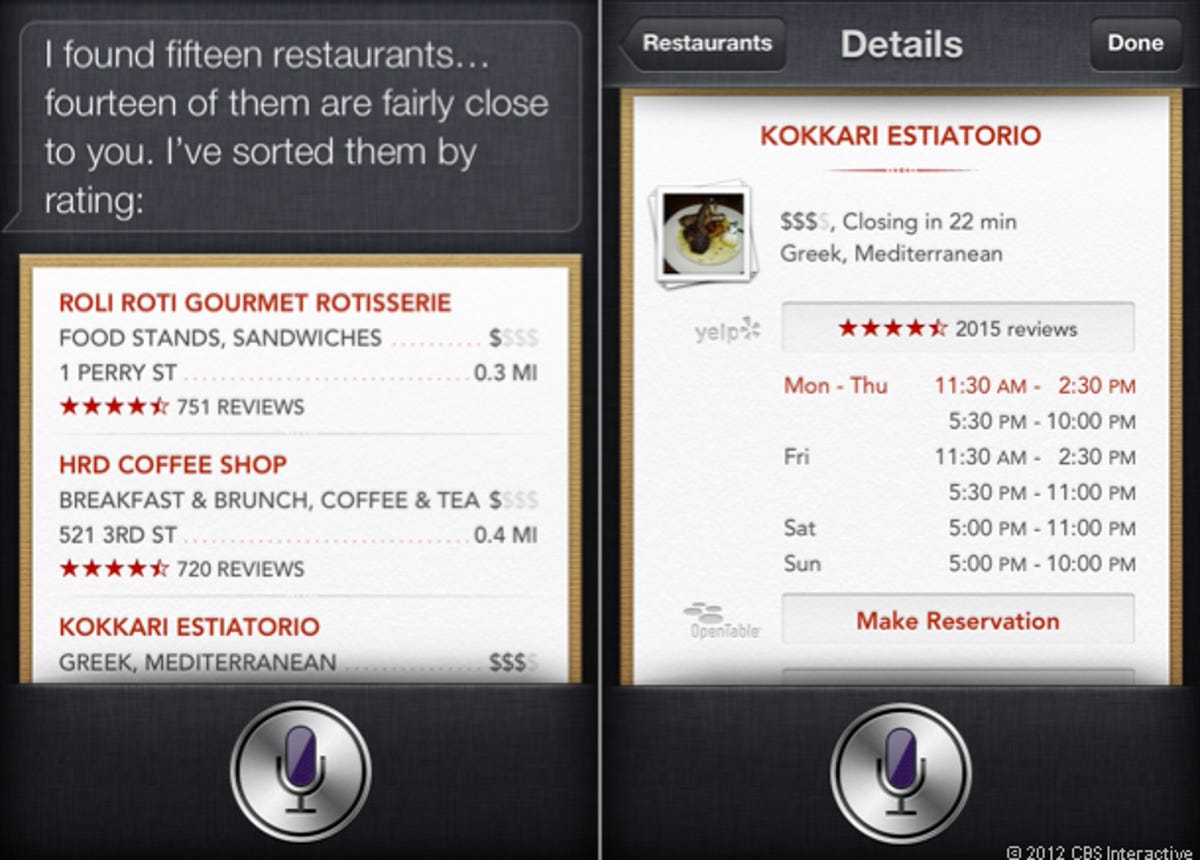
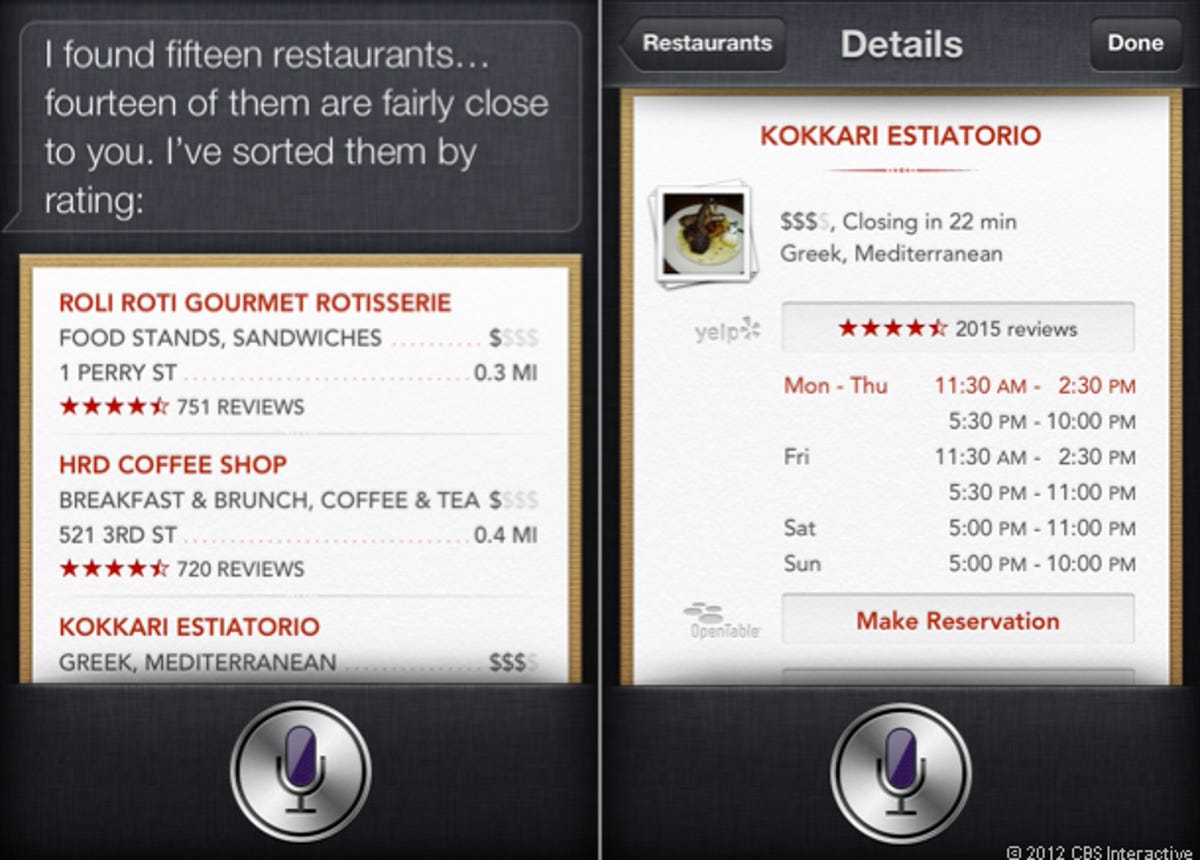
Jessica Dolcourt/CNET
Siri already had several tricks up its sleeve that S Voice couldn’t match, but iOS 6 took it a step further. I was pleasantly surprised to see that Siri could apply filters to find the “best,” or top-rated, restaurants nearby.


Jessica Dolcourt/CNET
What’s more, OpenTable ties into Siri, so if you ask to make reservations, Siri will search for you, then launch the app (which you’ve had to download) so you can seal your dinner deal. As usual, Siri doesn’t always know that “Locanda” is a place and “Low Conda” isn’t, or that you want reservations rather than respirations.
Siri commands might creep up in other apps, too, OpenTable-style, since with iOS 6, Apple opened up the Siri API to third-party developers. You’ll soon be able to use Siri to interact with these apps, for instance, adding reminders to a non-Apple app.
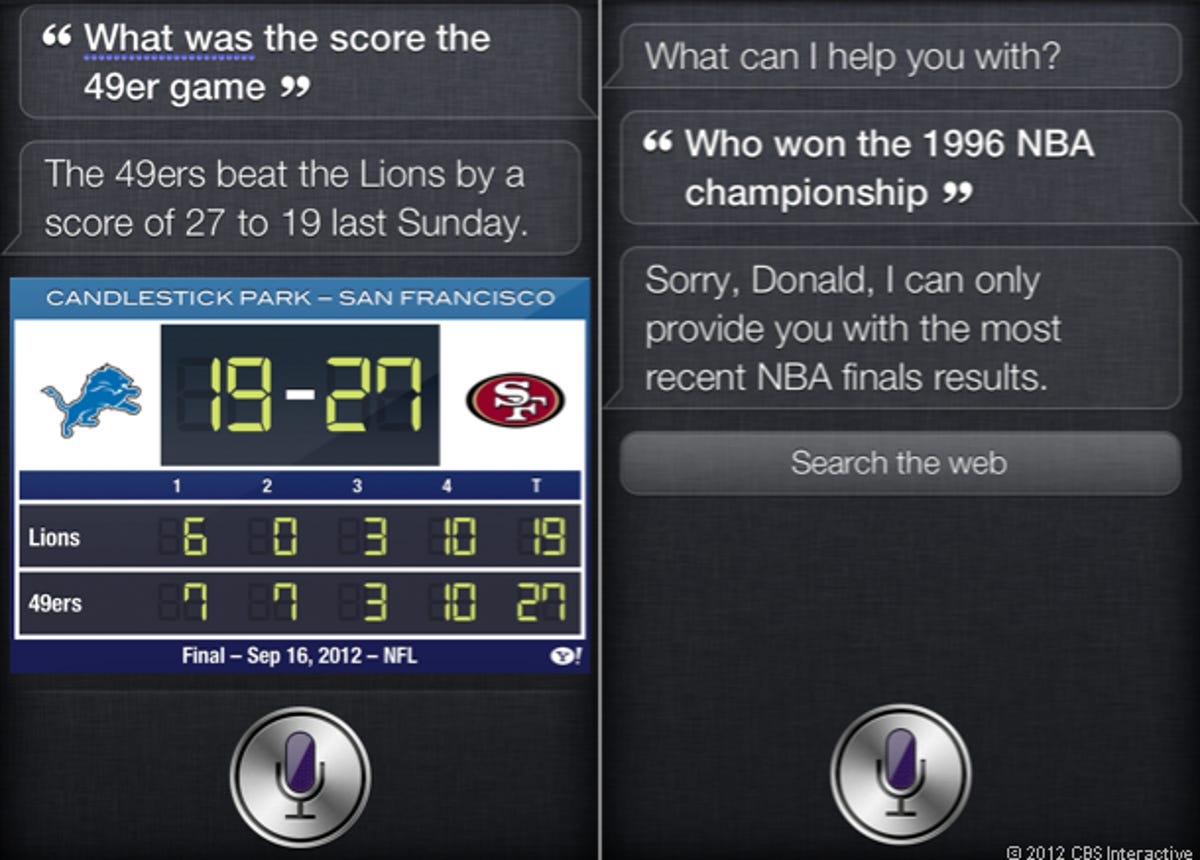
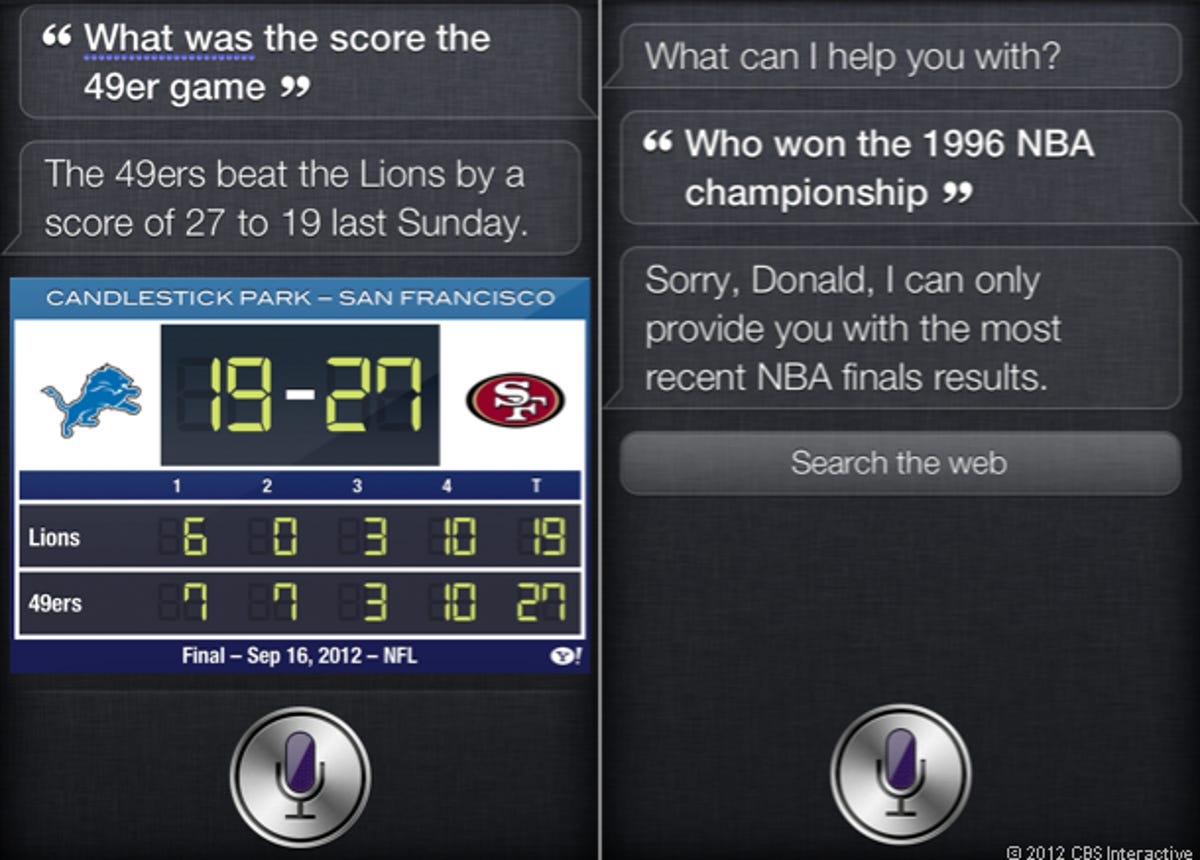
Jessica Dolcourt/CNET
Sports scores are also new to Siri in iOS 6, but they only retrieve stats for the current season.
Siri also dictates e-mail, a feature that predated iOS 6. Try it on S Voice if you’d like, but all you’ll get is an apology that S Voice is unable to send e-mail. Siri did well enough with this simple message, but I’d hesitate to compose something much longer, especially without automatic punctuation control (you can vocally punctuate, which is good, since you know, I’m a writer and stuff.)


Jessica Dolcourt/CNET
Eyes Free, which will be able to control compatible cars, is technically part of iOS 6, but it’s still under development, and I wasn’t able to test it. I anticipate a larger launch when the feature’s ready for prime time.
Verdict: Both have a long way to go, but S Voice has longer
It’s only a matter of time before voice-command software becomes more accurate all around. In the meantime, Siri offers a hands-down better experience, since it better interpreted my commands, and didn’t require as much repetition.
S Voice also struggles more than Siri to filter out sound, even when I’m attempting to annunciate (which just makes me feel like an idiot while in public: “GOO-gl-PLAY.”)
Even when I tested S Voice in a quiet area of the office, I noticed that the GS3 recorded the sounds of closing doors, conversation floating down the hall, the click of the screenshot, and in one instance, a more forceful breath.
With some fine-tuning and a broader command vocabulary, S Voice 2.0 will be able to close the gap with Siri. However, both programs need to work out enough kinks that I’ll probably wait a few generations more before relying on either one to operate my phone.



