School is different these days, with students sooner pulling out a 10-inch tablet to take notes than a sheet of loose-leaf paper and pen. Heck, even calculators are a rare sight to see in the modern classroom, with multifunction mobile apps serving as adequate replacements. With these sorts of changes in mind, I’ve put together a list of Android tablet apps to help you stay ahead of the game in school. All of them are useful for different reasons, and all of them are free to download.

Screenshot by Jaymar Cabebe/CNET
MyHomework (free)
Whether you’re in high school or college, MyHomework is a great way for you to stay on top of your class schedule, due dates, and test days. Once you input all of your classes, you can link to them any homework, tests, papers, presentations, or other assignments. The app will remind you of upcoming due dates and keep track of any late items. Also, MyHomework is available on all major platforms, including on your desktop via Web browser, which is really convenient.
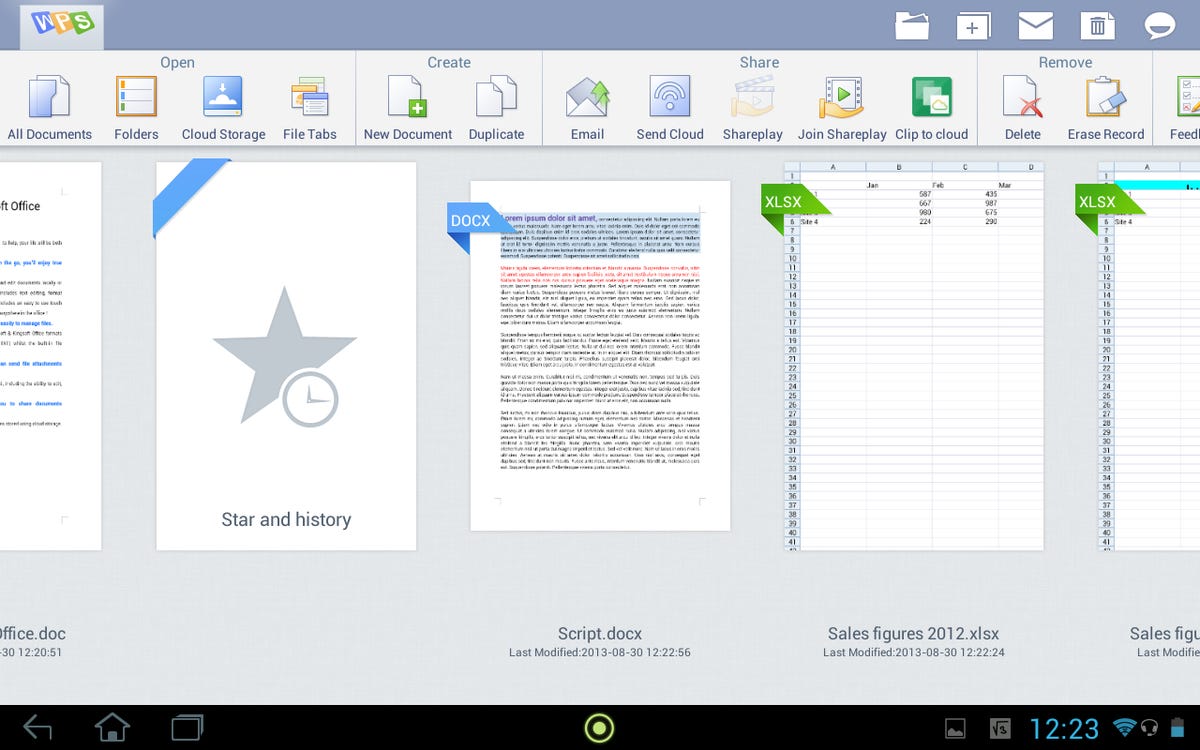
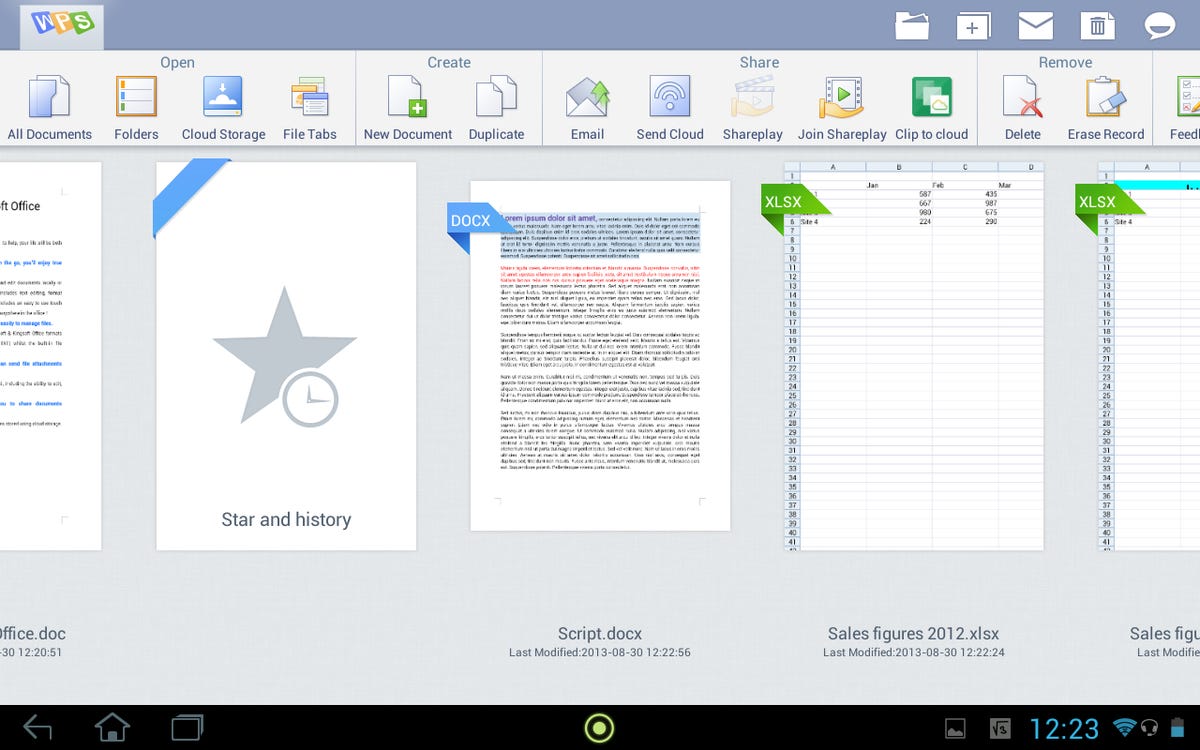
Screenshot by Jaymar Cabebe/CNET
Kingsoft Office (free)
“How is this app free?” That’s what I’ve asked myself countless times while using this very powerful alternative to office app for Android. Perhaps the most important of Kingsoft’s attributes is its compatibility. It can open up and edit Microsoft Office files with ease and even save items as PDF or TXT files. If that’s not enough, Kingsoft comes with a wealth of sharing features and can link up to your cloud storage accounts (Dropbox, Google Drive, etc.) for quick access. If you’re looking for a way to access Office documents on your tablet, then Kingsoft is as good an app as any.
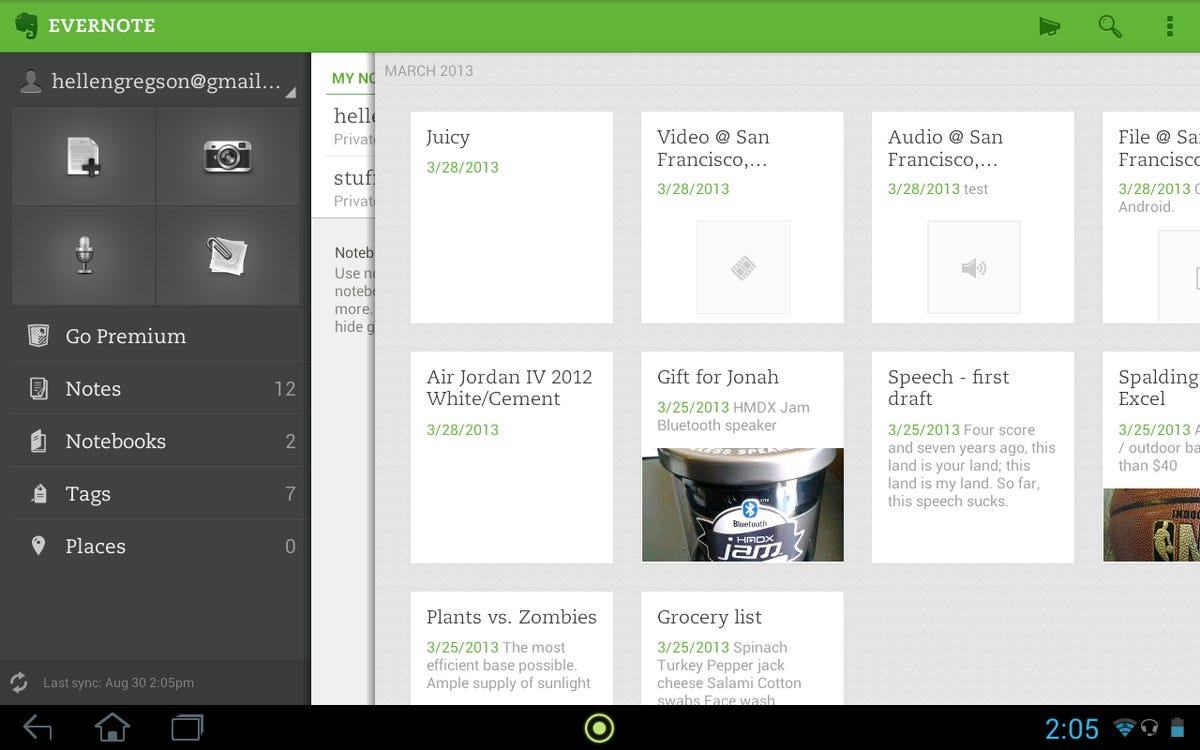
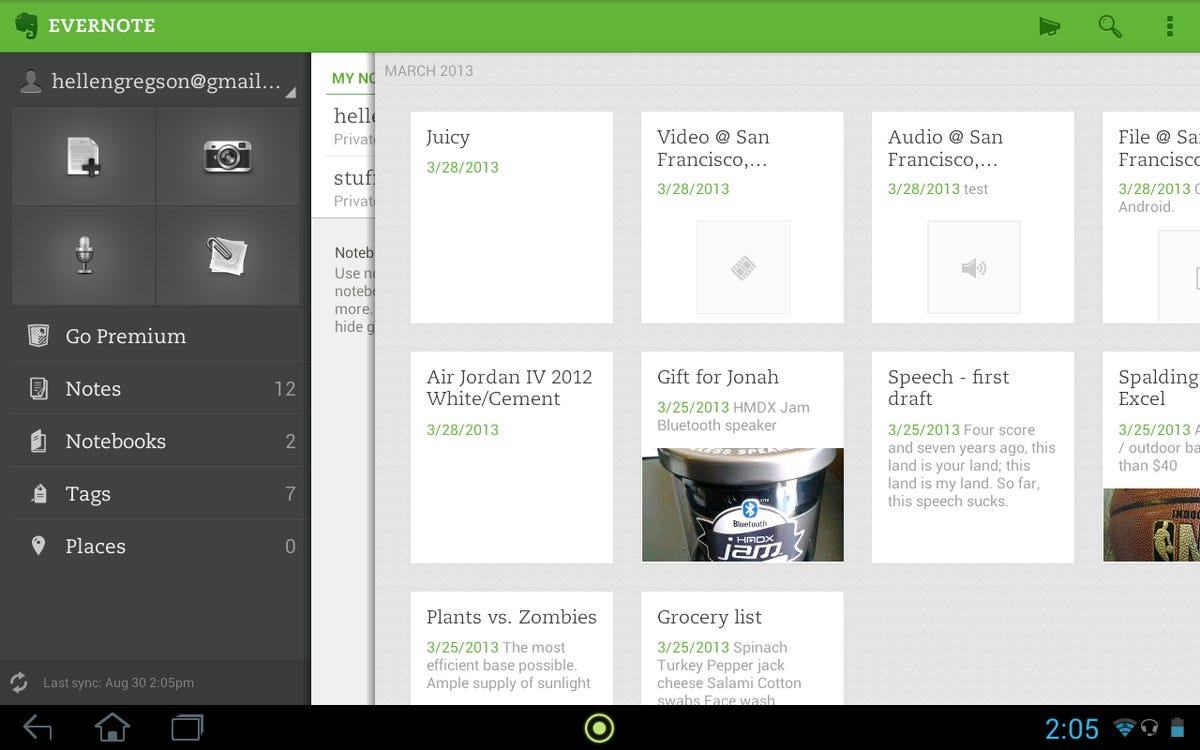
Screenshot by Jaymar Cabebe/CNET
Evernote (free)
I know. Evernote is sort of a gimme. But the fact is that this app really is that powerful. Some might call it a note-taking app, but make no mistake, it does so much more. In addition to acting as your digital notepad, Evernote can take audio notes, photo notes, and even accept file attachments. The interface is well-suited for a landscape tablet, and it keeps all of your content neatly organized into Notebooks with optional location tags and keyword tags.


Screenshot by Jaymar Cabebe/CNET
iAnnotate PDF (free)
With PDF files now ubiquitous in schools, the days of paper handouts seem long gone. Fortunately, iAnnotate PDF gives you a powerful way to not only view your PDFs, but also add a variety of annotations to them. Perhaps the most important features in the app are the highlighter and the pencil, for drawing directly on the document. There are also tools for underlining, adding text comments, and even sharing.
One thing I really love about iAnnotate is its tablet-optimized interface, which gives you a left-hand panel for previewing thumbnails of the different pages in your document. Also nice are the tabs up top, which let you open more than one document at a time.
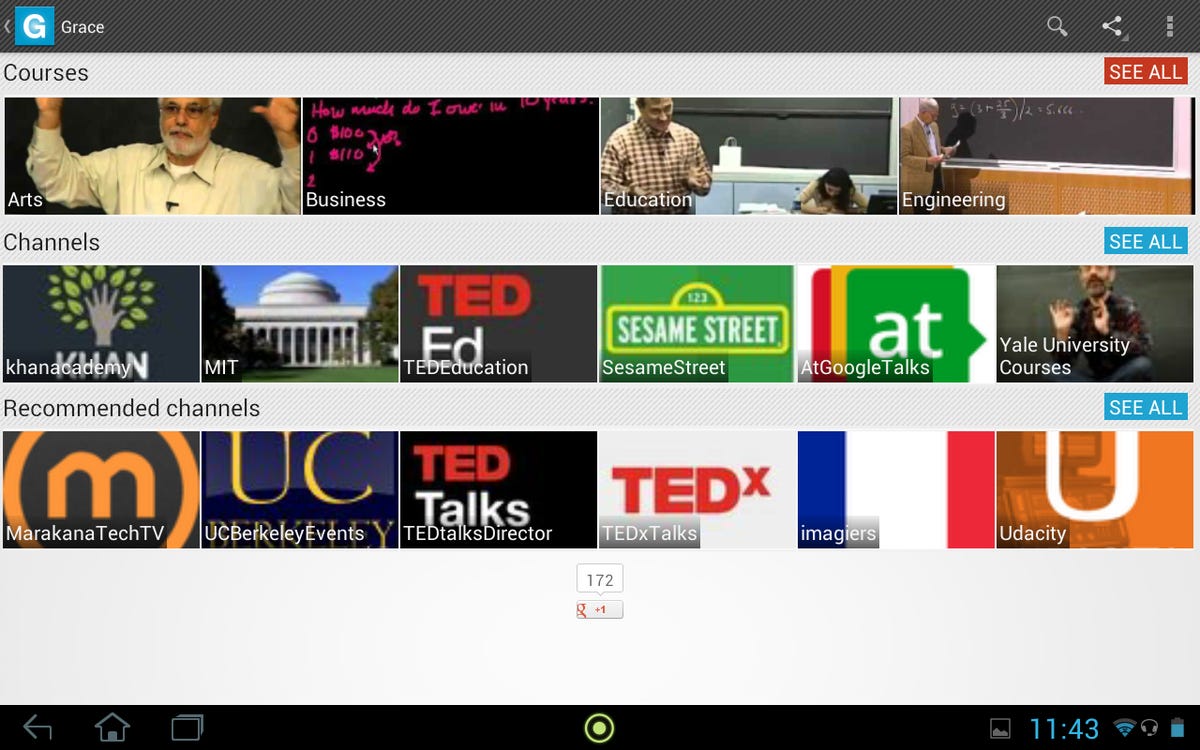
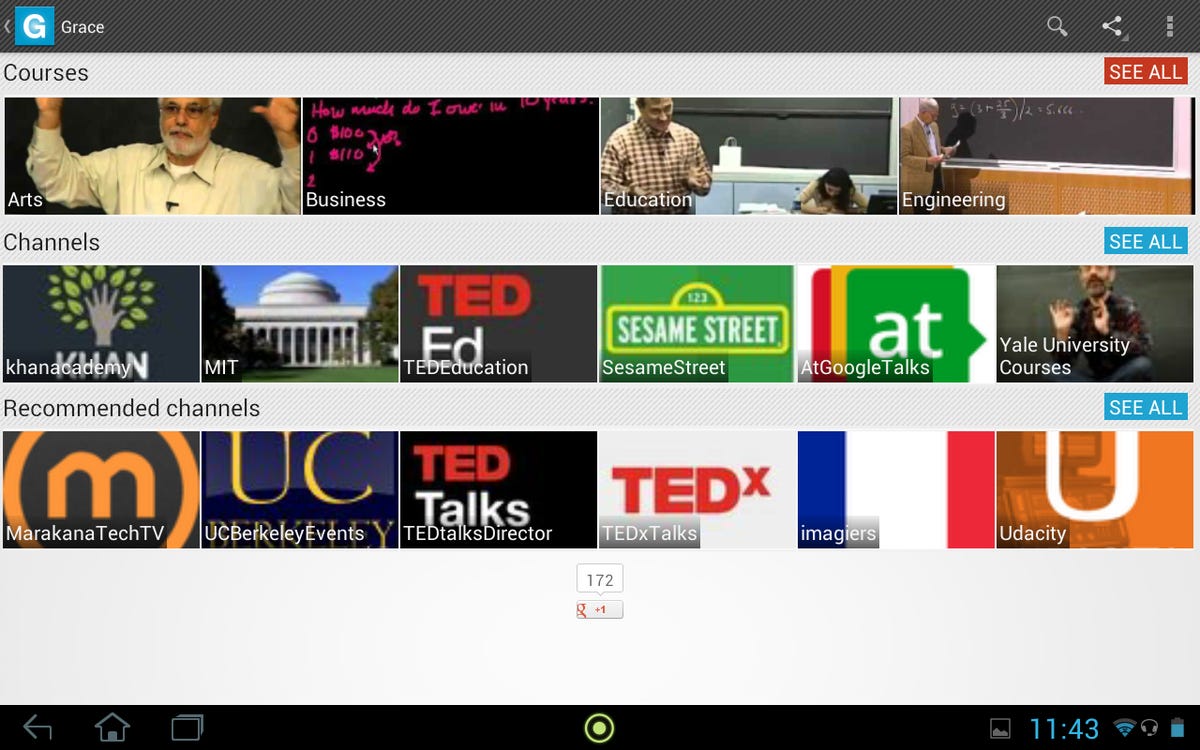
Screenshot by Jaymar Cabebe/CNET
Grace (free)
If you don’t know how to do something, take to the Web and find a video. That’s my philosophy.
With Grace for Android, you can easily access education-related videos from around the Web, all in one place. The app pools videos from Udacity, YouTube EDU, MIT, Stanford, TED, the ever-growing Khan Academy database, and more. With Grace’s incredible selection of channels, you can use it to brush up on everything from algebra to physics to design. There are even videos to help you study for standardized tests like the GMAT.
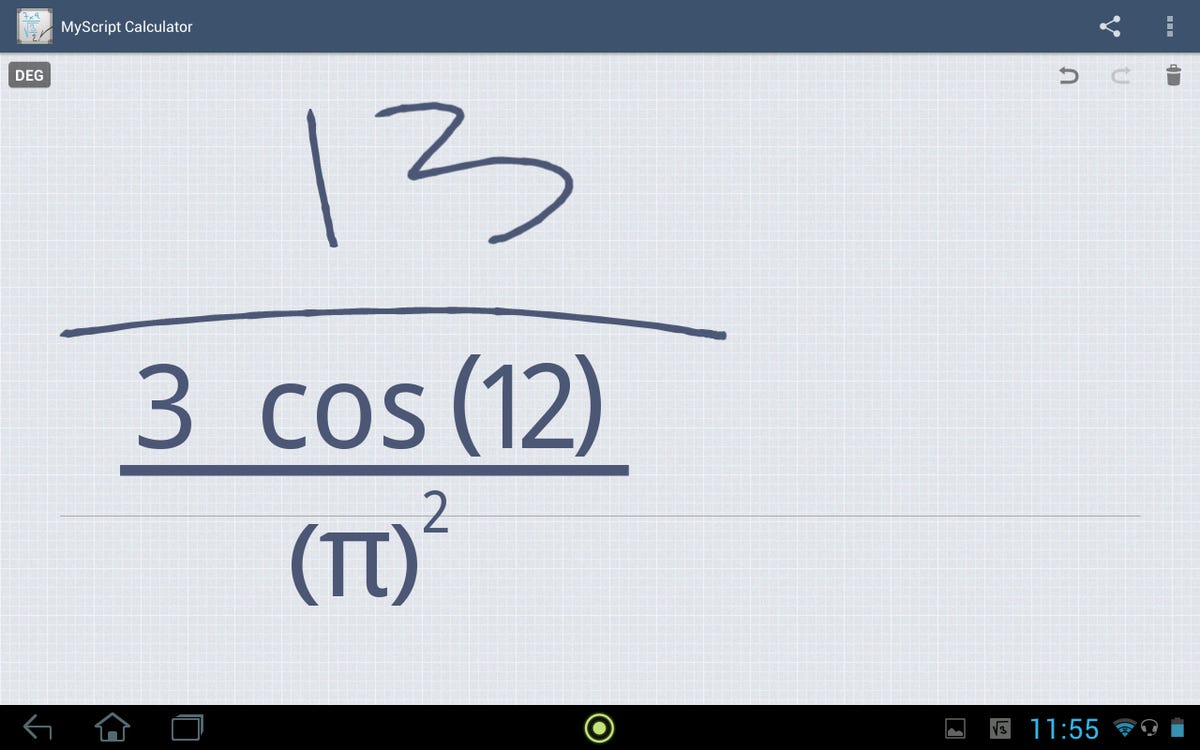
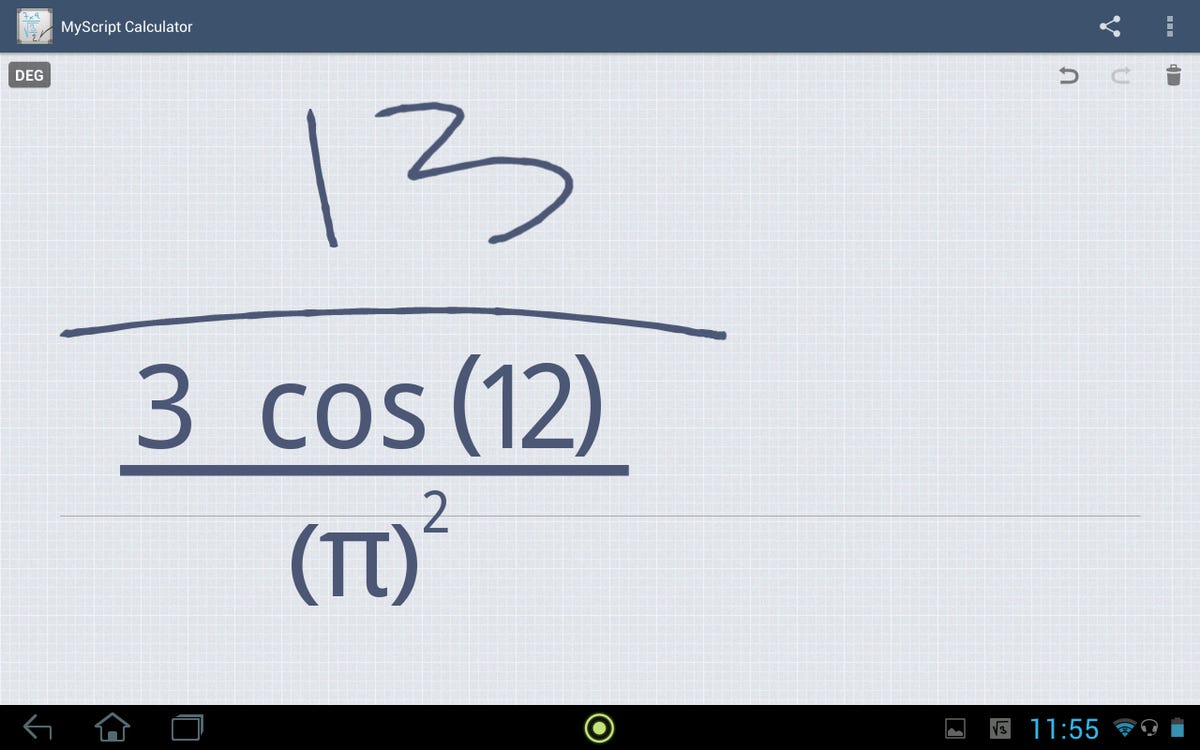
Screenshot by Jaymar Cabebe/CNET
MyScript Calculator (free)
Not just your average calculator app, MyScript Calculator offers a uniquely simple, buttonless interface for most of your math-related needs. What sets it apart from others on the market is its award-winning handwriting recognition technology, which allows you to simply “write” your problems out on screen, and watch as the software quickly solves them. MyScript can handle all of your basic arithmetic operations, as well as exponents, square roots, logarithms, and trigonometric functions. In fact, the app can even solve for variables.



