

Now playing:
Watch this:
Spotlight expands to search the Web
1:45
In previous versions of OS X, Spotlight was limited to surfacing documents, contacts and launching apps. Actually, there was more to it, but the additional functionality wasn’t readily apparent.
With OS X 10.10 Yosemite, Spotlight is seeing a major upgrade, making universal search front and center.
To activate Spotlight, press the Command and Space keys at the same time (you can also click on the magnifying glass in the menu bar). A white bar will appear in the middle of the screen, awaiting your input.
When you begin typing, Spotlight will start filtering results, listed by category, below the text field. The left side of the results will display the assorted options, which you can then select and preview to the right.
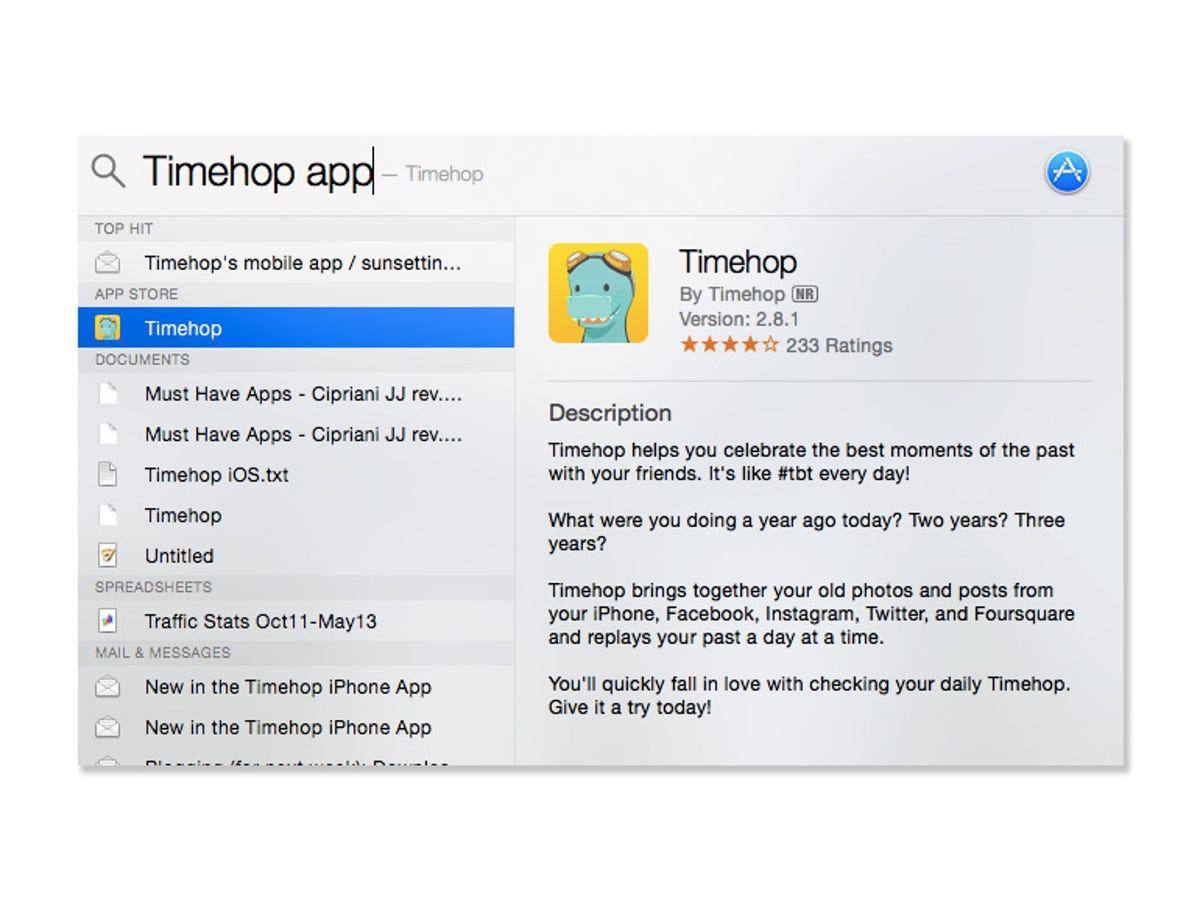
Screenshot by Jason Cipriani/CNET
You can also now use Spotlight as a calculator (technically this was possible before, it just wasn’t easy to use), or use it to convert various measurements.
Related stories
- iPad Air 2, iMac Retina 5K, iPad Mini 3 and more: Here’s everything Apple just announced
- How and when to download OS X Yosemite
- Get started with Handoff in OS X 10.10 Yosemite
Perhaps the most interesting new feature set of Spotlight is the ability to search the Internet without first having to launch your browser. Spotlight now surfaces relevant Wikipedia pages, along with items from your personal bookmarks and history, suggested sites, Maps results and even Bing search results.
Going even further, you can now use Spotlight to search content listed in iTunes, including music, movies and apps. Granted, you’ll still need to launch iTunes in order to actually purchase said content, but at least you can read up on an item directly in Spotlight.
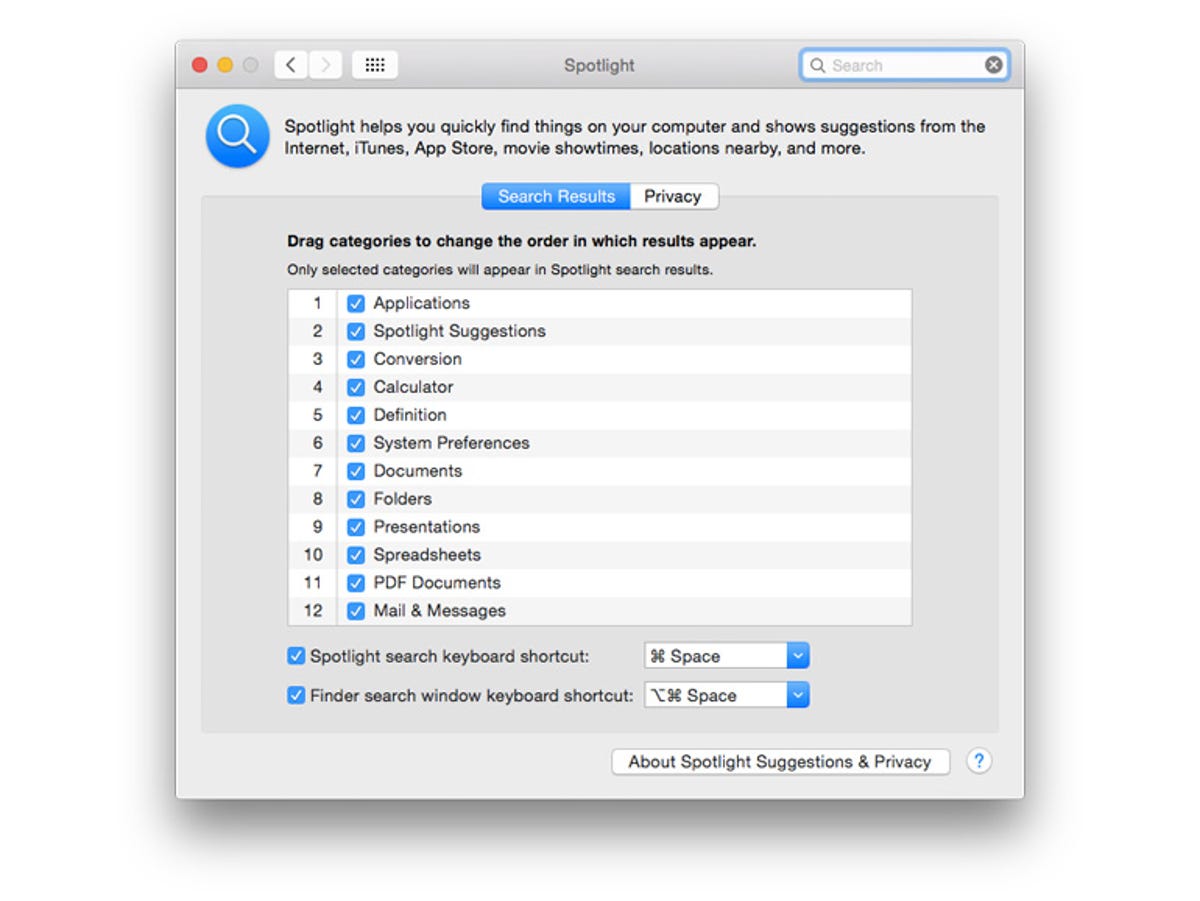
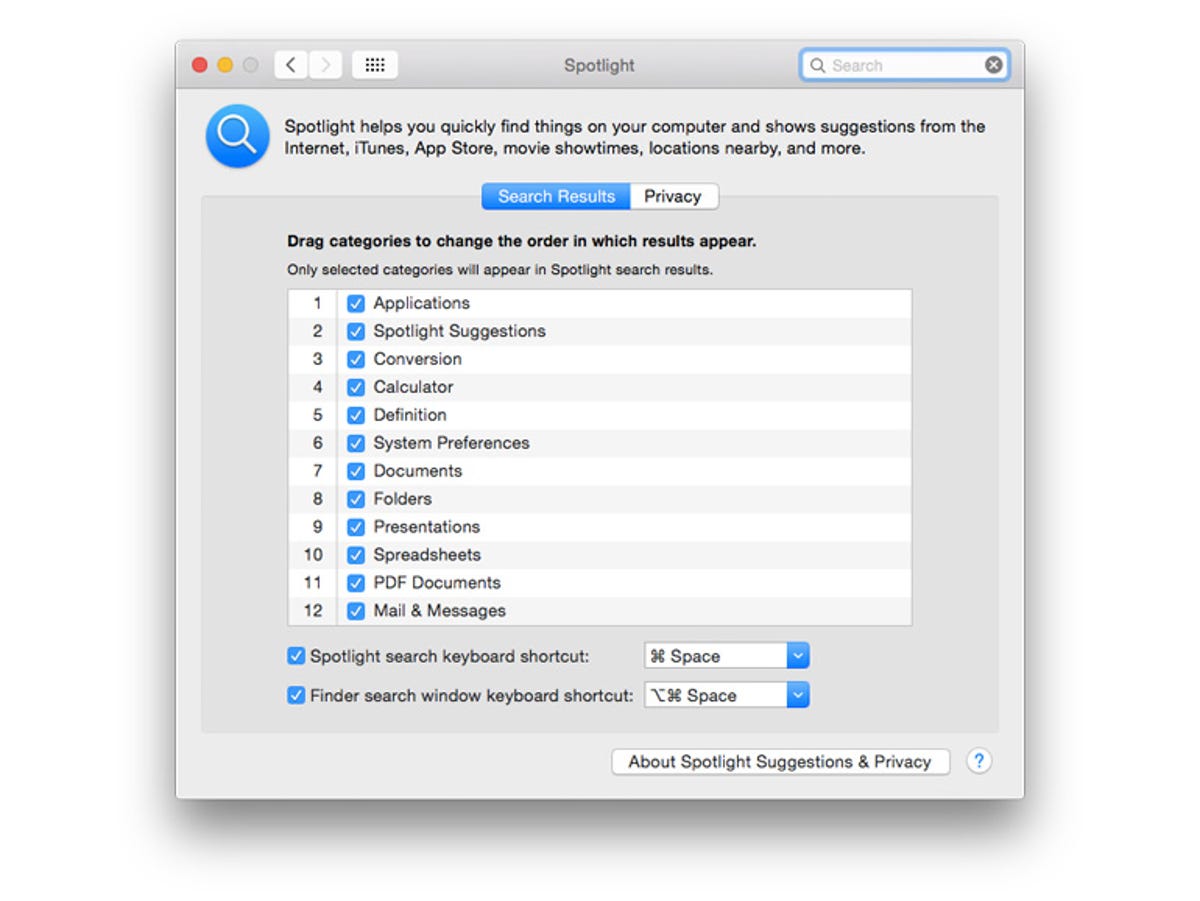
Screenshot by Jason Cipriani/CNET
To edit and tweak the order of categories that results are displayed for, go to System Preferences > Spotlight. Drag and drop to rearrange, or uncheck a box to remove it from possible results.




