Cables seem simple. Just plug them into the matching ports, and let the electrons flow. If you think of them as dumb copper wires, they seem completely interchangeable.
Maybe not. As two people found out in recent months, the wrong cable could potentially fry your laptop.
Benson Leung, a Google engineer, and Dieter Bohn, executive editor at The Verge, wound up frying their notebooks after plugging in USB cables they bought at Amazon. Leung’s laptop, a Chromebook Pixel, wouldn’t boot afterward. Bohn told me his notebook, a MacBook Air, no longer has working USB ports.


A Type-C USB cable from Aukey.
Dong Ngo/CNET
The two incidents only have one thing in common: both men were using a USB Type-A-to-USB Type-C cable like the one you can see at right. It’s designed to connect a device with the old full-size USB jack that comes standard on most computers (Type-A) to the fancy new reversible Type-C one. (Type-C is reversible, smaller, can charge devices faster and can deliver far more data.)
The cables looked like the obvious culprit. The thought was that in the excitement and confusion around the new USB-C standard, cable manufacturers got sloppy, cut corners, and these two computers (and owners) paid the price. At least, that’s what reporters seemed to think at the time. In a widely shared editorial for The Verge, Bohn took both the USB-C standard and Amazon to task for failing to create a safe buying environment.
But after speaking to a variety of USB experts over the past couple of weeks, I’m not quite sure whether USB-C is to blame. Do you in fact need to fear your USB cable? The answer is a bit more complicated than you might think.
Unprecedented
When have you ever heard of a cable frying a computer? Not a charger, not a power surge, but just a simple wire?
Chris Apland, who ran the Monoprice cable business for five years, says he’s never heard of such a thing. “I’ve seen cables with little to no shielding, soldering that looked like it was pretty much done by a kid in elementary school,” Apland recalls. “I’ve seen cables instantly spark and melt.” But though Monoprice ships 1.6 million cables a month — inexpensive ones, too — he couldn’t recall a single instance of a bad cable frying a computer.
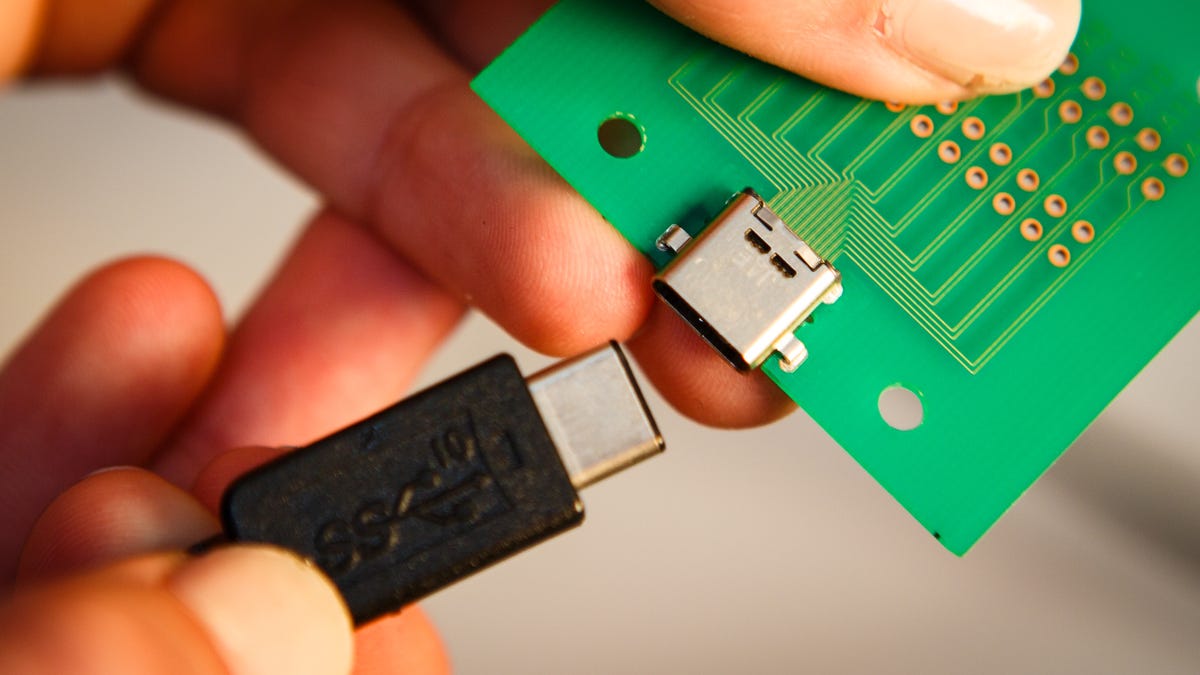
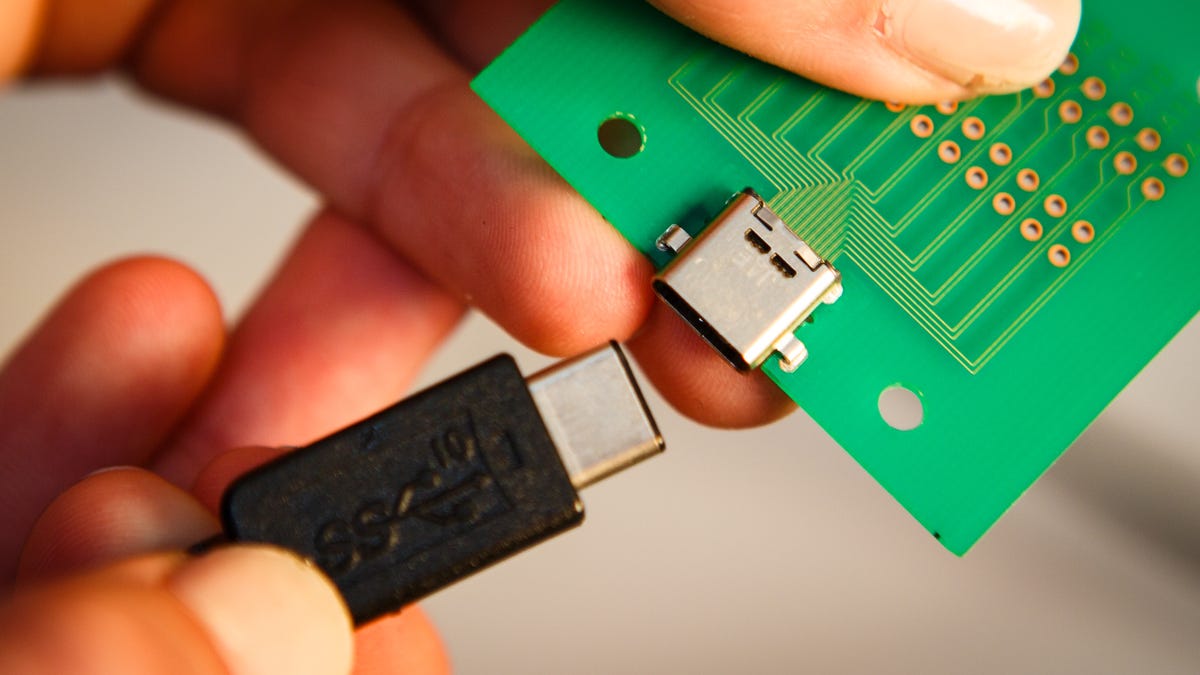
Type-C cables are reversible, and will be available on all kinds of devices.
Josh Miller/CNET
Neither could John Drengenberg, the longtime director of consumer safety at Underwriters Laboratories (UL) or Brad Saunders, the chairman of the USB-IF coalition that develops the USB standards to begin with, or Lee Atkinson, an HP engineer who’s been working on USB ports since they were a brand-new idea. Atkinson had a one-word answer: “Never.”
Clearly, this sort of damage is rare; perhaps even new. Maybe this sort of thing never happened until USB Type-C came along. Or maybe there was something wrong with these two laptops.
Letting the smoke out
You should probably know that Benson Leung isn’t just a Google engineer — he’s also a crusader for the USB-C standard. Over the past several months, he’s reviewed over 100 different USB-C adapters on Amazon in his own free time. He dissects the cables to see if they meet the official USB spec, and leaves 1- and 2-star reviews for manufacturers who failed. He’s rejected more than half of them so far.
And thanks to Leung’s newfound expertise about the quality of USB-C cables, we have a pretty good idea why a bad one could potentially damage a laptop.
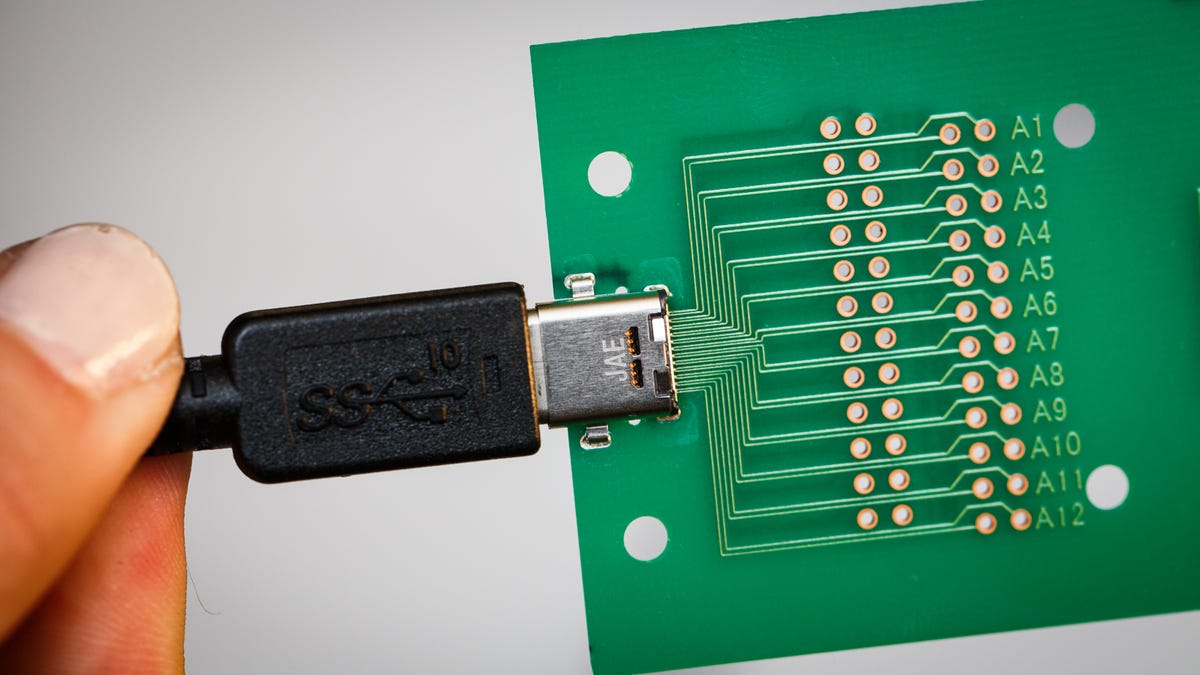
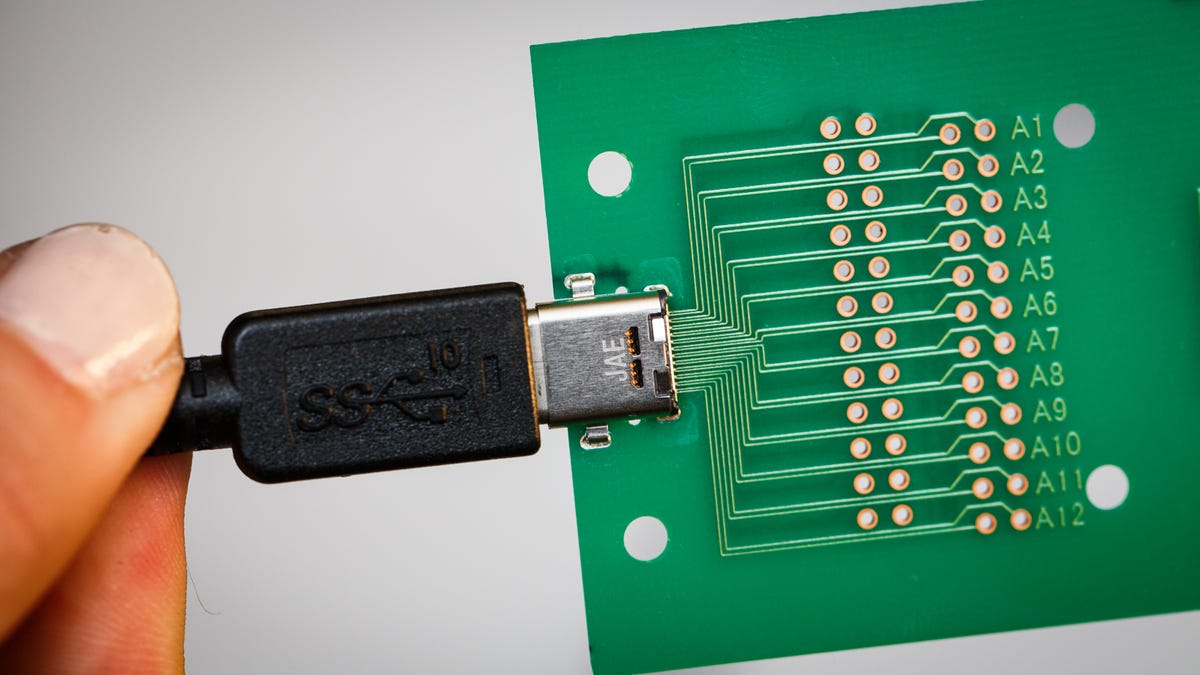
Resistors inside cables are designed to limit the amount of power a device can draw.
Josh Miller/CNET
While these cables are dumb, they aren’t completely brainless. Each USB-A-to-USB-C cable is supposed to have a resistor inside that limits the amount of power that, say, a fast-charging USB-C phone can draw. That’s important because most of today’s USB ports were designed before USB-C came along.
While some full-size USB ports, particularly those on phone chargers, can output 2, even 2.4 amps, there’s no guarantee that any old USB port will provide even a full amp of power. But a fast-charging USB-C phone can draw 3 amps. So when you connect your USB-C-equipped Nexus 6P phone to a MacBook Air port designed to only provide 1.1 amps at most and use a cable without the right resistor, the phone can pull too much power, create a voltage drop inside the computer, and potentially destroy internal components.
That’s what probably happened to Dieter Bohn, who connected those exact two devices together with one of the very first cables that Leung had warned against: an Orzly cable that used a 10k ohm resistor instead of the 56k ohm resistor that the USB spec demands. (These resistors don’t actually meter the flow of electricity, they just tell the phone how much energy is safe to pull. Orzly has already revised their cables to use the right resistor.)
Browsing through Leung’s Amazon reviews, the wrong resistor is far and away the most common reason a cable fails. But you also don’t see a lot of people complaining about toasted electronics.


Apple recalled USB-C cables after reports of slow charging.
Sarah Tew/CNET
I did find two distinct instances of people reporting melted USB ports on their phones, which is definitely worrying, and some fear that the cables get too warm. But most of the other 1-star Amazon reviews I’ve seen merely complain that their phone doesn’t charge or charges slowly. That’s the same issue that led Apple to recall the USB-C cables that came with its 12-inch MacBook, but we haven’t heard of those melting down. Apple didn’t respond to a request for comment.
It’s also important to know that a resistor wasn’t responsible for Leung’s own fried laptop. According to the Google engineer, that cable was completely miswired.
The cutoff switch
Here’s where the experts disagree. Aren’t laptops designed to protect against damage like this?
Dell says their laptops are. Jason Lee, the company’s lead engineer on XPS notebooks, says that not only are Dell’s USB ports protected against voltage drops and short circuits, but they will also automatically restart themselves as soon as they cool down. No need to restart your computer.
And HP’s Atkinson says such protections aren’t just limited to Dell; they’re standard practice for the computer industry. “With everything I’ve ever seen — and we’ve been shipping USB-A since 1997 — if there’s a short circuit, the port just shuts off. That’s existed forever.” Atkinson points out that even with previous versions of USB, a cable could get damaged, and the industry adopted overcurrent and overvoltage protection circuits to keep the computers safe.
Today, “If you threw molten metal into the connector itself, it’d essentially just shut down,” he says.


Google’s Chromebook Pixel offers a pair of USB-C ports.
Josh Miller/CNET
But Saunders, chairman of the USB-IF standards body, says he’s not aware of any protection against a completely miswired cable like the one that struck down Leung’s Chromebook Pixel. “That was something that the circuits of his notebook can’t protect against,” he says.
And UL — one of the organizations ” throwing the molten metal,” as it were — doesn’t seem to think that these protection circuits are truly an industry standard.
“If all of them did, that would be one thing,” UL’s Drengenberg tells me. If there were a single shared safety standard, he explains, he’d be able to tell me how it works — but because there are a variety of proprietary ways that manufacturers meet the UL’s requirements, he can’t say any more.
By the way, the UL doesn’t fail a computer if it gets damaged during the short-circuit test. “As long as the computer didn’t create a shock or fire hazard, that would be a successful completion,” Drengenberg says.
I’d wanted to ask Google engineer Benson Leung whether his Chromebook Pixel had those protection circuits, but he directed me to Google’s PR team. Google didn’t respond to repeated requests for comment.
The invisible hand
Unless you trust HP and Dell — and own their computers — we’re no closer to knowing whether a bad cable could fry your PC. And it’s worrying that the only sure way to avoid a bad cable is to read one Google engineer’s reviews. I’ve always found it infuriating that the industry groups that create standards like USB have no power to keep companies from producing bad products and selling them as good ones — though the scope of such an industry-wide quality assurance infrastructure is hard to imagine, financially or logistically.
Indeed, the USB-IF only has legal control over its logo and certification marks, which unscrupulous companies out of legal reach are using anyhow.
But that doesn’t mean you’re likely to encounter a USB cable that can damage your laptop. In fact, it’s less and less likely every day.


Phones like the Nexus 6P also sport USB-C ports.
Josh Miller/CNET
We’re already seeing the initial wave of fear inspire a pushback against bad cables at Amazon. Even if Amazon does nothing to weed out the bad apples in its vast marketplace, Leung and those he’s inspired are voting down the ones that don’t meet the spec. I’ve seen cable manufacturers and resellers chat with Leung on his Google+ page about how they can make sure they adhere to the requirements. I’ve seen bad cables get pulled from Amazon and get replaced with new ones that clearly advertise the 56k ohm resistor.
These companies want to sell cables. They don’t want customers to return them, or gain a bad reputation for frying laptops. Same goes for the retailers that carry them, too. While Amazon wouldn’t respond to repeated requests for comment, Target and Monoprice tell me they only carry cables that have been certified by the USB-IF.
With any luck, it’ll be pretty hard for anyone to damage their computer with a bad cable before long. And if you’re in the market for a USB-C to USB-A cable yourself, I happen to know someone who’s made a pretty good list.
Thanks, Benson Leung.




