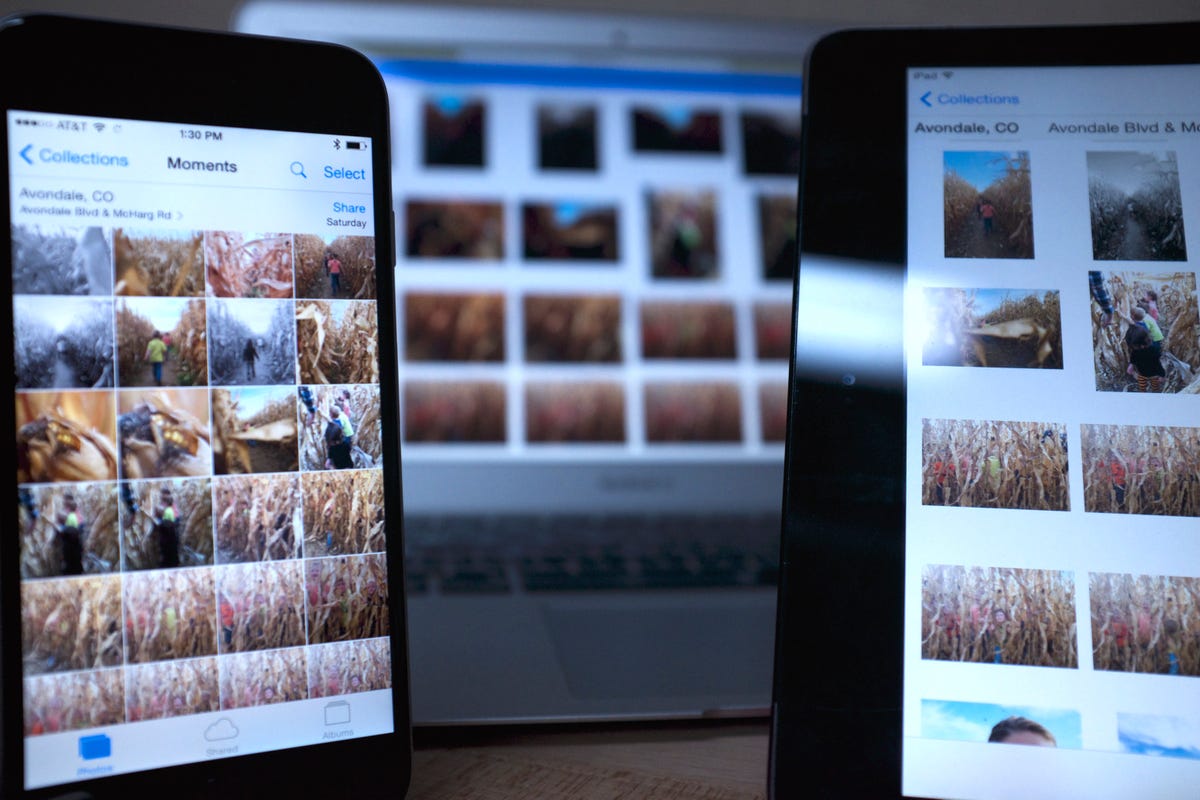
Jason Cipriani/CNET
When Apple first launched the iCloud Photo Library beta alongside iOS 8.1, the ability to upload photos to your library from a computer was missing.
With a new Photos app supposed to launch in early 2015, Apple had limited the upload process to only iOS devices running the latest version of iOS.
But recently an update was made to the iCloud beta site, making it possible to upload photos directly to your iCloud Photo Library using a browser.


Screenshot by Jason Cipriani/CNET
To upload your own photos or videos to iCloud Photo Library, visit the iCloud beta and log into using your Apple ID. Then click on the Photos icon.
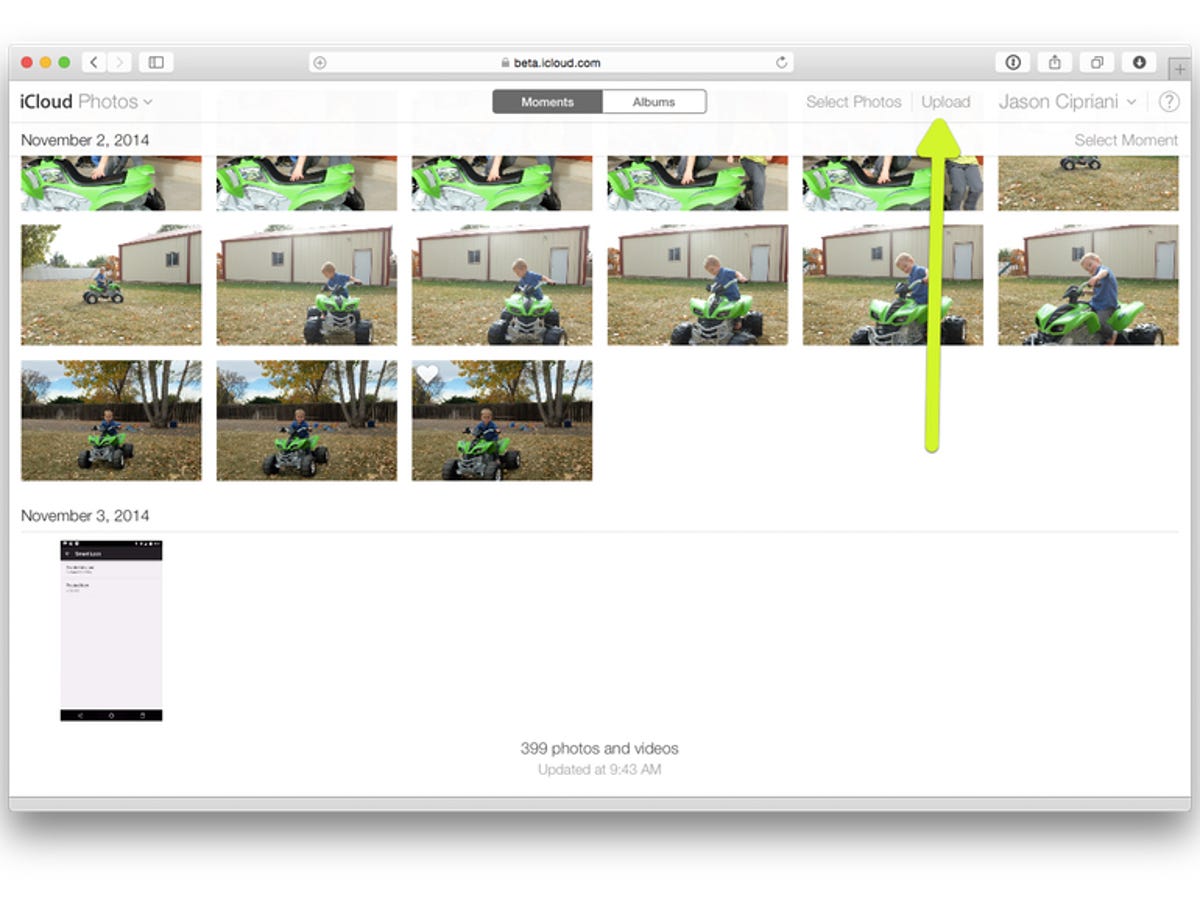
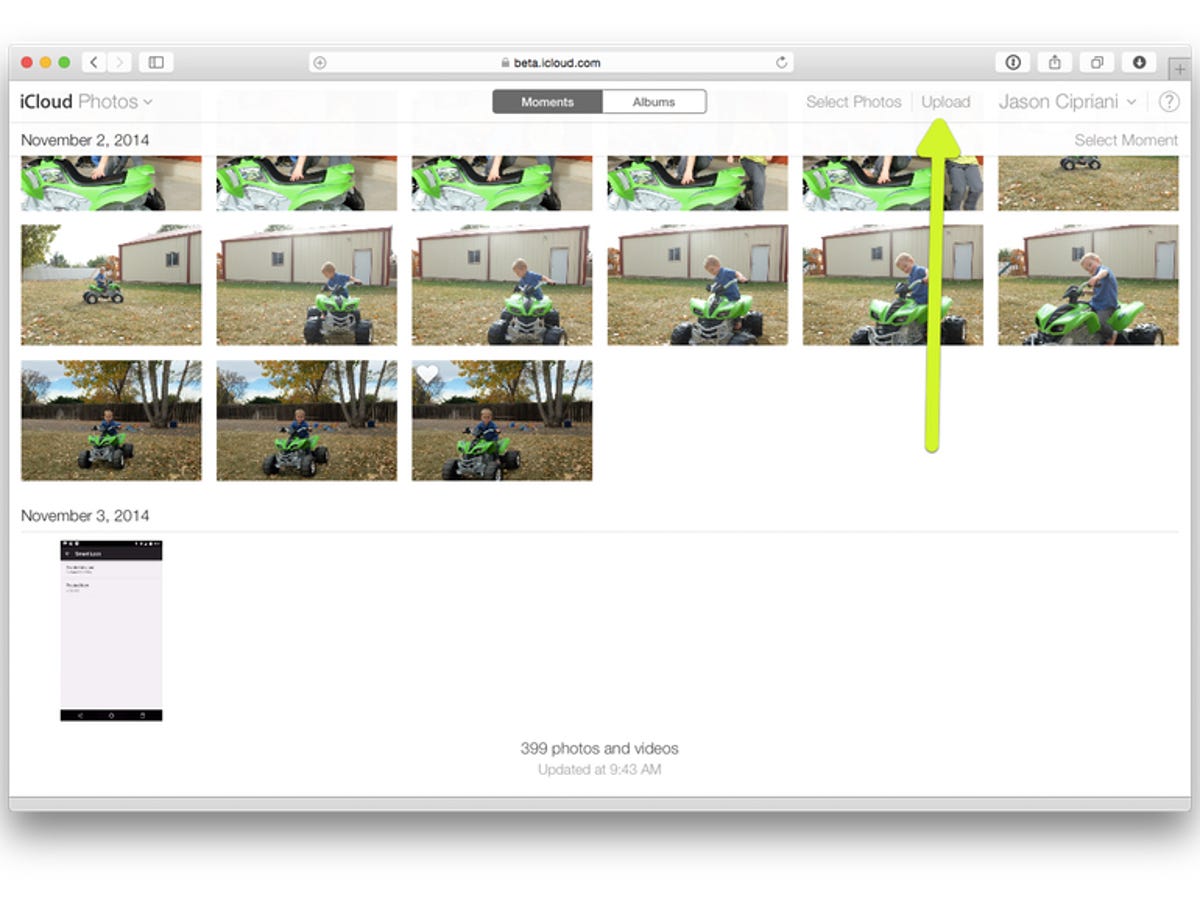
Screenshot by Jason Cipriani/CNET
In the top-right corner will be an Upload button; click it. Select the files you’d like to store in your library and wait. The bottom of your browser window will display the progress of your upload. Once it’s finished, you can safely close the window.
I’ve uploaded a dozen or so photos using this method myself, and while the photos show in the browser, I’m yet to see them on any other iOS device I own. I’m not sure if syncing from the Web to your iOS device isn’t active yet, or if this is just one of the many bugs we are to expect when using a beta product.
If you upload content and find it has synced to your iOS devices, be sure to comment below and let us know if there was a magic trick you used to make it happen.




