Phase One has released a new version of its Capture One software with some features aimed at matching and beating Adobe Systems’ Lightroom, its dominant rival for photo editing and cataloging.
Some of the big changes come to the critical task of masking — selecting particular elements of a photo that you might want to change, for example, to increase exposure or reduce noise. That’s a key part of the detailed editing the Danish company’s power users need. But the new Capture One also has revamped menus, controls and icons designed to make it easier on newcomers and ordinary photographers.
Capture One is tightly integrated with the company’s super high-end cameras that cost tens of thousands of dollars. It can also handle the proprietary raw-format images of camera models made by Canon, Sony, Nikon, Fujifilm, Olympus, Panasonic, Leica and Pentax. The software costs $299 for a version supporting more than 500 mainstream cameras, or $180 per year through a subscription plan.
Phase One thinks it’s got a better tool for both photo enthusiasts and pros. But converting Lightroom users is a hard sell. Edits made in one program don’t carry over to the other, so people with lots of photos will end up with library complications.
Still, Capture One offers a full-featured alternative to Lightroom for people who are turned off by Adobe’s subscription-only pricing or its decision to split the software into two quasi-compatible versions, Lightroom CC and Lightroom Classic CC.
One big difference between Lightroom and Capture One is that Lightroom works on iPhones and Android phones. There’s no mobile version of Capture One. Phase One declined to comment on whether it has plans for mobile capability.
Masking updates
Capture One 12 improves its linear gradient tool — useful for dimming bright skies or brightening dark foregrounds, for example. That’s something Lightroom can do fine, but Capture One 12 can also make the gradient asymmetric so its effects fade in more gradually or abruptly in different regions.
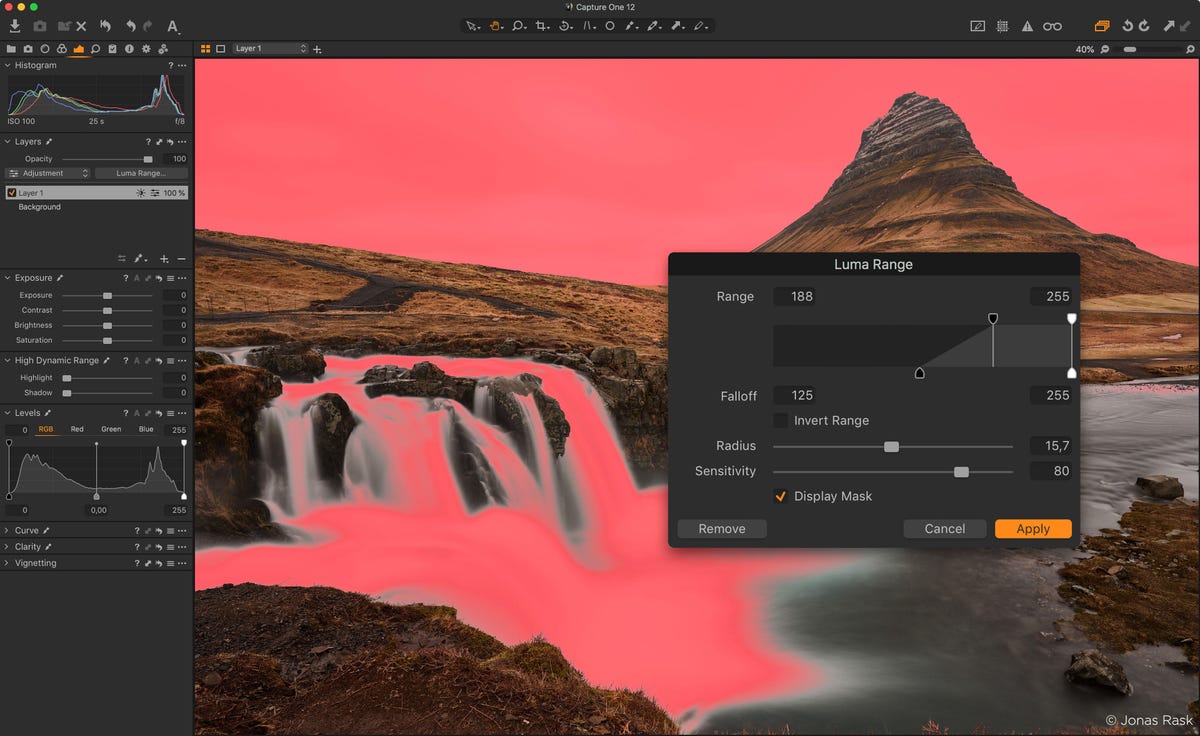
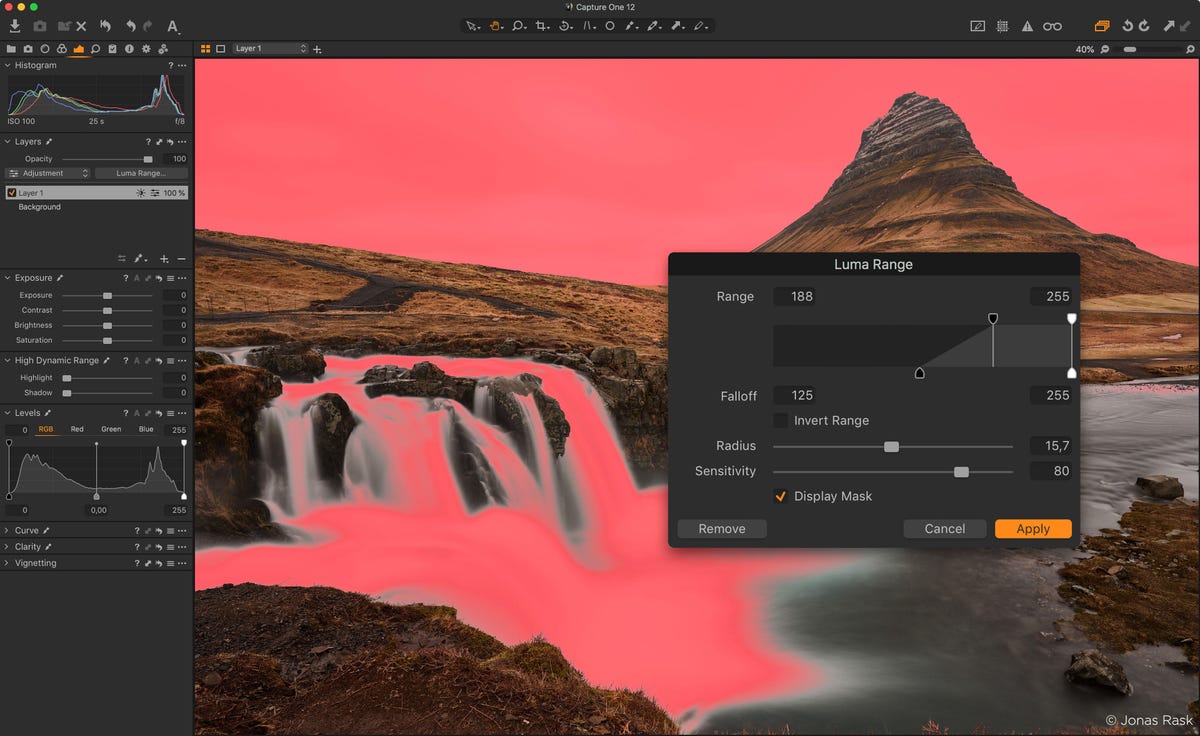
Luminance masking in Phase One Capture One 12 lets photographers change just what’s in bright or dim areas of a photo.
Phase One
The software also matches Lightroom’s ability to make an elliptical gradient, commonly used to brighten the exposure around the subject of a photo.
Also new in the update is a luminance masking, which lets you precisely select parts of a scene based on brightness. You can use it to warm up the colors in shady areas, for example, or brighten tones in just the darkest parts of a shot.
Capture One 12 also gets a new plug-in architecture so outside developers can add to its abilities. Initially, the technology is geared to help photographers export and publish photos, but Phase One plans to expand its abilities, said Lau Nørgaard, a Phase One vice president.
First published Nov 29, 4 a.m. PT.
Update, 10:03 a.m. PT: Adds that Phase One didn’t comment on its plans for a mobile version of Capture One.
CNET’s Holiday Gift Guide: The place to find the best tech gifts for 2018.
Cambridge Analytica: Everything you need to know about Facebook’s data mining scandal.




