Windows Spotlight is a new feature in Windows 10 that affects your lock screen — it’s basically Bing’s homepage images, but on your lock screen. The photos cycle periodically, so it’s sort of like a curated slideshow of beautiful, high-resolution images on your lock screen. Oh, and Windows also lets you provide feedback about each image for a more personalized experience.
Here’s how to turn on this cool feature so you can see new, awesome photos each time you unlock your device:
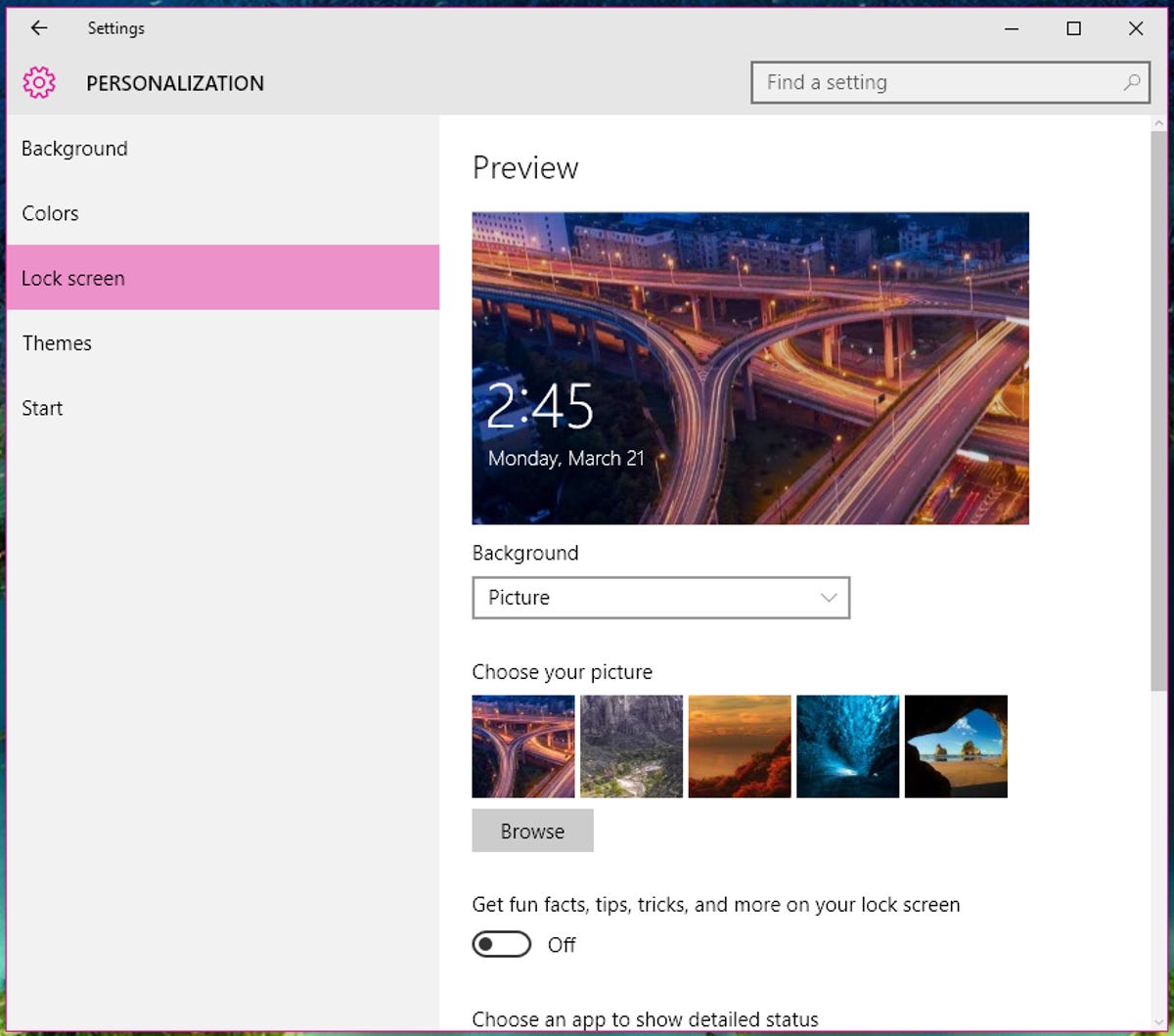
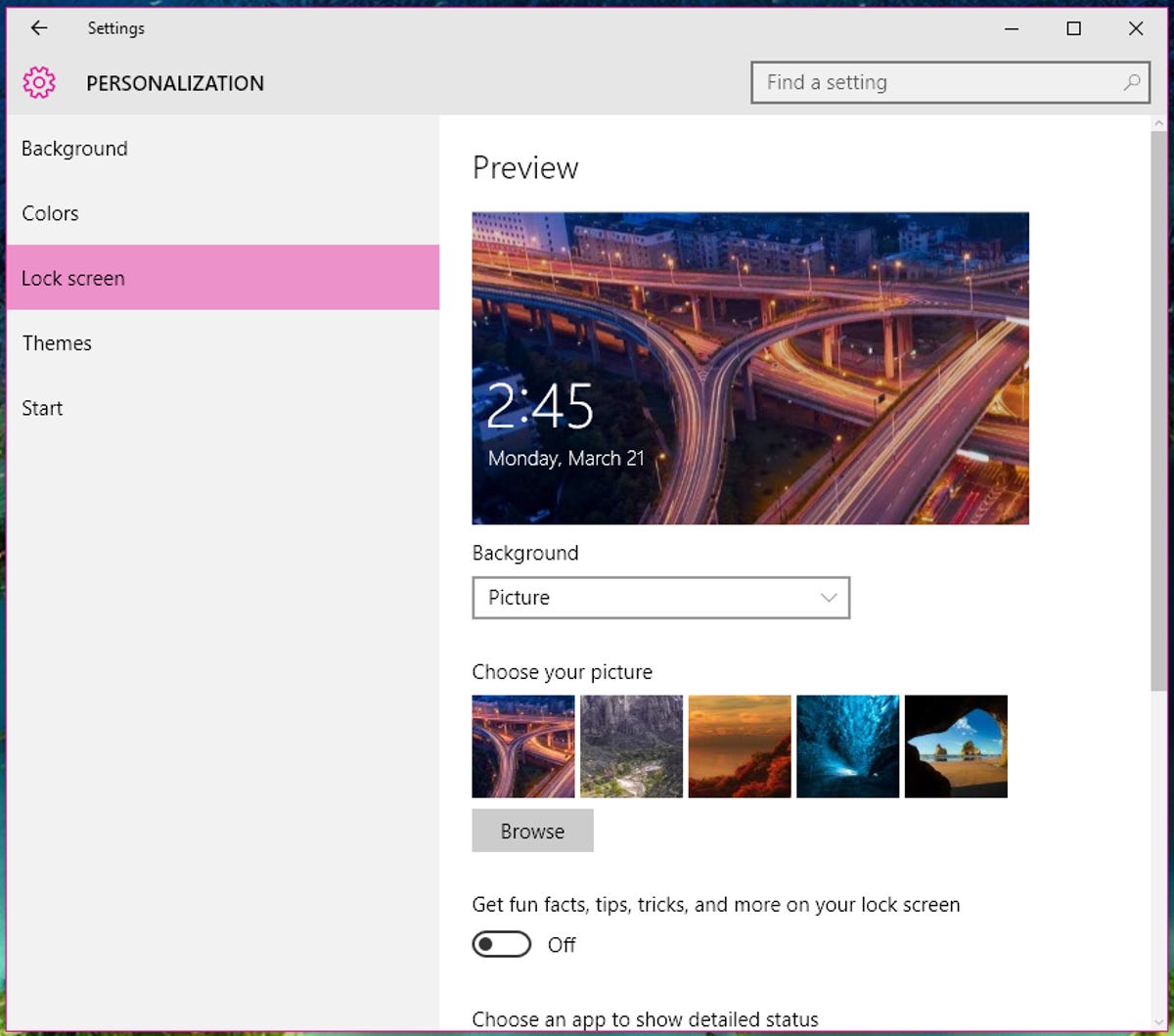
Sarah Jacobsson Purewal/CNET
1. Open up the Settings menu and go to Personalization > Lock screen.
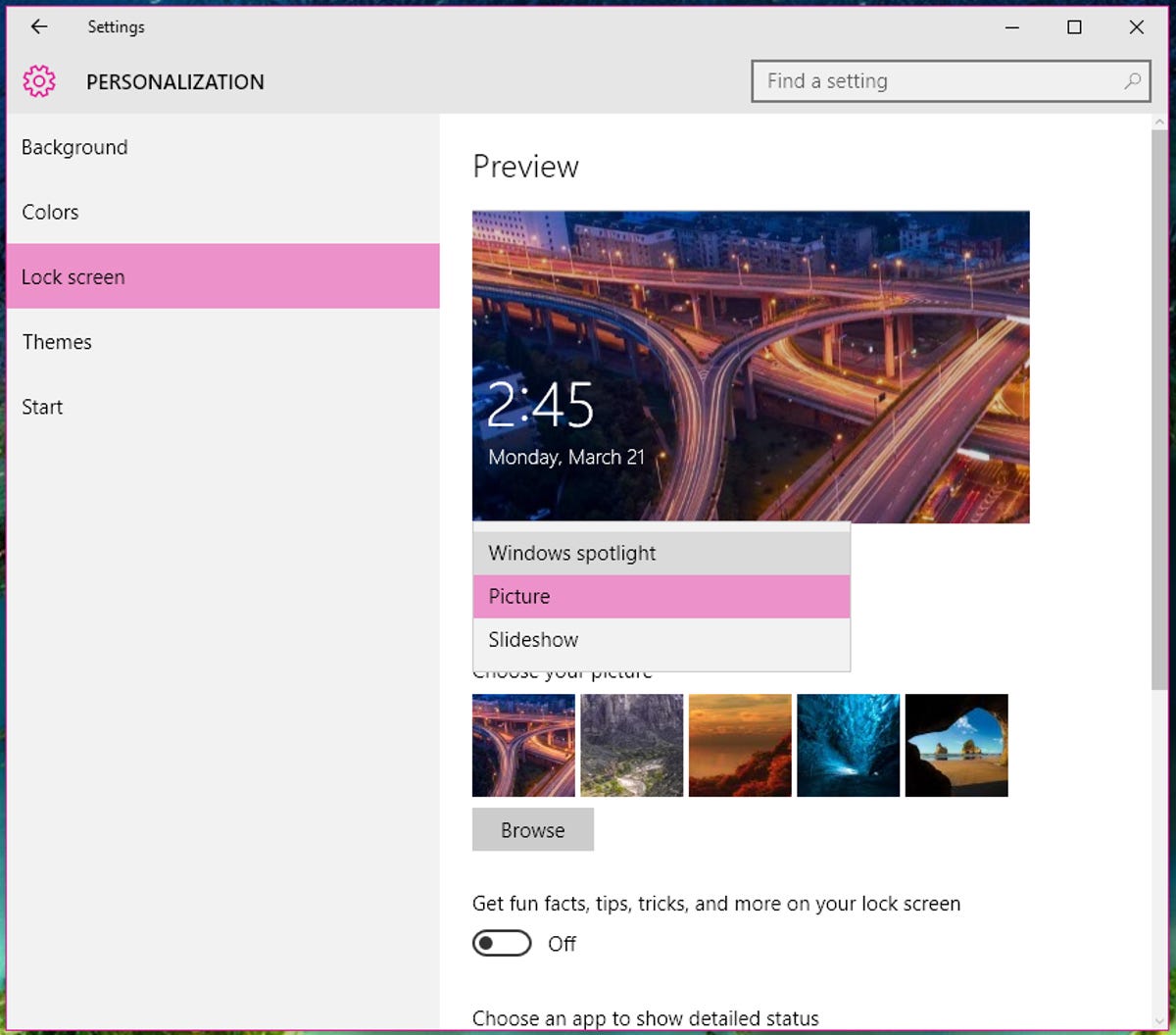
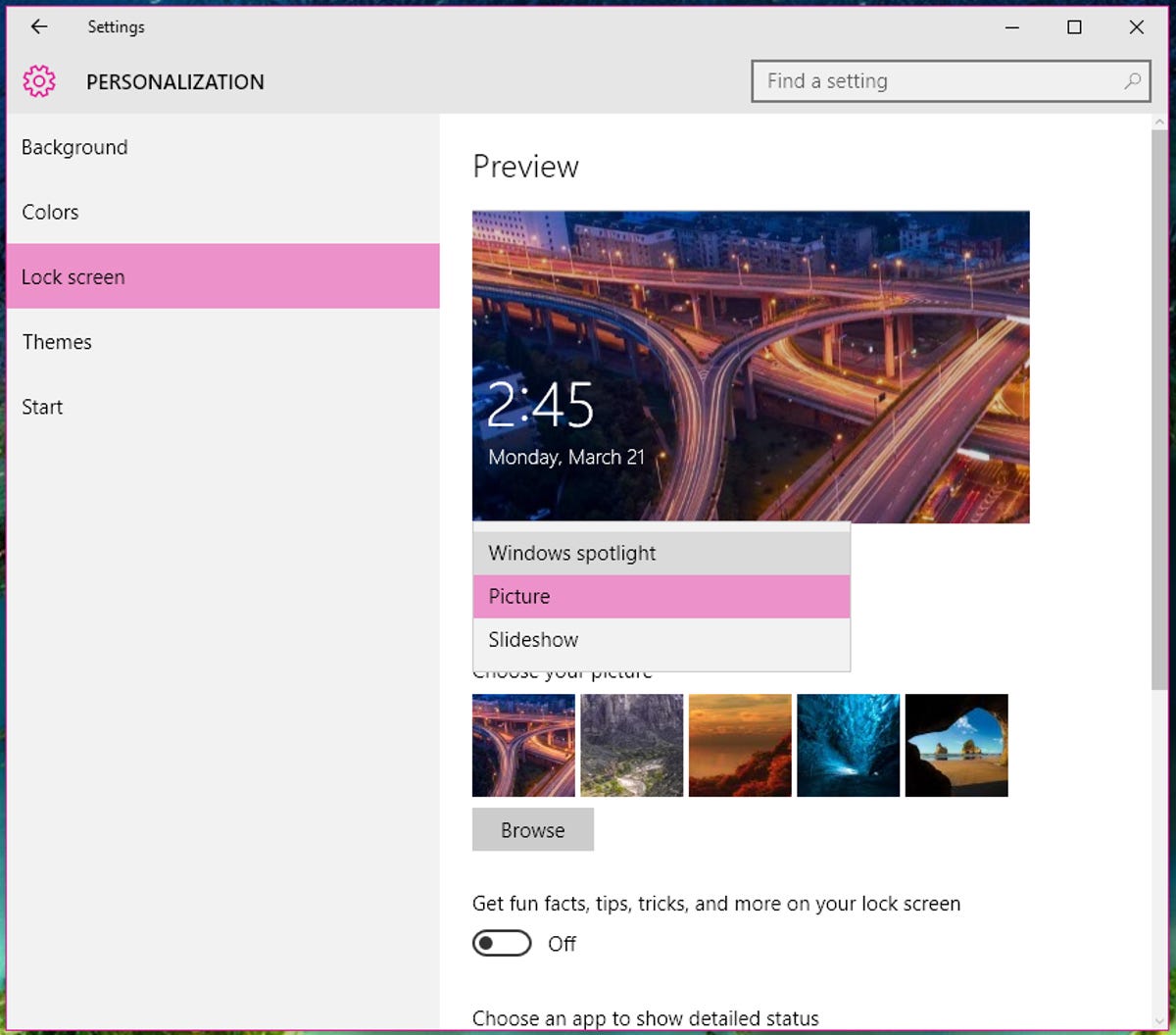
Sarah Jacobsson Purewal/CNET
2. Under Background, click the drop down menu and choose Windows spotlight. Exit out of the Settings menu to confirm your changes.


Sarah Jacobsson Purewal/CNET
3. The next time you unlock your device, your lock screen will have a brand-new, high-res image pulled from Bing. In the upper right corner, you should see a small box that says Like what you see? Roll over this box and choose I like it or Not a fan to give Windows some feedback on how you feel about the image. Windows will use your feedback to tailor lock screen images to your personal taste in the future.




