
Lytro
Most pro or enthusiast cameras may receive one or two firmware updates in their first year. The Lytro Illum light-field camera had more than a dozen.
Some of those have been bug fixes or other tweaks, but many have been for adding new features and improving performance including its latest update to version 2.0.
Lytro’s cameras are best known for their “living pictures” that can be refocused again and again after you’ve shot. The $1,299 Illum (£999; AU$1,995) is its second model and is made more for professionals than its first consumer-focused point-and-shoot .
With the update, you can expect several improvements to the interface. The information bar along the bottom of the screen has been cleaned up and is now easier to read in sunlight, for example. The focus-range indicator has also been moved to left side and now tells you the physical distance and total range of focus from foreground to background.
You’ll be able to tailor the right-side menu shortcuts for capture and playback, or you can push them off the screen altogether so you can have a full-screen view for framing.
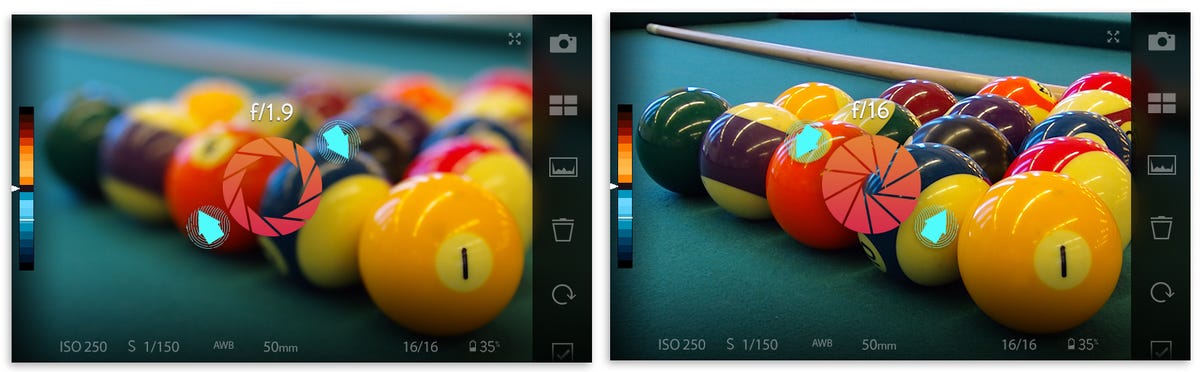
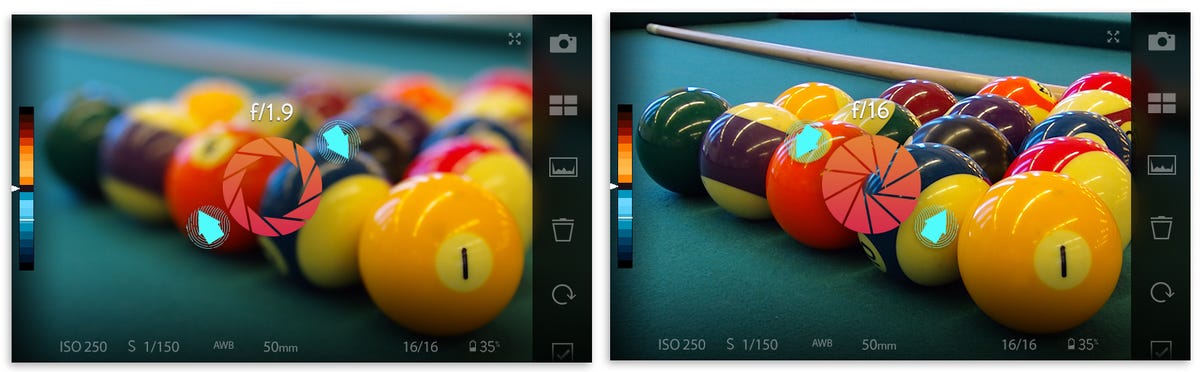
Lytro
Lytro has expanded what you can do in playback, too. Open up a picture and you’ll be able to test out Perspective Shift, which lets you look around your subject slightly giving it a 3D feel, and experiment with the Virtual Aperture, so you can see what your shot would look like with an aperture of f1 to f16. That’s in addition to being able to tap around your pictures to see your focus range.
As for performance, Lytro updated the autofocus system. Lytro CEO Jason Rosenthal said because Lytro uses the entire image sensor for autofocus, unlike traditional digital cameras that only use certain pixels, the Illum is already capable of pinpoint accuracy with its AF. The update keeps the accuracy, but will now be three times faster than in the original Illum.
For Lytro, post-processing its pictures is just as important as taking the shot itself. Coinciding with Illum v. 2 is an update to Lytro Desktop software. This latest version (4.3) will improve at least one pain point for every Lytro user: transferring pictures off the camera and into Desktop. You will now have the option to import without processing. Instead you’ll be able to see a thumbnail preview, which can be selected individually or in bulk for processing.


Screenshot by Joshua Goldman/CNET
Another big addition is the capability to export Lytro Living Pictures to Adobe Photoshop as editable image stacks with individual layers. According to Rosenthal it’s as easy as selecting a picture, right-clicking it and choosing to export it out to Photoshop. You’ll then be able to edit any of the layers and save the file. It will then re-open the Living Picture in Desktop with those changes.
Also in the update will be the ability to create side-by-side 3D animations that are compatible with virtual reality playback in Google Cardboard or Samsung Gear VR powered by Oculus or stereo viewers. This is the company’s first step toward its goal of shifting the company into video and VR that it announced in February. Rosenthal said there would be more software and hardware announcements to come this year, too.
The updates are free and available now on Lytro’s site.




