
Jason Cipriani/CNET
Smart Lock may sound familiar to Android users with devices already updated to Android 5.0 Lollipop. The feature allows you to set specific locations as safe zones, or Bluetooth devices as trusted connections, both of which disable your device’s security screen.
The theory is that since you’re in a safe location, or connected to something like an Android Wear watch, the device is in your control and an unlock mechanism isn’t warranted.
Originally announced during Google’s developer conference in 2014, Smart Lock is a feature that pairs your Android device with a Chromebook. The end result is the ability to unlock your Chromebook without having to enter your password, simply by having your Android device nearby. And it’s now available in the Stable channel of Chrome OS.
If you have a Chromebook and an Android smartphone (tablets aren’t supported right now) running 5.0 Lollipop, you can set up Smart Lock in just a few minutes.
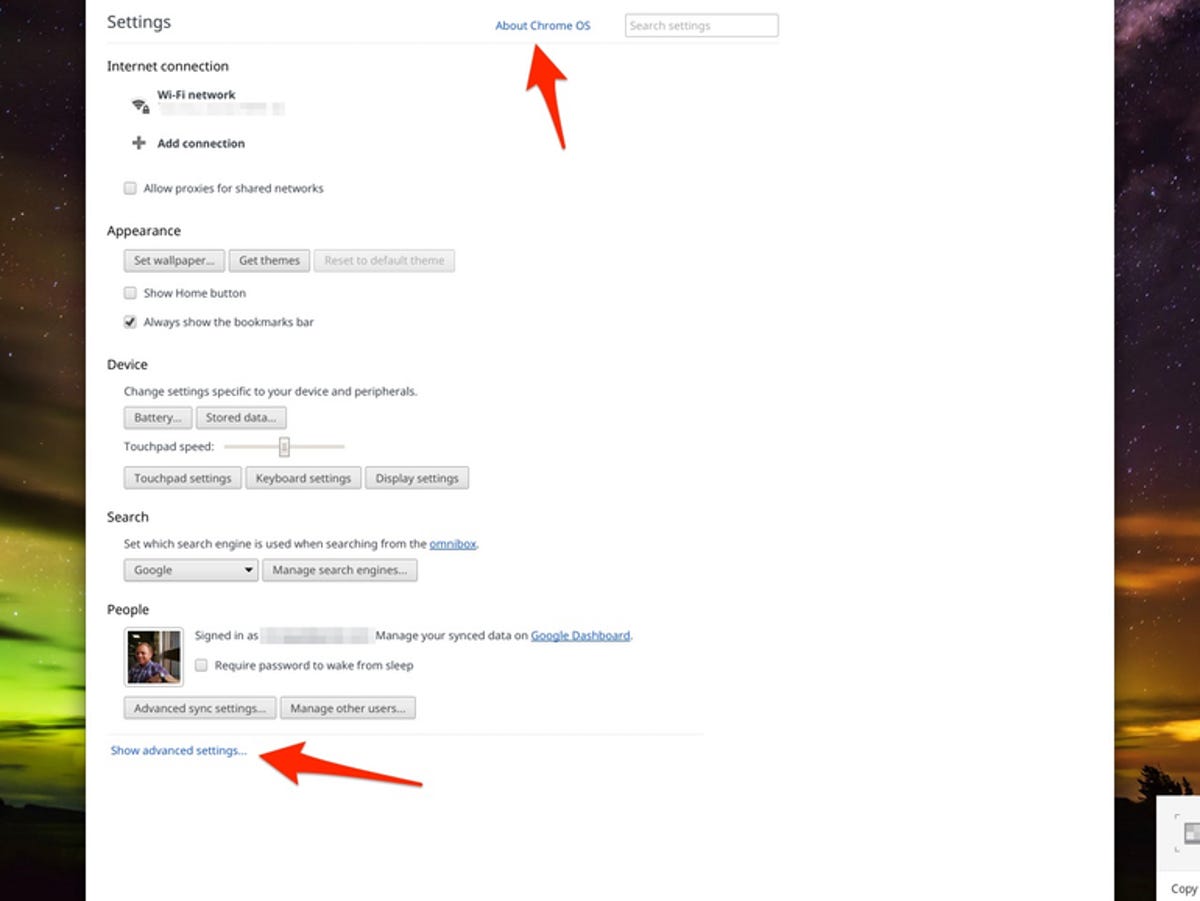
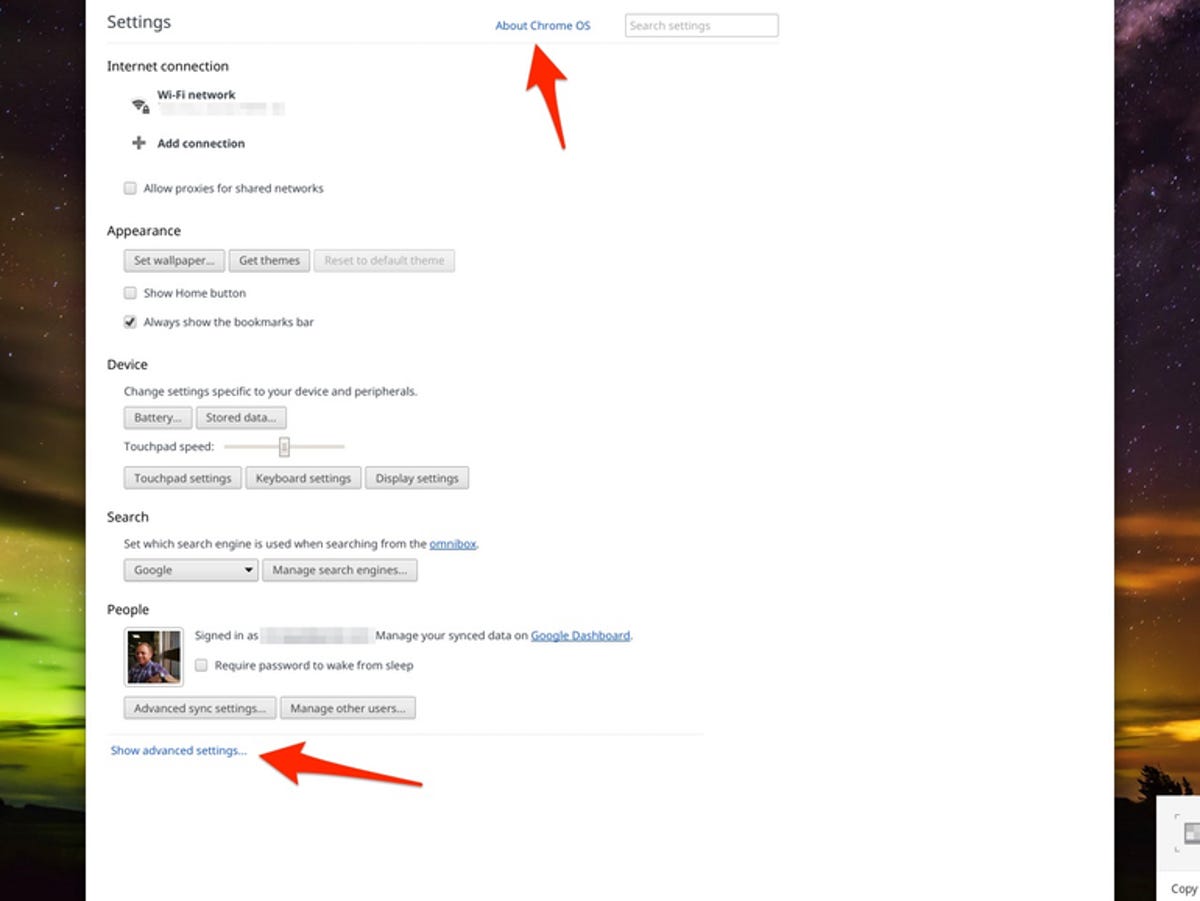
Screenshot by Jason Cipriani/CNET
- First, make sure your Chromebook is running the latest version of Chrome OS by launching Settings and clicking on About Chrome OS (top arrow in screenshot above).
- Chrome OS version 40 or higher has Smart Lock enabled.
- After your Chromebook is updated, sign into your account and click on your profile picture followed by Settings then Show Advanced Settings (bottom arrow in screenshot above).
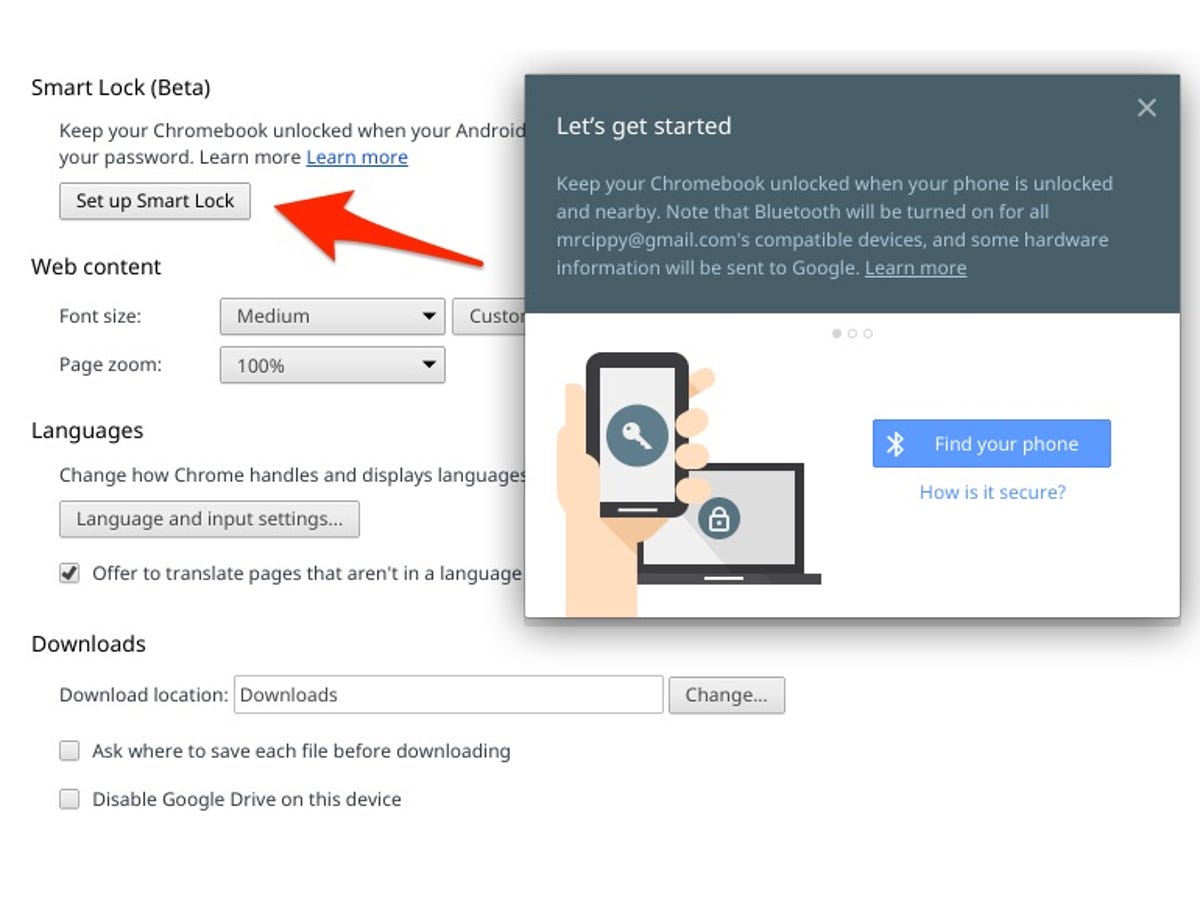
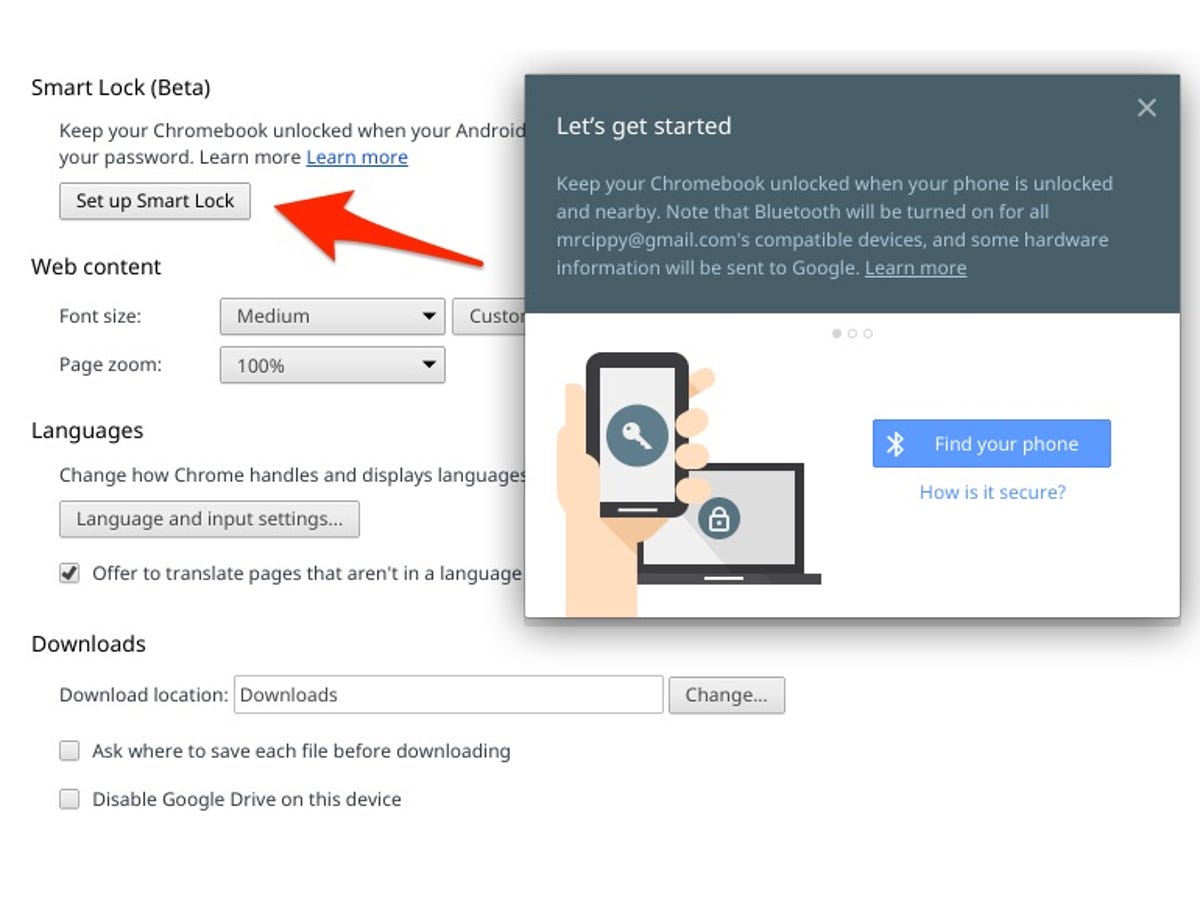
Screenshot by Jason Cipriani/CNET
- Scroll down until you find the section titled Smart Lock (Beta) and click the Set up Smart Lock button.
You’ll be asked to sign into your Google account to verify you’re the one requesting Smart Lock. Then the Chromebook will find your device, and finish the setup process.
Your Android device will need to be nearby, with Bluetooth enabled and signed into the same Google account you’re signed into on your Chromebook.
I’ve found the feature is missing on my Chromebook when I sign in using a Google Apps account, so I dug around until I figured it out. If you run into a similar issue, make sure to read this post.
If you run into any issues during setup, try restarting both your Chromebook and your Android device. If that doesn’t work, give this support document from Google a read.




