Earlier today, Amazon took the wraps off the Echo Dot, an adorable little sibling to the company’s popular Echo smart speaker. You can pair it with a Bluetooth speaker or just use it as a standalone virtual assistant.
The problem is, you can’t preorder one — not unless you already own a full-size Echo. For the moment, the only official way to put Alexa Jr. in your shopping cart is to say to her big sis: “Alexa, order an Echo Dot.”
Thankfully, there’s a workaround. All you need is the Amazon Shopping app for Android or iOS. Here’s how to score your Dot, with the caveat that Amazon may pull the plug on one or both of these options at any time. As of this writing, both worked.
Android
Step 1: If you haven’t already, install the Amazon Shopping App and sign into your account.

 Enlarge Image
Enlarge ImageScreenshot by Rick Broida/CNET
Step 2: Tap the microphone icon to start a voice search, then say, “Add Echo Dot to shopping cart.” That should take you to a search result with the Add to Cart button enabled.
Step 3: Tap that button, then check out.
iOS
Step 1: If you haven’t already, install the Amazon Shopping App and sign into your account.
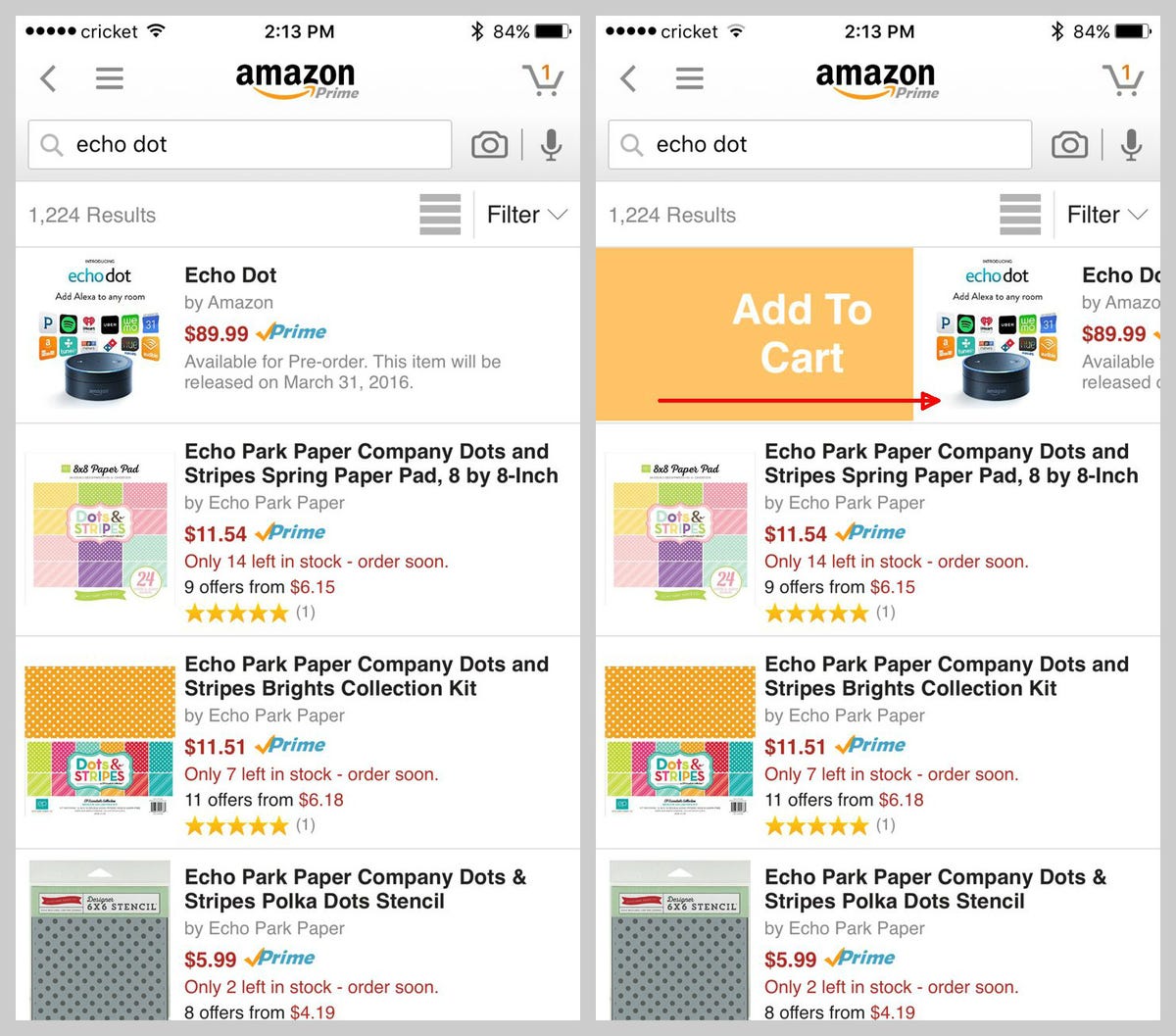
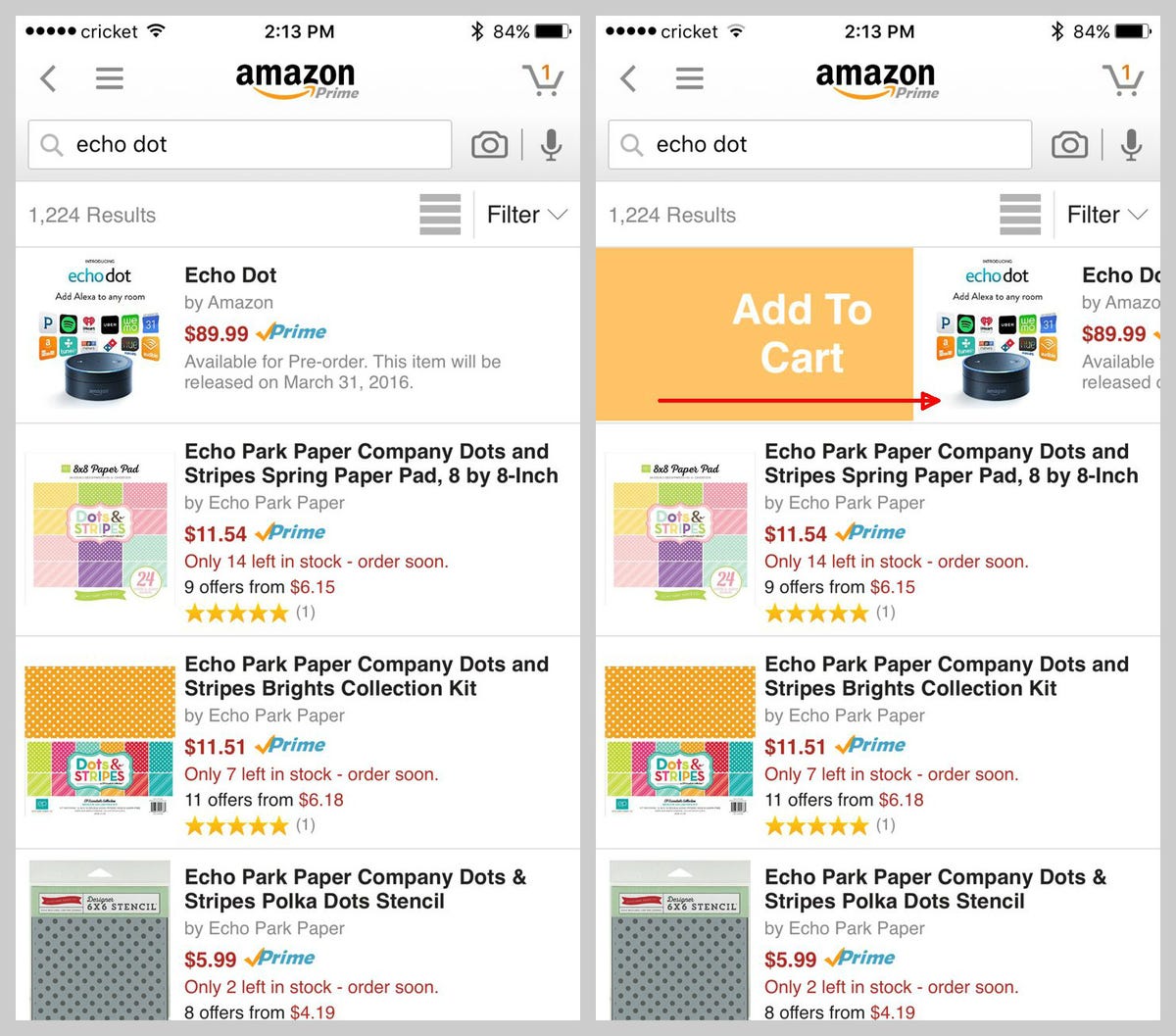 Enlarge Image
Enlarge ImageSwipe right to add the Dot to your cart.
Screenshot by Rick Broida/CNET
Step 2: Tap the search field, type “Echo Dot,” then run the search.
Step 3: In the search-results page that appears, you should see the Dot at the top. Don’t tap it; instead, swipe right to immediately add it to your cart. Then check out.
And that’s it! Let us know if you had success (or failure) using either of these methods.




