For my money, the Photos app for OS X improves upon iPhoto in and of itself. And you can make it even better with third-party editing extensions that bring the power of other editing apps inside Photos.
The hardest part about using an editing extension for Photos is finding one. They are littered about the Mac App Store but I have yet to see them collected in a group and separated from other photo apps that don’t hook into Photos. Thus far, the editing extensions have discovered are Macphun’s Creative Kit (Noiseless, Snapheal, Intensify, Focus and FX Photo Studio), Affinity Photo, Pixelmator and BeFunky Express.
I installed a trial of Macphun’s Creative Kit to see how editing extensions work in the Photos app. The first thing I discovered is that I not only had to install the apps but also launch them before I could add them to Photos.
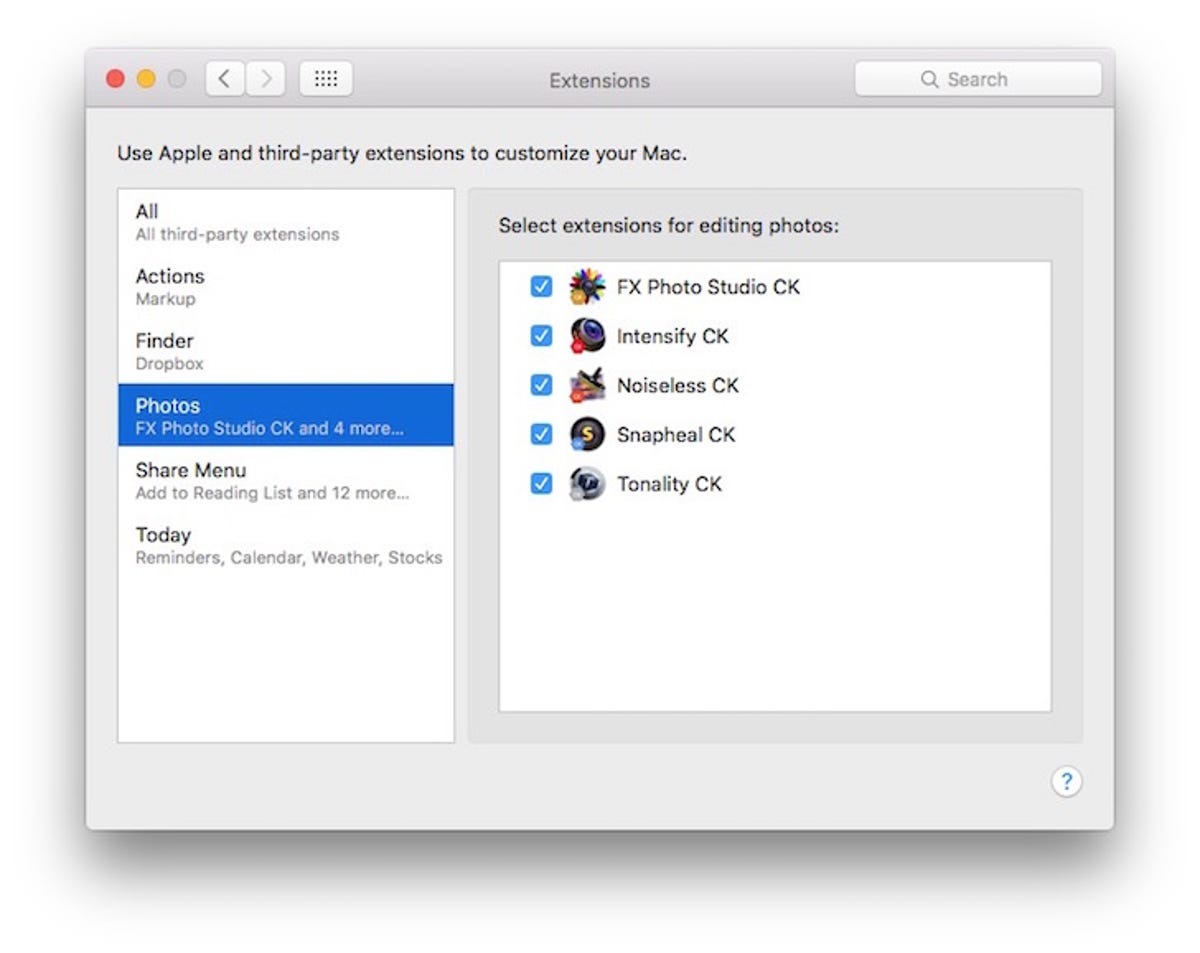
Screenshot by Matt Elliott/CNET
Before an extension will show up in Photos, you need to enable it in System Preferences. To do so, go to System Preferences > Extensions. Click on Photos in the left panel and then in the right panel check the boxes for the extensions you want to use in Photos.
With your editing extensions enabled, open Photos. Open a photo and click the Edit button in the upper-right corner. You’ll see your editing tools laid out along the right edge. Click the bottom-most option — Extensions — and then choose the app you’d like to use. The app’s editing tools are loaded into the right panel just as they are with an editing tool native to Photos.


Screenshot by Matt Elliott/CNET
For more, come along with us as we explore the new Photos app for OS X.




