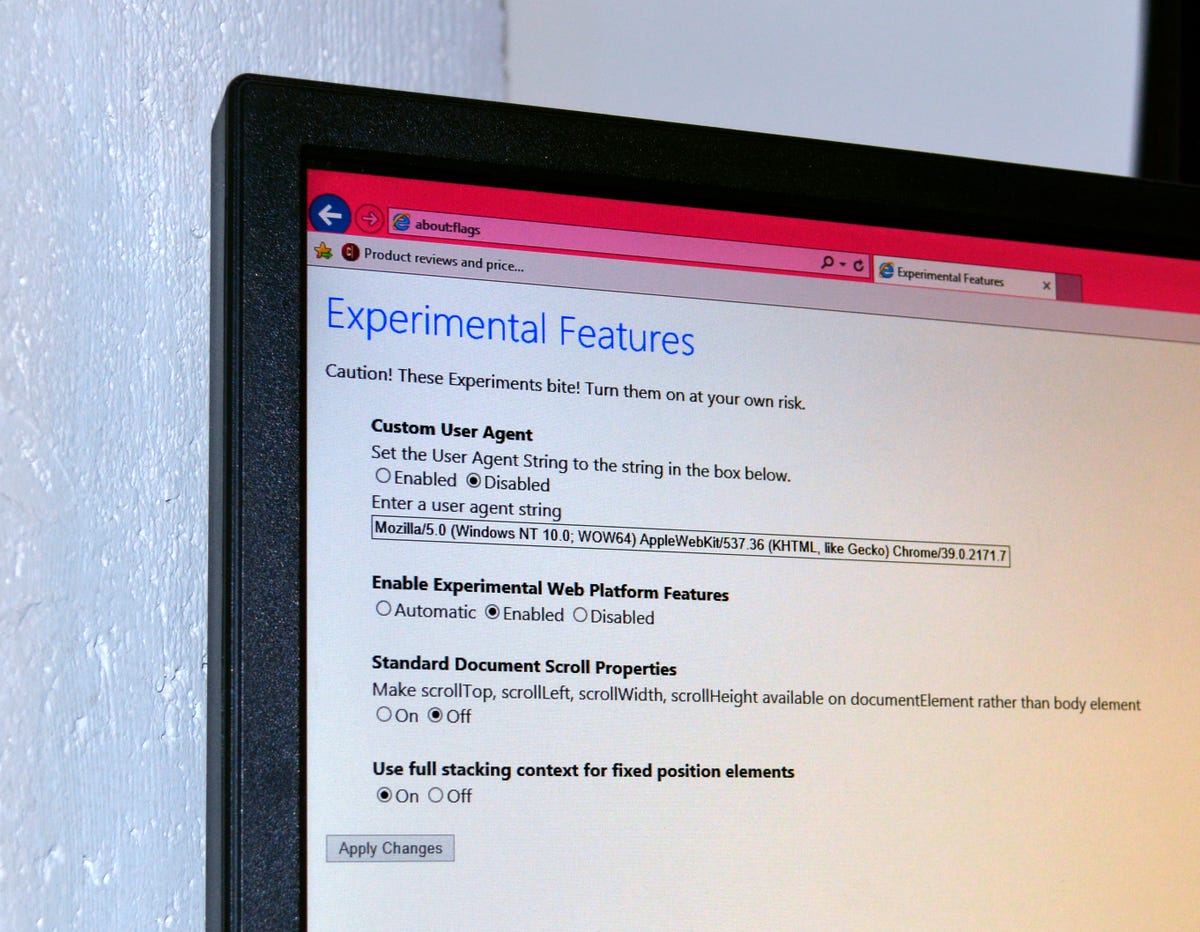
Sarah Jacobsson Purewal/CNET
In January, Microsoft revealed that Windows 10 will ship with a brand-new browser, code-named Project Spartan. Spartan is a modern, lightweight browser that Microsoft hopes to deploy across multiple devices to give you a “single browsing experience,” similar to Google Chrome.
Spartan is also faster than Internet Explorer, thanks to a new rendering engine called “Edge.” While the current version of the Windows 10 Technical Preview (Build 9926) doesn’t have the Spartan browser available, it does have Spartan’s Edge Rendering Engine — if you know where to look.
Here’s how to enable the Spartan Edge Rendering Engine in Internet Explorer 11:
1. Open Internet Explorer and type “about:flags” in the address bar and hit Enter.


Screenshot by Sarah Jacobsson Purewal/CNET
2. A page called Experimental Features will open. Under the section labeled Enable Experimental Web Platform Features, click the radio button next to Enabled (default is Automatic).
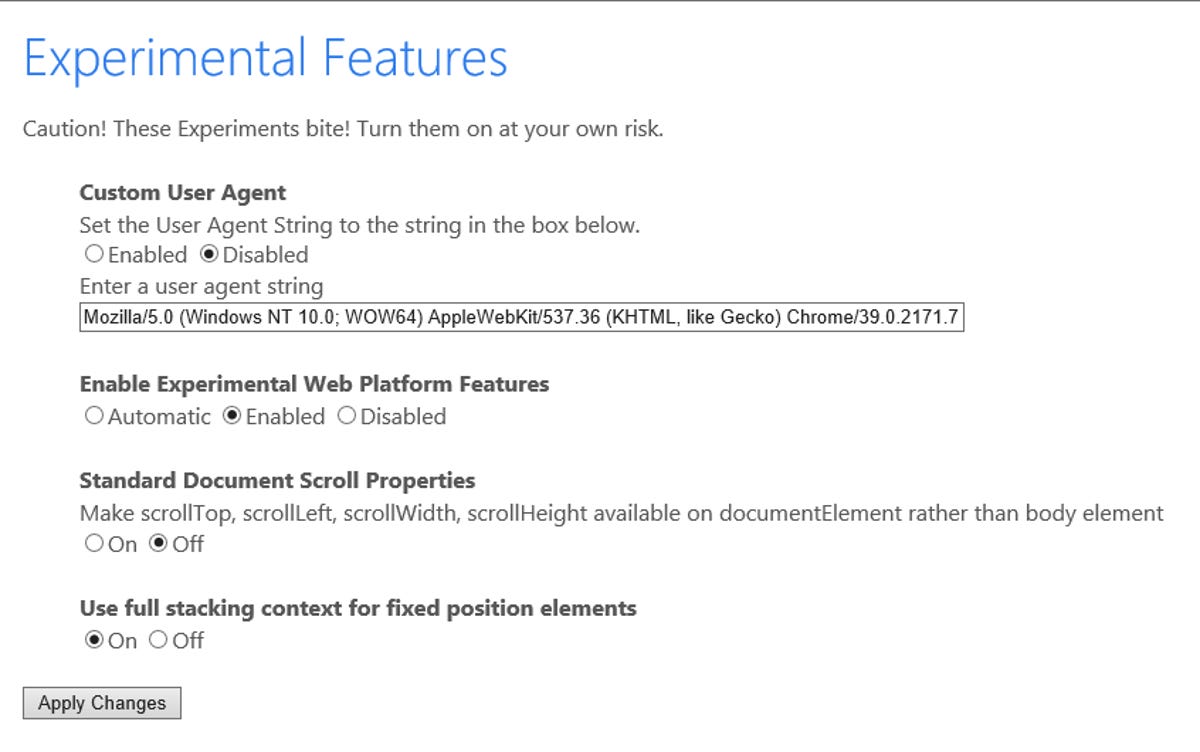
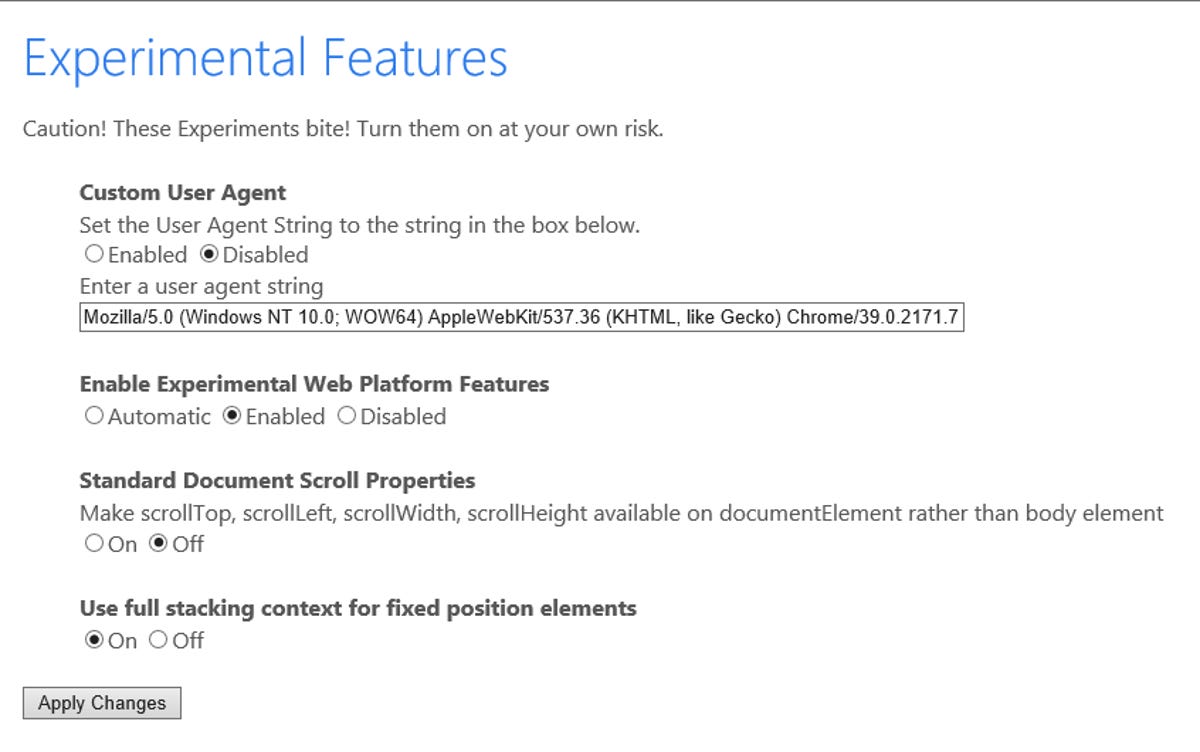
Screenshot by Sarah Jacobsson Purewal/CNET
3. Click Apply Changes to apply the changes. Your browser won’t look any different, because Edge doesn’t affect the user interface. But you will see a performance boost (along with some bugs), especially in newer Web pages. If you’re seeing too many bugs, simply head back to the Experimental Features page and change the radio button from Enabled to Disabled.




