With its unlimited free storage option, Google Photos is a great place to store your photo library in the cloud. Despite offering some basic editing tools, it has been less attractive as a photo-editing studio. With a recent update, however, Google Photos is better suited to perform quick edits to your photos.
There are two new additions to Google Photos. The first is the ability to keep the edit-tools menu open while browsing through your photos. The second is a new aspect-ratio picker.
Before this update, Google Photos forced you to save your edits and close out of the edit menu before going to the next photo and reopening the edit menu to perform edits on that photo. Now, you can click the pencil button in the top-right to open the edit panel to the right of a photo. You can make your edits and move to the previous or next photo by using the left or right arrow key or by hovering your cursor over the photo and clicking the left or right arrow button that appears. Any edits you made to the current photo will be saved before you move to another photo.
You can always return to a previously edited photo and undo your edits. Just click Revert to Original at the top of the window.
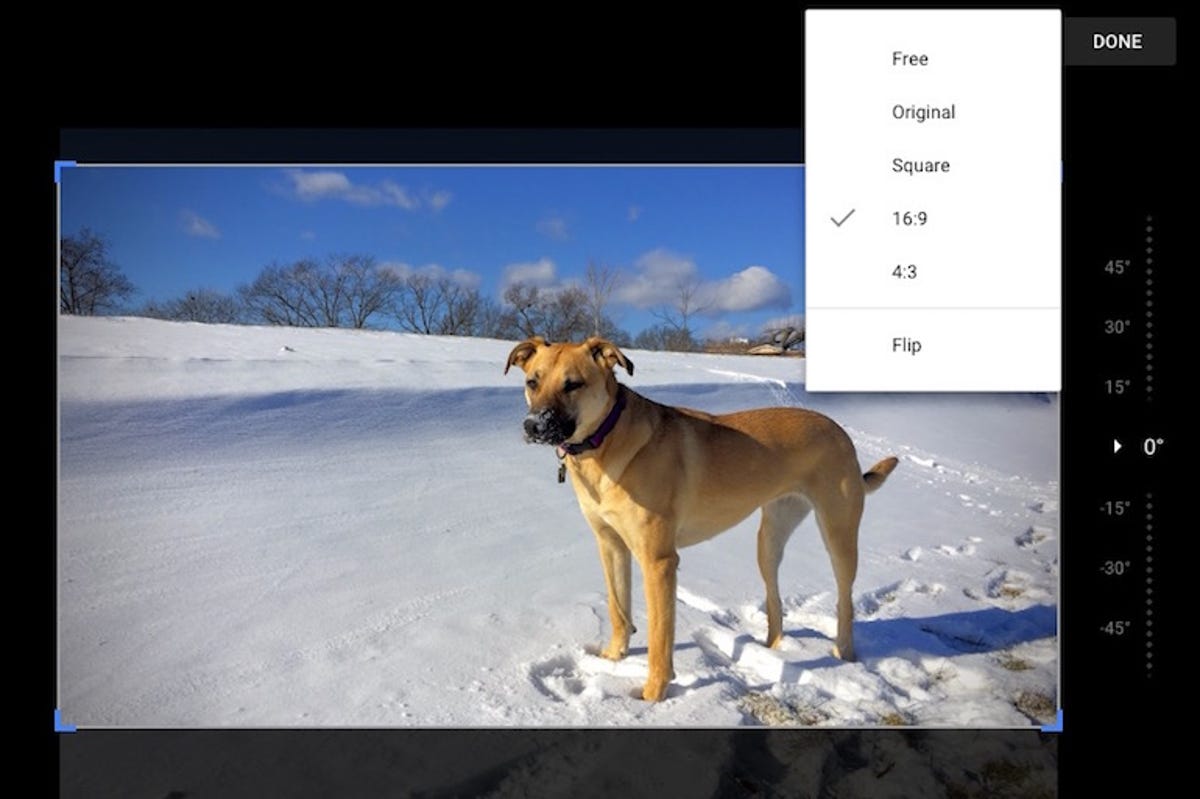 Enlarge Image
Enlarge ImageScreenshot by Matt Elliott/CNET
The other added feature to Google Photos is the aspect-ratio selector. It can be found on the Crop-and-rotate tab, which is the right-most of the three tabs in the edit panel (the others being Basic adjustments and Color filters). Click on the Crop-and-rotate button in the edit panel and then click the Aspect ratio button to the left of the rotate button. You can choose Free, Original, Square, 16:9 and 4:3. Sadly for owners of 4-by-6-inch frames, 3:2 is not offered.
For more, learn how to get started with Google Photos and auto-upload photos from your computer to Google Photos.
(Source: Google+)




