
Palette
When it comes to controlling personal computers, keyboards and mice are the reigning champions. A startup called Palette, though, thinks photographers and other creative types will embrace hardware that offers even more direct control.
Palette’s “tactile controller” products, available now for ordering and due to ship this November, let people magnetically snap together a cluster of buttons, knobs and sliders that control the software running on a Windows or Mac computer. Through the company’s first partnership, photo editors can use the knobs to control things like exposure, contrast, and color temperature with Adobe Systems’ Lightroom software.
Using a snap-together system means people can arrange the knobs and sliders and buttons in a configuration that works for them and their work area. The PaletteApp software lets people customize the effects of different actions — a knob controlling exposure, for example, or a slider controlling zoom. Prices are $199 for the starter kit with two buttons, one dial and one slider; $299 for the expert kit with two buttons, three dials and two sliders; and $499 for the pro kit with four buttons, six dials and four sliders.
Palette, based in Waterloo, Ontario, is a new arrival in a long lineage of technologies designed to better bridge the world of electronic computing and the world of the human body and mind. Building that bridge has been a challenge for as long as there have been computers. While the start-up uses modern software, its hardware has a decidedly old-school flavor.
Palette’s approach gives digital controls something of an analog style — dials that rotate continuously and sliders that span a physical range. That, arguably, is a bit closer to human experience than typing in a particular number or tapping an arrow key a few times.
In the earliest days of the industry, people would set a computer program by connecting cables and positioning switches in particular pattern. The later addition of punched cards, screens, keyboards, mice and styluses steadily helped make computers more accessible to mere mortals. Now touch screens, gesture recognition and voice control are bringing computers closer to the human way of interacting.
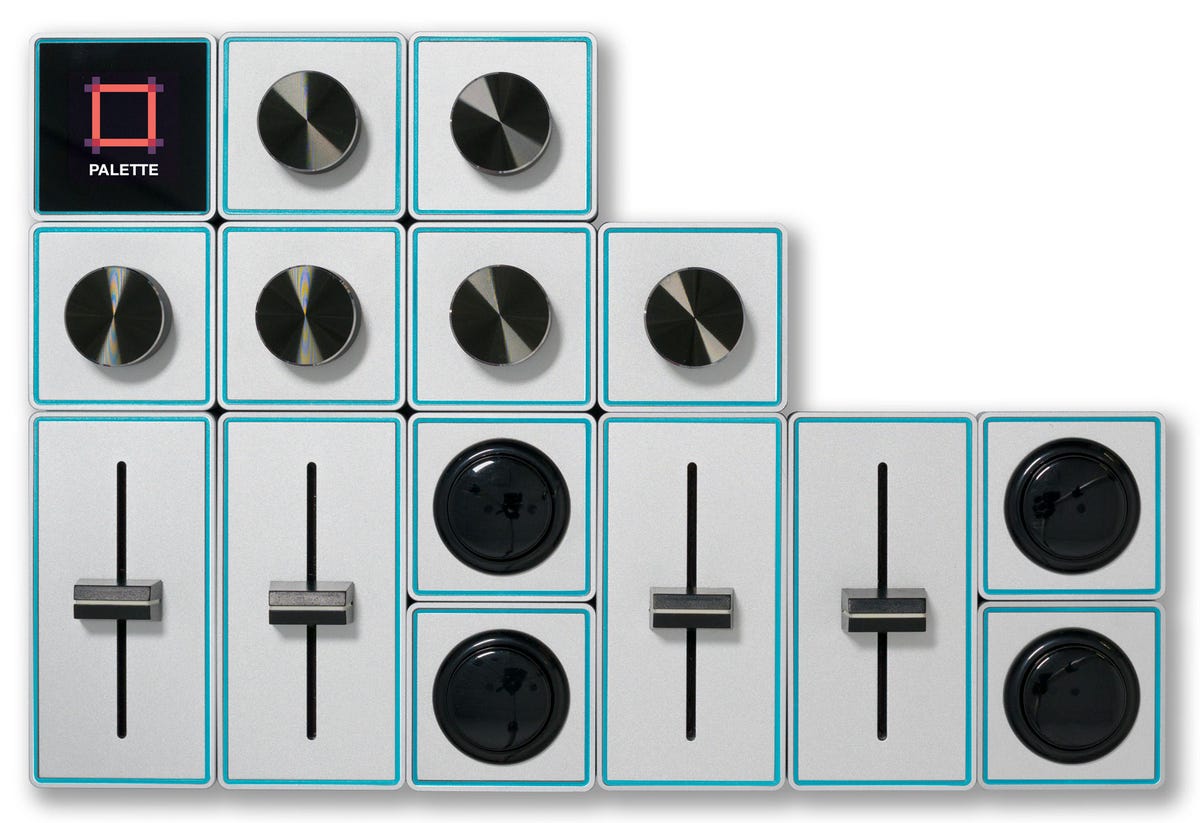
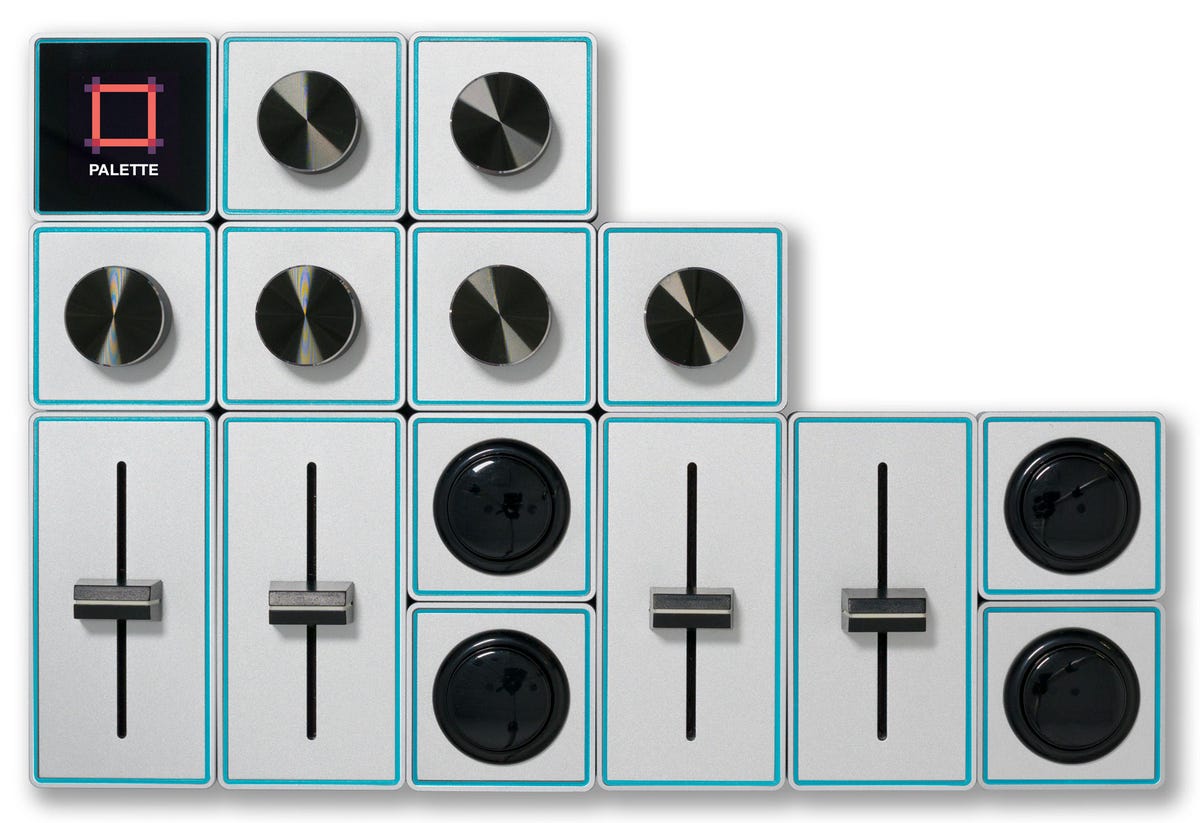
Palette
The startup, founded by product designer Calvin Chu in 2013 and employing six workers, may find its products don’t appeal to most folks, especially at a minimum price of $200 that deters impulse purchasing, but the company is betting that there’s a significant market for a more fluid, intuitive way to control software.
Sliders and knobs already are available in the industry — for example with mixing boards for music producers and jog-shuttle controls for video editors. But Palette’s approach offers a more customizable layout and isn’t specialized for a particular computing task.
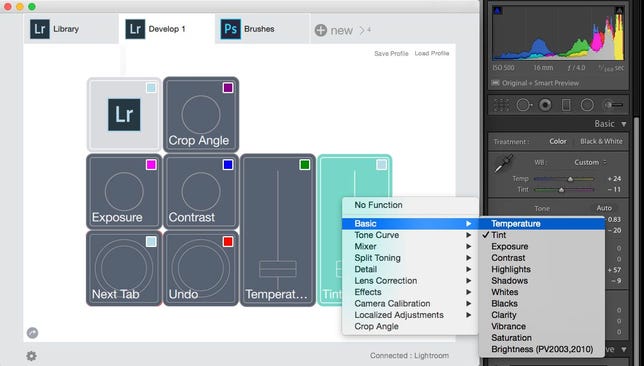
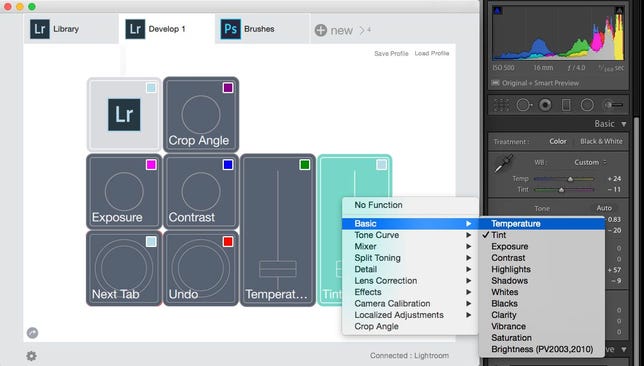
Palette
Niche hardware projects these days have a convenient way of connecting with potential customers: crowdfunding sites such as Kickstarter and Indiegogo, where interested people can fund projects they want to succeed. Palette got its start on Kickstarter, raising about $124,000. It’s not uncommon for crowdfunded projects to struggle to meet deadlines, and Palette suffered one when it redesigned its controllers from a mechanical connector to magnets instead, according to Palette marketing leader Ryan Van Stralen.
But the company attracted interest beyond just Kickstarter, notably from design software leader Adobe. The company’s Lightroom team was its first partnership, with Photoshop next, Van Stralen said. Illustrator and After Effects are now supported, and InDesign and Premiere Pro support is on the way.
For the musical set, the Palette system also can be programmed to perform keyboard shortcuts and to generate musical signals through the MIDI (Musical Instrument Digital Interface) technology, and the company plans other partnerships beyond just Adobe.


Palette
The controllers, which link to a PC by a USB cable, can be programmed to perform different functions. It switches from one program’s setting to another when the user switches, for example from Lightroom to Photoshop. And it can be set for multiple modes for a single program, toggling among them with a button press.
For going beyond keyboard shortcuts, Palette needs access to a program’s developer kit, Van Stralen said. The company also hopes to expose its own hardware interface, which would let software writers add support themselves.
Palette wants to expand beyond its current set of controls. One idea is a dial that, when pressed down, changes into a different mode so it can control a different parameter. Another idea is to add more elaborate modules, including motorized sliders and trackballs, Van Stralen said.
The magnets themselves are strong enough to hold the array of controls together even if it slips partway off a desk, he said, but a rubberized coating on the bottom helps keep them in place.




