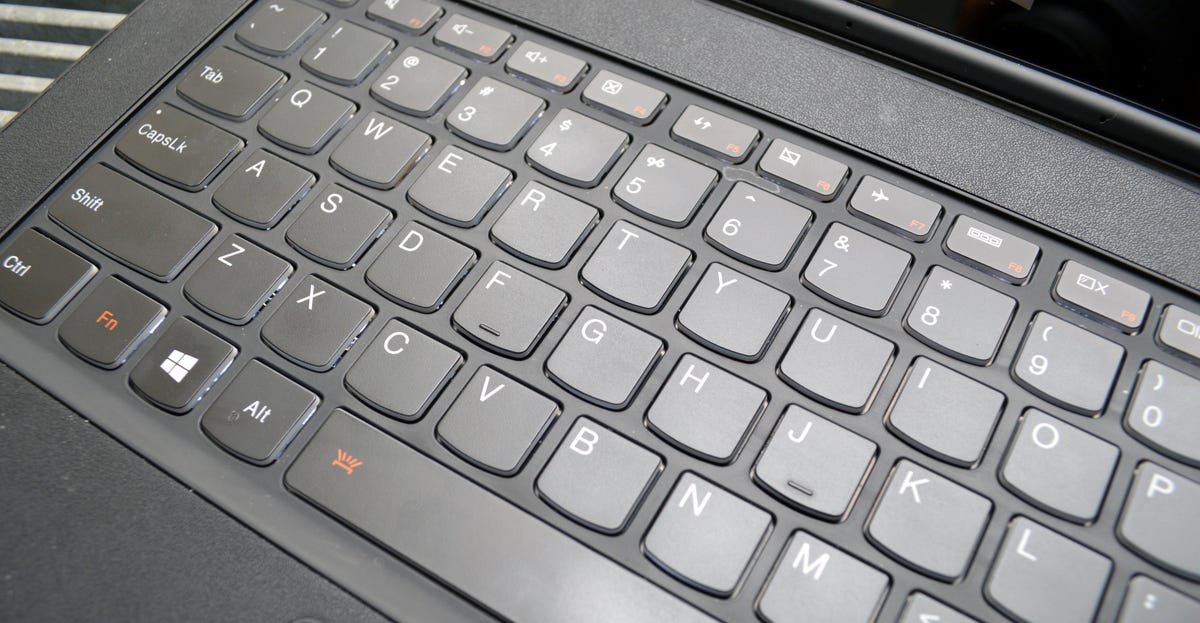
Sarah Jacobsson Purewal/CNET
A couple of Windows 10’s new features, such as Snap Assist (OK, not really new, but improved) and virtual desktops are useful — and even more useful when you use them with keyboard shortcuts. Here are 10 keyboard shortcuts you’ll need to learn if you want to be able to navigate Windows 10 with ease:
Snapping windows
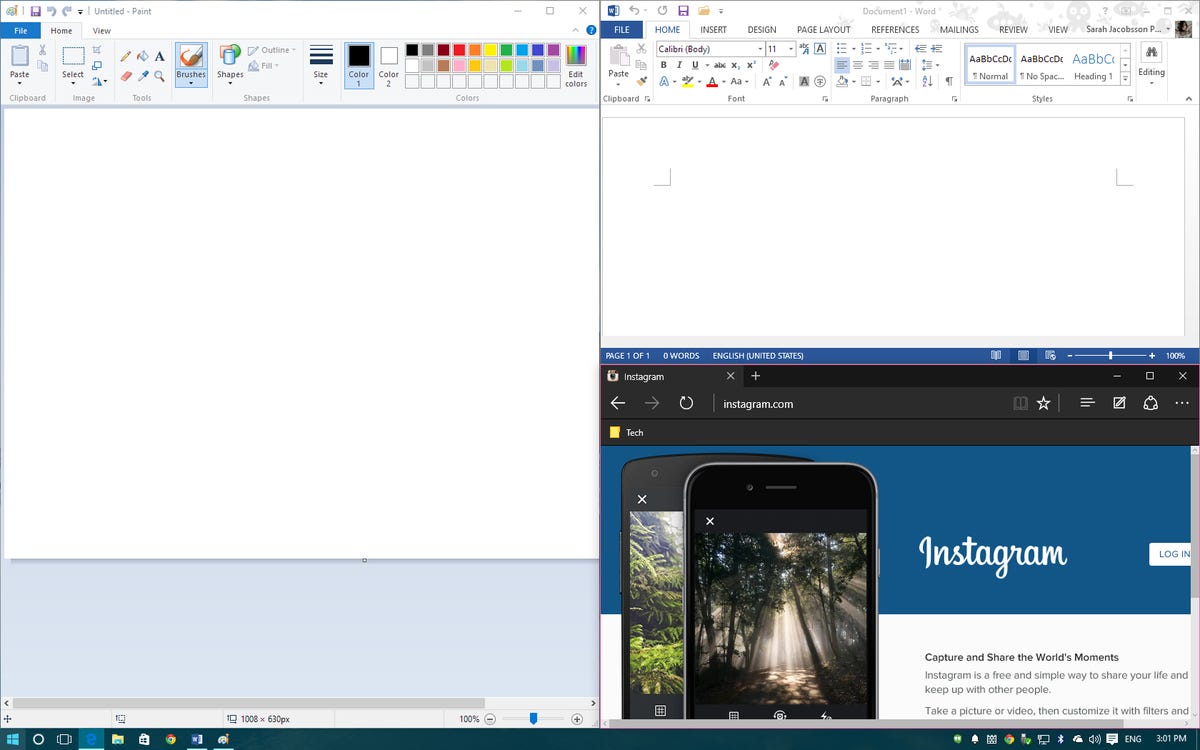
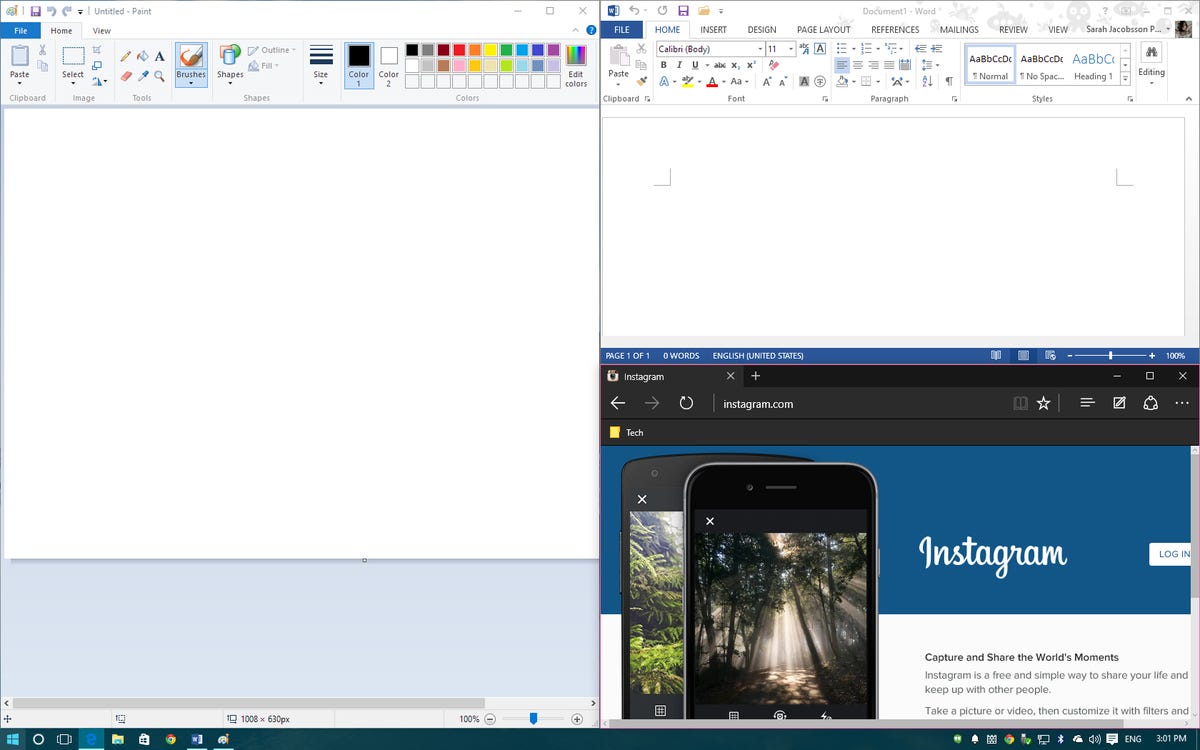
Sarah Jacobsson Purewal/CNET
Snap window to the left side of the screen: Windows key + Left
Snap window to the right side of the screen: Windows key + Right
Snap window to a quadrant: After snapping the window left or right, Windows key + Up or Down
Maximize window: Without snapping window left or right, Windows key + Up
Minimize window: Without snapping window left or right, Windows key + Down
Virtual desktops
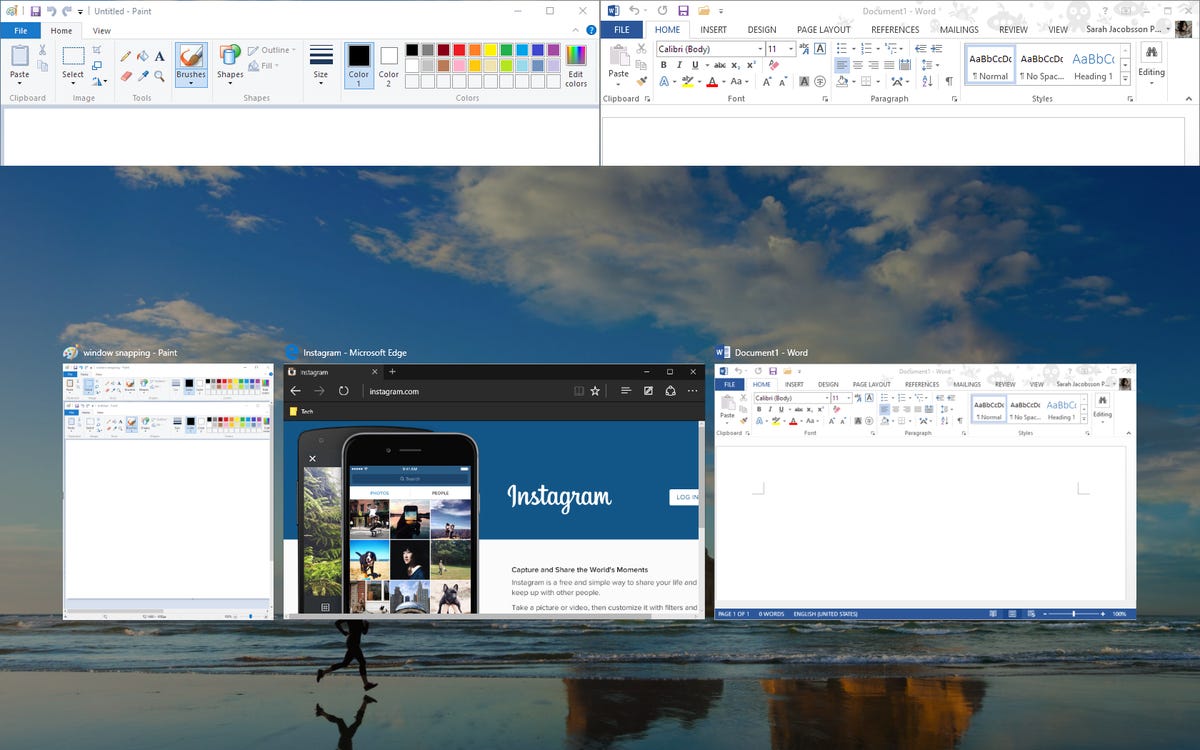
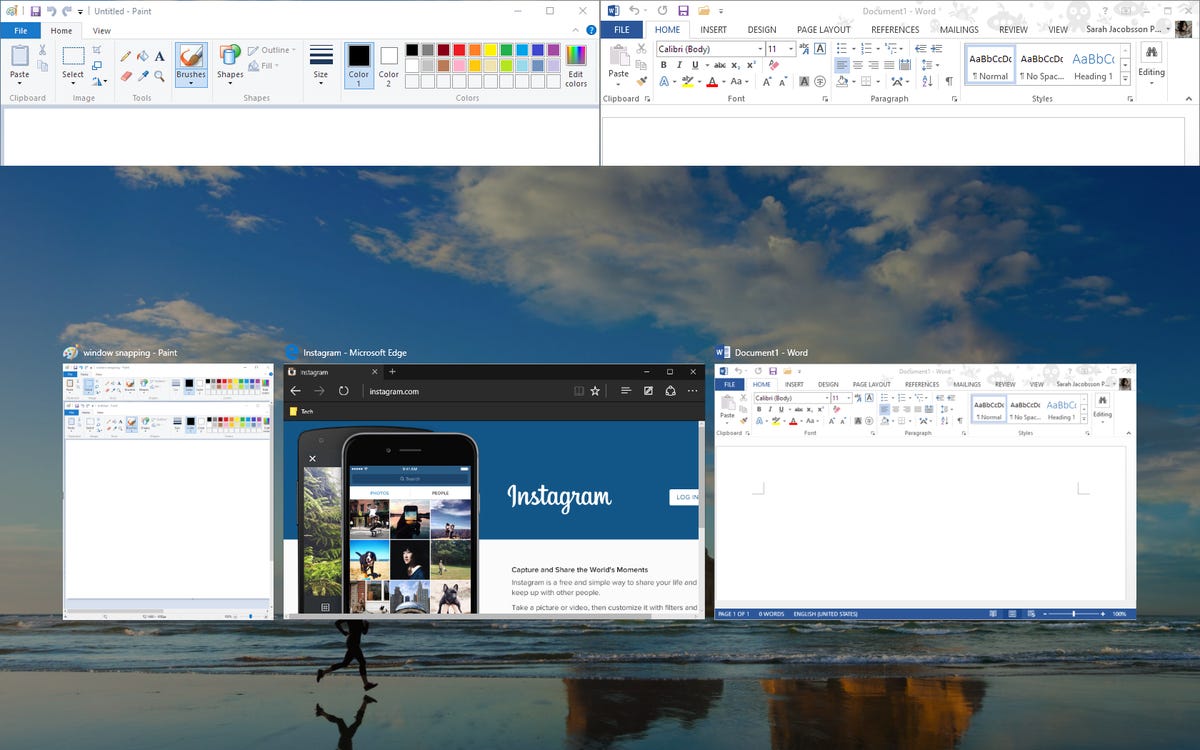
Sarah Jacobsson Purewal/CNET
Task view (view all virtual desktops): Windows key + Tab
Create new virtual desktop: Windows key + Ctrl + D
Close current virtual desktop: Windows key + Ctrl + F4
Move to next virtual desktop: Windows key + Ctrl + Right
Go back to previous virtual desktop: Windows key + Ctrl + Left




