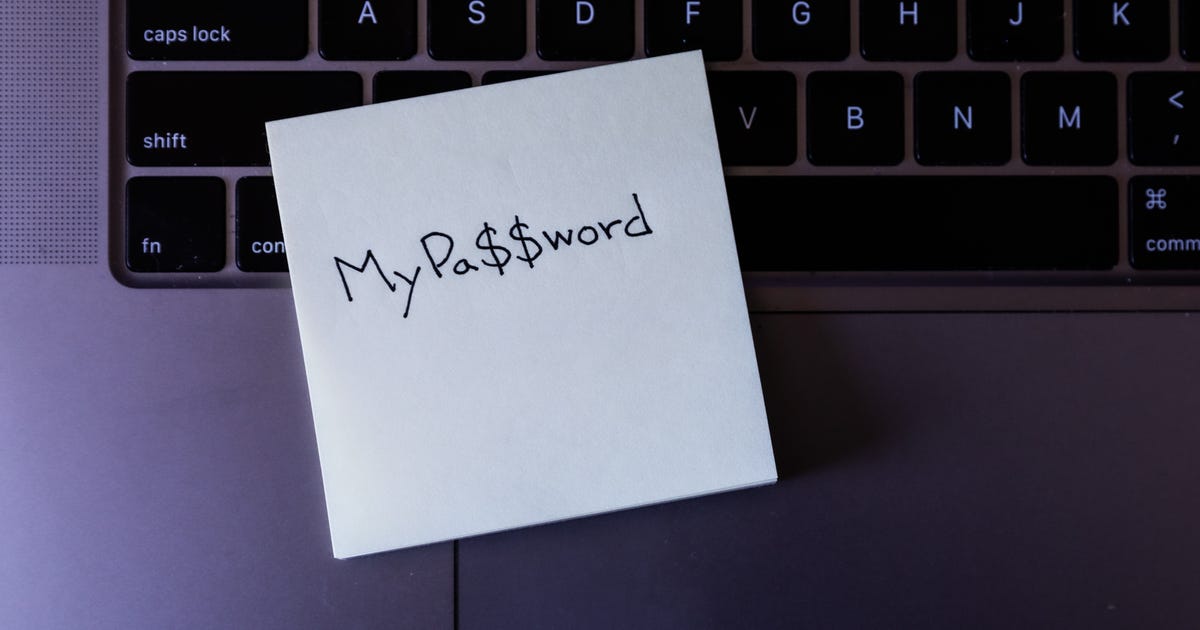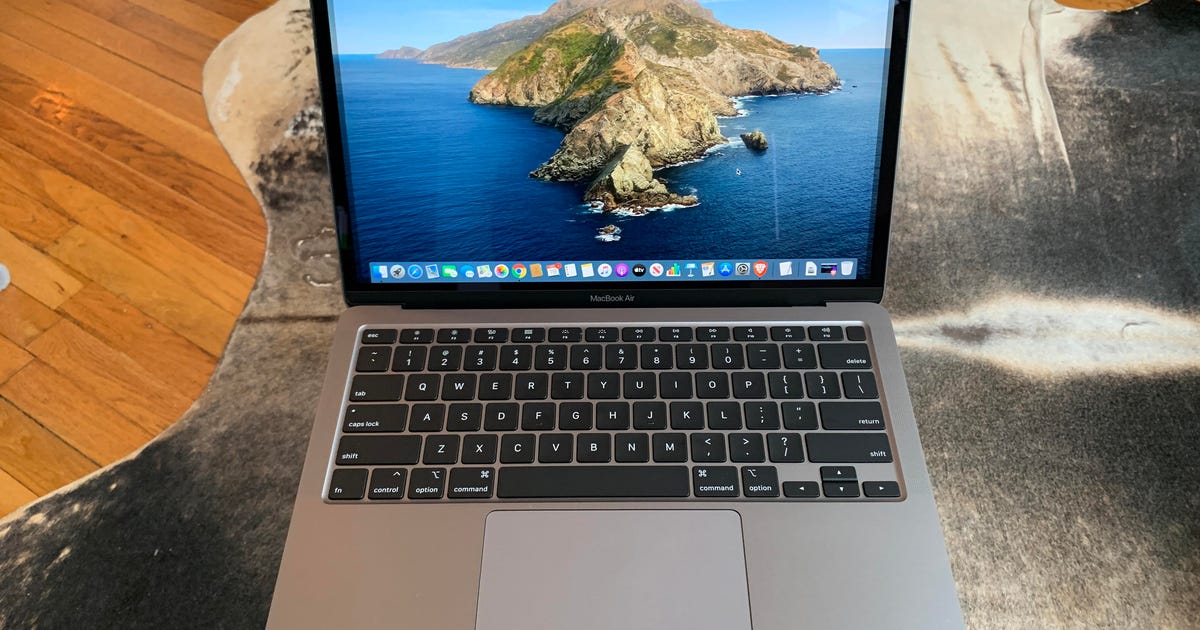You almost never think of your Wi-Fi password after setting up your devices. A friend comes over, asks you for the network password and you stumble to remember — what was it again? Is it this number on the back of my router? Even if you don’t have the password saved anywhere and you haven’t memorized …
Read More »Tag Archives: macos
NordVPN Review: Feature
One of the biggest players in the virtual private network industry, NordVPN appears to hit all the right notes in providing a service that offers everything a customer would want. NordVPN is super fast, packed with useful features, and it’s a breeze to use. It’s based in a privacy-friendly jurisdiction and offers all the standard security and privacy features users …
Read More »Best Mac VPN for 2022
If you’re using MacOS, you’re probably used to a superior class of device security. But a strong and well-tested virtual private network can also enhance Mac users’ internet privacy. Even with Apple’s robust security reputation, internet service providers can still track your browsing habits on both MacOS and iOS, and other sites can still collect your IP address. MacOS can’t stop …
Read More »Protect Your Email Privacy by Turning on This iPhone and Mac Setting
Thanks to a macOS Monterey 12.5.1 security update earlier this week, Apple’s Mail Privacy Protection feature has some new enhancements aimed at safeguarding your email. Originally released in September 2021, Apple’s email protection option is also available to iPhone users with iOS 15. And now you can check out its new anti-tracking controls and eavesdropping alerts. “Mail Privacy Protection helps …
Read More »How to Open MBOX Files on MacOS or Windows
If you’re looking to transfer your old emails to a new email address, or if you’ve ever needed to send someone a mile-long email thread — MBOX files can be an easy, flexible solution. MBOX files can be opened on MacOS, iPhone, Windows and Android. What exactly are MBOX files? MBOX files are a container for multiple, compressed email files. The …
Read More »You Need to Download Apple’s Latest Updates. Here’s How
Apple released security updates for iOS, iPadOS, MacOS and Safari last week. The updates address security vulnerabilities that may have been exploited, Apple says, so people should update their devices as soon as possible. The update for iOS and iPadOS is recommended for all users, according to Apple. It addresses two vulnerabilities iPhone and iPad users might encounter. One vulnerability could …
Read More »Mac Tips and Tricks: 10 Things You Didn’t Know Your MacBook Could Do
Whether you’re new to the Mac world or have been an avid user for years, there are lots of little tricks and shortcuts many people don’t know about that can make your experience with these devices more productive. And what better time to learn a few new things about your Mac with the latest version of MacOS, Ventura, approaching? It …
Read More »Use Mac and Windows at the Same Time With 68% Off a 12
Mac or WIndows? It’s an age-old question that often comes down to specific software needs or compatibility with work or school organizations. Why not both? With Parallels Desktop, you can run Windows and MacOS simultaneously on your Mac effortlessly, without compromising on performance. And right now, you can get a full one-year subscription to Parallels Desktop Pro Edition for just …
Read More »8 MacOS Settings You Need to Change Right Away
If you’ve ever used a Mac, you’ve probably realized how Apple puts a lot of emphasis on making its computers easy to use, intuitive and secure. Many of your Mac’s default settings are there to help make using the device as straightforward and convenient as possible, but you also have a lot of options to tweak settings and tailor your …
Read More »Apple drops radical Safari tab changes in new MacOS Monterey beta
Apple on Wednesday stepped back from overhauling how its Safari web browser handles tabs on MacOS. The company released a third beta of its new MacOS Monterey software that separates the address box and the tab strip by default, moving back to same design that’s in the existing MacOS Big Sur version. The change shows how difficult it can be …
Read More »