It’s a pain to shop for your favorite products only for them to run out when you need them the most. And with prices steadily rising on everything including home essentials, it’s vital for your family and pockets to keep prices low. What if I told you that there’s a useful way to find your favorite products at a discount and get automatic savings?


With Amazon’s subscribe and save, all your snacks, vitamins, office supplies and more will make it to your home at a discounted price without fuss. While Amazon’s subscribe and save might seem difficult to navigate, it’s easy to set up, modify and cancel, all with a few clicks.
You can start saving money and time right away by using the subscribe and save feature on your Amazon Prime account. To save even more money on Amazon, check out our coupon guide and the secret to saving money even without a Prime membership. And if you want to avoid shipping costs at other retailers, we have tips to make the most of every order.
Setting up Amazon subscribe and save
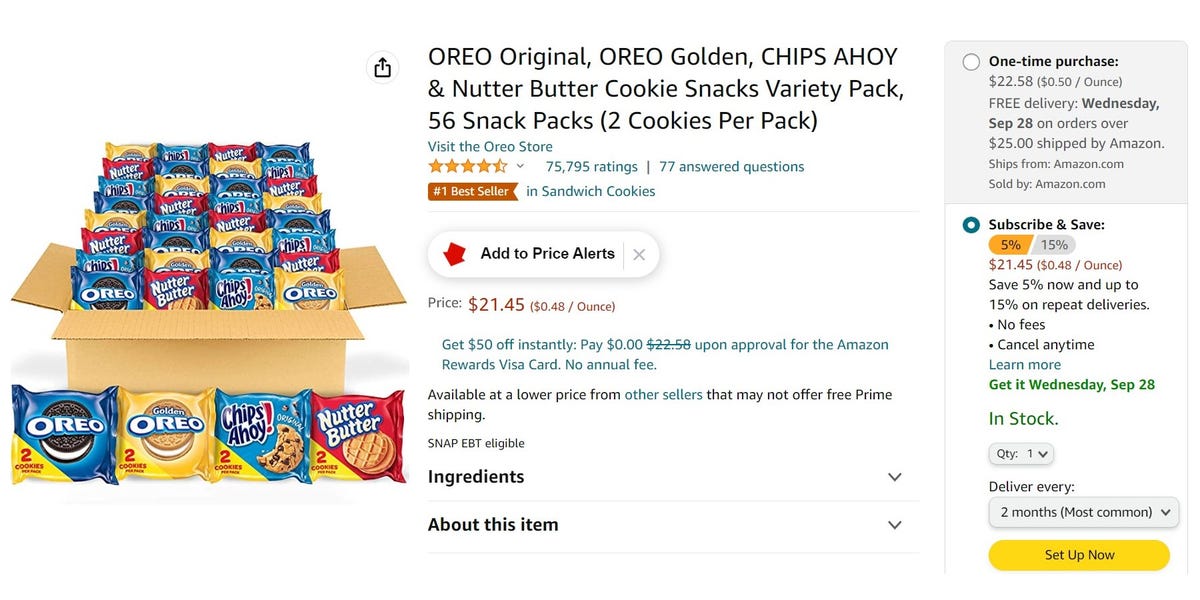
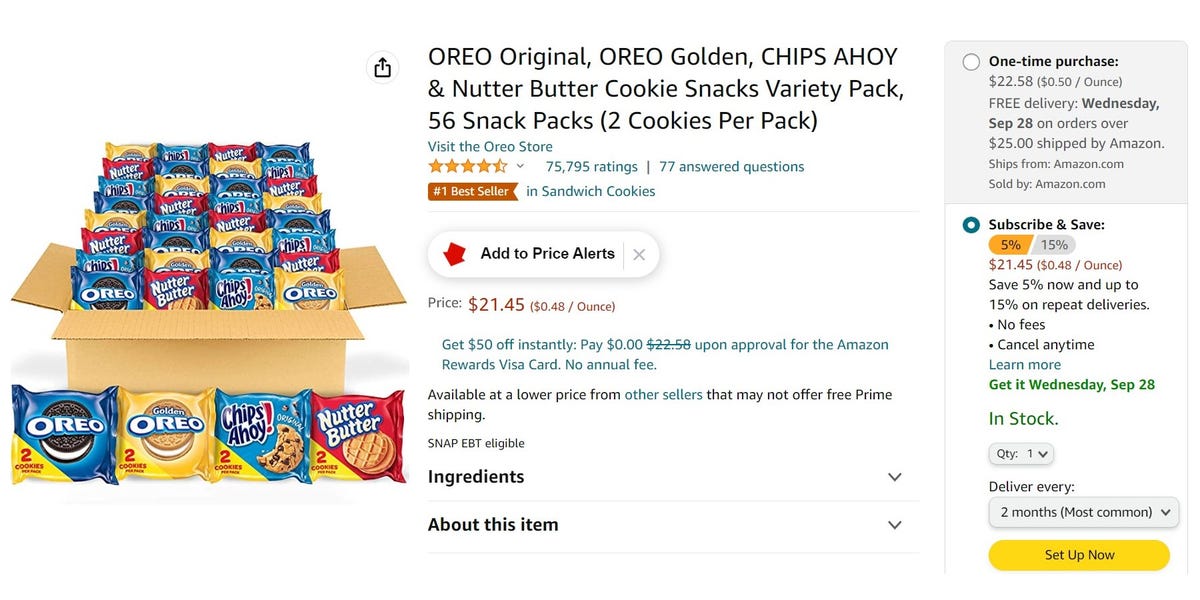
Amazon’s subscribe and save on display with these cookies.
Amazon
If you already have an Amazon Prime account, follow these steps:
1. Find the item you’re shopping for and navigate to the section on the webpage that has two buttons: add to cart and buy now2. Bypass both options and scroll down to see subscribe & save as another option3. Choose this option, decide the quantity, the delivery recurrence (from two weeks to six months) and hit the set up now button
How does Amazon’s subscribe and save work?
When you’re shopping for an item you’d like to be shipped on a regular basis, you’ll notice an option to save anywhere from 5 to 10%. The initial number will depend on the product, but that number is your default. However, you can also save up to 15% percent when you use subscribe and save in bulk. Once you meet the five-item minimum for automatic delivery (to one address), you’ll get 15% automatically.
If you ever find yourself in a situation where you’d rather skip an automatic delivery, rest assured that you can do just that. Before Amazon ships anything to you, it’ll send a reminder of the products being prepared for delivery. You’ll then have the option to skip shipment for the deadline.
Your subscription may change over time. The price, taxes, availability and more can be modified on Amazon’s end. If Amazon finds that a specific item is no longer sold, for example, you’ll receive a similar item to fulfill your subscription order.
Can I modify the subscription?
You may wonder if you can modify your subscription, and you can absolutely do that. What you’ll want to keep in mind is that if you’re changing the quantity of your shipment, if it falls below the five item minimum, you’ll lose out on the automatic 15% savings and revert back to the original discount.
To modify your Amazon subscribe & save subscription:
1. Head to your Amazon account2. Under subscriptions choose the item or items you’re modifying3. Select your option to change the delivery schedule or quantity4. Confirm your selection
When you follow all these steps the change will go into effect the next delivery date. What if you want to skip a delivery?
1. Go to your account and subscriptions2. Highlight the item you want to change and click skip next delivery
How easy is it to cancel my Amazon subscribe and save order?
Canceling your subscribe and save account is as simple as it is to sign up. Amazon makes it easy to end your subscription. Once you make it to your account and subscriptions tab, you can click on the product on your computer, and on mobile you’ll want to click edit. Then you’ll choose to cancel your subscription, select the reason and confirm your cancellation.
That said, if you cancel your subscription and decide to reactivate it, the discount you once had might not be the same in future as prices fluctuate. And all new discounts of an item will be applied to your next shipments.
Now that you’ve learned everything you need to know about subscribe and save, if you want to save more money at retailers such as Wayfair, here are three tips to help shop smarter and tips to find the best products at StockX.
Get the best price with CNET Shopping.
Love shopping online but don’t have time to compare prices or search for promo codes? Our CNET Shopping extension does that for you, so you always get the best price.




