On Monday Apple released a significant software update to the fourth-generation Apple TV, released last fall. With the release of tvOS 9.2, users gain the ability to use Siri Dictation when entering usernames and passwords, using Siri to search the App Store and create folders to help with app organization.
Before you can start using folders on the Apple TV, you’ll need to update to tvOS 9.2. It should take just a few minutes to update; you can follow our guide here if you’re unsure how to do so.
With the update installed, you can now create folders. The process is nearly identical to creating an app folder on iOS, only instead of using your finger you need to use Apple’s Siri Remote.
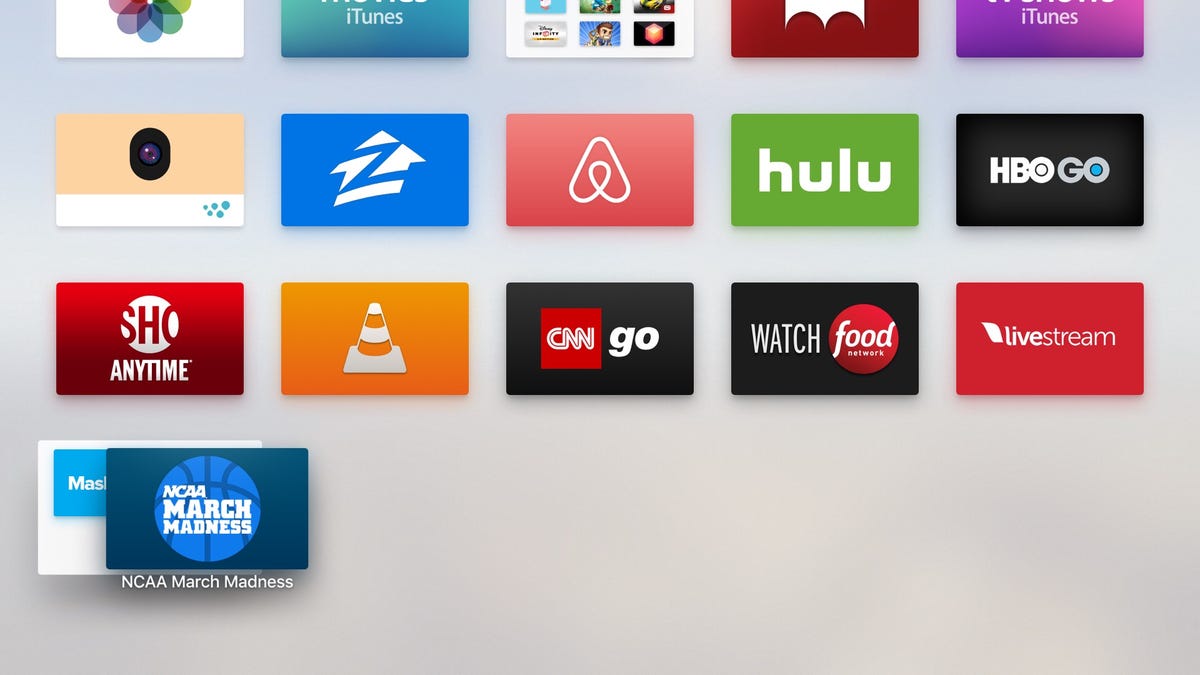
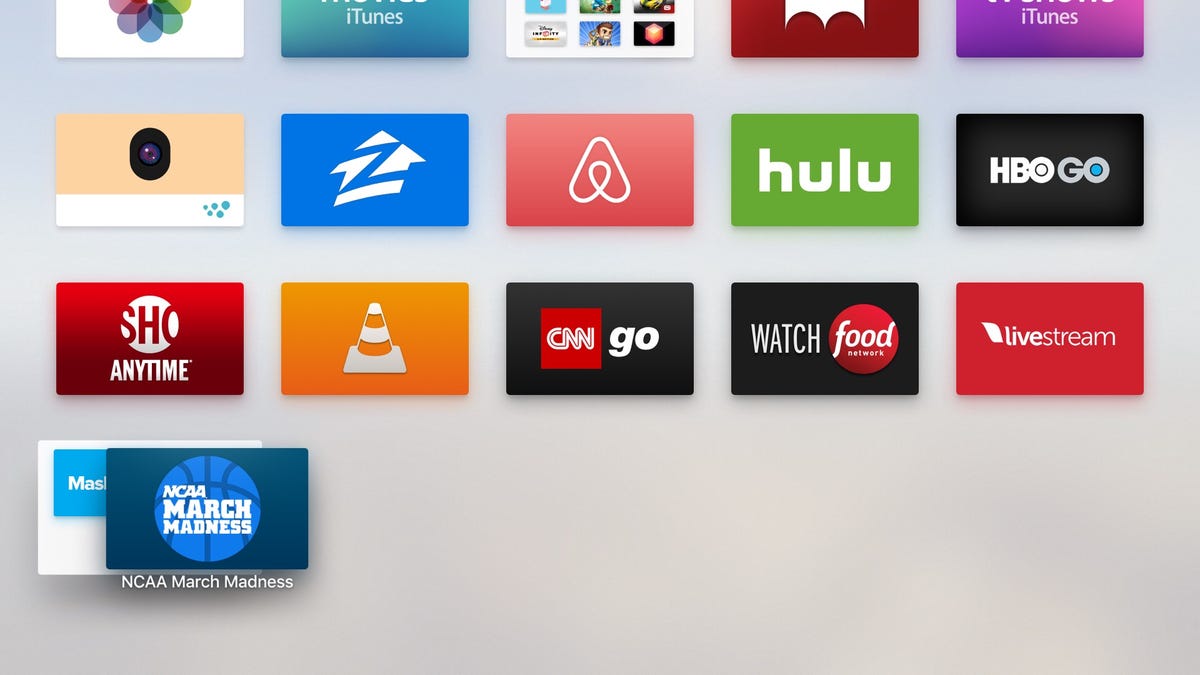 Enlarge Image
Enlarge ImageScreenshot by Jason Cipriani/CNET
There are two methods to create the folder. The first method requires you to press and hold trackpad on the Siri Remote until the app’s icon begins to wiggle. Swiping in any direction on the trackpad will move the app. Drag the icon and place it on top of another app you want to store in the same folder. Apple TV will create a folder, placing both apps inside, complete with a generic name.

 Enlarge Image
Enlarge ImageScreenshot by Jason Cipriani/CNET
The second method starts the same way, by pressing and holding the trackpad in with an app icon highlighted. Once the icon begins to wiggle, press the play/pause button on the remote. A lost of options will show up: Delete, New Folder, Cancel. Select “New Folder.”
Moving apps to a folder is just as simple, you can either drag and drop the app (after holding in the trackpad for a split second), or press the play/pause button and select Move To [Folder name].

 Enlarge Image
Enlarge ImageScreenshot by Jason Cipriani/CNET
Renaming a folder is done by opening a folder, then swiping up the remote’s trackpad. You can then use Siri’s new Dictation feature to enter the name, or tap it out using the onscreen keyboard.
Lastly, if you want to remove an app from a folder you can open the folder, highlight the app, hold in on the trackpad until it wiggles, and then move the app outside of the folder, back to the home screen.




