
If you’ve never adjusted the settings on your TV, it’s a good bet it’s not performing as well as it could. While it’s possible to get the picture settings close just by using your eye, the better option is a Blu-ray setup disc.
Beginner to expert, there’s one for every skill level. All will get your TV performing much better than before.
Reviewed: Blu-ray setup discs for your HDTV (screenshots)






Disney WOW: World of Wonder
For: Beginner – Intermediate
Disney went all out with its foray into the setup disc world. Extremely high production values, well-made and easy to follow tutorials, and even extensive test patterns.


Screenshot: Geoffrey Morrison – Pattern: Disney


Screenshot: Geoffrey Morrison – Content: Disney
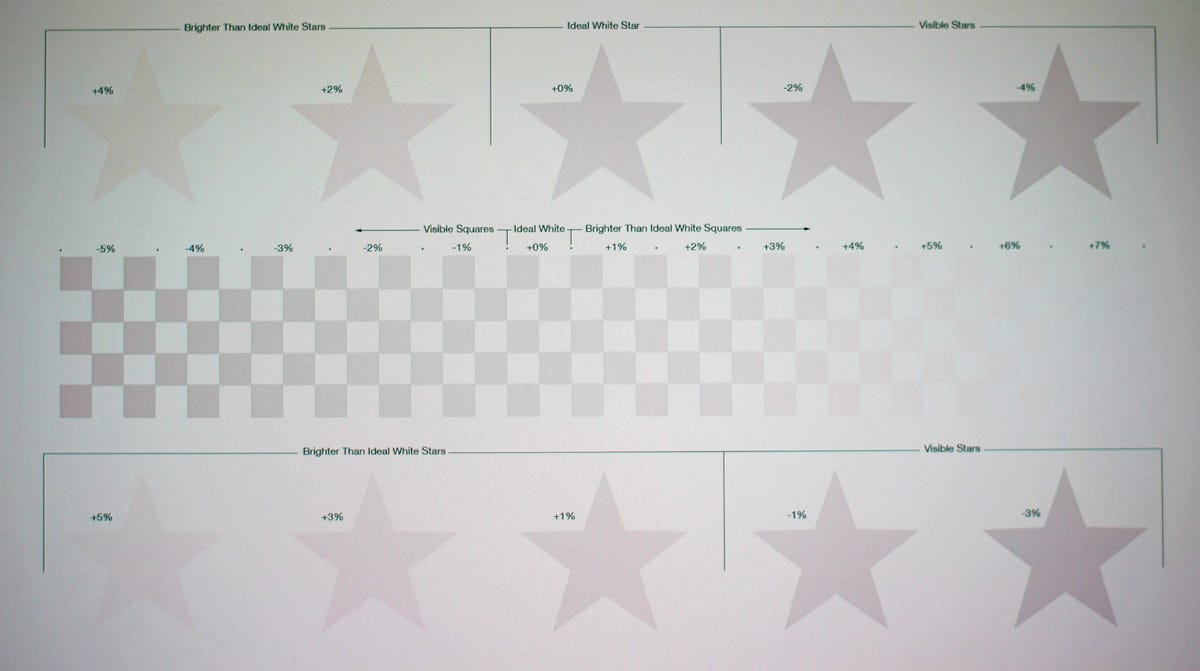
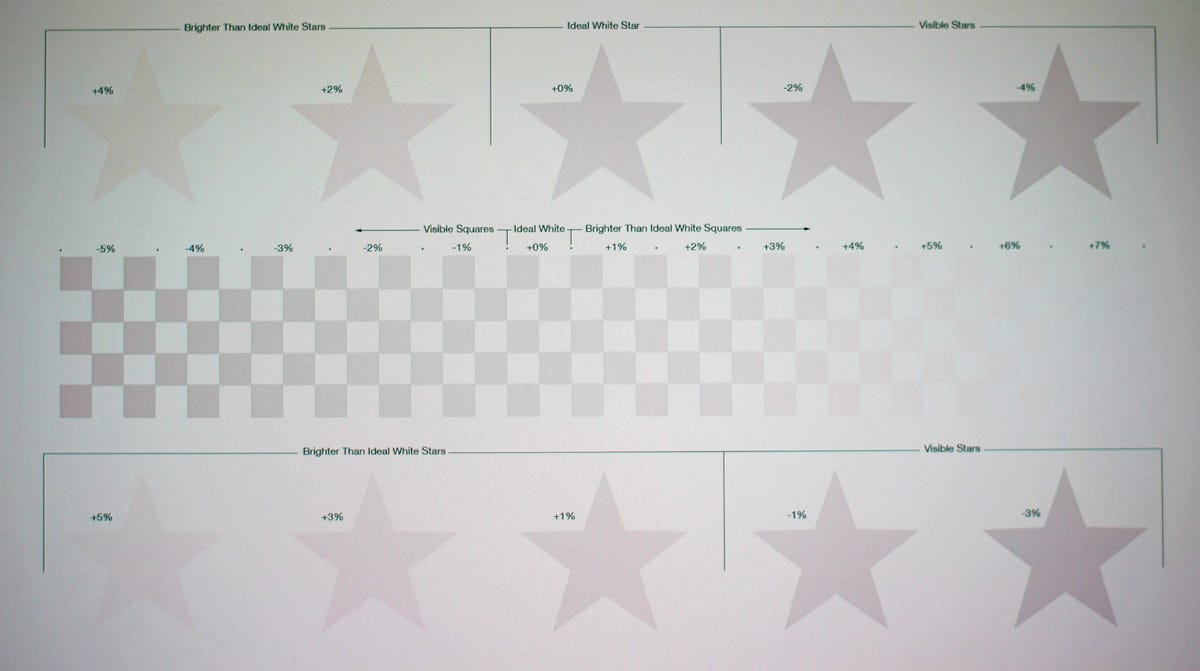
Screenshot: Geoffrey Morrison – Pattern: Disney


Disney
The good: Excellent tutorials teach the basics better than any other disc. More than that, it teaches more advanced subjects like deinterlacing, 24p, and more. Test patterns are good, if not extensive.
The bad: The other discs here have more patterns, but the ones on the Disney disc are well-designed and offer all the basics and then some.
The bottom line: Disney’s WOWis a fantastic disc that should be the go-to choice for all beginners looking to learn about their TV, and how to set it up.BD: $39.99, DVD: $34.99—disneydvd.disney.go.com/disney-wow-world-of-wonder
Digital Video Essentials: HD Basics
For: Advanced Beginner – Intermediate
Digital Video Essentials: HD Basics is the latest disc from TV sage Joe Kane. You’ll find detailed and extensive test patterns that not only help you set up your TV, but aid a trained calibrator (more on this later) in getting every last pixel of performance from your TV.
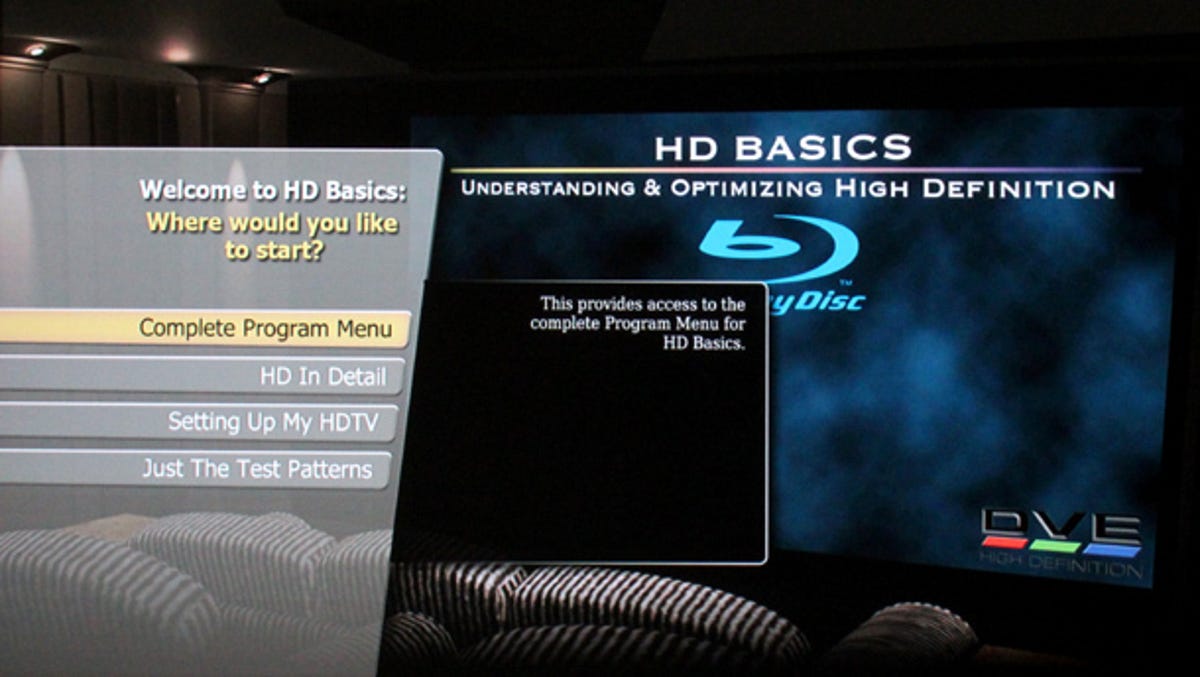
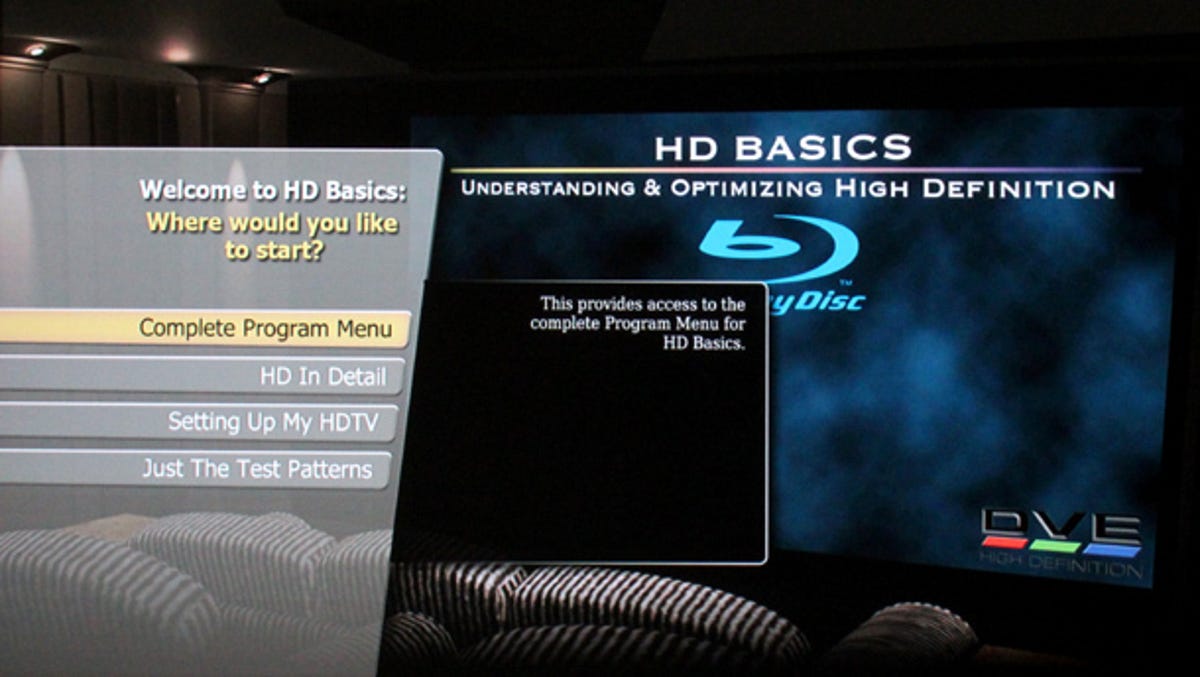
Screenshot: Geoffrey Morrison – Pattern: JKP
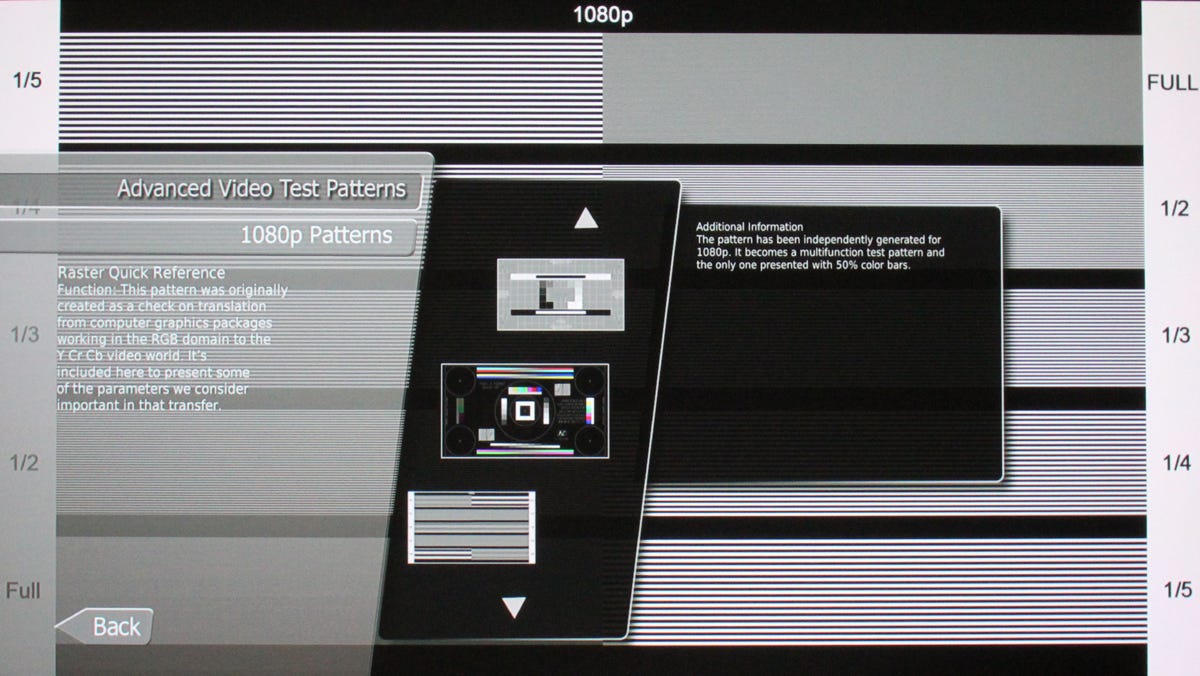
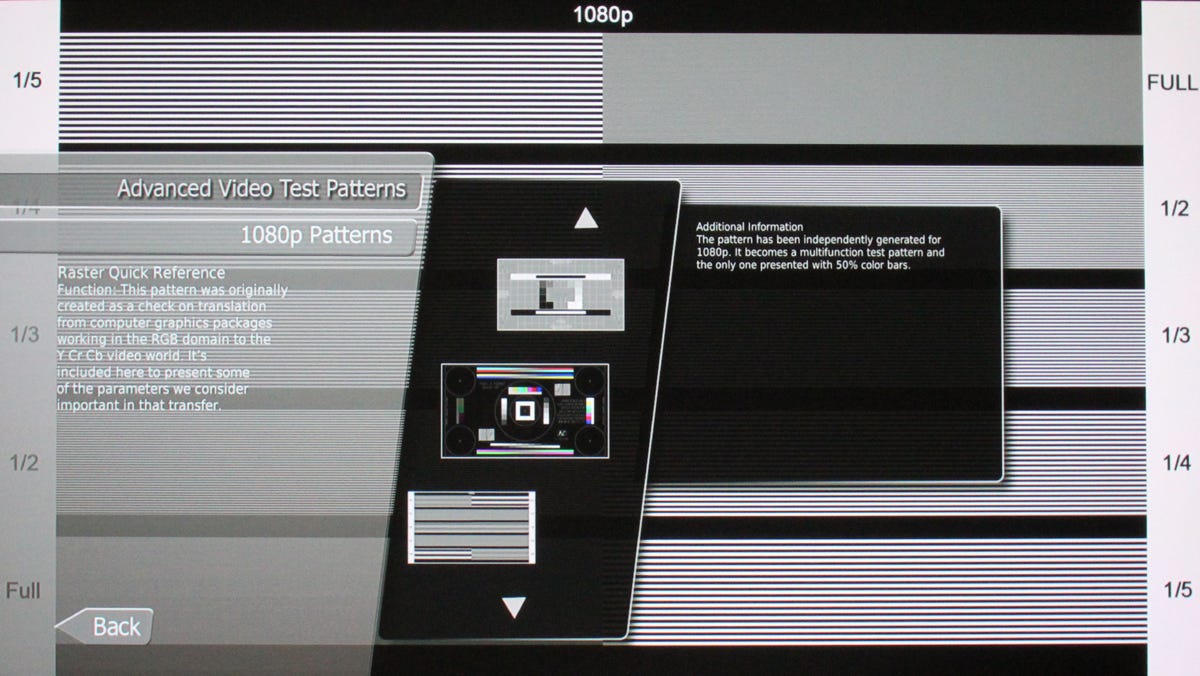
Screenshot: Geoffrey Morrison – Pattern: JKP
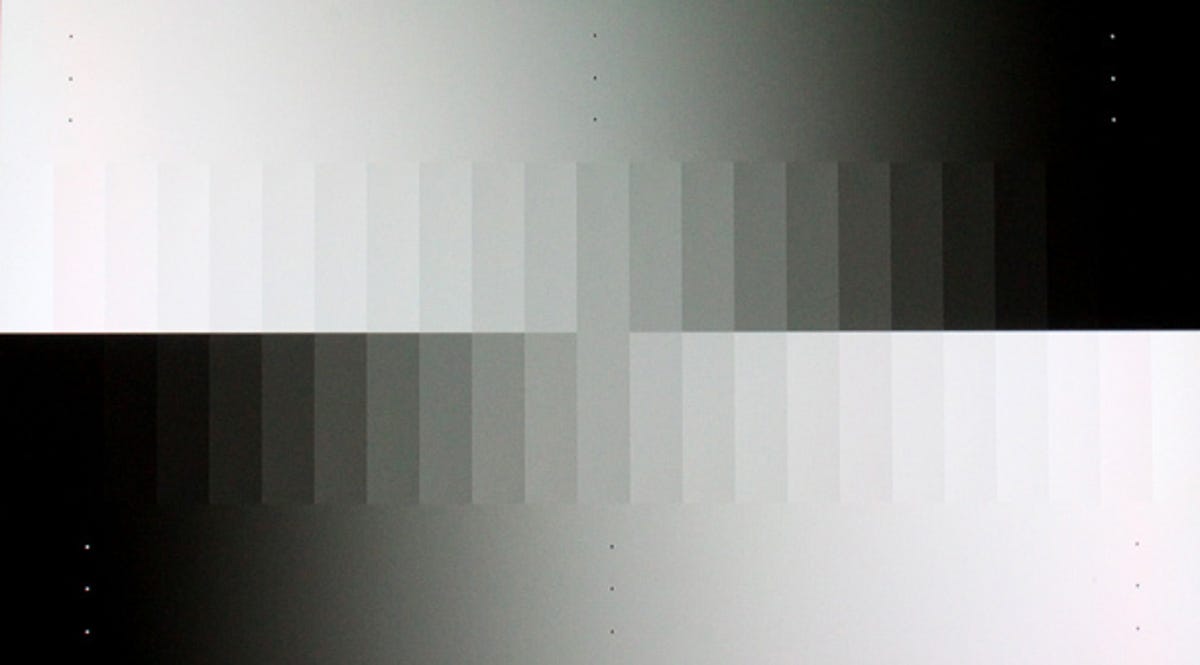
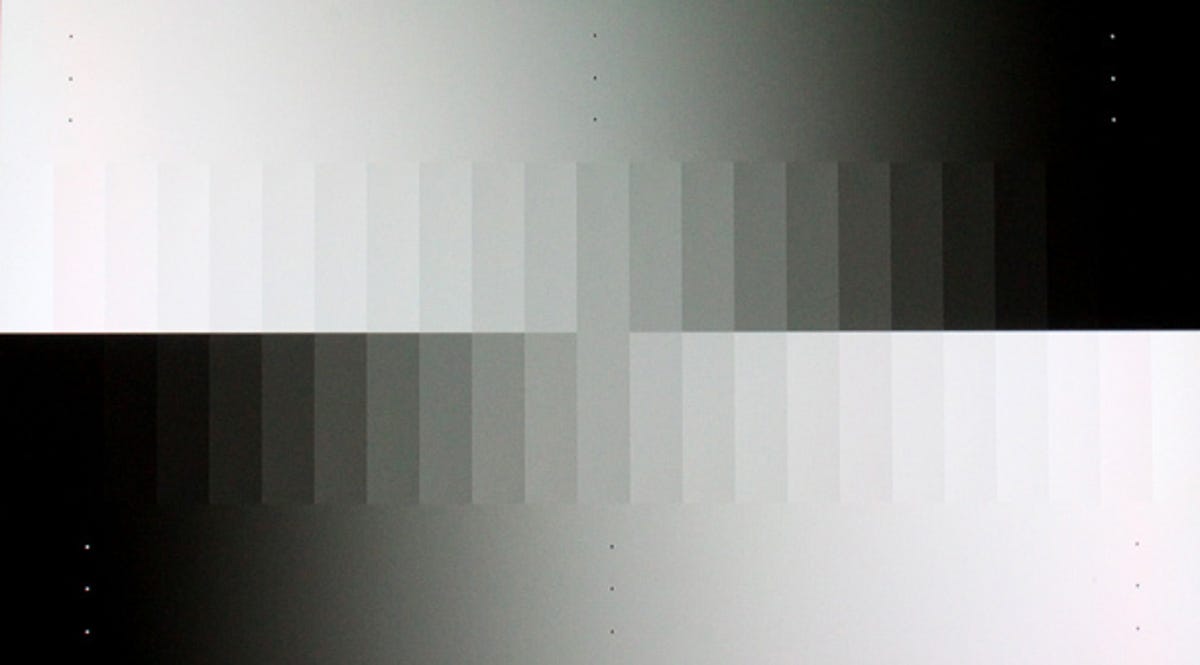
Screenshot: Geoffrey Morrison – Pattern: JKP


Joe Kane Productions
The good: Extensive test patterns, lots of tutorials.
The bad: Not as easy to navigate or understand as the Disney disc.
The bottom line: There’s a lot here to keep the average TV enthusiast busy for hours. Tutorials and test patterns will ensure everything is set up correctly.
It’s not as user-friendly or as slick as Disney’s WOW, and real beginners could get overwhelmed. That said, its got just about everything most people would need.
BD: $29.95—videoessentials.com
Spears & Munsil High-Definition Benchmark
For: Intermediate – Expert
Note! This has been replaced by the Spears & Munsil HD Benchmark 2nd Edition, which we’ve reviewed.
Stacey Spears and Don Munsil created the ultimate disc for TV reviewers, and were nice enough to share it with everyone. In addition to clever and exacting test patterns, there’s a whole suite of deinterlacing and scaling tests that are second to none.


Screenshot: Geoffrey Morrison – Pattern: Spears and Munsil
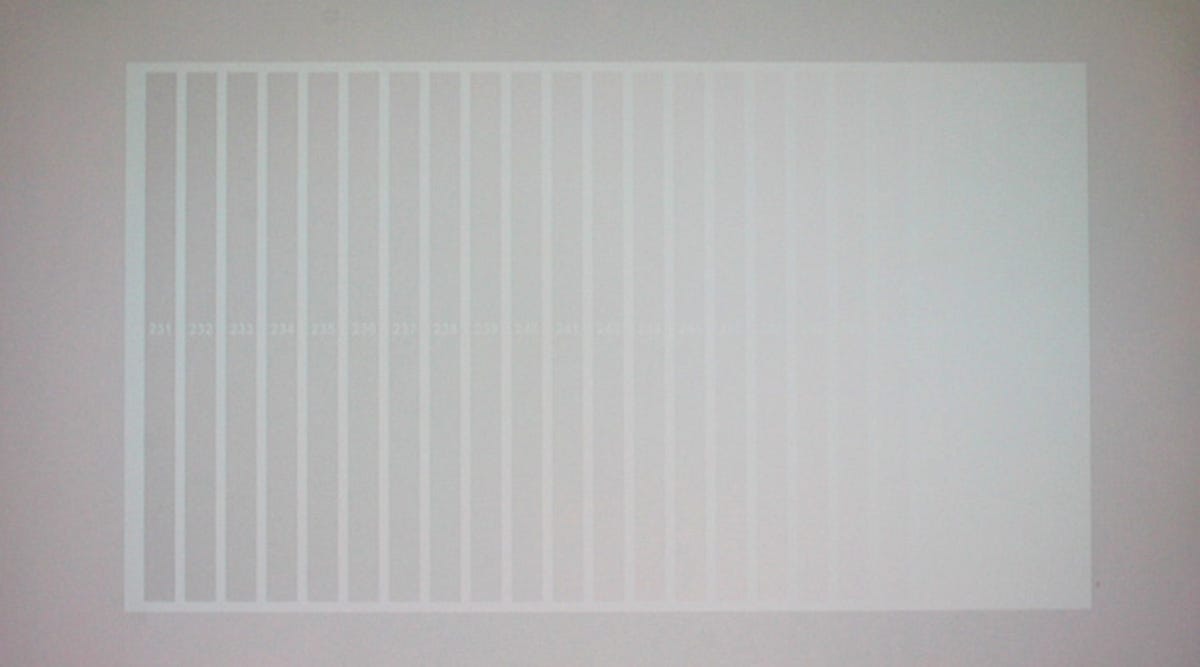
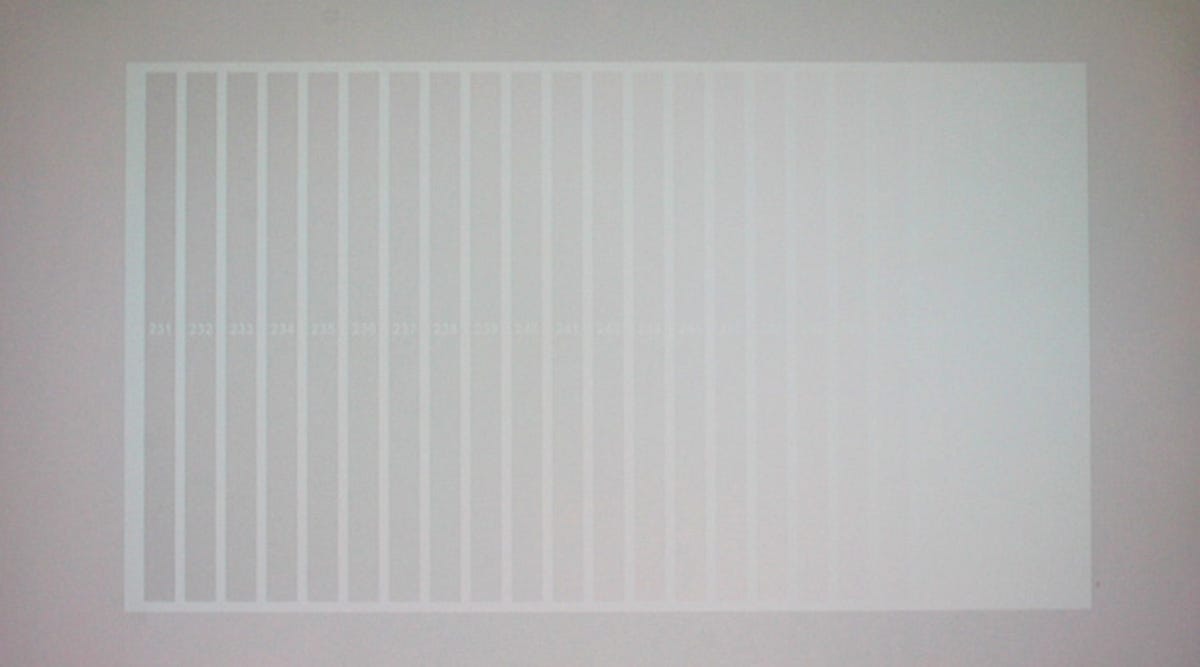
Screenshot: Geoffrey Morrison – Pattern: Spears and Munsil


Screenshot: Geoffrey Morrison – Test Clip: Spears and Munsil
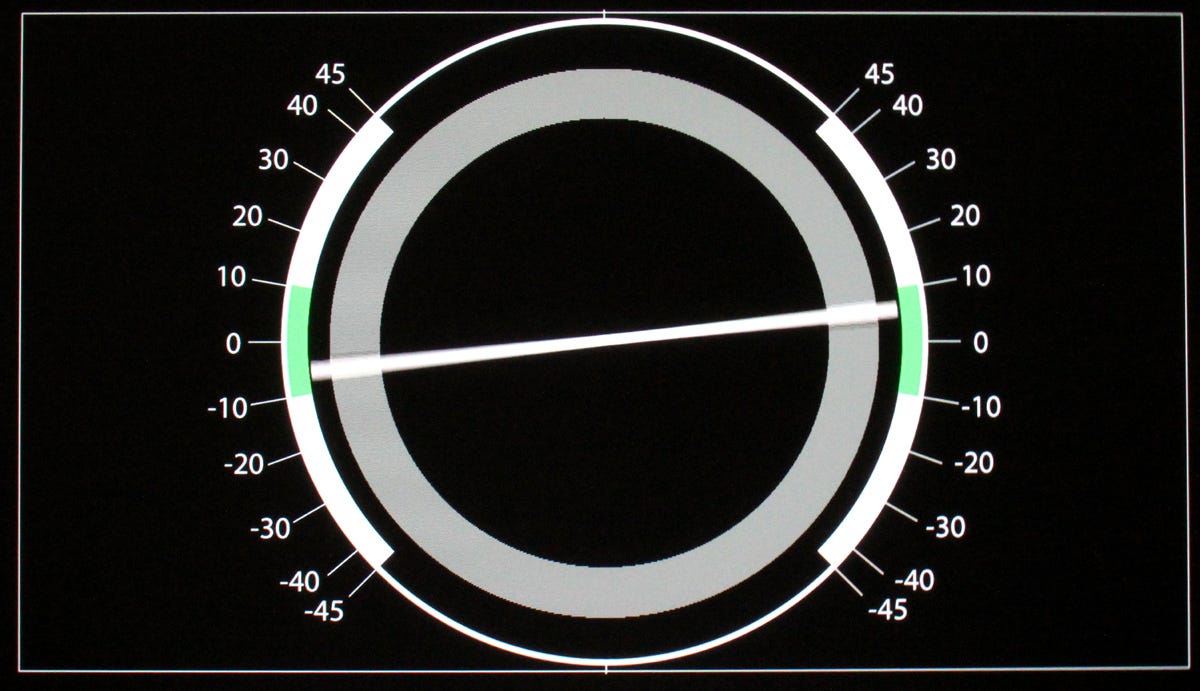
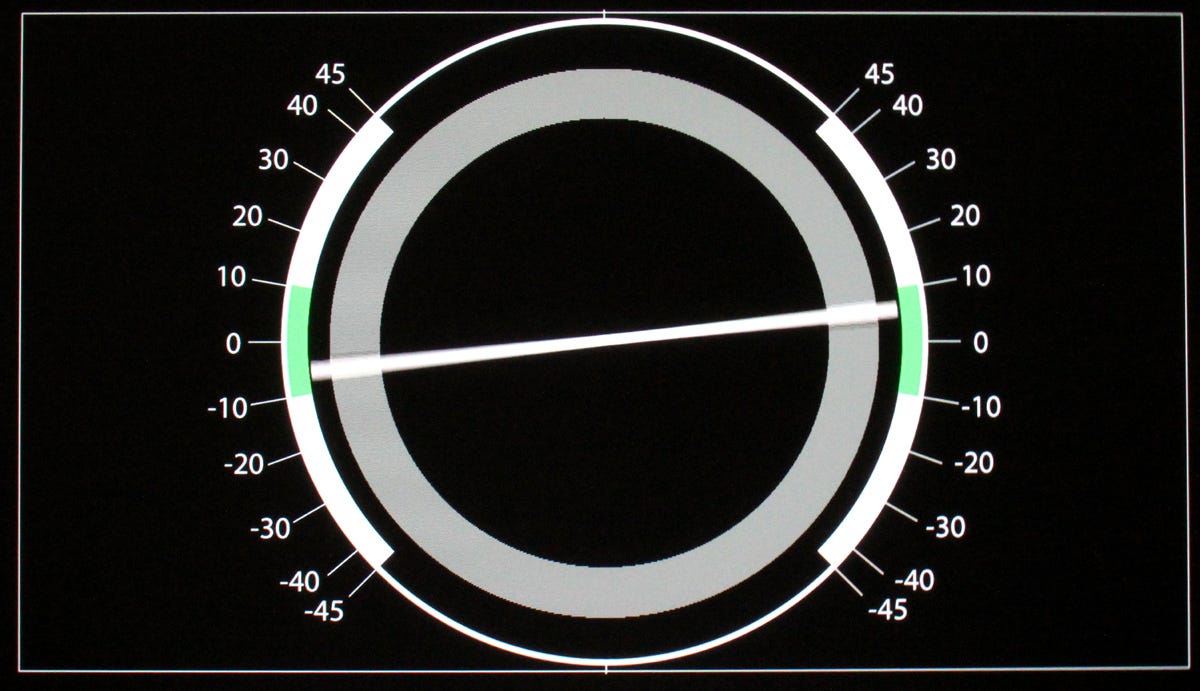
Screenshot: Geoffrey Morrison – Pattern: Spears and Munsil


Spears and Munsil
The good: Well-designed test patterns, advanced deinterlacing/video processing tests.
The bad: Not for beginners.
The bottom line: The Spears and Munsil Blu-ray is an advanced tool for evaluating many aspects of a television’s performance. I use it while testing every TV and Blu-ray player I review.
If you have a fair amount of knowledge, and know your way around a setup menu, this disc is awesome.
BD: $25—spearsandmunsil.com
THX Optimizer (found on THX-certified DVDs and Blu-rays)
For: Advanced Beginner
The THX Optimizer has been found on DVDs for ages, and recently on Blu-rays as well. A handful of patterns will get you through the basics of setup quickly.
The good: Free(ish)
The bad: Only the most basic patterns.
The bottom line: If you already have, or are going to buy, a THX Certified disc, the THX Optimizer has the basic patterns to get your TV set at least better than stock. The other discs here offer more extensive (and in some cases, better) patterns. If you’re just looking to make sure your TV isn’t horribly mis-set, the Optimizer will likely do what you need. If you’re looking to get all you can out of your display, one of the other discs here will get you closer to that goal.
Varies—THX.com (Direct link to Optimizer titles)
Related stories
- Five tips for a better HDTV picture
- How to set a TV up by eye
- Why all HDMI cables are the same
- Geoff Morrison’s HDTV and home theater resource center and infotacular
Using a DVD instead of a Blu-ray
Many setup discs came out during the DVD era, like Avia, the Monster/ISF Calibration Wizard, and so on. Many of these are still available. If you have one of these discs, there really isn’t any reason not to use them. As far as basic setup goes, using a DVD should be fine, especially when played through a Blu-ray player. If your TV has different picture memories for different resolutions (or inputs), you’ll need to be careful to make sure the settings you choose when using your setup disc apply to the other inputs/resolutions. This is true for any setup disc. Each source will likely need slightly different settings, but they should be close.
Full calibration
To get the ultimate in performance out of your TV, you’ll want to check out getting it calibrated by a professional. A trained calibrator (from the Imaging Science Foundation, for example) can calibrate your TV’s color temperature, make sure every setting and connection is correct, and ensure that your TV is performing the best it can.
If you’re interested in learning more about getting your TV calibrated, check out my What is HDTV calibration article.
You don’t have to take my word for it: Must-have Blu-ray TV setup discs–OK, admittedly this is taking my word for it, as I talk about some of the discs here with more words but fewer pictures. Picture settings and calibration FAQ–Ask the editors




