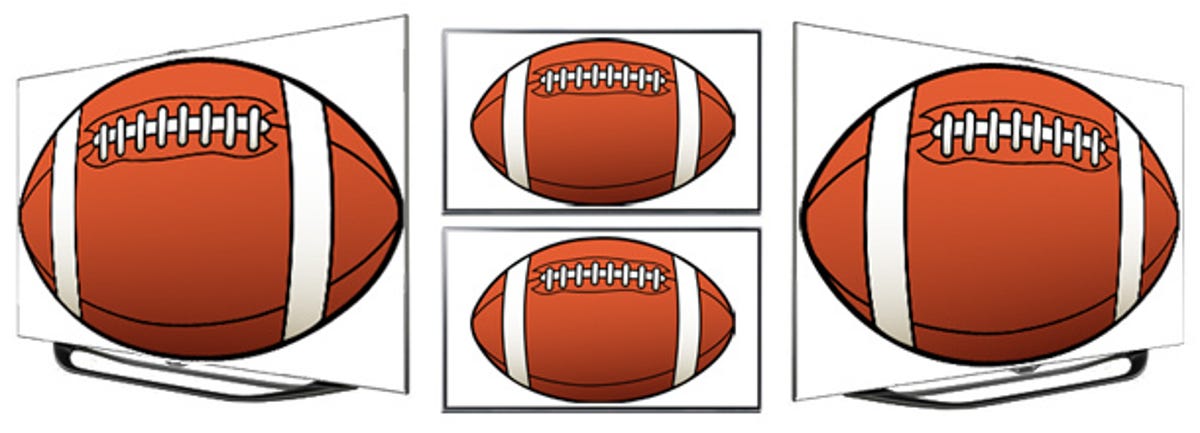
Geoffrey Morrison/CNET
Let’s say you want to throw the ultimate football-watching party for the last game of the year. (Alas, using the name of said game is fraught with copyright challenges, so we’re playing it safe.) Will a single big-screen TV suffice? Maybe. But what if you want to go really hard core, and have a few dozen people over. Can they all see the screen? Would the party be even better with multiple TVs in different rooms?
I’d say yes, and it’s easier than you might think.
TV Let’s start with the TV. The post-Christmas, pre-bowl-that-is-super time (i.e. “January”) is a fantastic time to buy a television. There are lots of great deals, and with the new models announced at CES, stores are eager to get rid of their remaining inventory. Last year’s TVs had some real gems, particularly in the overall picture quality, really big screen, and screen size for the money categories.
Which to pick, plasma or LCD? Well, since kickoff for the big game is in the evening, the added light output of LCDs isn’t really necessary. Sure you want the lights on in the room, but most plasmas can handle that just fine. Personally, I’d rather have the wide viewing angles and overall size-for-the-money of plasma. Check out LED LCD vs. plasma vs. LCD for more pros and cons.
If you’re looking for one or more inexpensive TVs to put in other rooms, here are some good sub-$500 models.
Source This is the tricky part. If you’re like most people, you get your TV via cable or satellite (or Fios or U-verse, but let’s call these “cable” to be simple). Chances are, you don’t have a separate box for all the TVs you may want for your party. There are a few options.
The cheapest is to use over-the-air (OTA). Because the supergame is broadcast on a major network — this year, in fact, it’s CNET’s parent company, CBS — and because every TV sold in the past few years has a built-in tuner, most people can get the game free in HD with just an antenna. Check out “How to get free HDTV” for more info. You’ll likely need an antenna, but they’re cheap. I checked out the Mohu Leaf over at S+V, and while it’s a little pricey, it’s flat. CNET’s Matthew Moskovciak also liked its $40 doppelganger, the Winegard FlatWave FL-5000.
However, there’s a problem. If you go with OTA for the secondary TVs, and cable/sat for the main TV, you’re almost certainly going to have two different time delays. As in, people in the kitchen are going to be celebrating (or booing) several seconds before the people in the living room. The only way to fix this problem is by putting every TV on the same source. So you might need to put an antenna on the main TV.
Or, you can send the signal from your cable/sat box to multiple TVs. I wrote about this in “How do I get HD from one source to multiple TVs?” but here’s the short version. The simplest method is getting an inexpensive distribution amplifier (sometimes called a switch or a splitter). A distro amp will take the single HDMI output of your cable/sat box, and split it into more than one HDMI output. The cheapest models are called 1×2, which means one input and two outputs, and they go up from there (1×3, 1×4, etc.). I use a 1×4 from Monoprice in my lab, and it was about $45. Amazon has some that are even cheaper, though I haven’t tested any of them. Once so equipped, you’ll need to run HDMI cables, but even long HDMI cables aren’t too expensive.
Related stories
- LED LCD vs. plasma vs. LCD
- Active 3D vs. passive 3D: What’s better?
- How big a TV should I buy?
- Five lies your TV salesperson will tell you
- 1080i and 1080p are the same resolution
- How much should I spend on a TV?
- TV tech explainer: Every HDTV technology decoded
- Best 4k TV’s
If you don’t mind sacrificing picture quality, you may be able to use the analog outputs of your cable box (the yellow or red/green/blue cables). However, these don’t always work if you’re using the HDMI output (as I hope you’re doing).
An alternative to running wires is certain wireless HDMI transmitters. This is certainly a more expensive option, but worth it if you’ll use the wireless device after the party. IOGear sells a wireless HD kit that works through walls and has a local HDMI out. So with this, you plug the cable/sat box into the transmitter, and run an HDMI to your main TV (as normal). Then a receiver plugs into the TV in the other room, and both TVs get to watch the same signal. ActionTec makes a similar product that can accept multiple receivers (one for each addition TV), but this gets really expensive since the kit is about $200 and each additional receiver is around $120.
ProjectorsI’m an exuberant fan of projectors, so I gotta mention the added tech coolness one could bring to your party. There are many inexpensive projectors that you can wire up similar to the TVs we’ve been talking about, but then shine the image on a wall, or the ceiling, or wherever. Check out the 3M Streaming Projector. If you remove the Roku Stick, it’s got an HDMI input just like a regular projector, plus it’s battery powered.
ReturnsI sold TVs during several football seasons, and it’s brutal. Not the sales, that’s easy — it’s the returns. I’ll be honest, I don’t quite understand the person who thinks “renting” a TV for free from a retailer is OK. You’re costing the retailer money, and maybe that doesn’t matter to you, but it is pretty dishonest. You might not think you’re hurting anyone, but the retailer can’t sell that TV as new, and since there was probably only a few dollars profit in it to begin with (sad, but true), it means that now it’s selling it “open box” at a loss. Hey, do what you want, but I’m going to think less of you. If you’re going to rent a TV, rent a TV.
Go local sportsball team!When it comes down to it, the big game is just an excuse for a party. An AV-enabled, much hyped, odd-it’s-on-a-Sunday-night, party. Having something cool — like multiple TVs, projectors — adds to the event, but of course that’s not the point. Because after all, don’t most people just watch for the commercials?
Got a question for Geoff? Send him an e-mail! If it’s witty, amusing, and/or a good question, you may just see it in a post just like this one. No, he won’t tell you which TV to buy. Yes, he’ll probably truncate and/or clean up your e-mail. You can also send him a message on Twitter: @TechWriterGeoff.




