Other headphones play nice with the Xbox One, but if you have tried to use Apple EarPods with Remote and Mic with an Xbox One controller, it probably wasn’t for long. Because if you plugged in a pair of Apple EarPods to a newer Xbox One controller that has a headphone jack, you were greeted by a high-pitched whining buzzing sound.
The easy solution is to simply use another set of headphones. But if you must use Apple’s EarPods, then I would direct your attention to clever YouTuber Nick Robinson, who figured out a fix. And it is this:
1. Plug your Apple EarPods into your Xbox One controller.
2. Double-tap the big Xbox button on your controller to open Xbox One’s left panel on your screen and scroll down to the gear icon to open the Settings menu.
3. Move the slider for Mic monitoring all the way to the left to mute it.
4. Enjoy the silence.
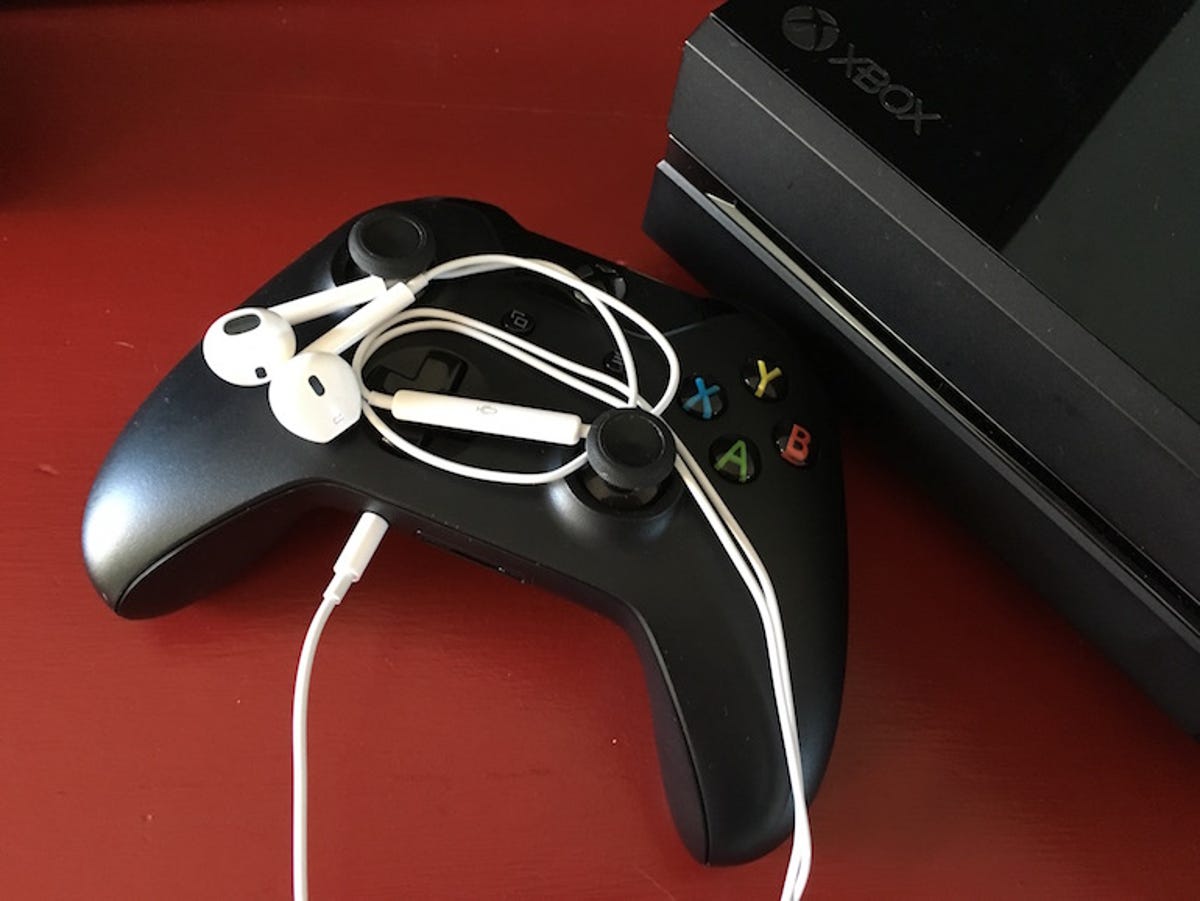
Screenshot by Matt Elliott/CNET
Robinson suggests that in addition to adjusting the slider for Mic monitoring, you also toggle the switch to Off for Headset mic. I found, however, that just moving the slider for Mic monitoring did the trick.
Robinson also posits an interesting theory about why Apple’s EarPods create this annoying buzzing sound in the first place. He explains that Apple reversed the ground and mic rings on the plug.
(Via OS X Daily.)




