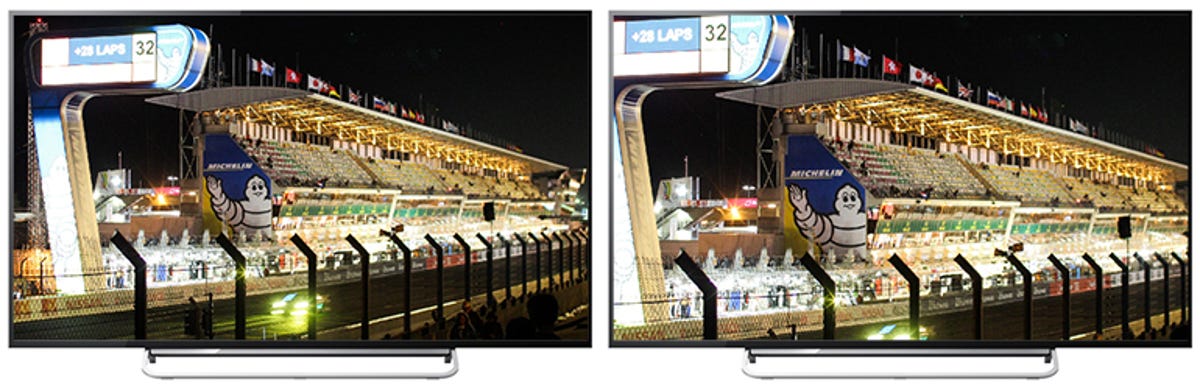
Geoffrey Morrison/CNET
Your TV is probably trimming the edges of your TV shows and movies. Worse, this trimming means it has to zoom in on the image, potentially decreasing picture quality.
It’s an easy thing to fix, and there are basically no downsides to making sure it’s set correctly.
Here’s what you need to know.
And if you just want to skip past all the history and reasoning, scroll down to the aptly named “How to fix it” section.
Relics of the past
Back in ye olde days of analog TV (those big, boxy CRTs), precision was sorta hard. Where the screen and image ended were a little…variable. As such, broadcasters had extra info along the edges of the screen. If that stuff was exposed, some people would freak out, leading to returns, service calls, and overall annoyance for everyone involved.
Releated Articles
- HDMI vs. DisplayPort
- How big a TV should I buy?
- HDMI vs. optical
- What is the ‘Soap Opera Effect’?
- HDMI 2.0: What you need to know
So to make everyone’s life easier, TV manufacturers designed their sets to “overscan” the screen area. As in, they’d zoom into the image slightly. You’d lose some of the edges of the image, but you’d never see something unintended.
This actually continued into the digital era, where early HD broadcasts (especially live ones) would show things in frame that shouldn’t be (mic stands, black bars on the edges of footage, etc).
The problem is, there’s very little reason you should have overscan enabled on your TV today, especially if, now that you’ve read this article, you’re aware that very, very infrequently, you might see something on the edge of the screen that shouldn’t be there.
The problem
Your TV likely has either 1,920 by 1,080 pixels (“Full HD” 1080p) or 3,840 by 2,160 (Ultra HD or 4K). The signal you’re sending it, either from cable/satellite, Blu-ray or some 4K source, is exactly the same number of pixels as your TV (yes, 1080i has the same number of pixels as 1080p).
So if your TV takes that image, and zooms in on it, it has to readjust every pixel to fit. It has to “scale” the image. Even if it does a good job at this, it can’t be as good as just leaving the signal be. No matter what, an overscanned image will be softer and potentially noisier than a non-overscanned image. Overscan actually loses you some of the resolution you paid for.
How to fix it
Each TV company has a different place and name for overscan. I can’t list them all, but I hope I can give you a few examples so you can find it on your TV.
The most common setting name is called something similar to “Size.” It might also be “Wide,” “Screen Fill,” “Screen Fit,” “Aspect Ratio” or “Format.”
Annoyingly, once you find the control, the options aren’t always labeled well. What you’re looking for is 1×1 pixel mapping, which, as it sounds, maps each pixel in the source to each pixel on your TV. Some TVs will label this as “Full,” “Fit” or “Dot by Dot.” If it’s not clear, select each one and see which one shows the most image.
Others TVs, like Panasonic and Sony, have an additional setting you must enable to get 1×1. On many Panasonic TVs, once you’ve enabled “Full” you also have to select “Size 2” in the settings menu to eliminate overscan. Sneaky.
If you get stuck, the manual (paper or onscreen) probably has the answer.
Bottom line
Is overscan a huge deal? For most people, no. Turning it off will improve the image slightly, with a little better detail, and maybe a little less noise.
If you’re using your TV as a computer monitor, overscan is a very big deal. I’ve had TVs chop off most of the menu bar, and have scaling make text hard to read. Those are extremes, but they give you an idea.
It will only take you a few minutes to find the setting and flip through to see which one shows the most. If you really want to obsess, a setup Blu-ray will have test patterns to show you what you are (or aren’t) missing.
Got a question for Geoff? First, check out all the other articles he’s written on topics such as why all HDMI cables are the same, LED LCD vs. OLED vs. Plasma, why 4K TVs aren’t worth it and more. Still have a question? Send him an email! He won’t tell you what TV to buy, but he might use your letter in a future article. You can also send him a message on Twitter @TechWriterGeoff or Google+.




