All so-called LED TVs are really just LCD TVs that use LEDs for their backlight. This backlight creates the light that allows the LCD to create an image. However, there are multiple ways these LED backlights can be arranged, and that arrangement can have a dramatic effect on picture quality.
So here’s your guide to all the different versions, with some funky illustrations, too.
C-ya CCFL, hellllo LED
Traditional LCDs use CCFLs, or cold-cathode florescent lamps, as their backlight. While cheap, they’re not as energy efficient as LEDs. More importantly, all contain mercury, and aren’t able to do some of the fancy area-lighting of which some LED backlit models are capable. Because of these issues and the falling prices of LEDs, CCFL backlit LCD TVs will disappear entirely very soon. In 2013 LG
and Sony proudly announced they’d stopped using CCFL backlights altogether, even in their cheapest TVs, in favor of LEDs. Vizio, Samsung, Sharp, Toshiba, and Panasonic weren’t as vocal about it, but none has announced any non-LED-backlit TVs for 2013.
Most LED LCDs on the market today are edge-lit, which means the LEDs are in the sides of the TV, facing in toward the screen. In the image at the top, the LED strips are above and to the side of this exploded-view of an LCD panel. There’s a close-up view here (full article with more images here).
There are a few models that are have their LEDs arrayed on the back of the TV, facing you. These are less common, though are making a comeback in the form of cheaper, but thicker, mostly low-end LED LCDs. There are a handful of high-end TVs that use full-array LED backlighting in a slightly different way, which we’ll discuss later.
Edge-lit LEDs have a light guide that helps reflect the light from the edges of the TV somewhat uniformly across the screen. They do this with varying success. To give you an idea of what I’m talking about, here’s an incredibly well-drawn diagram from that article that shows how these light guides work.


Related stories
- LED LCD vs. plasma vs. LCD
- Active 3D vs. passive 3D: What’s better?
- Why all HDMI cables are the same
- TV tech explainer: Every HDTV technology decoded
Because the light is brightest nearest the LEDs, it’s common for edge-lit LED LCDs to have poor uniformity. This is especially noticeable on dark scenes, where areas of the screen will appear brighter than others. Corners or edges can have what looks like tiny flashlights shining on the screen. Check out Is LED LCD Uniformity a Problem? for more.
Each manufacturer has a preferred method for edge-lighting, but some models may feature one type, while other models feature another type. Generally speaking, the fewer LEDs the cheaper the TV is to produce. Fewer LEDs also mean better energy efficiency, but LED LCDs are already so efficient that this is a tiny improvement. Unfortunately, specific details about where a TV’s LEDs are located (beyond “direct” or “edge”), the number of LEDs, and other useful information about the backlighting, are rarely listed on a TV’s spec sheet.
The biggest difference between all the LED back/edge-lighting methods is how effective their “local dimming” is, which as you’ll see, has become a pretty broad term.


Along the bottom
This design has all the LEDs along the bottom of the TV. Though manufacturers don’t like to reveal how many LEDs they use, this is likely the type with the least number of LEDs.
Though TVs of this style claim to have “local dimming” you can see how this is a pretty broad definition of “local.” Even if each LED is dimmable independently (highly unlikely), you’re still only able to dim columns that stretch from top to bottom. Something like this:
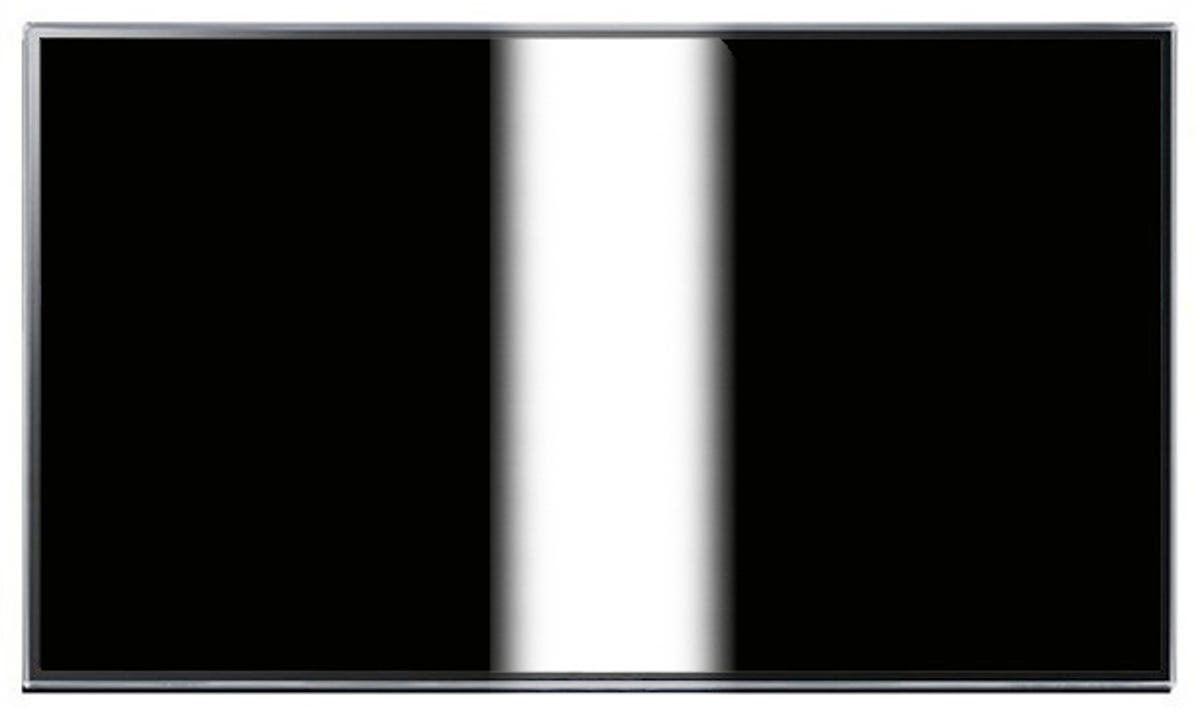
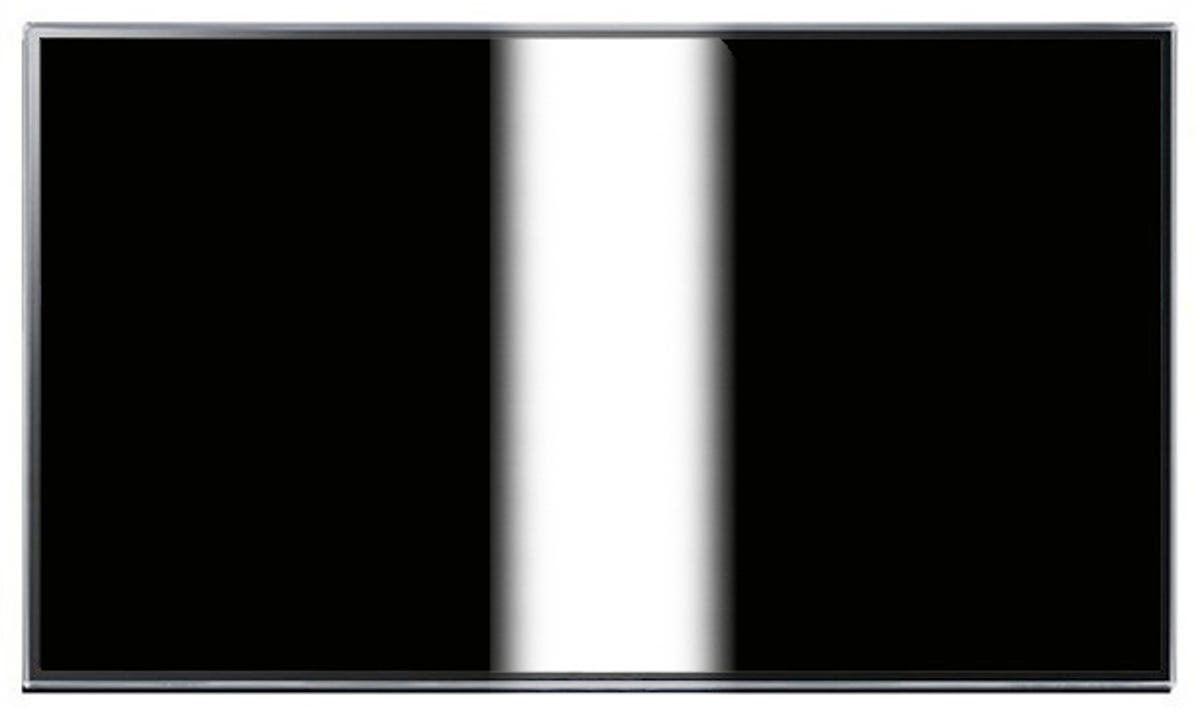
So what does this mean? Well, there’s a limit to how aggressive manufactures can program the local dimming. Imagine a night landscape with a bright full moon. Ideally, the moon is bright, and the rest of the scene is dark. With plasmas, OLEDs, and full-array local-dimming LED LCDs (more on these later), the moon’s brightness is independent of the rest of the image. With bottom-lit LED LCDs, however, in order to make the moon bright, the LEDs that are lighting that entire vertical section of screen have to be bright. So in most cases, everything below the moon (in our example) would be brighter than the surrounding image. Here’s a Photoshopped (and exaggerated) demonstration of what this can look like.
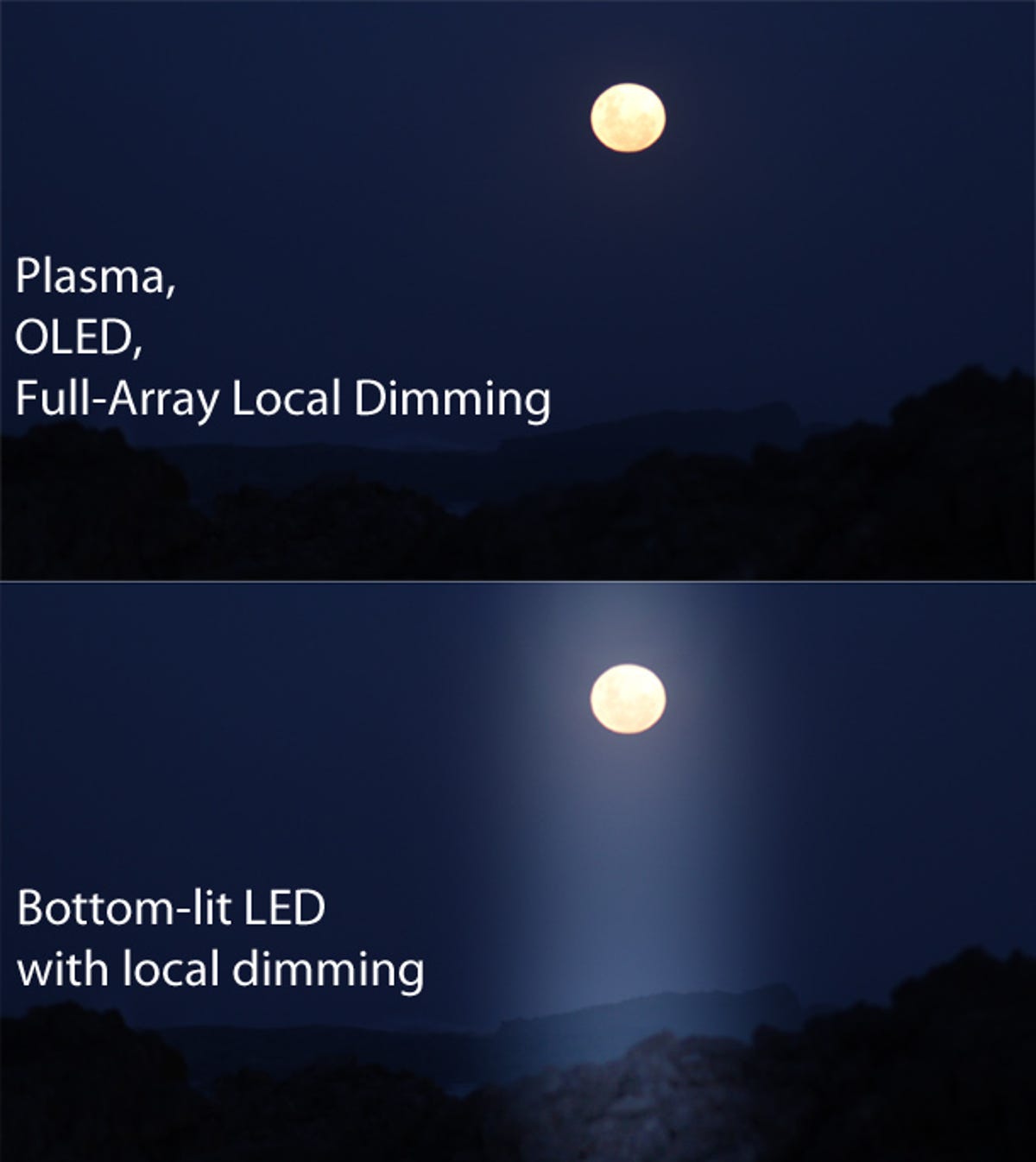
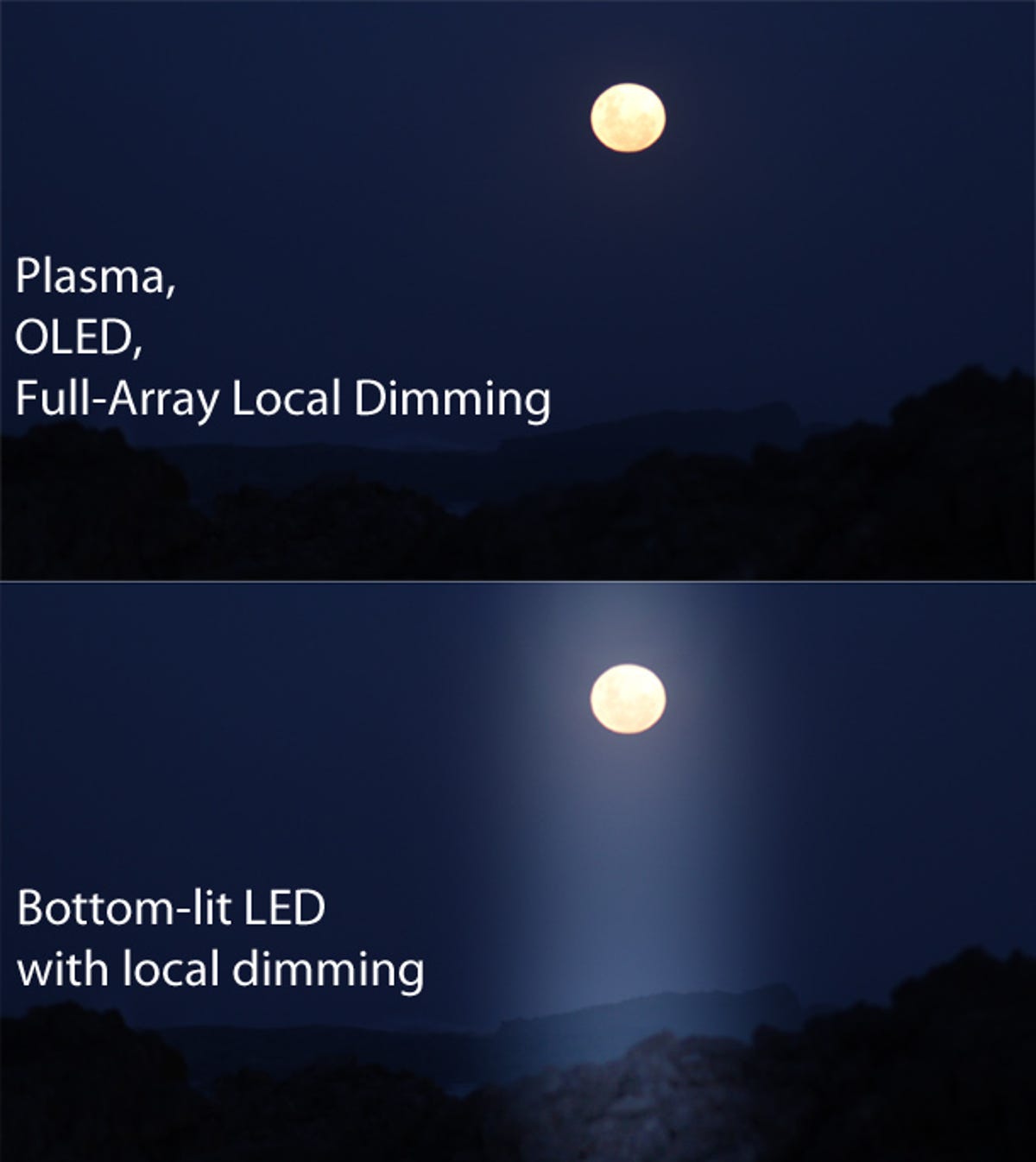
Geoffrey Morrison/CNET
M-O-O-N, that spells local dimming.
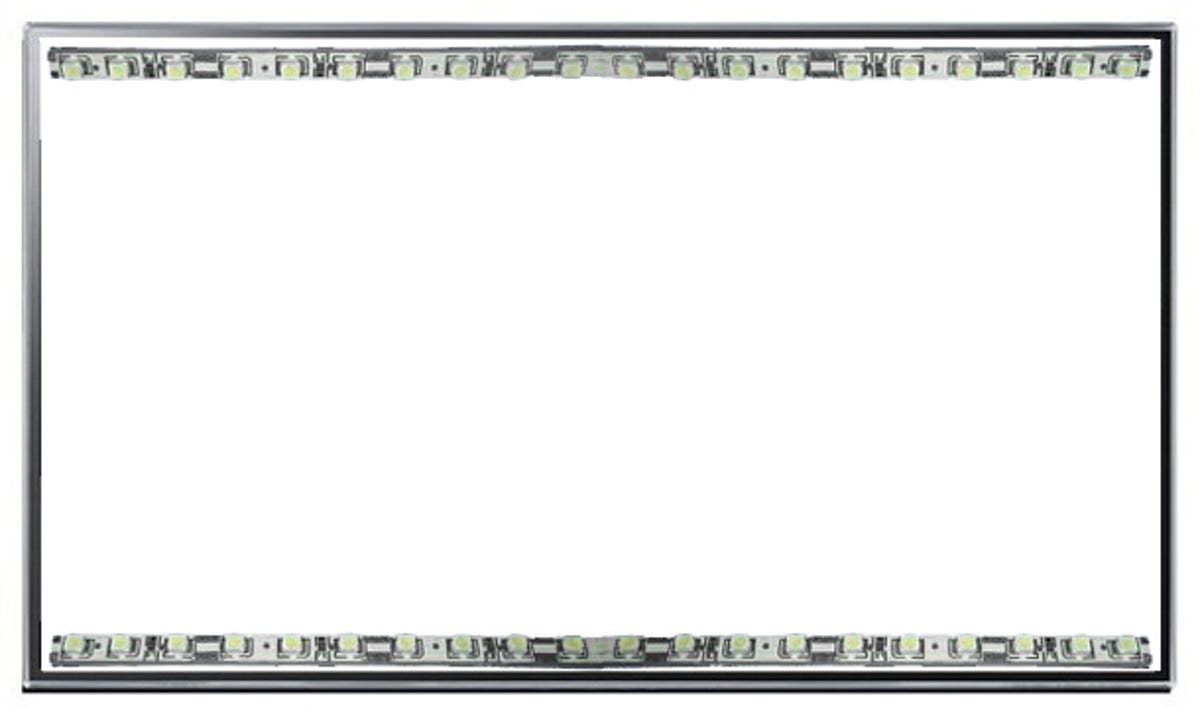
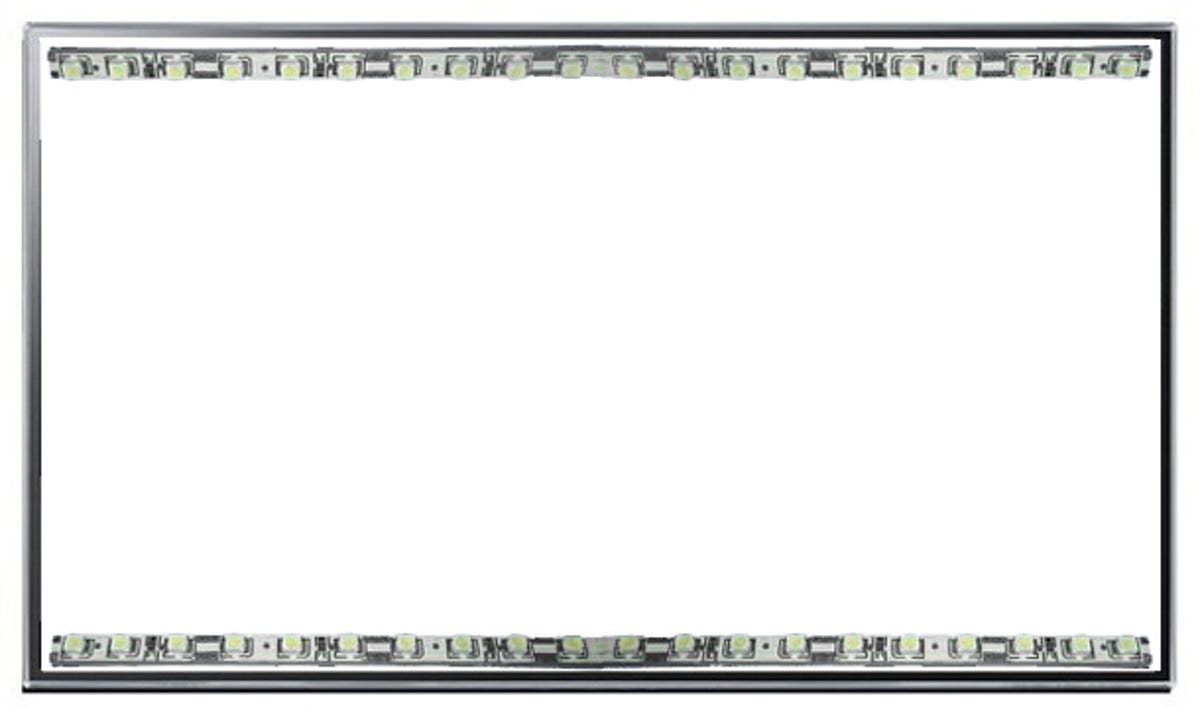
Top and bottomAs you can guess, this design has LEDs on the top and bottom edges of the screen. The local dimming here is a little better, where the zones can be slightly smaller areas of the screen, like this:
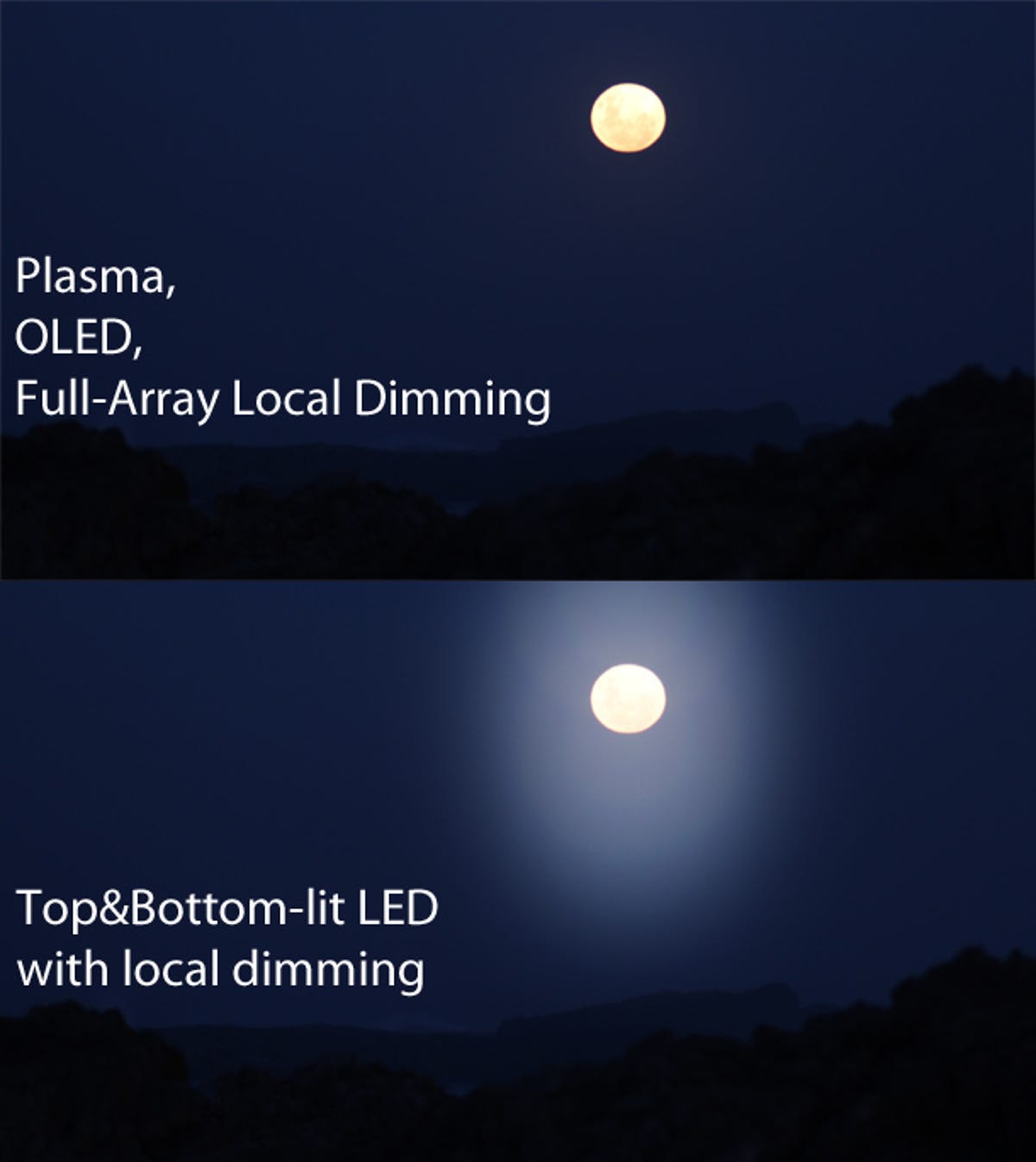
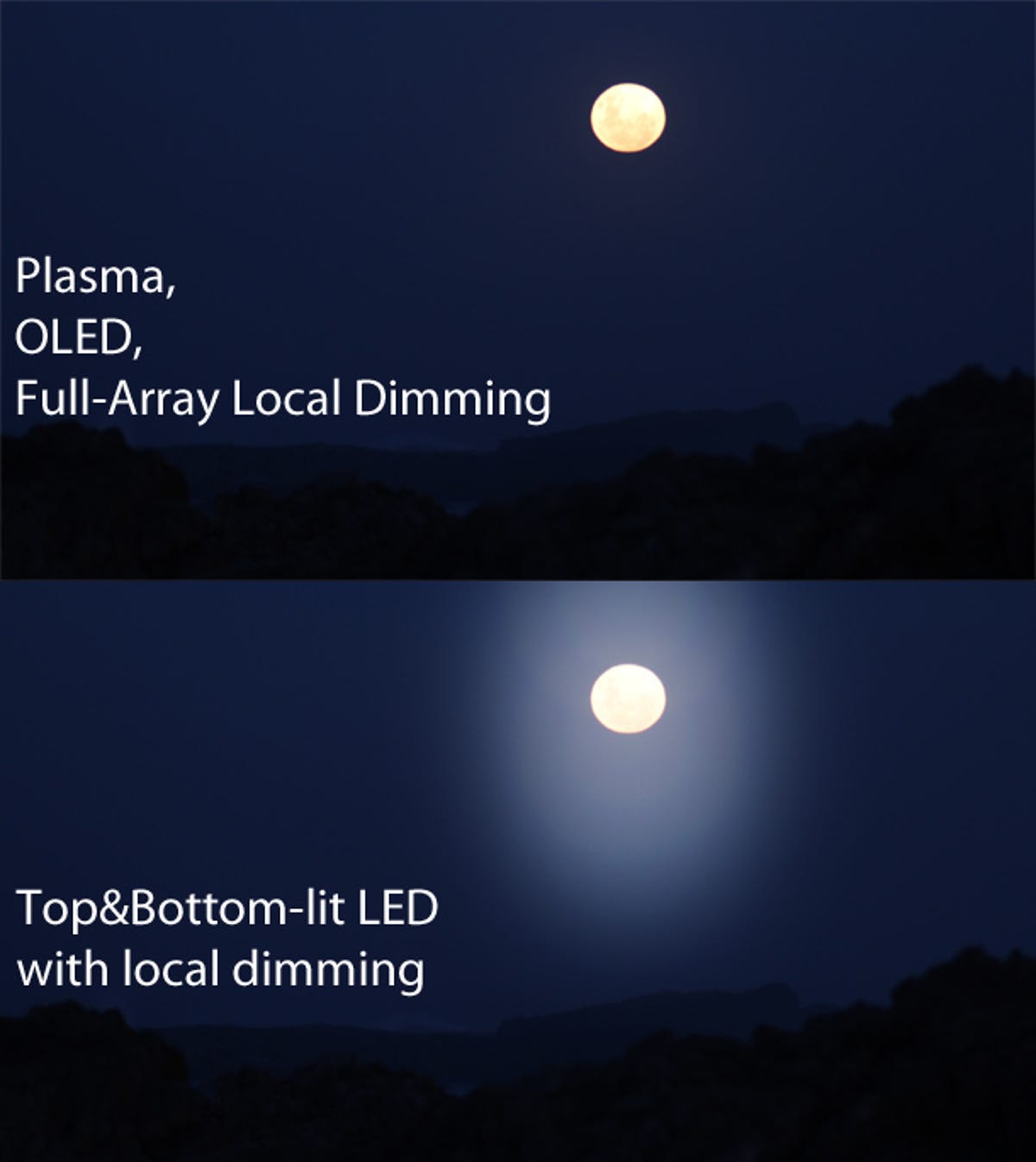
Geoffrey Morrison/CNET
As you can see, there’s still some areas lit that shouldn’t be, but it’s a lot better. The idea with local dimming is you want as small and precise an area as possible (ideally, per-pixel, but that’s not feasible with current technology). Remember, it’s hardly ever going to look this severe, I’m merely illustrating the point so you can see it.
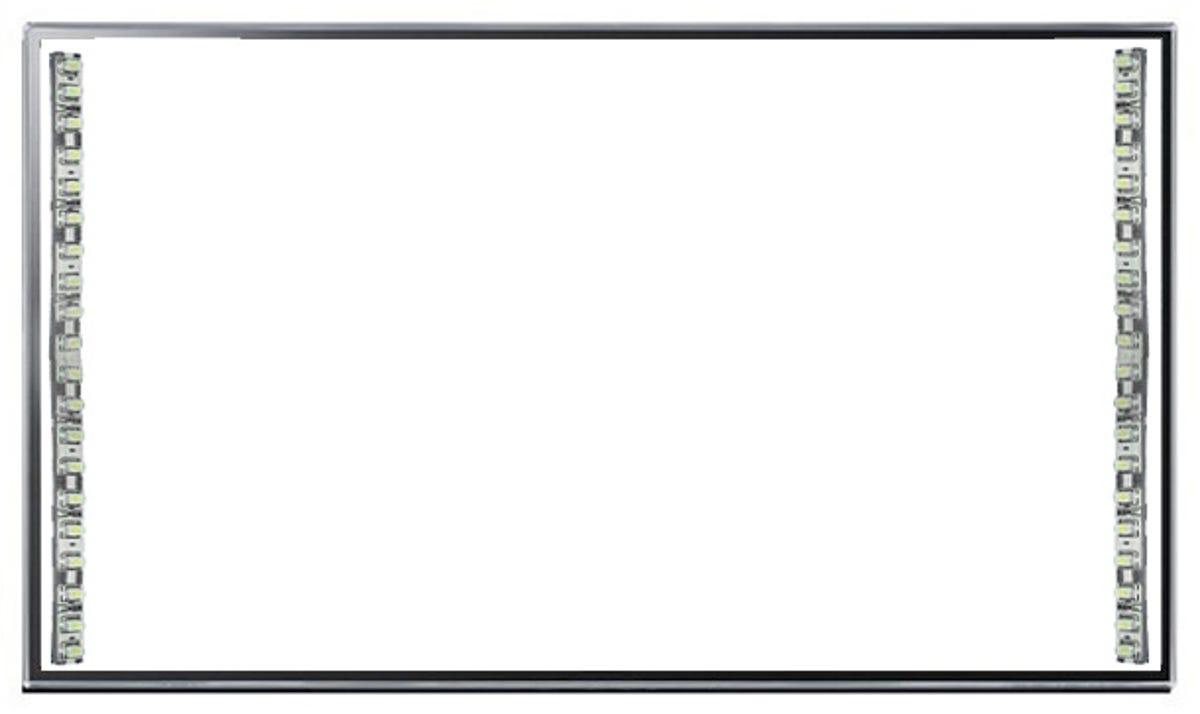
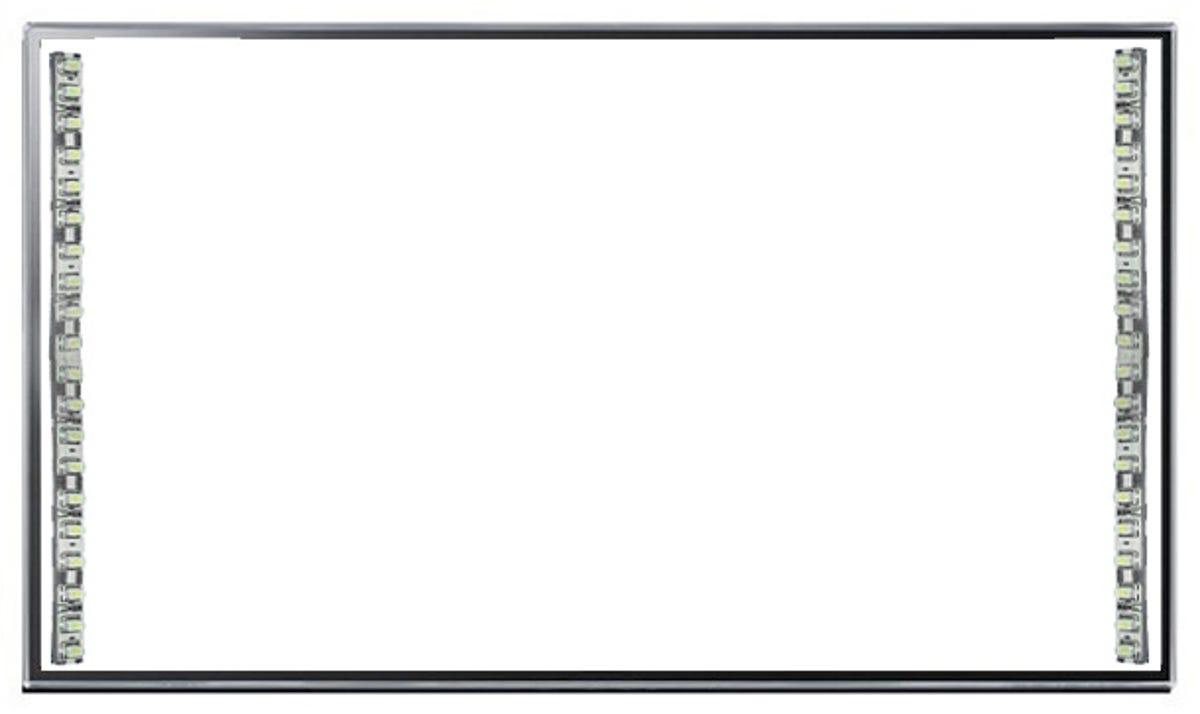
Left and right
The alternative to top and bottom. LEDs on the sides. Local dimming is similar to top and bottom.
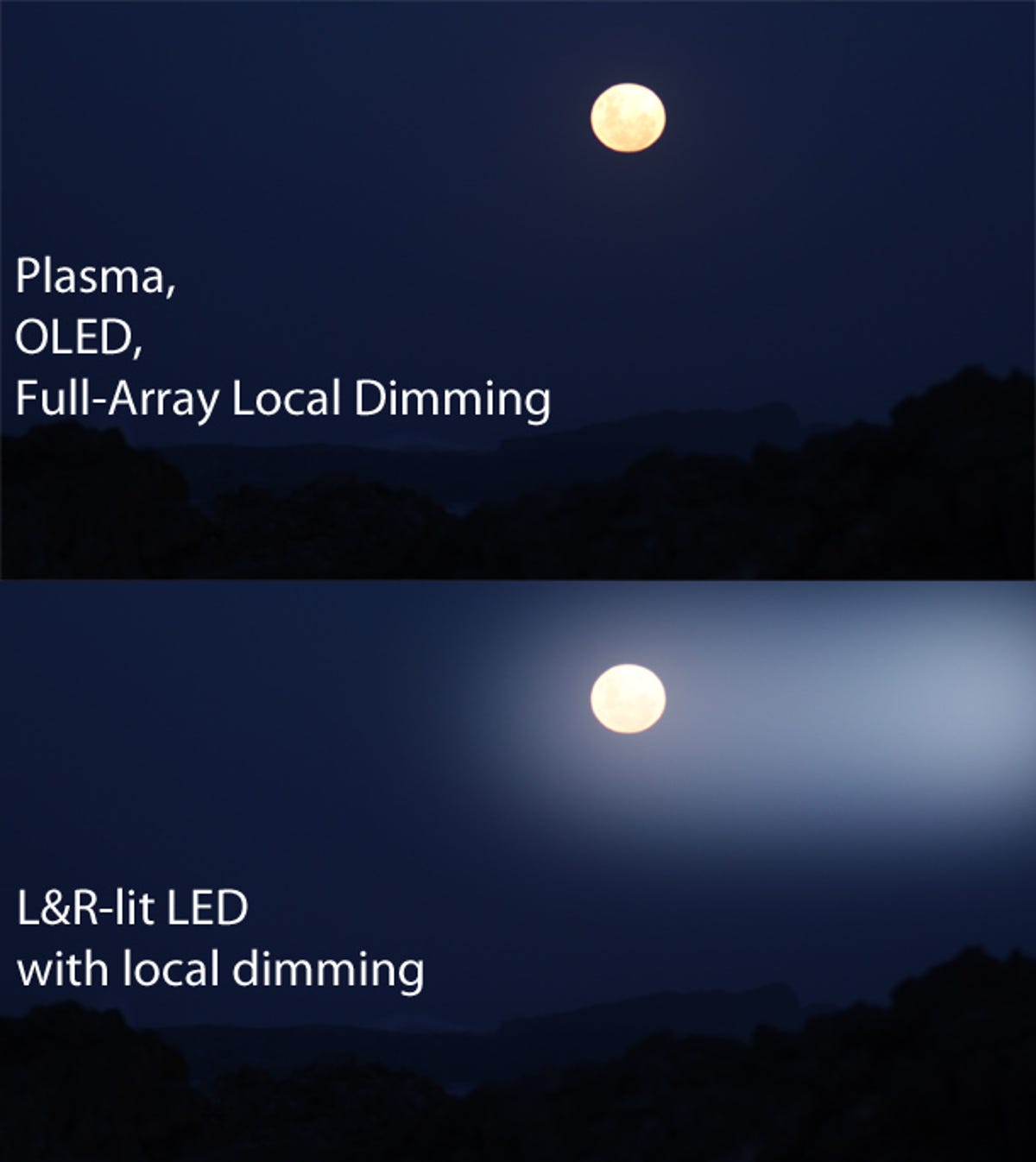
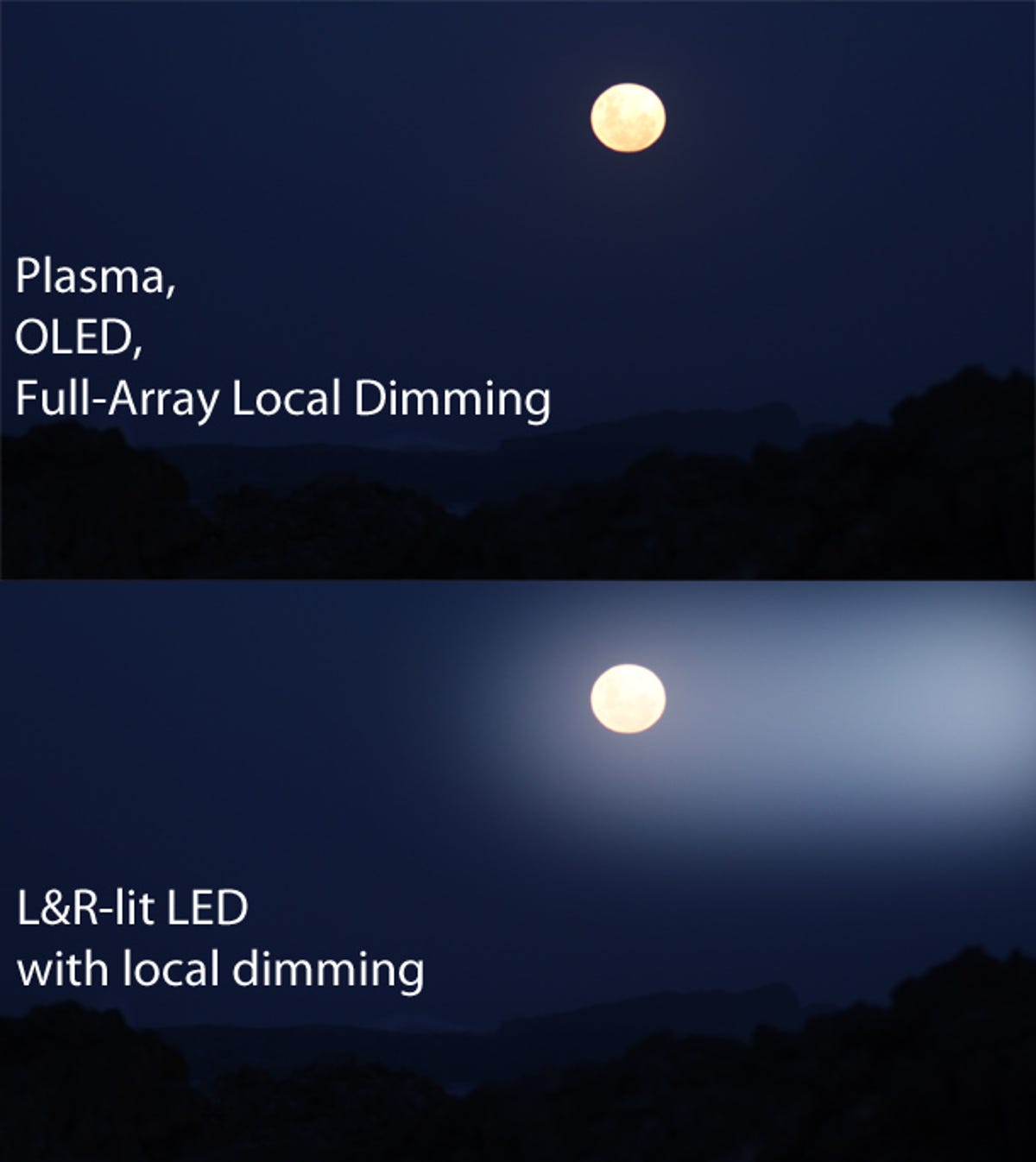
Geoffrey Morrison/CNET
The so-called “blooming” that plagued early local-dimming LED LCDs has been greatly reduced. With the better TVs, there are few artifacts like these images. Instead, the processing errs on the side of safety, not allowing adjacent LEDs to get too different in brightness, so as not to have issues like you see here. The flip side of that is less “punch” in the image, as bright objects on an otherwise dark background don’t appear as bright. So in our moon example, the moon itself is as dim as the background, where on a full-array local-dimming LED LCD, or on a plasma or OLED, it would be noticeably brighter.


All sides
This is a less common method now, as it requires more LEDs than any of the other edge-lighting methods. The local dimming can get a little more accurate, but is still limited to large-ish zones. If we used our moon example image, the result with an all-sides edge-lit would look just like top and bottom. But with regular video (that has more light sources than just the moon), it will have a more zones to work with, sort of like this:
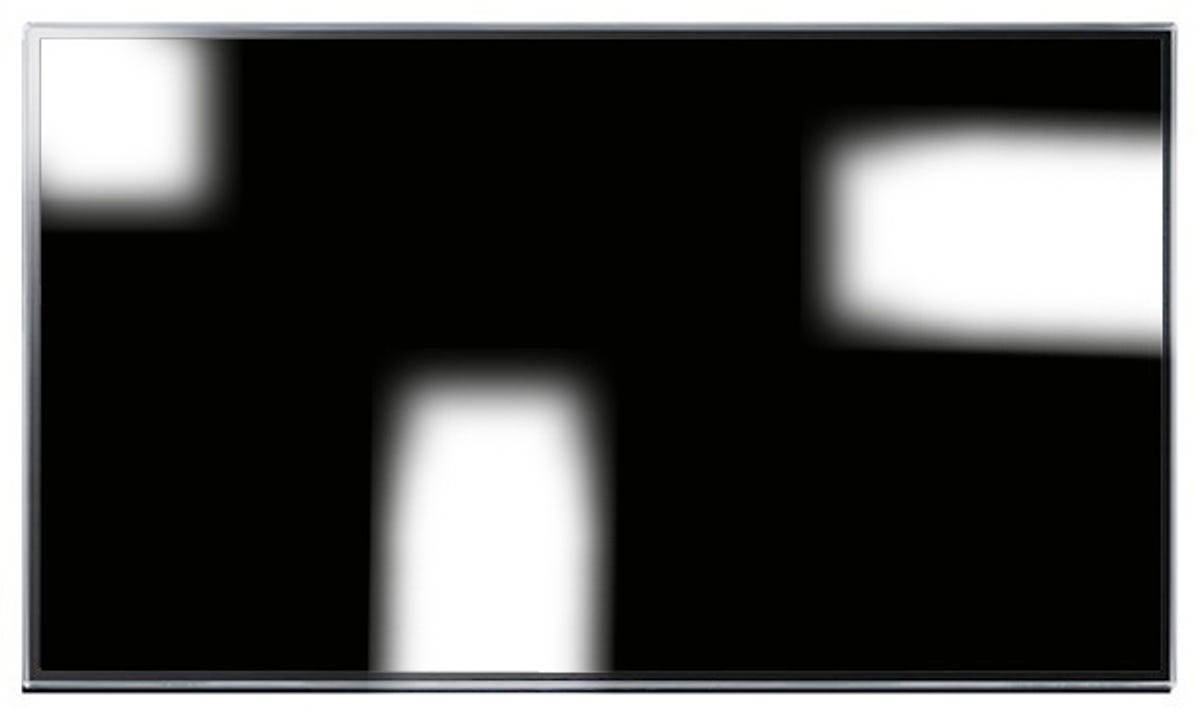
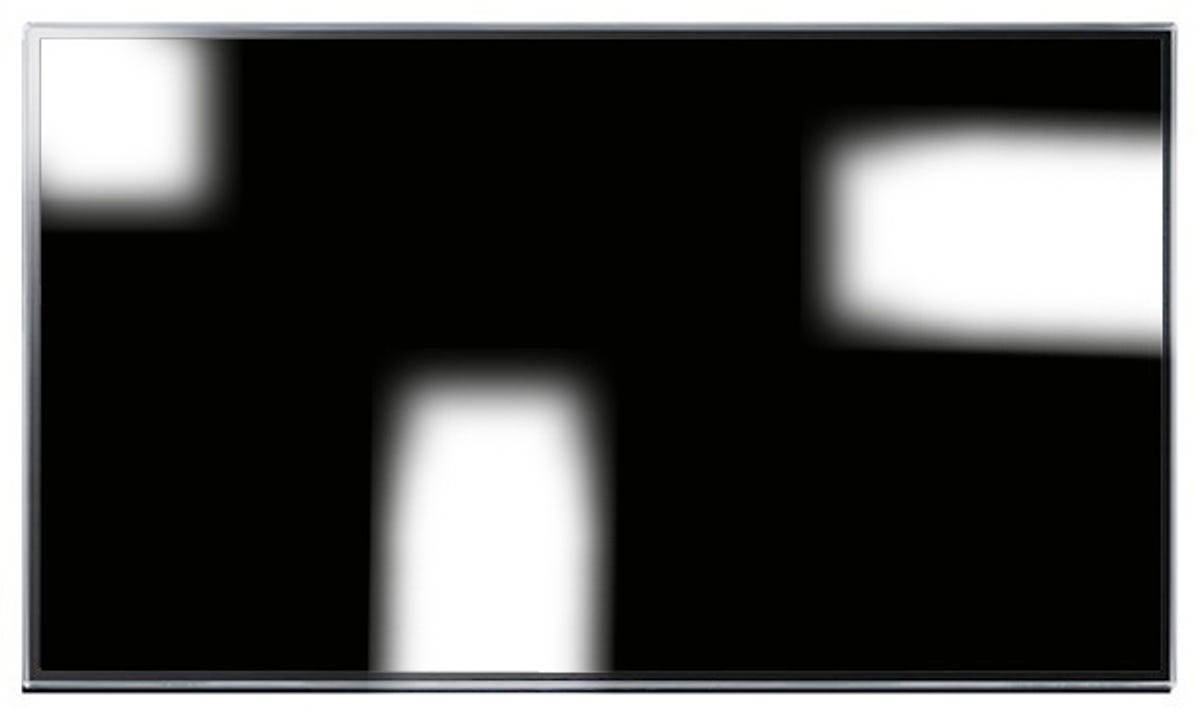
All Sides used to be the most common edge-lighting method. But as the light guides improved, and costs had to come down (to make cheaper LED LCDs), this method became fairly rare.
Backlit without local dimming (also called direct-lit)
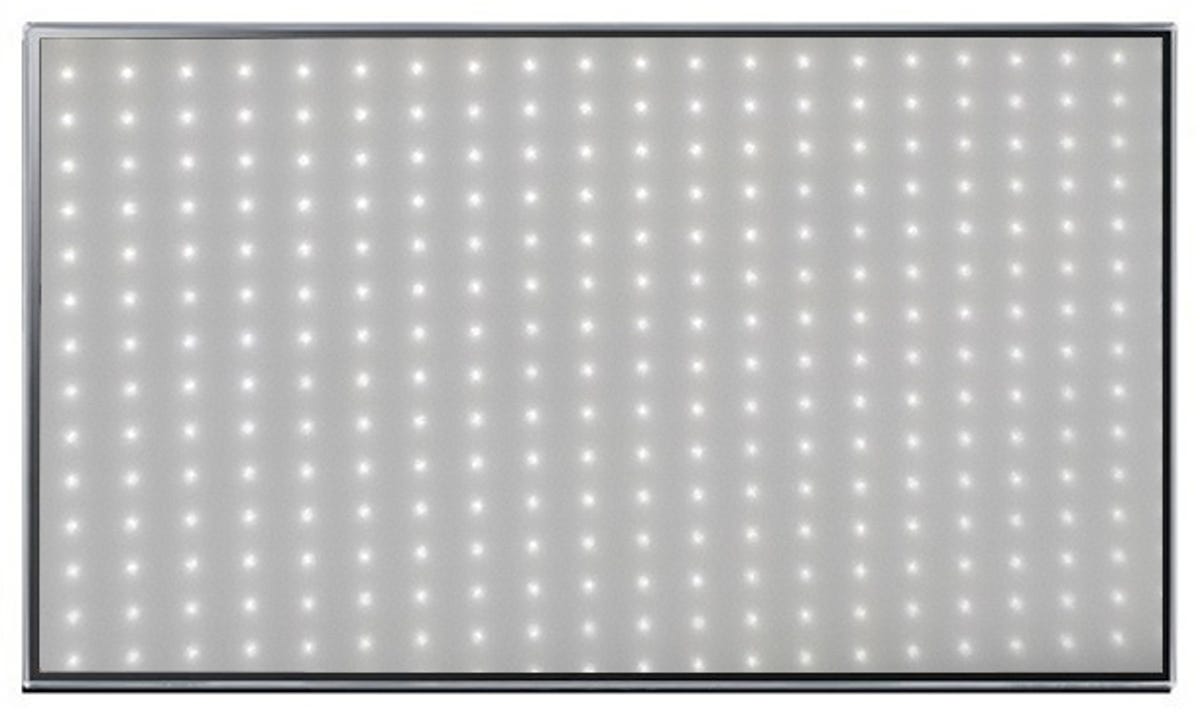
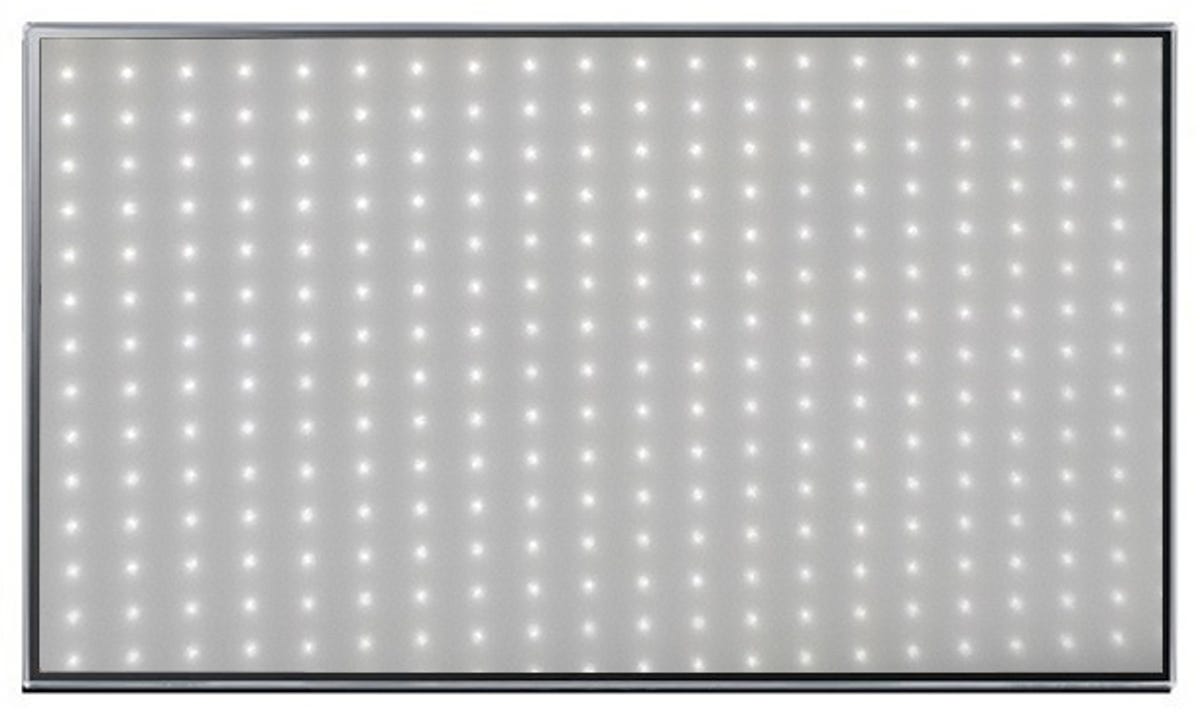
Geoffrey Morrison/CNET
Nearly all “backlit” LED LCDs use this method. The LEDs are arrayed on the back of the TV, facing you, but there is no processing to dim them individually. They work instead as a uniform backlight, like most CCFL LCDs. The least expensive LED LCDs use this method, as do most of Sharp’s ultra-massive LED LCDs. Uniformity is generally better than edge-lit displays, but because there’s no local dimming at all, the native contrast ratio is limited to the LCD panel itself (which is typically much lower than the native contrast of a plasma TV).
Backlit with local dimming
This is the ultimate LED LCD, offering performance that rivals the better plasmas. Like the “direct-lit” TVs, these have their LEDs behind the screen (the image above for direct-lit works as a visual aid for this type as well). The full local-dimming aspect means the TV is able to dim zones behind the dark areas of the screen in fairly specific areas to make the image really pop, drastically increasing the apparent contrast ratio.


Geoffrey Morrison/CNET
However, they basically don’t exist. The Elite by Sharp looks amazing, but came out in 2011 and hasn’t been updated (with no rumors of a replacement on the horizon). The LG LM9600 wasn’t great last year, and LG has yet to announce any full-array local-dimming TVs for 2013. The only other local-dimming LED LCD was the Sony HX950, which was excellent, and is still current. In his review David Katzmaier called
it “the best, and maybe the last, local-dimming LED TV to bear the Sony name.”
The two biggest-selling TV makers in the U.S. are Samsung and Vizio, and neither has sold a full-array local-dimming LED TV for the last couple years. At CES 2013, Samsung’s only such TV announced was the insanely-expensive Ultra HD showpiece UN85S9, while Vizio once again went with edge-lighting for its flagship. Vizio is claiming some of it’s 2013 TVs have local dimming, but David Katzmaier recently tested one such model, the E420i-A1, saying “Sure, black levels get darker, but the trade-off in shadow detail is one I’m not willing to make,” and concluded that its “local dimming does nothing to improve picture quality.”
Bottom line
Edge-lit LED LCDs look cool and are energy efficient, but have wildly different picture quality potential. Since contrast ratio is the most important factor in picture quality, the better the local dimming, the better the apparent contrast ratio of the TV. Though backlit local dimming is theoretically the best, some edge-lit models (like last year’s HX850) do such a good job with their less-than-ideal LED placement that they can look fantastic.
As I mentioned at the top, there’s no easy way to tell, just by looking at a spec sheet, what kind of backlight a TV has. By extension, there’s no way to tell how good its local dimming will be. Bad local dimming can, at worst, just be marketing hyperbole. At best, it does little to improve the picture. Good local dimming, however, can make a punchy image, with lots of apparent depth and realism. Or to put it differently, the best LCDs on the market have the best local dimming, allowing them to rival plasmas on the picture quality front. The better TV reviews, like ahem those here on CNET, will talk about all this, so you’re not duped into paying for a “feature” that’s little more than a check mark on a spec sheet.
Got a question for Geoff? First, check out all the other articles he’s written on topics like HDMI cables, LED LCD vs. plasma, Active vs Passive 3D, and more. Still have a question? Send him an e-mail! He won’t tell you what TV to buy, but he might use your letter in a future article. You can also send him a message on Twitter: @TechWriterGeoff.




