It’s tempting to think you can ditch your cable subscription, relying instead on a hodgepodge of content sources like Netflix and iTunes, but live TV is harder to replace. Many cord-cutters (including myself) get their live TV using free, over-the-air TV signals, but the hassle of dealing with an antenna and limited DVR options have left over-the-air TV as a niche (albeit seemingly growing) market.
Aereo is a startup looking to make over-the-air TV easier and in February the company announced its $12/month service that lets you stream live and recorded over-the-air TV using an iOS device or your browser. There’s no futzing with an antenna or need to configure your own over-the-air DVR; simply touch a show and live TV starts streaming. (The big catch for many is that service is limited to New York City at the moment.)
Leaving Aereo’s legal issues aside, I’ve had the chance to demo Aereo’s service over the last few weeks, ahead of Aereo’s official March 14 launch date. (Disclosure: CBS, parent company of CNET, is one of the broadcasters currently in litigation with Aereo over the service.) And while Aereo might not make cord-cutting truly mainstream, it’s a fascinating and impressive option for the growing cord-cutter movement.
Over-the-air TV in your lap
Explaining exactly what Aereo is to someone who’s never heard of it isn’t easy, but makes a lot more sense if you just play with it for a few minutes. Point your iPad’s browser at Aereo.com and you’re greeted with a customized, HTML5 interface. Pick a show for the program guide, hit watch, and within a few seconds you’re watching live TV. Yes, the technical back story is that Aereo has a legion of tiny antennas in Brooklyn–and that video is being streamed to you over the Internet in real-time–but Aereo thankfully makes it simple as just watching TV.
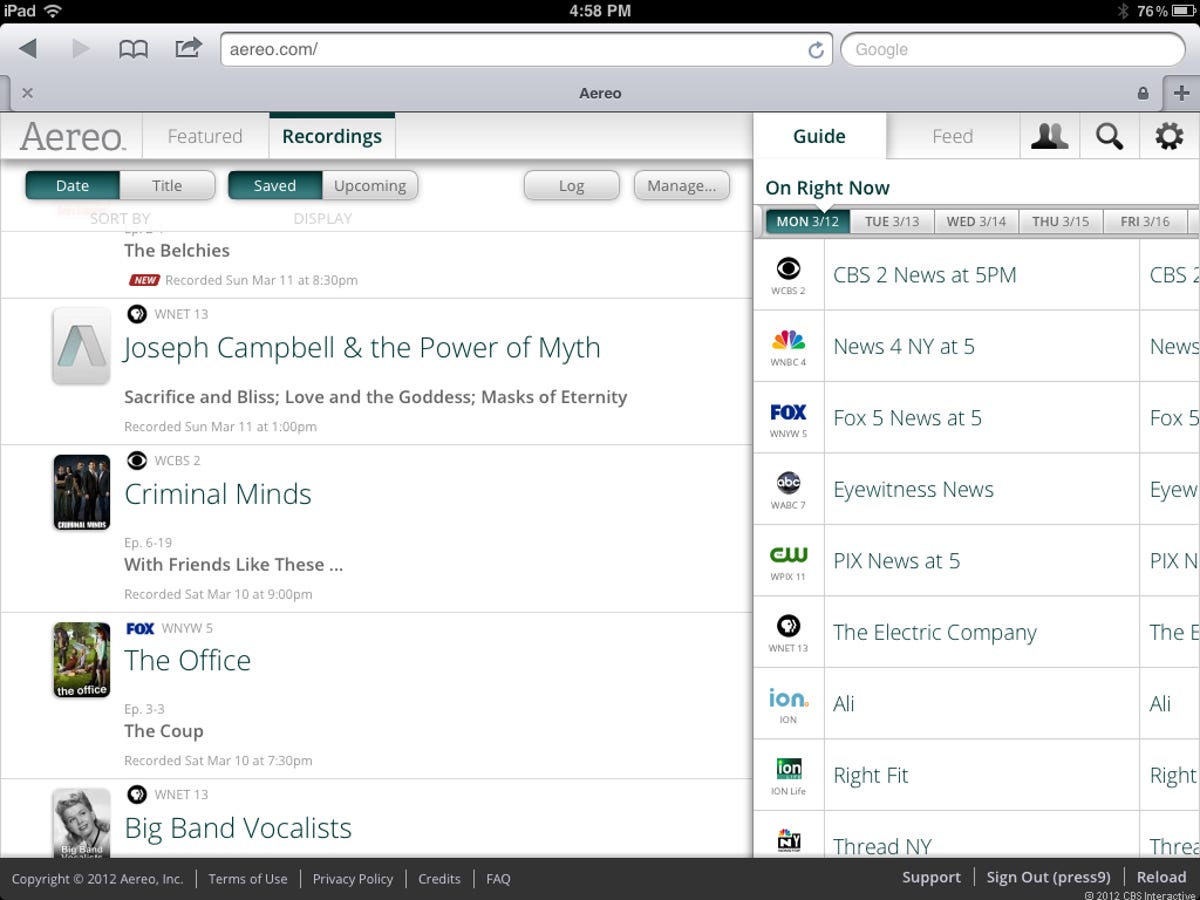
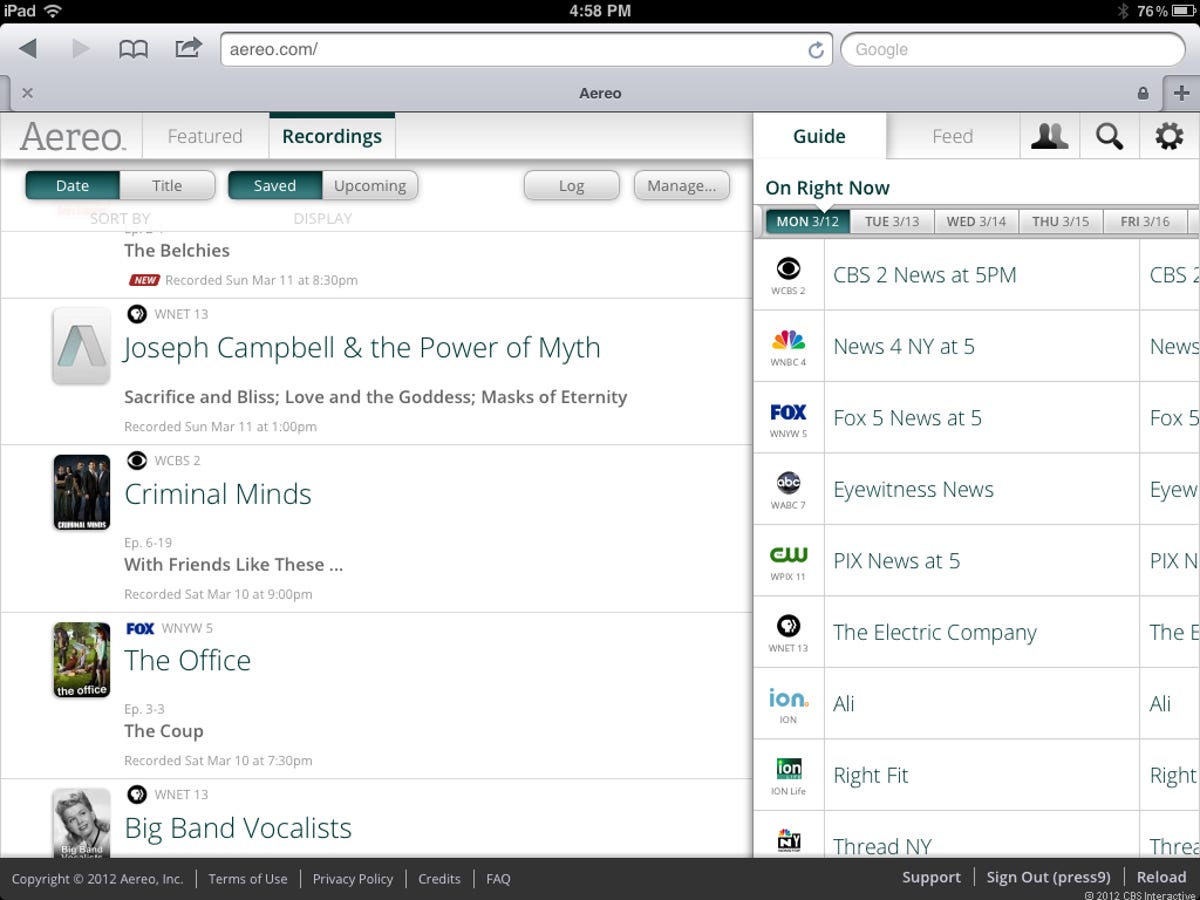
Matthew Moskovciak/CNET
You can pause live TV just like on a DVR, plus you can do some other DVR-like functions, such as skip back 5 seconds or skip ahead 30 seconds, although those require exiting “full-screen” mode on the app. Aereo’s service includes dual-tuner DVR capability, which means you can record two TV shows playing at the same time (or watch a live program while another is recording), although that functionality wasn’t turned on for my demo period. That’s wasn’t a big loss in my case; over-the-air TV is typically limited to the major TV networks (CBS, NBC, ABC, and Fox), PBS, and a smattering of other channels, so there’s not much to record as a full cable TV package. The DVR also lets you record an entire series of a show, with the option to record only new episodes.


Matthew Moskovciak/CNET
You may have noticed I’ve been using iPad screenshots of the user interface and that’s because to really take advantage of Aereo (at least in its initial state) you kind of need an iPad. If you’re satisfied watching on a laptop (running Safari), that’s all you need, but watching on a TV currently requires an iPad streaming video to an Apple TV using AirPlay. There’s more than a little irony that cord-cutters running away from pricey cable bills need a $400 luxury device to really take advantage of Aereo. (You can theoretically use AirPlay to stream from an iPhone, but it doesn’t work well–more on that later. Alternatively, you can connect your laptop to a TV via an HDMI cable, but that’s a hassle for every time you want to watch TV.)
Does streaming TV look as good as real TV?
In short, Aereo’s image quality is generally “good enough,” although it can veer towards poor and definitely isn’t for high-def lovers.
For sitcoms, like “Parks and Recreation,” the image quality is definitely a step-down from true high-def, but not enough to bother me. Really intrusive video artifacts (like noticeable blockiness) are rare and it’s easier to get accustomed to the softer picture. The experience was generally the same watching dramatic shows and documentaries. I’m not even sure the average person would necessarily notice it’s not regular TV, especially on TVs smaller than my 50-inch plasma.
While Aereo’s image quality is passable to good for most sitcoms and dramas, sports veered closer to unacceptable. College basketball has a lot of fast motion, and Aereo’s picture had that low-resolution, not-quite-smooth quality that can make Web video so unsatisfying. As a cord-cutter myself, I already have an antenna set up in my apartment, so I was able to easily switch inputs between live TV straight from my antenna and live TV streamed from Aereo. The difference was fairly drastic and it would be a pretty serious sacrifice to go through an entire NFL season watching Aereo rather than true over-the-air TV.
Surprisingly, the inferior audio quality is actually what ended up bothering me the most when watching Aereo through my home sound system. The basketball game sounded particularly compressed, but other TV programs also just didn’t sound nearly as rich. Flipping between Aereo and a standard over-the-air TV signal made the difference very obvious, but I noticed the downgraded audio even before I directly compared it to straight over-the-air TV. And that’s comparing both Aereo and over-the-air sound in stereo; over-the-air TV can sound fantastic in Dolby Digital surround sound, while Aereo is only stereo at the moment.
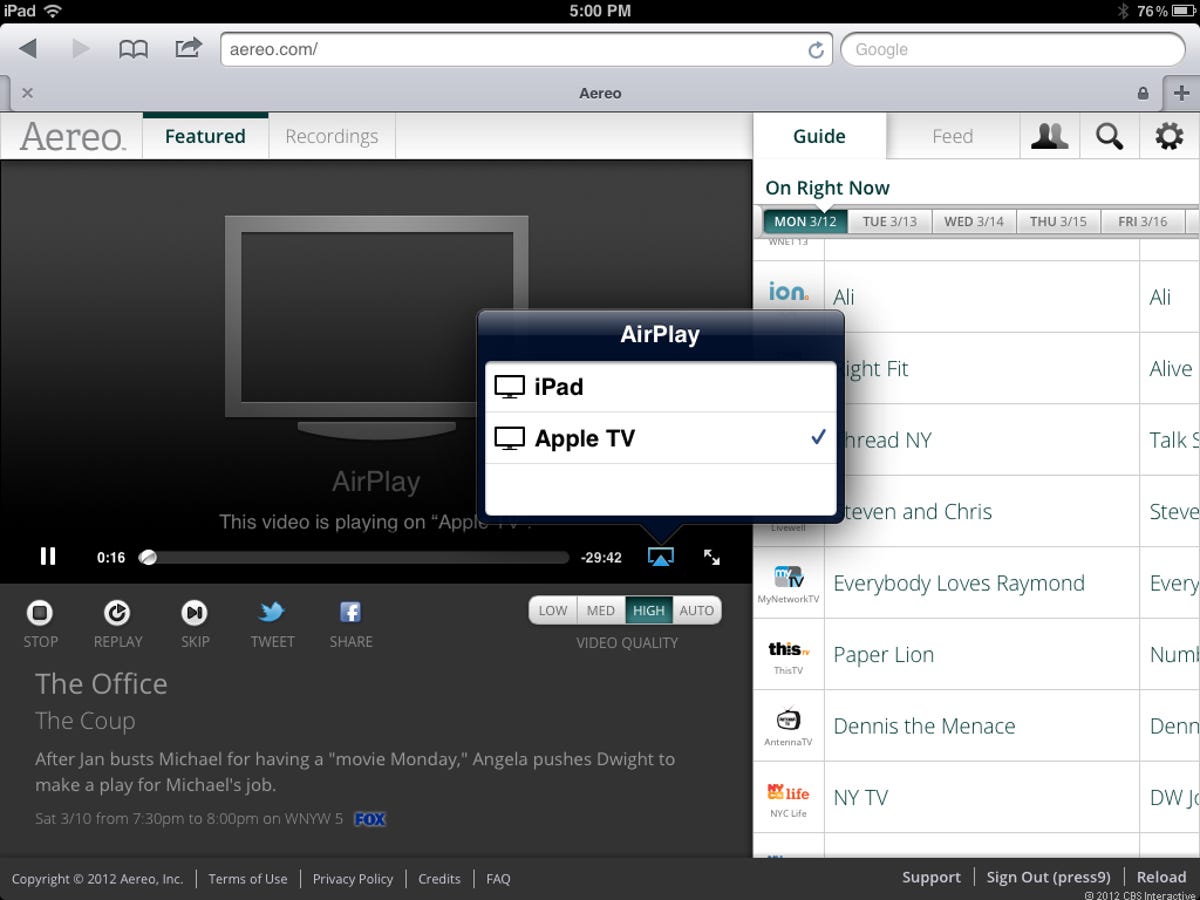
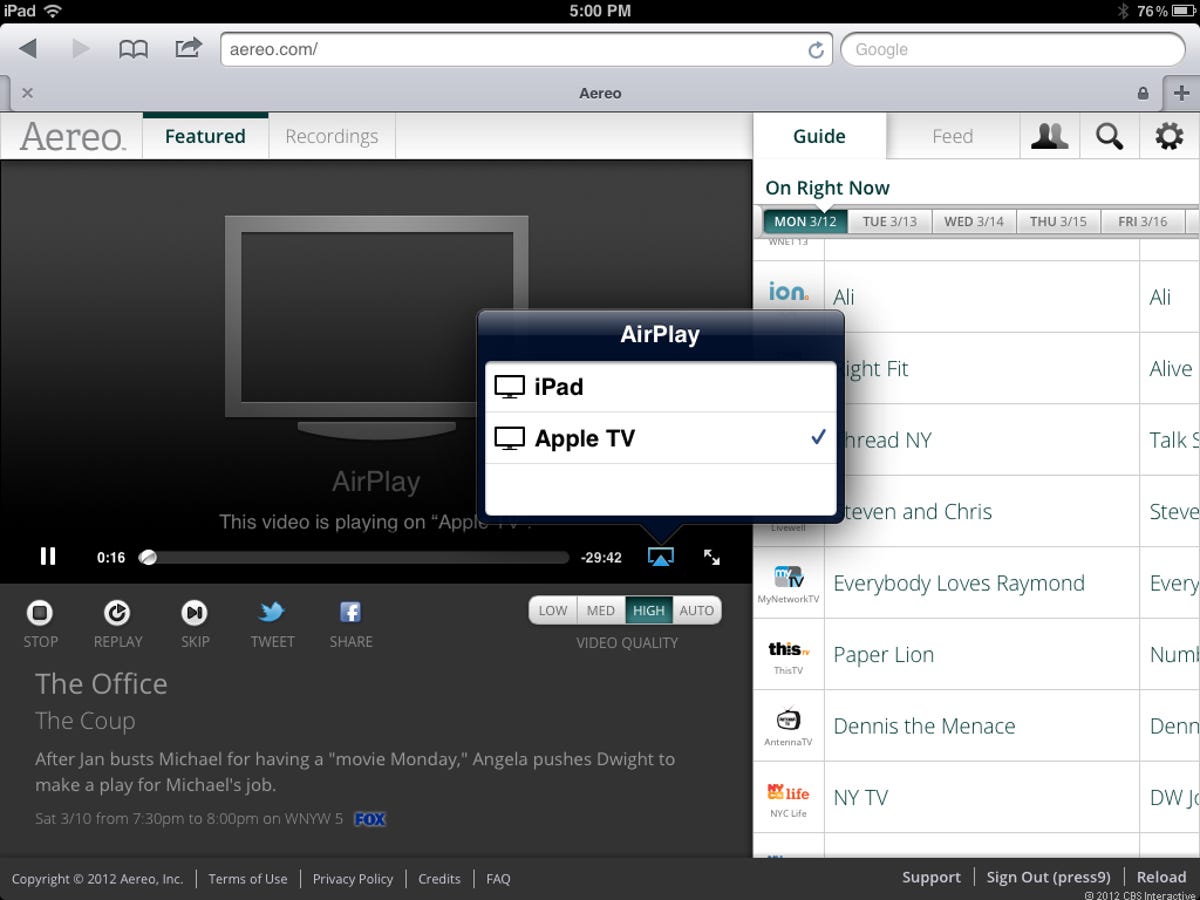
Matthew Moskovciak/CNET
All of this so far assumes best case scenarios: you’re using an iPad to stream to an Apple TV, you have a robust wireless home network and a broadband connection capable of handling Aereo’s highest video quality setting. Using an iPhone to stream results in essentially unwatchable video, while any kind of a network bottleneck or instability (either on your home network or broadband connection) is going to diminish the experience.
And even with close to ideal situations in my apartment, I was somewhat surprised to see recorded programs on Aereo exhibit the kind of occasional break-up that happens with over-the-air TV signals. (To be fair, I only noticed it twice.) However, short of perhaps FiOS, no TV watching experience is truly seamless. My over-the-air signal breaks up sometimes, but not anymore than friends who have cable. The only interruptions that really felt unacceptable were the infrequent, but frustrating, buffering delays. When you’re watching a basketball game and all of a sudden it stops to rebuffer the video–taking as along as a full minute or two to start again–it can make a cord-cutter long for that cord. Or at least a real antenna.
Is Aereo really iPad TV?
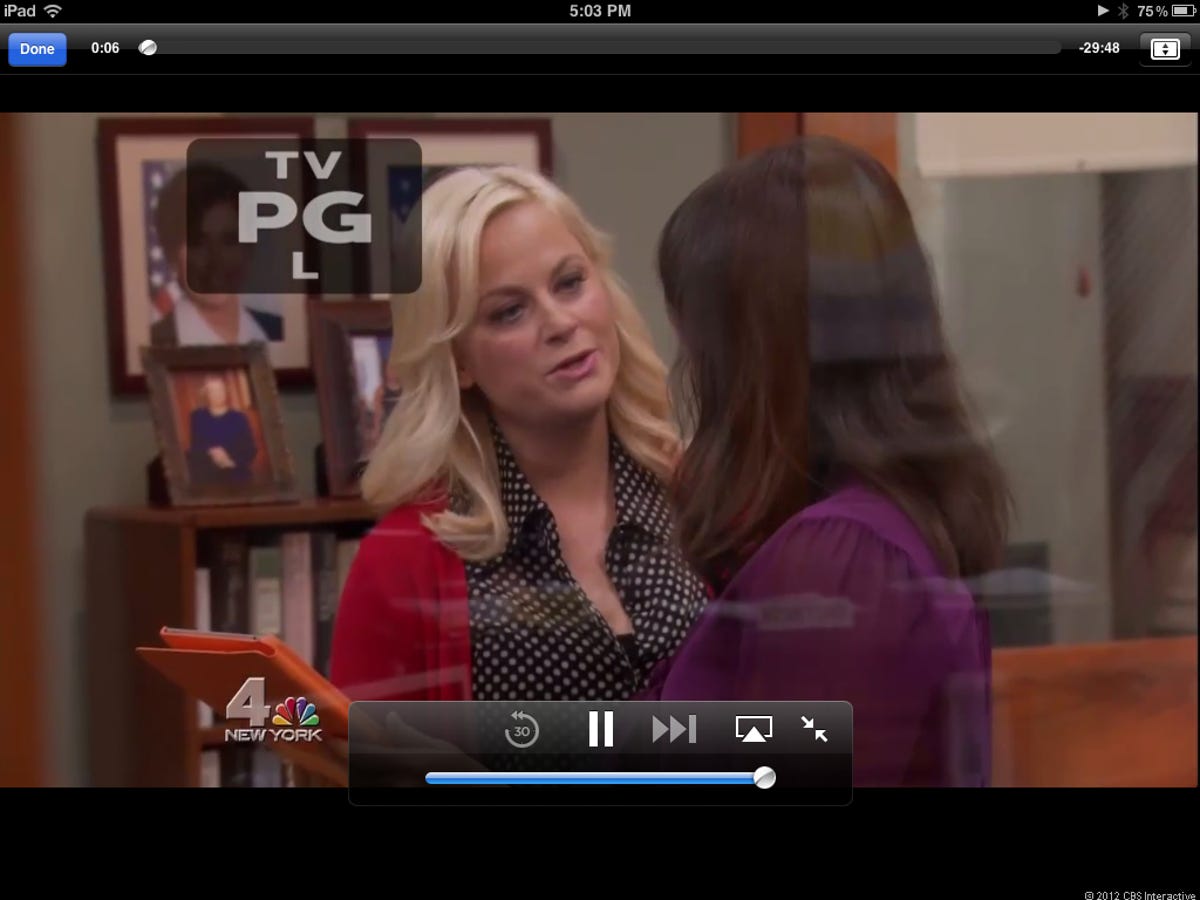
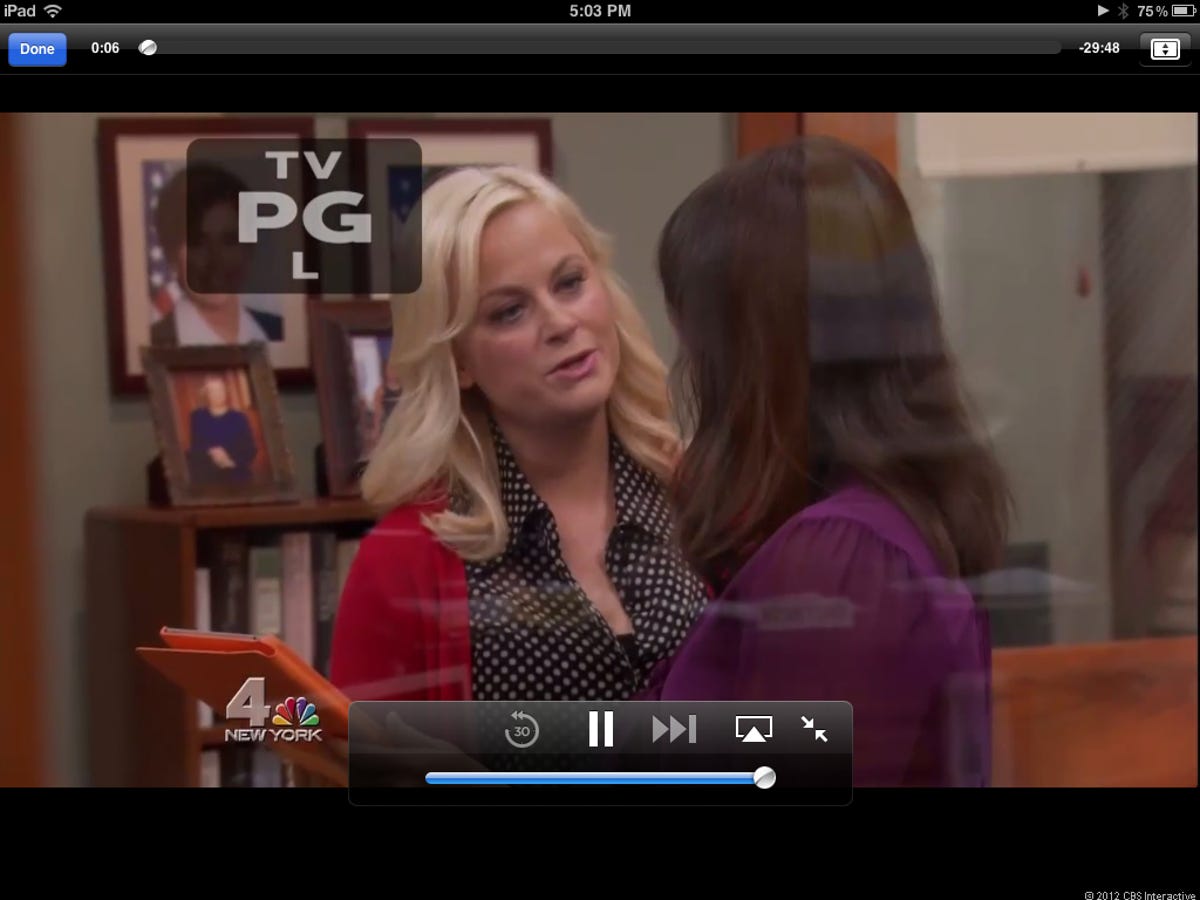
Matthew Moskovciak/CNET
The more I sat on my couch watching (and listening) to compressed TV, the more I felt compelled to just watch Aereo on the iPad. And that’s really where the Aereo shines. The lower quality video isn’t as apparent on the iPad’s screen and its speakers aren’t good enough to make you notice the compressed audio. It’s perfect propped up in on the kitchen table to watch news in the morning or in a secondary room where you might not have a TV. There was definitely some disappointment watching Aereo in a home theater environment, but as an iPad TV-watching experience, it’s fantastic. (The same can be said about laptop viewing, to a lesser extent.)
If you already find yourself watching TV and streaming video on an iPad or laptop, Aereo makes a lot more sense. (I still prefer like the old-fashioned “couch + TV” experience.)
Is it worth $12 a month?
There’s no doubt that Aereo’s streaming TV technology is polished and impressive, but whether it’s worth $12 a month is another question. The market is already somewhat limited: cable-cutters who own an iPad, want live TV, but aren’t willing to hook-up their own antenna. And they’ll have to be willing to put up with a subpar experience on sports, especially if they own a large TV.
Aereo could make the barrier to entry a lot lower by designing native apps for platforms like Roku’s boxes, Blu-ray players, and game consoles. With dedicated apps, Aereo could ditch the need to do all the navigating on an iPad, letting users simply pick shows and navigate a program guide on the TV, like you do on a traditional DVR. That would make Aereo much more attractive for budget-minded cord-cutters, especially for those who don’t get great reception with a traditional antenna.
Aereo has a brilliant idea, but right now the execution feels just short of where it needs to be to truly take off. Luckily, Aereo is accepting invitations for a 30-day free trial starting Wednesday, so you can check out the service yourself if you live in the New York City area.




