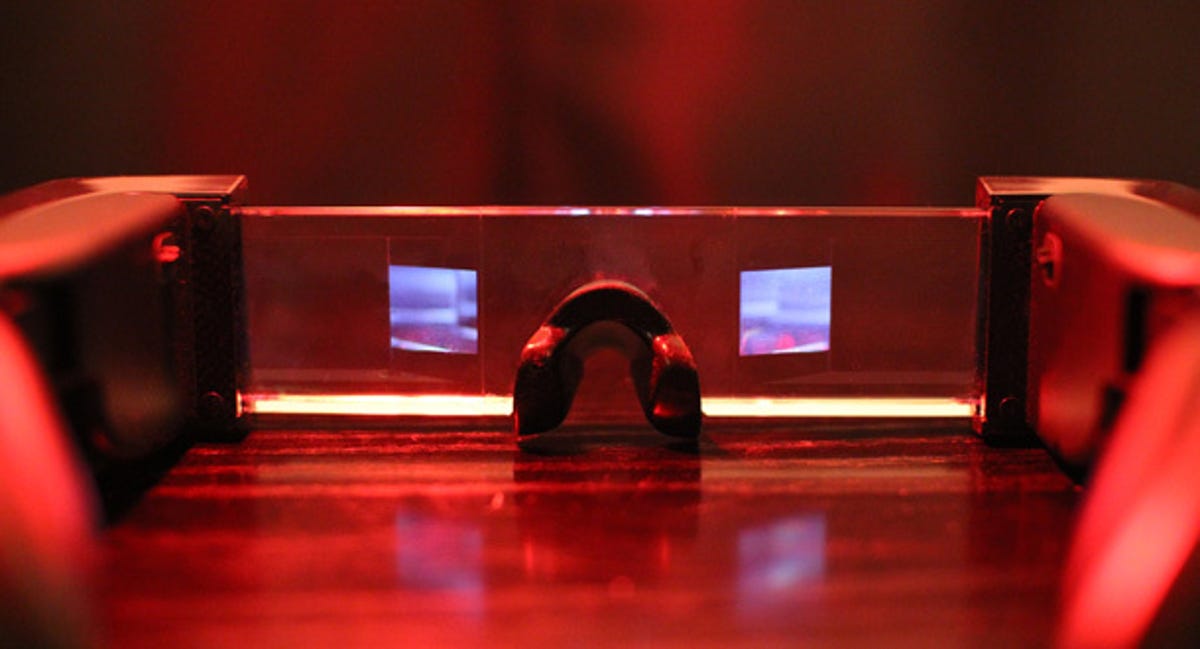
Geoffrey Morrison
The Epson Moverios are heavier than my regular glasses. I’m not sure I mind. Since I first got glasses in the fourth grade, I dreamed about them having some sort of built-in head-up display, feeding me real-time data about the world around me. Two seconds into the Google Glass launch video, and I said, out loud, “SHUT UP AND TAKE MY MONEY.”
Turns out, Epson has been working on similar “iGlasses.” Like Google Glass, these are an early entry into the technology. So if you’re hoping for a snarky review about early tech, you’ll be disappointed.
If you want to know what it’s like having something like this, what it can and will be, and a shocking lack of jokes about me wanting Geordi La Forge’s barrette thing, read on.
The Moverio splits the difference between the open reality-enhanced Google Glass, and the enclosed-visor design of something like the Sony HMZ-T1 or Oculus Rift. It runs on Android and has built-in Wi-Fi, so you can download certain apps like Facebook and Netflix, plus there’s a Web browser and image/movie viewer (via a microSD card slot).
Though product images (like the one below) make it look opaque, it’s actually just tinted, sort of like sunglasses…that have a TV floating a few feet in front of them. You can actually remove the tint (it clips on), making it far more like Google Glass (as seen in the artsy image at the top). The downside to removing the tint cover is that the image is more washed out and harder to see. That said, I found it far cooler to be seeing my normal world, just with a Web page hanging in it.
The image size is sort of like watching a 50-inch TV from around 9.5 to 10 feet away, and is somewhat see-through itself. For example, I’m typing this right now, on my monitor, with the Moverio’s image floating in front of the text.
Well, that’s not exactly accurate. Even though the image is projected inside the glasses, the effect is it’s floating just past arm’s length. So trying to focus between my computer screen and the Movierio image is a little odd. My brain knows which one is in front of the other, but my eyes see the opposite.
Related stories
- LED LCD vs. plasma vs. LCD
- Active 3D vs. passive 3D: What’s better?
- Why all HDMI cables are the same
- TV tech explainer: Every HDTV technology decoded
- Ultra HD 4K and beyond: Rec. 2020 glimpses the future of TVs
Unlike many other head-up displays I’ve used, the Moverio doesn’t have the obvious pixels of a low-resolution screen close to your head. Resolution is a respectable quarter full HD (960×540). You’d think you’d need HD that close to your face, but it turns out it’s fine.
The image is created with two 0.52-inch LCDs using an LED light source, all housed in the frames. These bounce through a prism that sits in the acrylic directly in front of your eyeballs.
Attached to the, admittedly rather bulky, glasses is a handheld controller/battery pack. About the size of a deck of cards, it has navigation buttons to help you through Web sites, plus a brightness button that cycles through different levels for the screen. Epson’s claim of 5.8 hours of battery life seems a bit of a stretch, but it’s likely going to depend a lot on the brightness settings, if you’re streaming Netflix, etc.
There’s a 2D/3D button, too. Epson included some 3D test clips, and the effect was pretty awesome, and really trippy: fake depth (the image) superimposed over real depth (the world). It’s weird, but there’s something more realistic, more natural, about 3D on a wearable display than watching on a rigid flat TV. I’m not normally a fan of 3D, but I think I’d prefer 3D on something like this. Too early to tell, though; maybe I’d change my mind watching a full movie. With games, or some of the uses we’ll discuss lower down, 3D on the Moverios could be really cool.


Taking up about half of the controller’s surface real estate is a thumb pad. This is easily the Moverio’s weakest link. While you’d think a thumb pad would make navigation easier, it makes the process rather tedious. It’s jumpy and very sensitive. When typing out passwords or log-ins, I’d often get duplicate letters or the wrong letter after a slow, many-second, delicate hunt to get the cursor in the right place. I used the physical nav buttons when I could, which isn’t too often (depending on the app).
I installed Netflix and watched some “30 Rock” and “West Wing,” which is a rather addicting thing to do while you’re working. I can type a sentence, focus on the “TV” image, focus back on what I’m typing. This is more fluid than looking at a second screen on your desk, but does little for my tipeing akurasy.
Picture quality is quite good, actually. The contrast ratio isn’t great, so the black level is rather gray, but colors are saturated and look fairly accurate. Detail is good, better than you’d expect. Honesty, it looks a lot like an inexpensive LCD or DLP projector.
While the headset isn’t the most comfortable thing, I found myself wearing it longer than I needed to, while I did other things, just to have the floating TV.
Watching movies and surfing the Web (slowly) is certainly one aspect of the Moverio, but Epson sees a lot more in its future.
The Moverio runs on Android, opening up a lot of possibilities when it comes to app development, and that’s largely where Epson sees this going for right now. Check out this video for the “augmented reality” aspect:
How cool is that? Think of all the possible uses for something like that. It could go as far as doing car or home repairs yourself. You just download the app or whatever for the project you need to do, and the augmented realty leads you through the process step by step.
I also dig the possibilities with something like this:
Technically you can buy the Epson Moverio right now. It’s $700. But to be honest, for most people, it’s not quite fully baked enough to make it worth it. For instance, there’s no way to input a video signal, from something like a game console or GoPro camera. They’ve teased an add-on in this video (which is also a good example of what the video looks like playing it), but so far you can’t order it with one.
And there are other things, too, beyond the twitchy thumb pad, like the Netflix interface being sideways (the actual content is fine). A small keyboard would be great, like what some TVs come with in their remotes.
So it’s cooler for what it will be, as a glimpse of what’s to come. Epson’s putting it out there for developers, with a potential eye toward the medical, manufacturing, and logistics markets. Here, take a look at where they see the idea going:
I think they’ll also sell quite a few to avid RC hobbyists (imagine a remote control sub with a camera, feeding a Moverio). Watching Netflix while I was writing this review shows how much potential products like this have. Not just to watch episodes of “Sports Night” while you’re doing other things, but as a wearable window into a whole other world of entertainment.


Bottom line
As enthusiastic and excited as I am for Internet-connected eyeglasses, even I’m not enough of a dork to wear any of these first-gen products in public (and that’s saying something). The Moverio shows another path toward this visual-enhanced future. The more of these products on the market the better, offering competition, lower production costs on parts, and multiple paths toward HUD-goodness.
Ten years ago, a product like the iPhone, One, or S IV, would have cost thousands of dollars, and been slow and impossible to use. In 10 years from now (likely way less), what are the odds that something like the Moverio is small enough to fit inside a normal-looking glasses frame? Thanks to Bluetooth, all the heavy-duty processing can be offloaded to the supercomputer everyone carries with them anyway. We’ve seen the rough concept can work, now all that has to happen is making it smaller, lighter, and cheaper; three things that always happen with technology.
Plus, thanks to the app infrastructure already out there, any nerdtastic whim for this decidedly sci-fi tech is not only possible, but likely. Do want. As soon as possible.
Got a question for Geoff? Send him an e-mail! If it’s witty, amusing, and/or a good question, you may just see it in a post just like this one. No, he won’t tell you which TV to buy. Yes, he’ll probably truncate and/or clean up your e-mail. You can also send him a message on Twitter: @TechWriterGeoff.




