3D may be all but dead, at least on TV, but plenty of 3D films are still coming out in theaters and on Blu-ray. “The Hobbit.” “Pacific Rim.” “Man of Steel.” “Thor: The Dark World.” “The Wolverine.” “Cars.” “Cloudy with a Chance of Meatballs 2.” “Gravity.”
And numerous TVs are available with 3D capability — and include the requisite glasses — to handle playing those movies in the home. Until now, however, they all demanded severe picture quality sacrifices when you donned the glasses.
That is, until 4K resolution TVs with passive 3D came along. I just finished reviewing my first one, Toshiba’s 65L9300U, and it delivered the cleanest, most artifact-free 3D image of any TV I’ve had in the lab. If you care about 3D TV — and don’t worry, I won’t judge you if you don’t — you’ll want to experience one for yourself.
Damned if you’re active, damned if you’re passive
3D on TVs comes two flavors today: active and passive. The most obvious difference is in the glasses. Active glasses use liquid-crystal shutters that run on batteries, while passive glasses use simple polarizing lenses, similar to what you’ll get in most US 3D theaters. Passive glasses are as cheap as a few bucks apiece, while active glasses start at $20 and go up from there.
In terms of picture quality, both come with significant compromises.


Sarah Tew/CBS Interactive
Active 3D systems are typically subject to crosstalk, my least favorite 3D-specific artifact. Crosstalk typically appears as a second ghostly image or outline around an onscreen object; I find it a major distraction that ruins the experience in some cases. Some active 3D TVs deal with it better than others, but passive 3D TVs are virtually crosstalk-free.
On the other hand, passive 3D TVs deliver lower resolution. On a 1080p TV (1,920×1,080-pixel resolution), each eye is only seeing 1,920×540 pixels due to the polarized lenses blocking half the lines. If your screen is big, or you’re sitting close, you’re going to see what look like alternating horizontal lines, as in black lines in between the active image (see images below). Even if those aren’t visible, the jagged diagonal lines they cause might be.


Geoffrey Morrison/CNET (Hugo clip courtesy of Paramount)
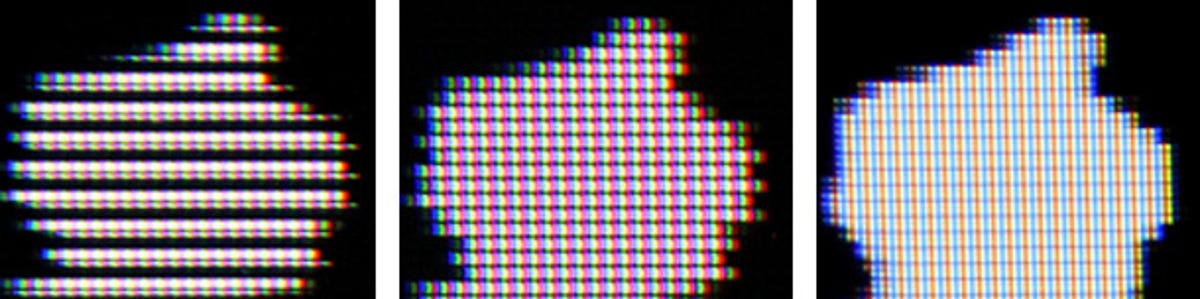
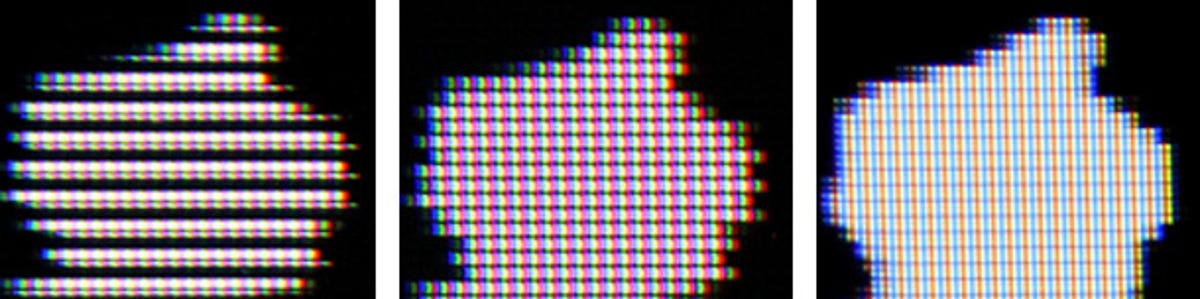
Geoffrey Morrison/CNET (Hugo clip courtesy of Paramount)
Beyond their economic advantages, passive glasses are easier to use and wear. Since they don’t have electronics or batteries, they’re lighter and more comfortable, and come in many designs, including designer and clip-on versions for people who wear regular glasses. They also don’t introduce flicker when you’re multitasking with a laptop, phone, or other screen while wearing them, nor under bright fluorescent lighting.
Active glasses flicker in both circumstances, but in our experience they don’t usually introduce visible flicker when you’re actually watching 3D TV (people especially sensitive to flicker might still see it, though). They do need to be turned on and synced with the TV, although that’s usually a simple process. Their batteries also need to be periodically replaced or recharged, typically via a USB port.
So, to sum it up, if it wasn’t for their lower resolution and artifacts, passive 3D would be the hands-down better choice. That’s where 4K comes in.
The benefits of 4K resolution are obvious…with passive 3D
At CNET we’ve spent a lot of time looking for appreciable benefits of 4K-resolution TVs, and so far we’ve come up pretty much empty. It bears repeating: With video on a TV, the difference between 4K/UHD and 1080p/HD resolution is really hard to see. In our tests of 4K TVs so far, despite all the extra pixels I knew made up the 4K TV’s screen, most of the time I didn’t see any difference at all, especially with HD TV shows and Blu-rays.
When a 4K resolution TV uses passive 3D, however, the extra pixels play a much more obvious role. You still lose half the vertical resolution, but since there are so many more pixels, you can afford to lose it. 4K TVs (3,840×2,160-pixel resolution) with passive 3D, like the Toshiba L9300U, can still deliver greater than HD resolution in 3D, at 3,840×1,080 pixels per eye.
The improvement was profound compared with 1080p, as I noted in my review:
The first thing I said to myself when I compared the 60-inch passive 3D Vizio, which has 1080p resolution, with the 65-inch passive 3D Toshiba, which has 4K, was “wow.” The line structure, jagged edges, and related artifacts I’ve come to associate with passive 3D in 1080p — for example, along the edges of the words “Paramount,” “infinitum nihil” and “GK films” at the beginning of “Hugo” — were gone from the Toshiba, leaving clean, smooth 3D. Even the graphical elements of my PS3’s display looked better.
The Toshiba’s resolution superiority was immediately obvious in program material, too. From the first still shots, of a lamp hanging over the concourse and the railing above, solid areas and lines alike again looked cleaner. I looked at the trouble areas in the film as well, in particular where the camera moved over a scene that contained a horizontal edge at a shallow angle. Examples, like Uncle Claude’s bowler hat (22:41) and the edge of a low wall outside the station (22:05), were likewise clean. The 3D image looked as sharp as on any of the active 3D TVs in our lineup, including the Panasonic WT600 and our reference F8000.
In fact, since the Toshiba doesn’t suffer nearly as much crosstalk as those two (or any active 3D set we’ve tested), it seemed even sharper.
It’s also worth noting that on a 4K TV with active 3D, there’s no similarly major improvement compared to the 1080p version. When I compared the 3D of the Samsung UN65F9000, a 4K TV, to that of the UN55F8000, its 1080p doppelganger, they were almost identical.


LG
Tough to find, but worth seeing
Only the following 2013 3D TVs offer the combination of 4K resolution and passive 3D: Toshiba L9300U series; Sony X900A series; LG LA9700 and LA9650 series.
Unfortunately for 3D fans, this killer combination looks to be equally scarce in 2014. The only forthcoming 4K TVs I know about with passive 3D are the LG UB9800 and UB9500 series LED LCDs, the LG 77EC9800 and as-yet-unnamed 55-inch and 65-inch OLEDs, and the Sony XBR-X850B series LED LCD. I asked Panasonic whether its 4K TC-AX800U series employs passive 3D, and will update this article when I find out.
The other two Sony 4K series for 2014, the X950B and X900B, employ active 3D, as do all Samsung 3D TVs. Vizio, formerly a major champion of passive 3D, will not offer any kind of 3D on its 2014 TVs, including the 4K P series and R series. Toshiba also says none of its 2014 TVs will offer 3D, including the 4K L9400 and L8400.
So there you have it. If you’re one of the rare people who care enough about 3D picture quality to factor it into your buying decision, be sure to audition a 4K resolution TV with passive 3D. It’s a visual treat.




