
David Carnoy/CNET
From a hardware standpoint, it’s hard to call Logitech’s new Harmony Living Home remotes completely new. More of a whitewash.
The new touchscreen-equipped Harmony Ultimate Home ($350) is identical to its predecessor — the Harmony Ultimate — aside from the fact that it’s now available in black and white.
And the new button-only Harmony Home Control, an updated version of CNET’s favorite universal remote the Harmony Smart Control , is also largely the same as before. It sports a small but important improvement, placing the bank of play/pause and fast-forward/rewind keys in closer thumb reach, along with a price bump from $130 to $150.
Both are available this month in the U.S. and Canada. Availability in the UK or Australia hasn’t been announced yet, but at the current exchange rate, the Ultimate Home’s $350 would work out to £219 or AU$385. The Home Control’s US price equates to £92 and AU$165.
Those hardware updates may be minor, but when a company rewrites its software, redesigns interfaces, and adds new features, what’s old becomes new.
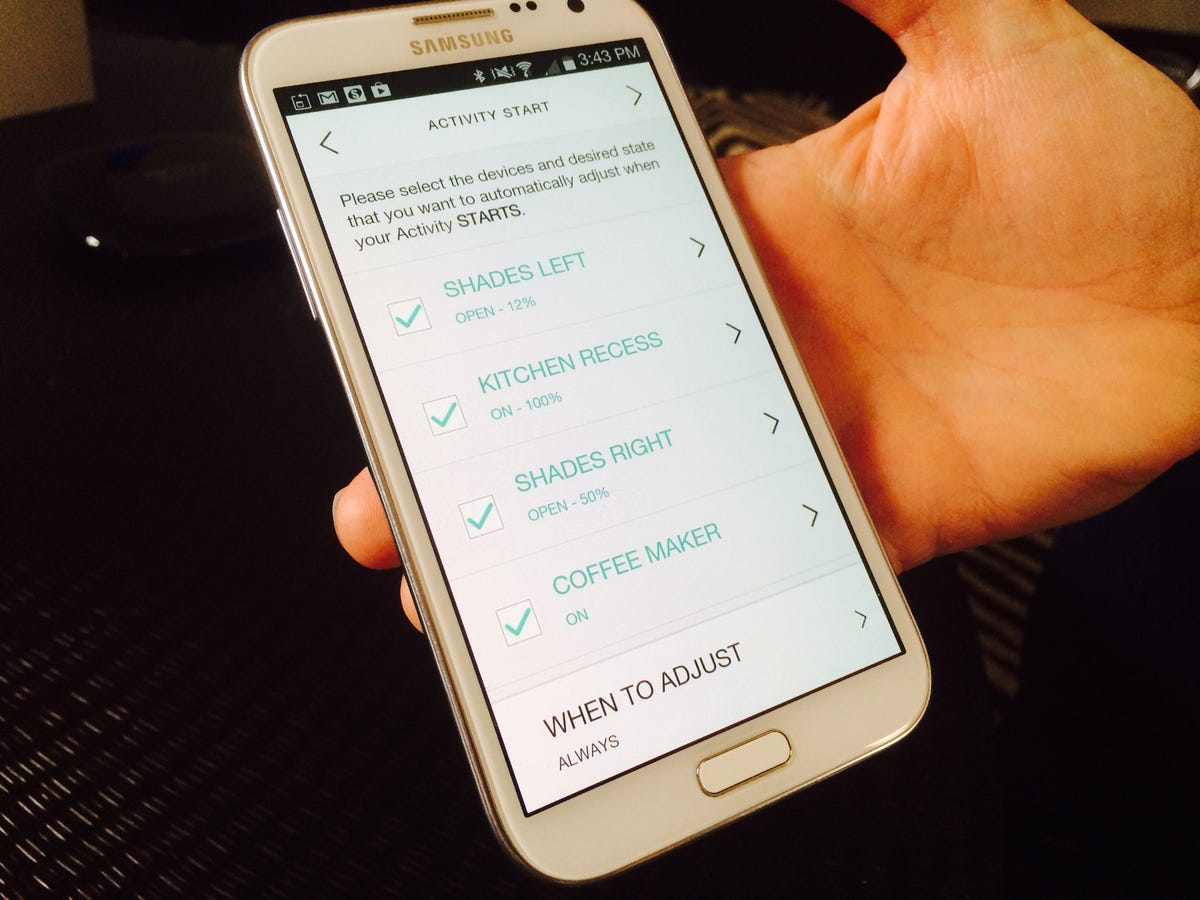
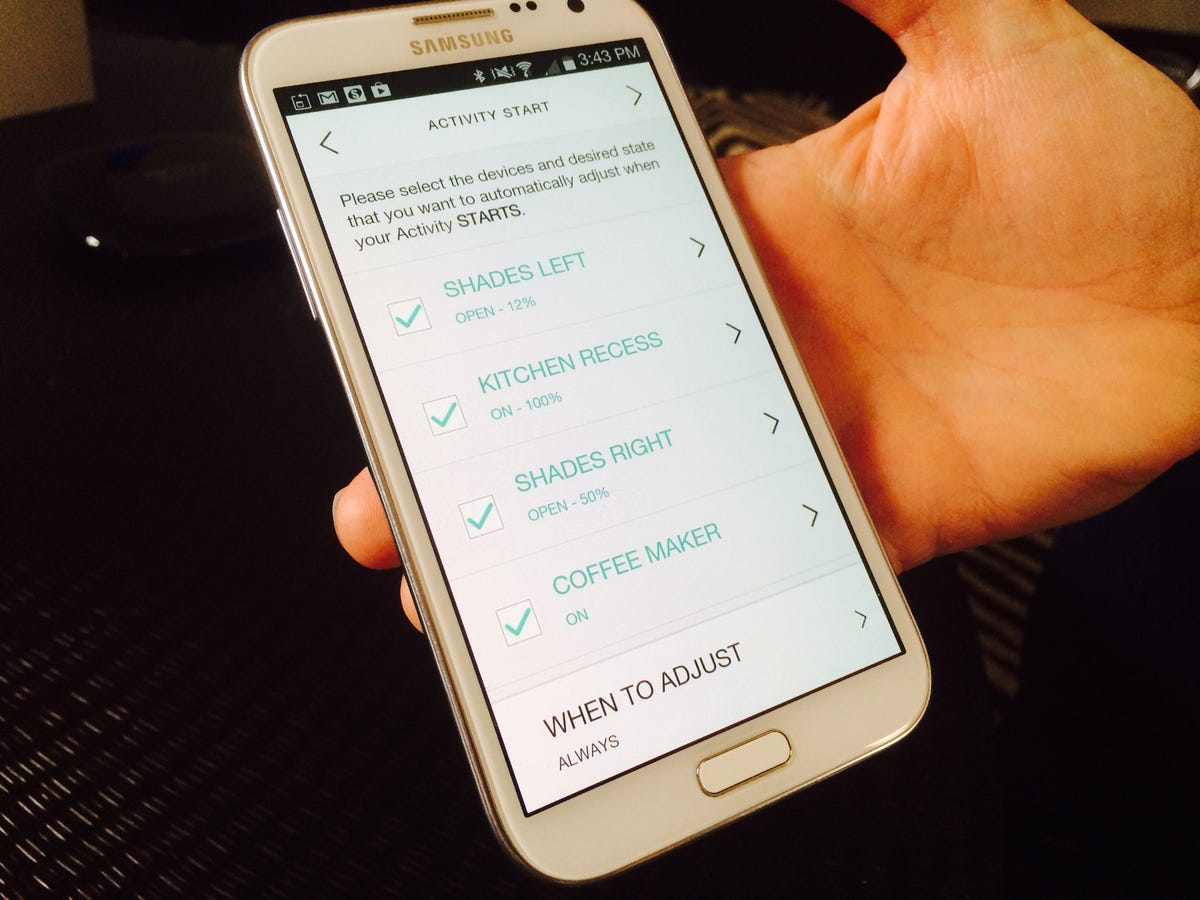
David Carnoy/CNET
In the case of Logitech’s new Harmony Living Home products, the emphasis is on home, or more precisely, the smart home. The updated remotes now allow you to control not only standard home-entertainment devices, but connected home devices, including learning thermostats, lights, smart locks, and electronic window shades.
Both the Harmony Ultimate Home (which controls up to 15 devices) and Harmony Home Control (which controls up to 8 devices) come with the Harmony Home Hub, an all-new, separate puck that sits in your entertainment center and serves as the real brains of the operation. It uses RF, IR, Bluetooth, and Wi-Fi to relay commands from the remotes or the Harmony app (on Android or iOS devices) to the wide array of home-entertainment and now home-automation products.
Harmony Ultimate Home product photos






+11 more
If you just want to use a mobile device and the app, the new Home Hub can be purchased separately without a remote for $100. Previously, you could purchase the Smart Control remote separately for $30, but at this time it’s unclear when or if the new Home Control remote will be offered separately.
Growing compatibility
The “wide array” of home-automation devices Harmony specified to work out box of the the Home Hub, Home Control and Ultimate Home systems will include August, Honeywell, Kwikset, Lutron, the Nest Learning Thermostat, PEQ, Philips Hue, Schlage, SmartThings, Sylvania, Yale, and Zuli. Harmony’s library of more than 270,000 compatible devices (see the updated full list here) will also continue to grow, according to the company, with the introduction of a new Harmony Developer Program.
Sorry, PlayStation 4 owners — the PS4 is still not yet on the list of compatible products, but that appears to be Sony’s fault, not Logitech’s.
To control the myriad ZigBee or Z-Wave Plus devices available today (thermostats, lights, locks, sensors, garage doors, window shades) you’ll need to get another device. Enter the Logitech Harmony Hub Extender, which is expected to retail for $130 when it hits the U.S. and Canada in December. It’s basically a second puck that plugs into the Home Hub via USB. Details are scarce at the moment, for example whether it will work with the old Hubs and remotes, or how many devices it can control, but we’ll update this article when we know more.
New interface, apps, and ‘activities’
I got an early look at the new remotes in action when Logitech invited select tech media to an apartment in New York’s Financial District. It had outfitted the space with various connected home devices, including smart locks, lights, and electronic shades (courtesy of Lutron).
Most of the demo was conducted with a Galaxy Note 3 smartphone running Harmony’s new Android app, due out today. The iOS 8 version of that will be available on Apple devices soon.
Logitech Harmony Living Home remotes and apps (pictures)






+16 more
Harmony reps were touting the fact that it’s very easy to set up customized “Activities” for various members of your household. For instance, if Dad has a routine before he goes to sleep (have the TV turn on, then go off after 30 minutes along with the lights) or Mom wants a wake-up sequence automated (raise shades, turn on TV, make coffee), those “activities” could easily be programmed into the remote and quickly accessed. Logitech also says that you can “trigger Activities from the Harmony Mobile App when you’re not at home.”
Call this the rebirth or a new dawn of macros, but Logitech is selling how easy it’ll be to set up Activities without ever using your computer (it can all be done through the app). In fact, except for an initial firmware upgrade, Logitech says you won’t have to connect your remote or Hub to your computer with the supplied USB cable. Going forward, all firmware upgrades will be done automatically (the Harmony Ultimate Home remote will have to be in its cradle) in the middle of the night.


Logitech
Button additions and improvements
On the previous remotes the transport buttons (pause, play, fast forward/back) were placed toward the top of the remote, which creates a less-than-ideal ergonomic experience, especially on the longer Ultimate, for actions like skipping commercials. It’s great that, on the new Home Control (above, in white) those controls have been moved lower, closer to the thumb.
In place of the old transport keys is a button array with different icons dedicated to smart home functions. However, it’s worth noting that you can still fully customize the remotes, associating pretty much any key with any command. The new Harmony Home Control is also a little longer than before.
No buttons have been moved or added to the touchscreen-based Harmony Ultimate Home. I’m happy both remotes now come in white, because a white remote is a lot easier to spot in a dark home theater.
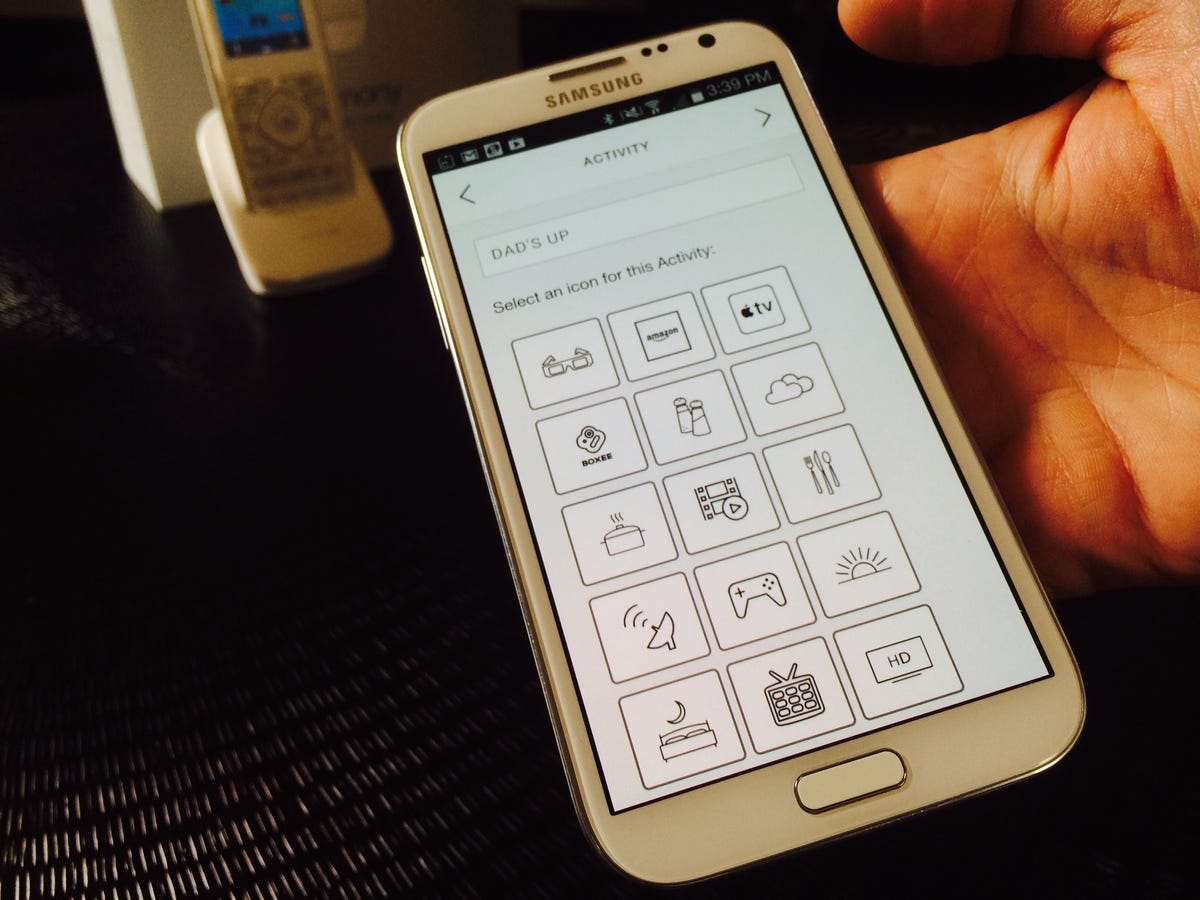
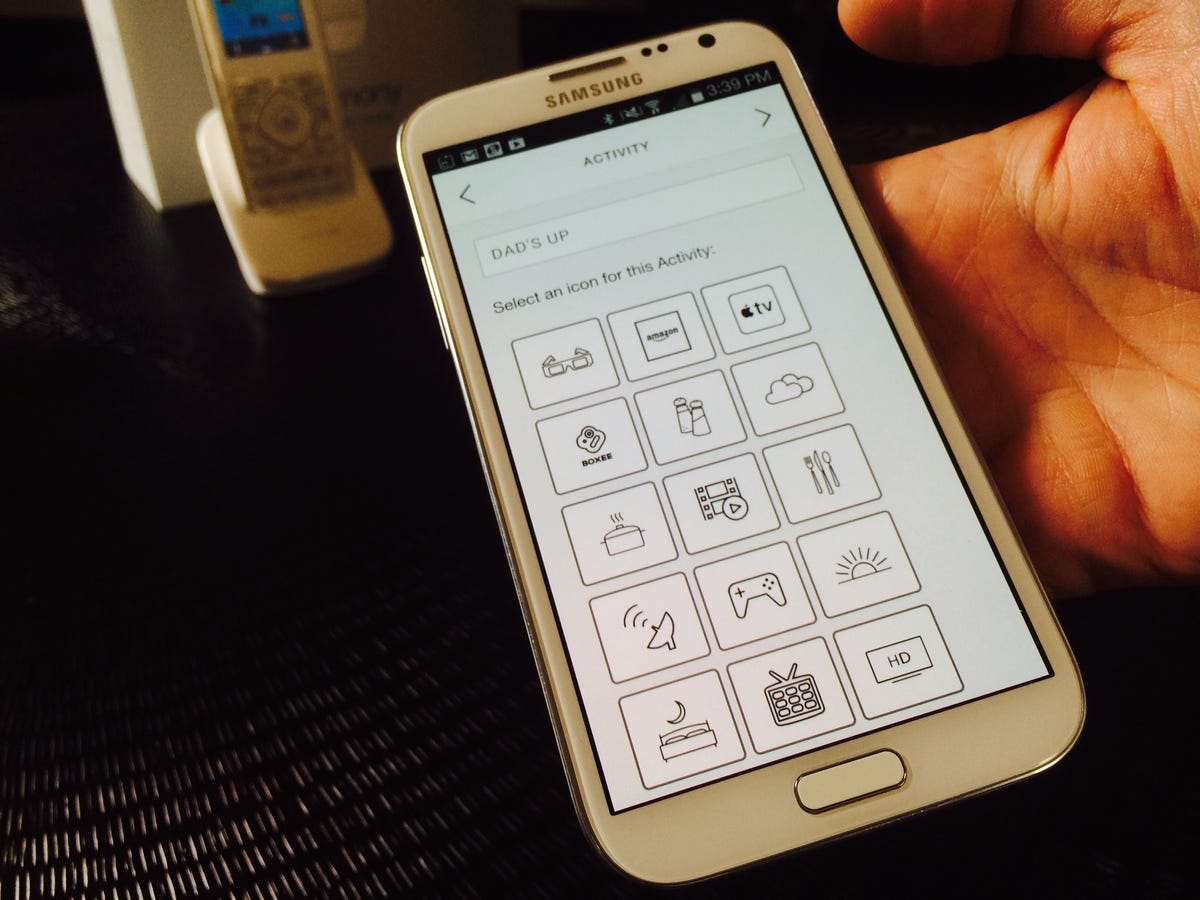
David Carnoy/CNET
Redesigned Harmony app
I didn’t get a chance to play around with the Android app for all that long, but what I saw seems pretty slick and more user friendly. It looks cleaner overall, and the icons have more pop to them.
Just as with the previous remotes, once you have the Hub connected, you can control your devices using the physical remote or turn any of your Android or iOS devices into a remote. Also, Logitech now has a native iPad app (it launched with only an iPhone app).
For current Harmony Ultimate and Harmony Control owners, you’ll be able to update the apps to include the new interface and features as they become available (as I said, Android should be available now, with iOS available shortly after iOS 8 is released to consumers).
Logitech reps told me that current owners of the Harmony Hub, Harmony Ultimate, Logitech Harmony Smart Control and Logitech Harmony Smart Keyboard will be able to upgrade their software to include the new home control capabilities. The upgrade will cost $1.99 within the first 60 days of upgrade availability, and $19.99 for customers who want to update their devices following that period.
Final first impressions
I can’t tell you exactly how easy it is set up the new Harmony remotes, but on the surface, the Harmony software and apps seem significantly improved.
The Harmony Ultimate remains somewhat pricey at $350, but the Harmony Home Control, while increasing in price by $20, remains a strong value, particularly with its extra-long battery life — it’s powered by a watch battery — and relocated transport controls. I also like the choice of white.
We look forward to fully testing both “new” remotes and playing around with the new Harmony Living Home experience. We’ll post full reviews in the near future.




