I recently received an e-mail from a reader, Raul, whose daughter is deaf in one ear. She loves music, but with headphones she’d only get one channel.
While my initial thought was for a fairly simple fix, as I researched to be sure, it turned out to be more complex than I figured.
A short and long answer, to follow.The short answer is this: a stereo to mono adapter. Specifically, and this is the important part, a stereo male to a mono female. As in, the part that plugs into the iPod is stereo (with two plastic rings, as seen above). These can be found in the form of an adapter plug, or a “Y” cable.
The opposite (mono male to stereo female) is far more common, but for what we’re talking about it’s not what we’re looking for. Also, most “stereo to mono” Y cables merely split the signal, so each mono female end is getting just one channel.
The long answer
What has to happen is the stereo channels have to be mixed down to a single channel, and that channel must be sent to both ears. This way, Raul’s daughter, and anyone else wanting both channels in one ear, can get all the music. There are plugs that do this, and cables. RadioShack, Amazon, and Monoprice all have options. Reading through the comments on Amazon, it seems there are people who got this to work exactly as we’re discussing.
However, they don’t always work like that. There are multiple ways for an adapter like this to work (or not work, depending on how you look at it). The simplest way is to mix the stereo channels down into one channel, so one side of the headphone gets both channels. That’s a lot more power getting sent to one earphone, so you’ll likely have to turn down the volume. Also, if that’s not the ear/side you want/need to use, you’re out of luck.
For example, I asked Monoprice about theirs, and this is what Albert Cardenas, product manager for consumer audio, had to say:
“On PID 7160, it does ‘combine’ the stereo signal into a summed single signal. However, it will only send the summed signal to the left side of the headphones.”
Worse, many seem to be poorly built. Also on Amazon, I found myriad complaints on the various plugs from several different companies, ranging from poor build quality to not working as intended.
Related stories
- LED LCD vs. plasma vs. LCD
- Why all HDMI cables are the same
- Active 3D vs. passive 3D: What’s better?
- How big a TV should I buy?
- Why Ultra HD 4K TVs are still stupid
- What is refresh rate?
- A photo tour of the Hobbiton set: Hobbit holes, Bag End, The Green Dragon Inn, and more!
One last wrinkle
With most audio gear, these types of adapters should work fine. However, it’s possible it might not work at all. Audio guru Brent Butterworth pointed out a possible electrical issue. Because both channels are now connected, each portion of the amp (left channel and right channel) sees both headphones and the other amp. So it changes how the amps are going to react. With most gear this is probably fine, but with some it could cause issues (excessive heat, low volume, no sound at all, and more). A good rule here is if you plug it in, and it you don’t get any sound or really low volume, and it’s not a defective plug, don’t push it as it might damage your gear.
The software option
Finally, there are two software options you can try for listening to music in mono: enabling it within your computer’s software player, or re-ripping all of your music.
While it sounds like it should be an easy thing to do in software, switching between mono and stereo isn’t that common. However, if you use a music player compatible with WinAmp plugins (Media Monkey, Foobar2000, MusicBee or the newly-revived WinAmp) you can download a plugin called Somewhat Mono. Install the plugin to the Plugins folder of your player, and if you’re using Media Monkey (for example) you enable it by going to Tools > Options > Player > DSP Plugins > Somewhat Mono. The plugin is a simple slide with the left hand equalling mono and the right hand true stereo, and with everything in between. Of course, this won’t work for your mobile device, just a PC.
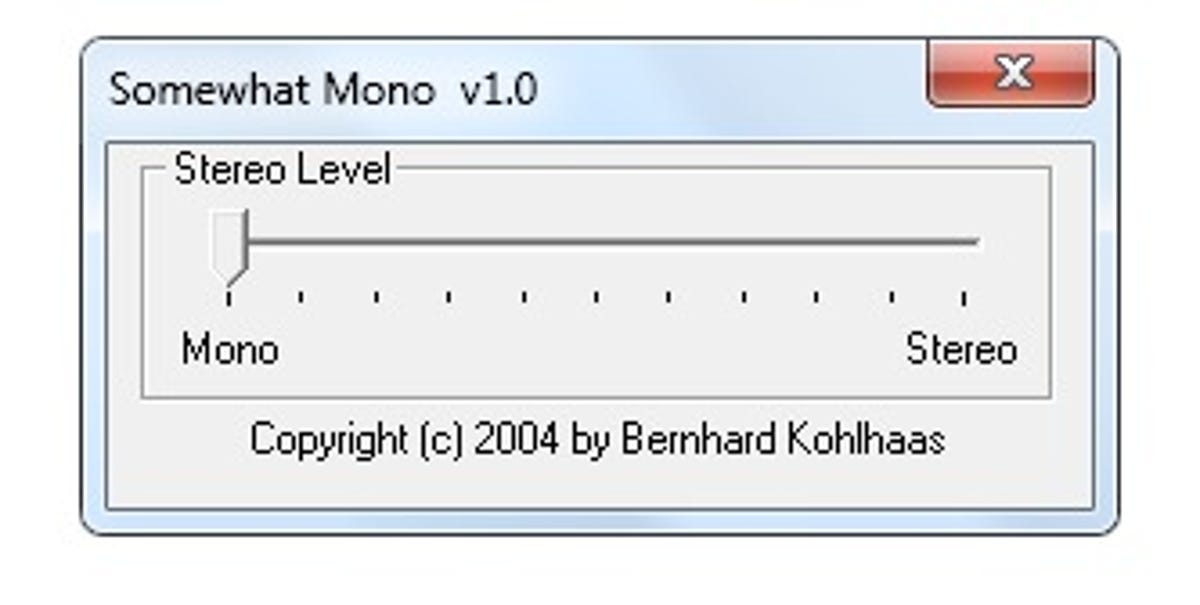
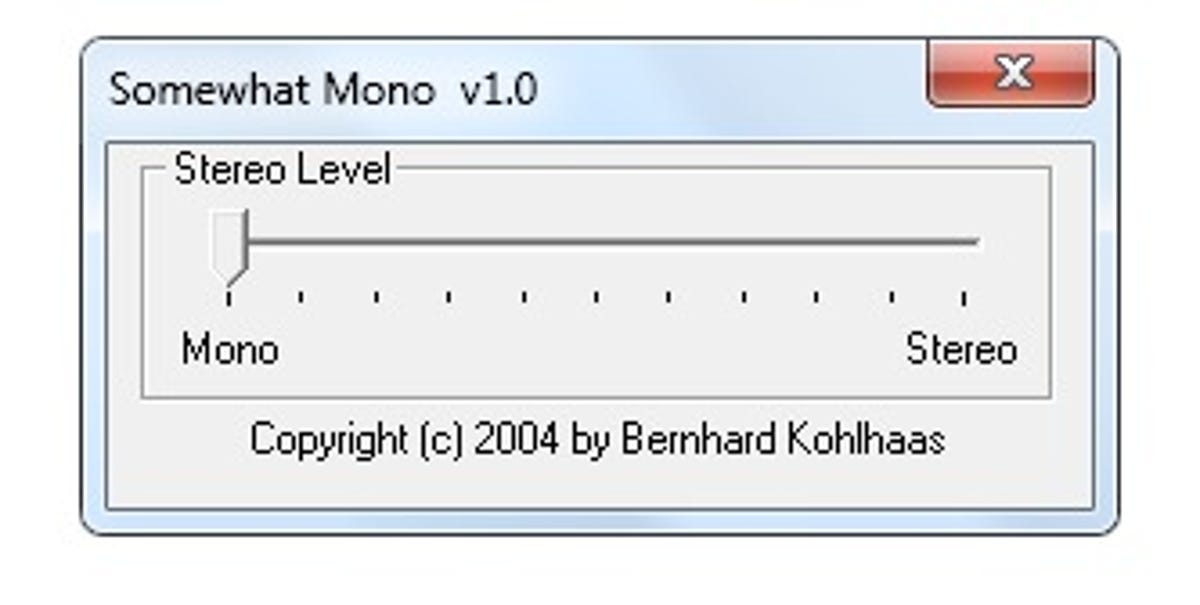
Screenshot: Ty Pendlebury/CNET
Sadly, if you use iTunes or even Windows Media, re-ripping is your best option. With a little time investment, you can convert tracks on iTunes to mono. This re-conversion of lossy audio isn’t ideal, but if the alternative is only hearing one channel, the loss in sound quality might be OK. Alternately, if you’re burning CDs, you can just set to burn them as mono. These settings can be found under Edit > Preferences > Import Settings.
Not a perfect solution by any stretch, but an option.
Bottom Line
Again, male stereo to female mono. Check the comments before you buy, or get it from a store where you can return it. Seems like build quality is often pretty rotten, and they don’t always work as intended. Fortunately, they’re all cheap.
Got a question for Geoff? First, check out all the other articles he’s written on topics like why all HDMI cables are the same, LED LCD vs. plasma, active versus passive 3D, and more. Still have a question? Send him an e-mail! He won’t tell you what TV to buy, but he might use your letter in a future article. You can also send him a message on Twitter @TechWriterGeoff or Google+.

