Related stories:
- 4 things you can do with your old game consoles
- Use your mobile device with the Xbox One and PS4
- How to set up parental controls on the Xbox One
Powering on the Xbox One by voice command is a pretty cool feature, though you might feel a little silly doing so at first. Responding to the “Xbox on” command is one of the features of instant-on power mode. Instant-on power mode starts up the Xbox One in just 2 seconds and also lets automatic updates occur. For those who frequently play games, watch videos via Netflix and Amazon, or have live TV set up, instant-on will probably be the preferred power mode. For all others, the energy-saving mode may be the better choice.
The Xbox One’s energy-saving mode requires you to press the Xbox button to power on the console and can take up to 45 seconds to start up. It also won’t allow updates to download and install automatically. So why would you use energy-saving mode? It uses 30 times less energy than instant-on mode. Instant-on mode uses 15W of power, while energy-saving mode sips just 0.5W of power.
To enable energy-saving mode on your Xbox One, first press the Menu button on the controller.


Ed Rhee/CNET
Next, go to Settings, then Power & startup.
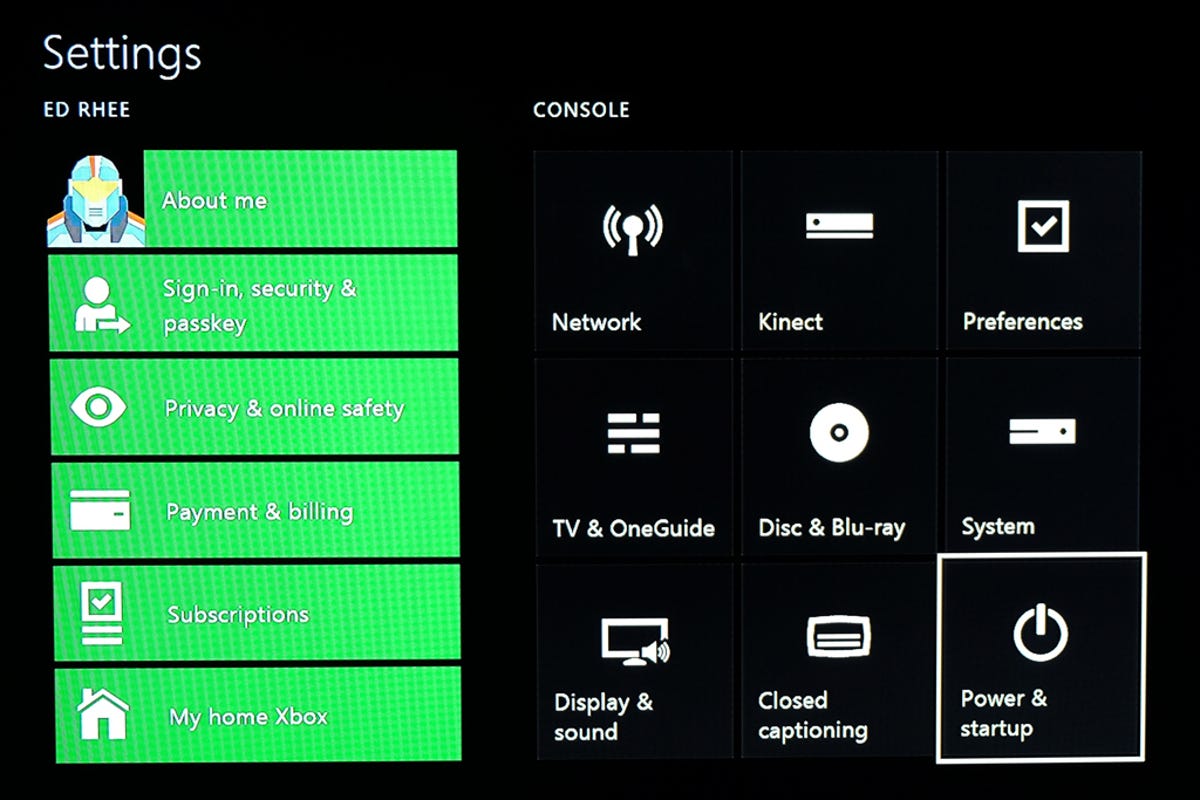
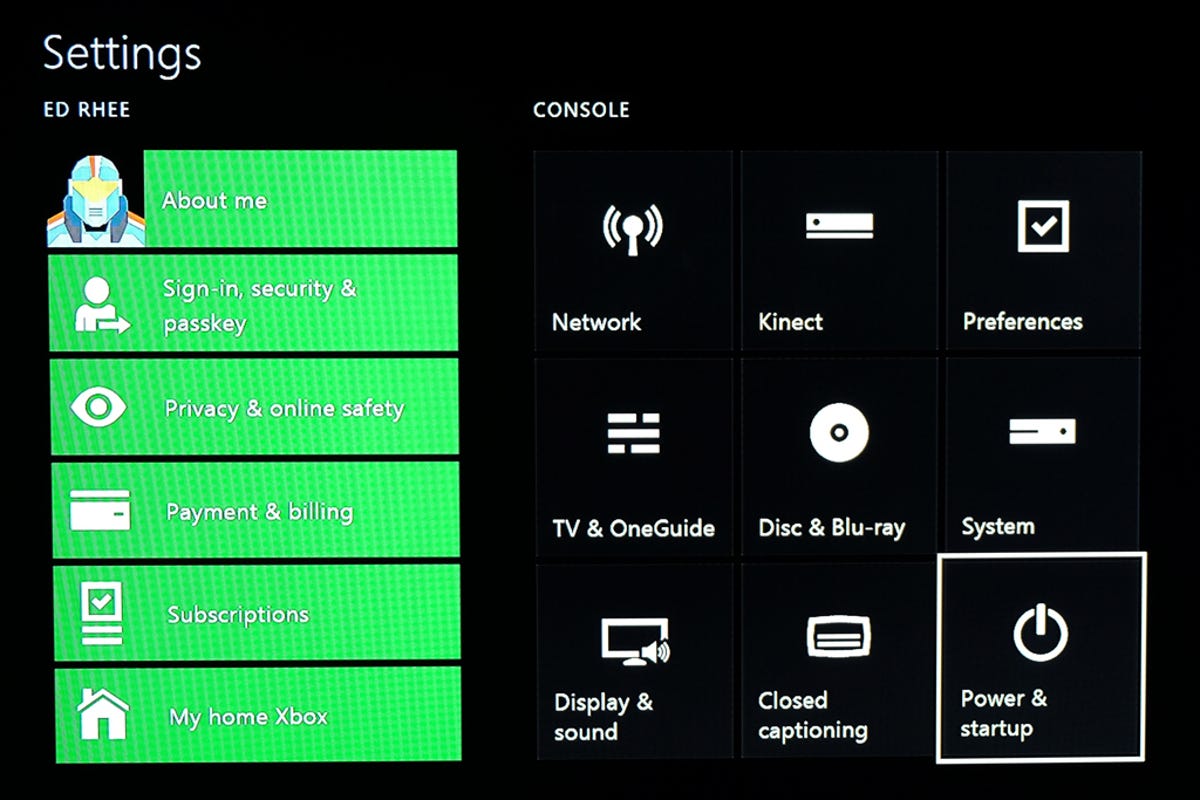
Ed Rhee/CNET
Under Power Options, highlight the Power mode, then press the “A” button on the controller to toggle between instant-on and energy-saving.


Ed Rhee/CNET
When you turn off the Xbox One in energy-saving mode, the LED on the power supply will glow orange, instead of white.


Ed Rhee/CNET




