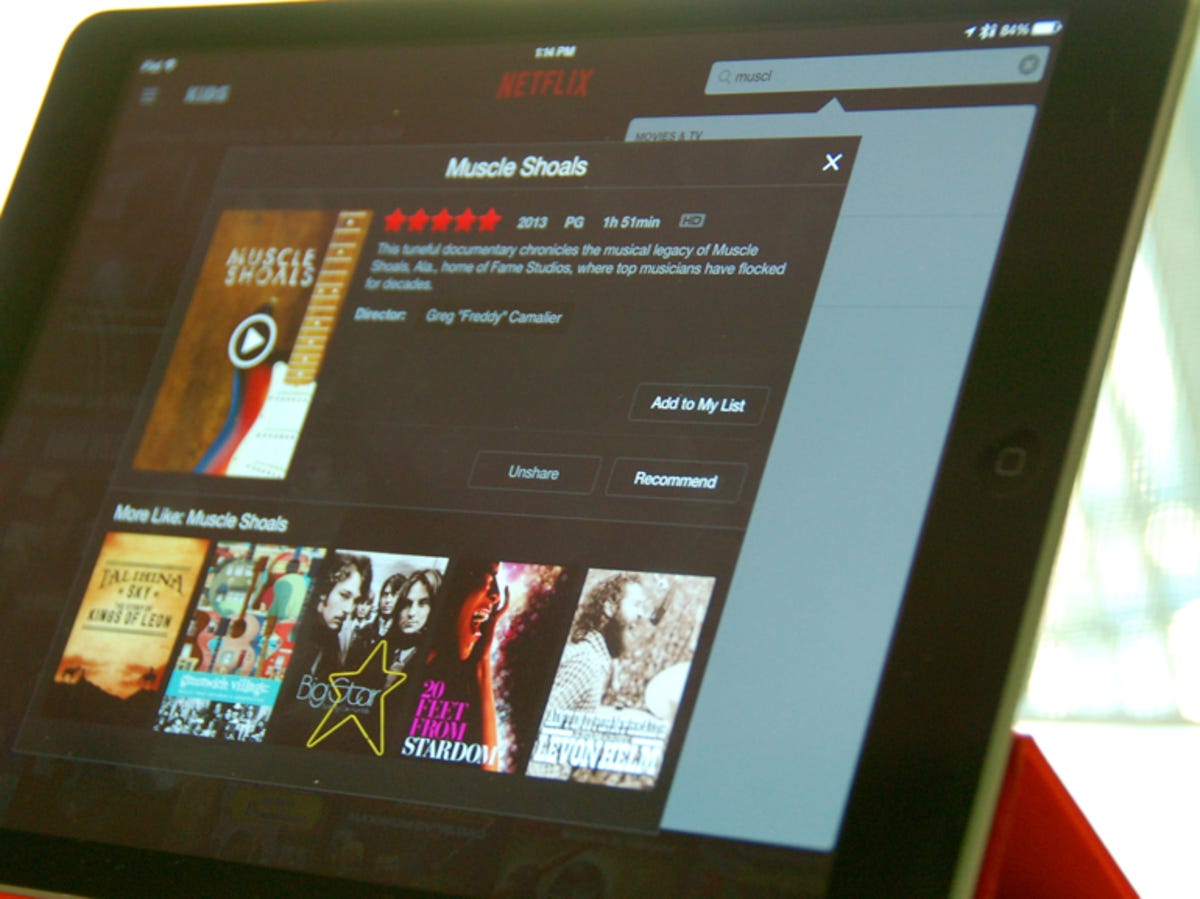
Matt Elliott/CNET
Netflix added a new social feature this week that lets users make movie and TV recommendations privately to friends. To use the feature, you need to allow Netflix to connect to your Facebook account, but recommendations are sent as private Facebook messages. Netflix promises that “connecting will not post to Facebook or share what you watch to your friends’ News Feed.”
If you have friends that have already connected their Netflix account to Facebook, then recommendations are kept entirely within the Netflix universe. The next time your friends log into Netflix, they’ll see your recommendation.
According to Netflix, the feature is “available on the website, iPad, iPhone, PS3, Xbox, and many set-top boxes and smart TVs. We’ll be adding additional platforms in the coming months.” I found the recommendation button when accessing Netflix via a browser and the iPad app, but not on Apple TV with up-to-date software.
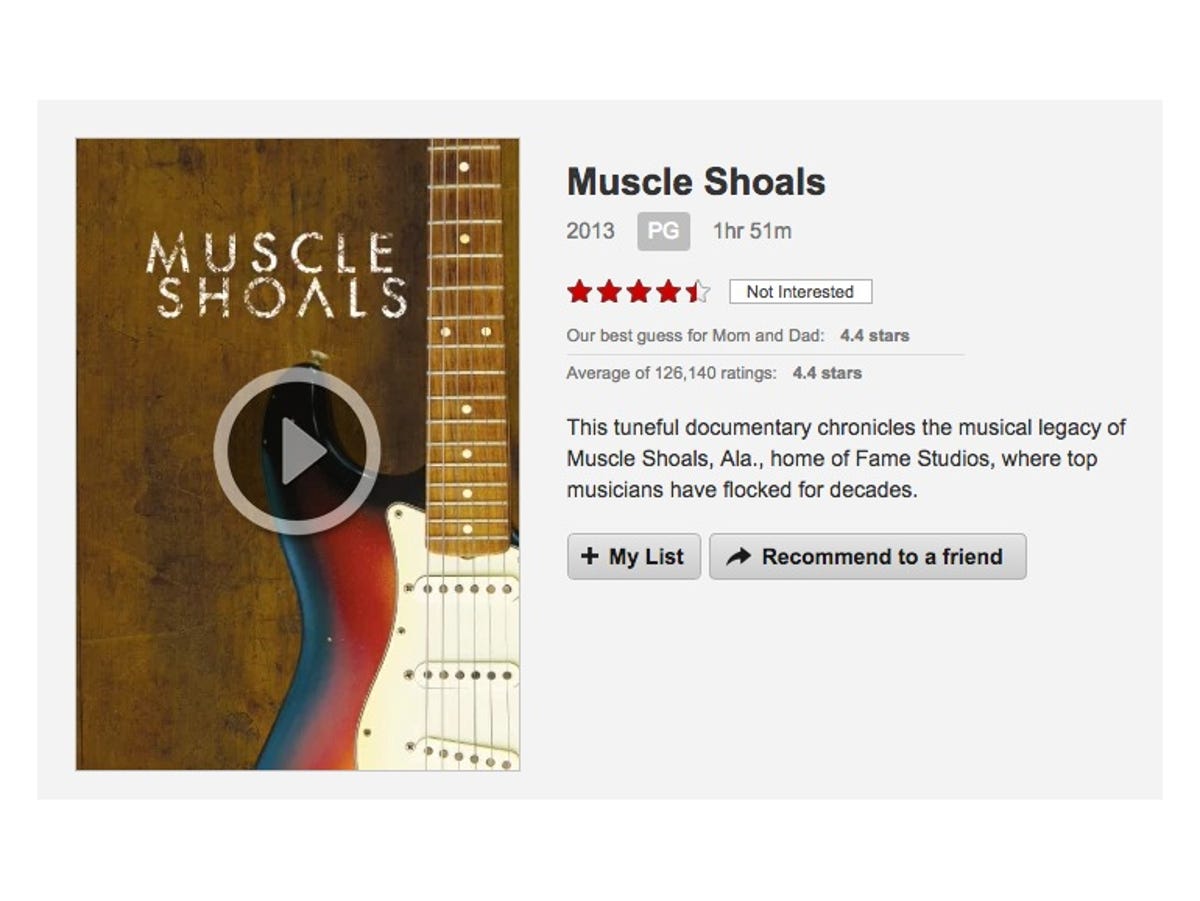
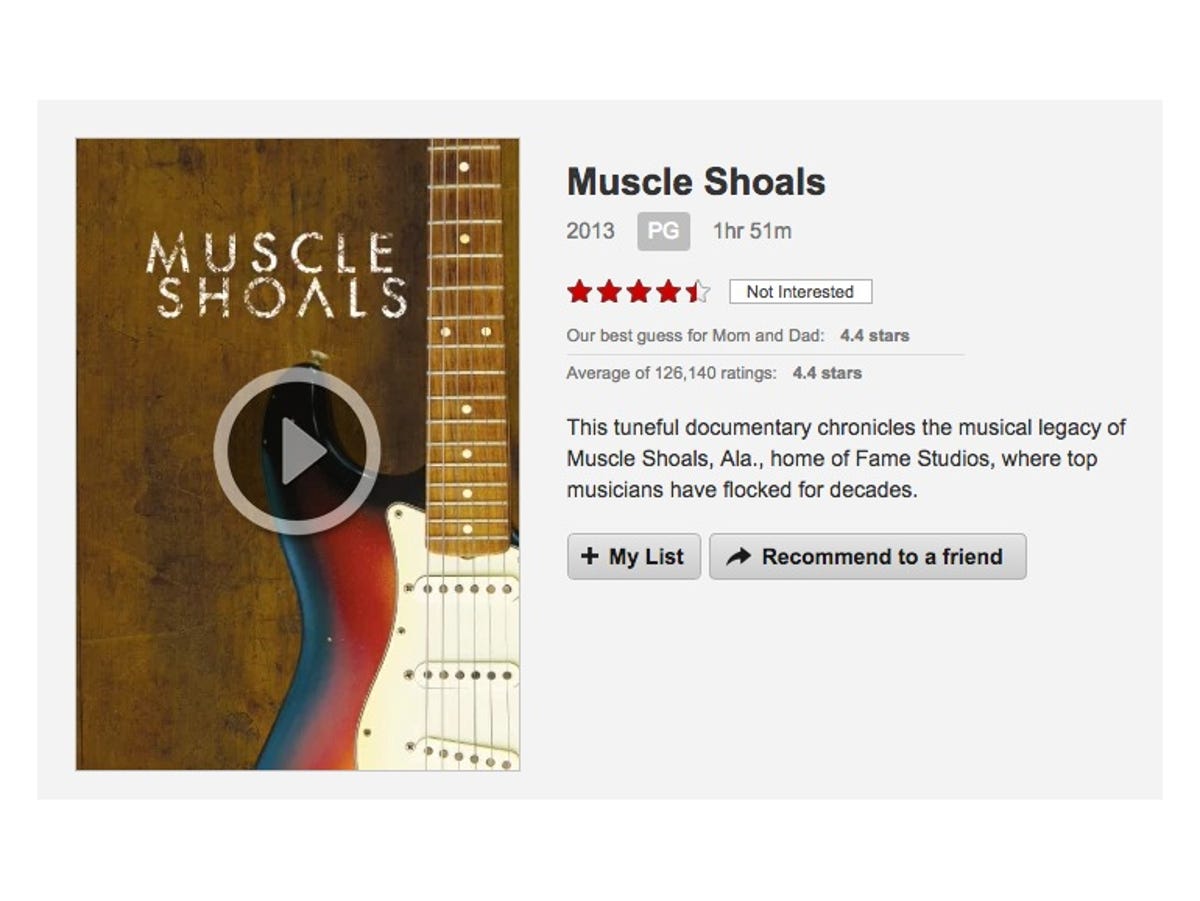
Screenshot by Matt Elliott/CNET
To make a recommendation, click or tap on the recommendation button when viewing a movie or TV show. (When accessed from a browser, Netflix labels the button “Recommend to a friend.” On the iPad, it’s simply called “Recommend.”) If you have yet to do so, you will be asked to allow Netflix to access your Facebook account. Next, you will see a grid of thumbnails of your Facebook friends with a search bar above it. Select the friends to whom you’d like to make a recommendation.
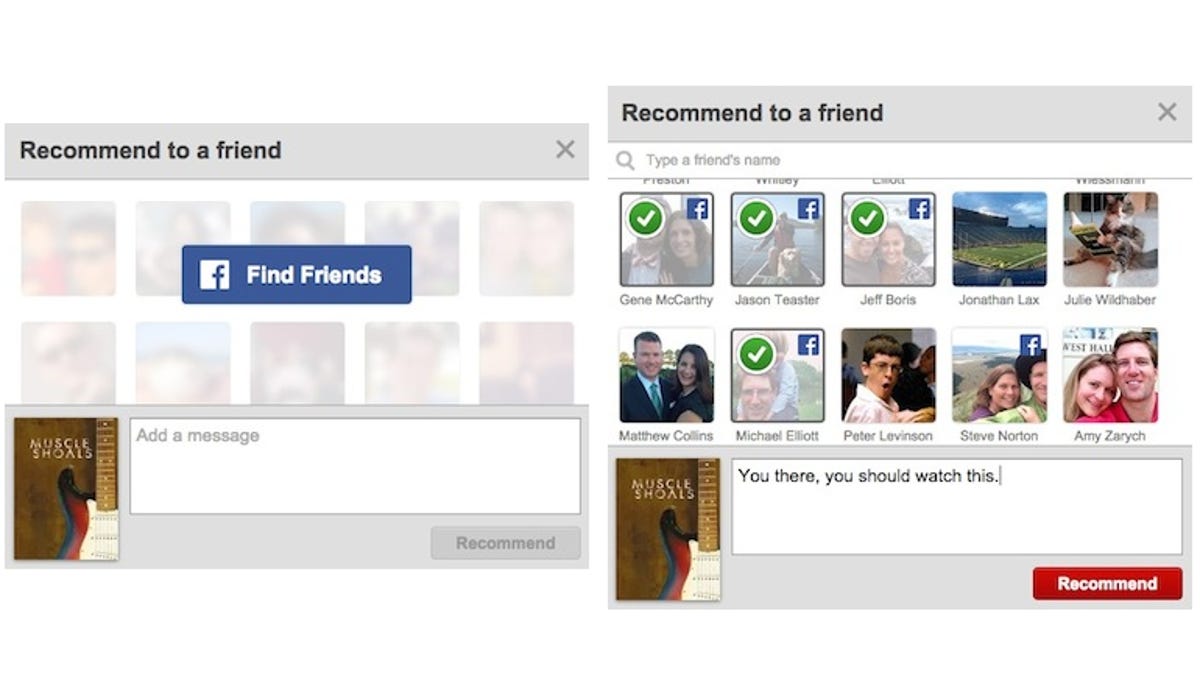
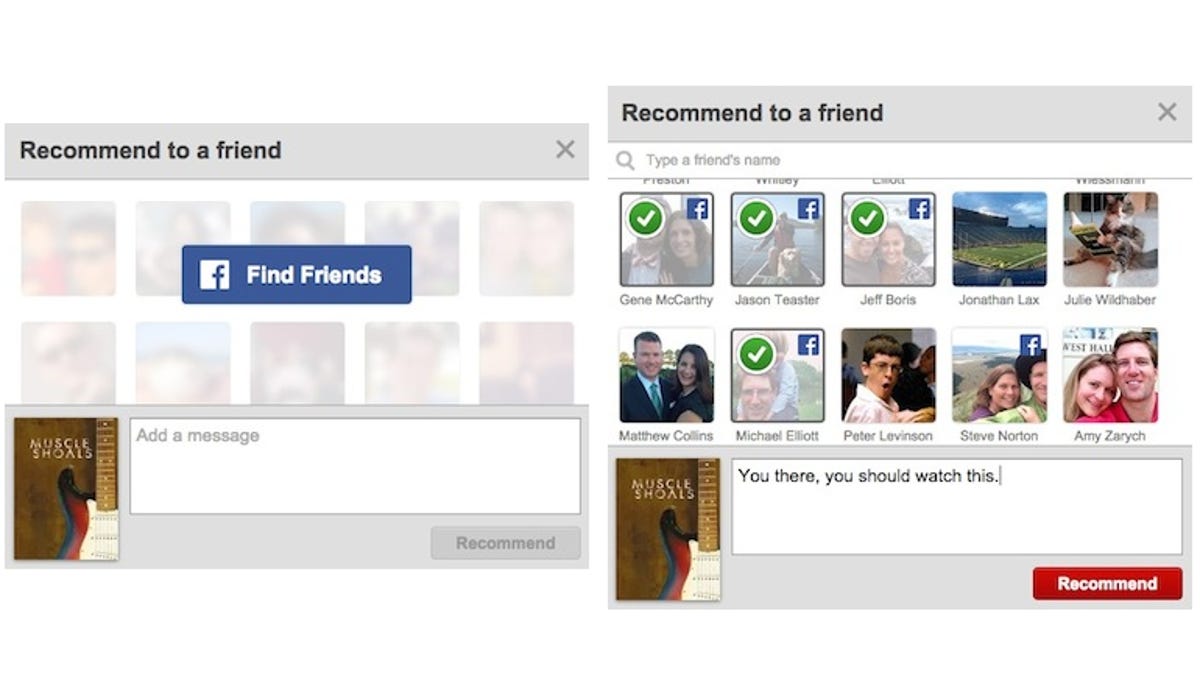
Screenshot by Matt Elliott/CNET
Try as I might, I could not find a Facebook friend who had connected his or her Netflix and Facebook accounts, so I have been able to send recommendations only as Facebook messages. And I have found that you can recommend a TV show in general but not a specific season or episode.
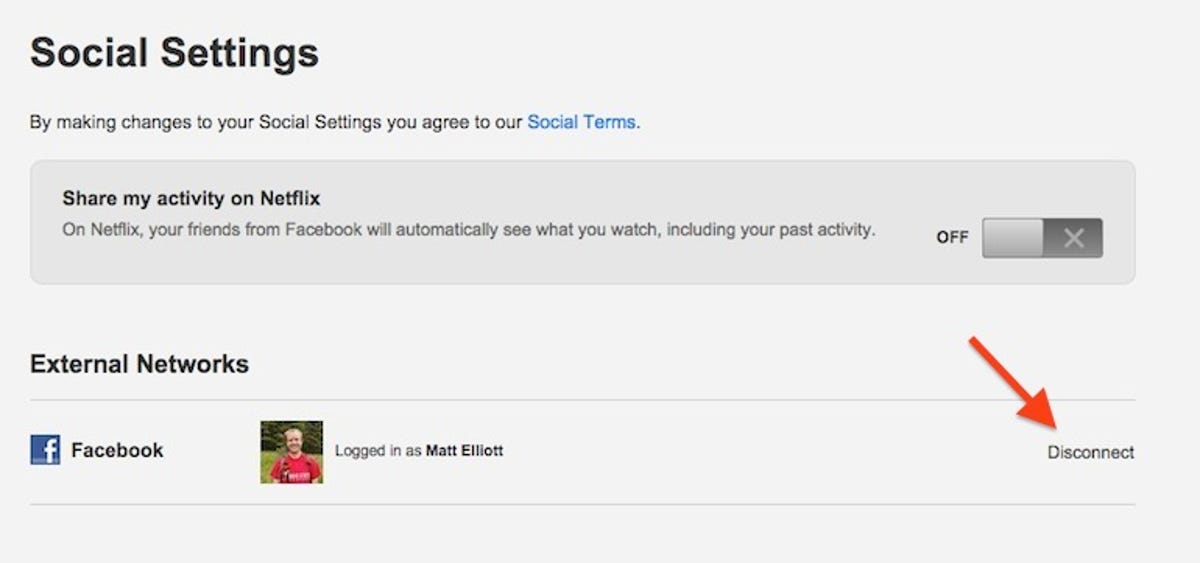
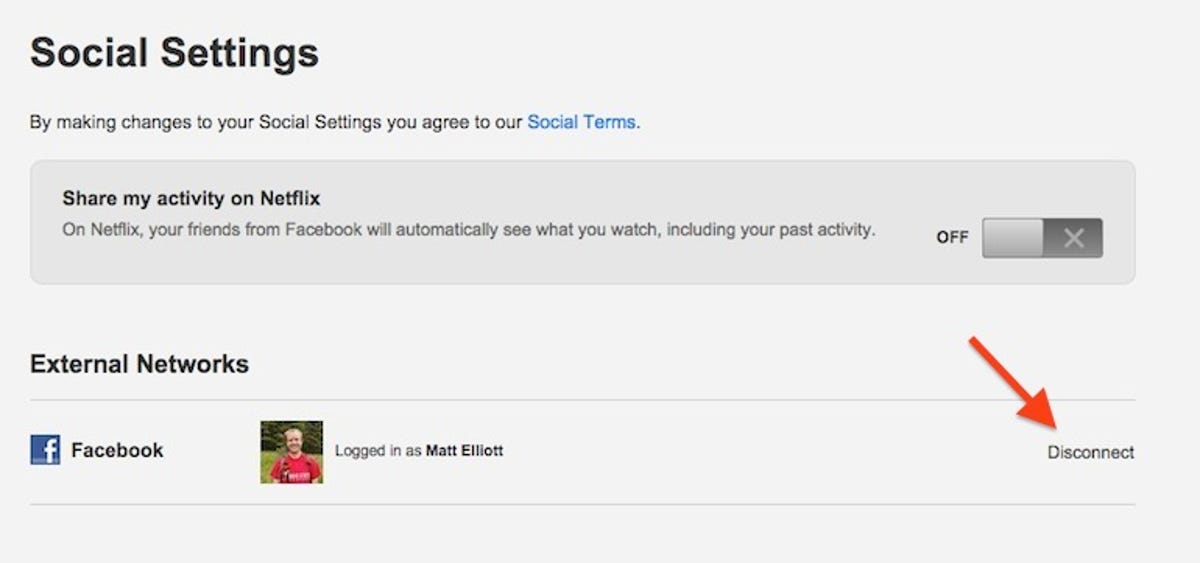
Screenshot by Matt Elliott/CNET
If this new recommendation feature takes off and you find you are getting too many recommendations, there is an easy way to turn it off. From the Netflix website, click on your profile picture in the upper-right corner and then click Your Account. Next, click on the Social settings link in the Your Profile section where you can disconnect your Facebook account.




