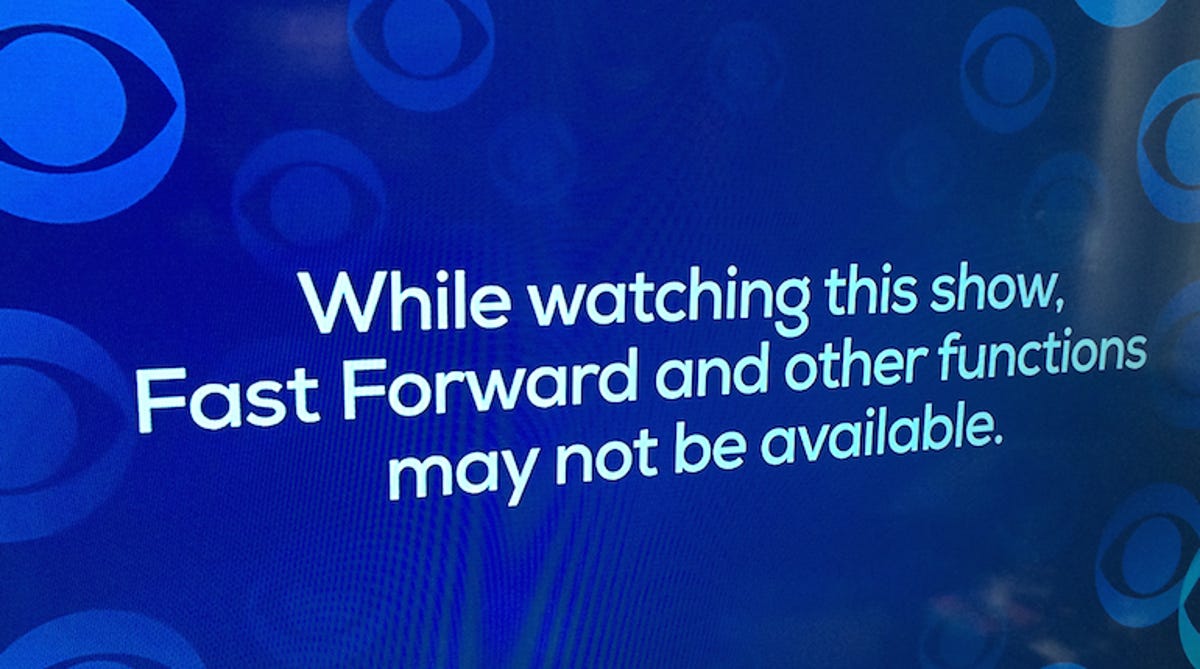
Matt Elliott/CNET
The wife and I finished “Breaking Bad” on Netflix a month back and after a period of mourning — not for Walt but for the greatest TV show of all time being over — we turned to Xfinity X1’s on demand offerings to find a suitable replacement. We have found that many on demand shows, particularly current-season shows, begin with the message, “While watching this show, fast forward and other functions may not be available.”
Not only must you sit through commercial breaks, but on demand shows force you to watch the same commercial at each break. It’s maddening. Or was, until I discovered the 30-second skip button I programmed works in such instances. (Read my article from last year about the simple, two-step process that turns the 5-minute skip ahead button into a more useful 30-second skip.)
So, the next time you think you are stuck watching an Xfinity on demand show without fast-forward, try the page-up button instead of the fast-forward button. With the page-up button reprogrammed as a 30-second skip, you’ll be able to zip past on demand commercial breaks, which is all the more satisfying when Xfinity tells you that you shouldn’t be able to do it.




