
Jason Cipriani/CNET
On Monday, Google pushed out an update to Chrome Beta for Android. As usual when it comes to the beta build of its popular browser, Google included some new features for users to try out. The features are often not ready for the stable build, but ready enough for beta users to use, or at least try to break.
The update included the ability to push any HTML5 video from Chrome Beta on an Android device to a Chromecast.
To use the new feature, you’ll need Chrome Beta installed on your device, and then you can enable it with just a few keystrokes.


Screenshot by Jason Cipriani/CNET
Using the familiar Chrome flags protocol, you’ll need to enter “chrome://flags/#enable-cast” in Chrome Beta’s address bar and press Go. Thanks to Android Police for pointing this out.


Screenshot by Jason Cipriani/CNET
The first option you’ll find is to “Enable experimental Chromecast support.” Tap on the enable link, then force-close the browser.
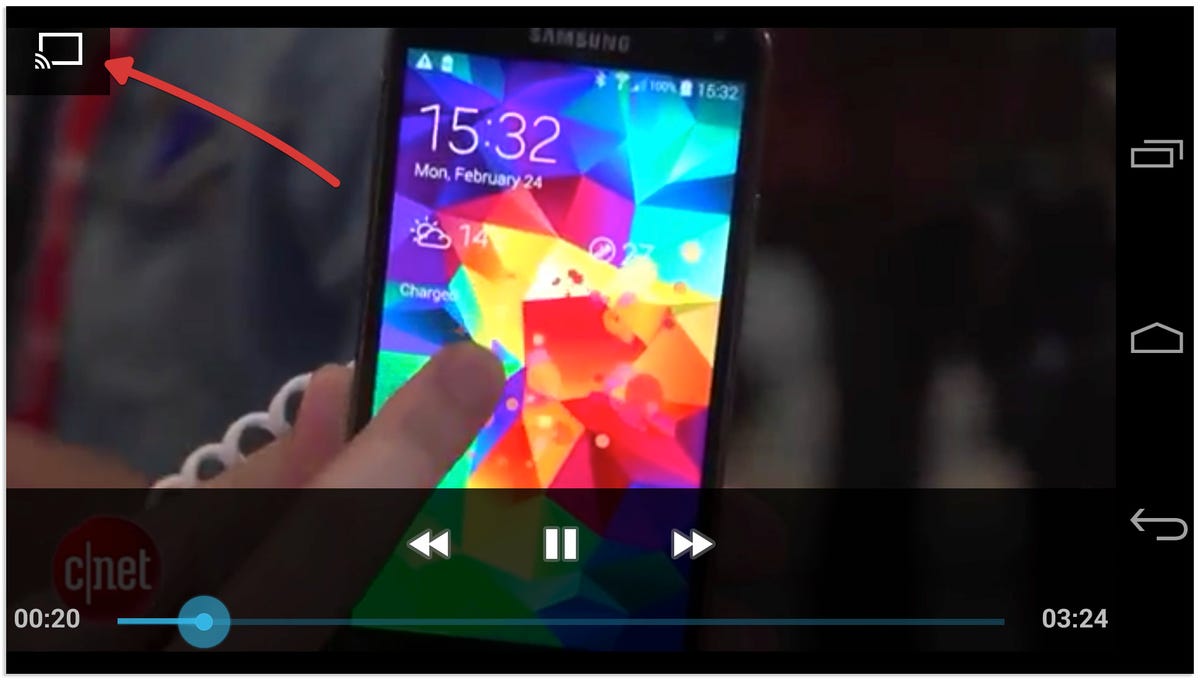
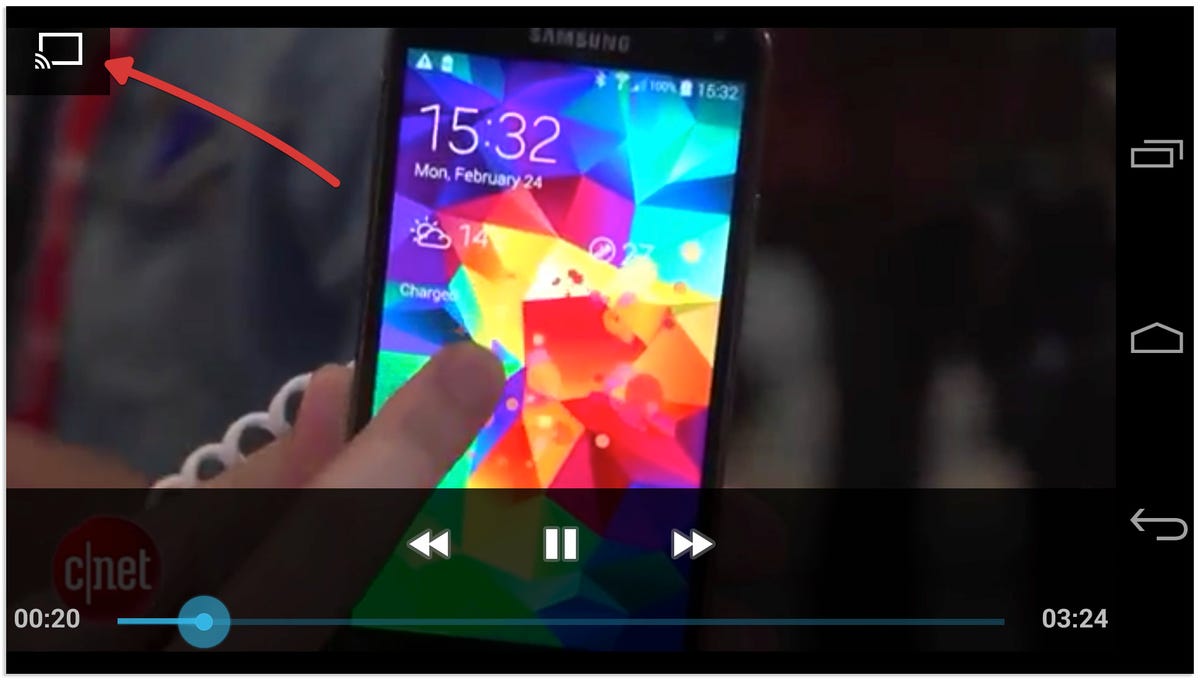
Screenshot by Jason Cipriani/CNET
The next time you visit YouTube or some other site with an HTML5 video on it, you will see the option to send the video to a Chromecast, should one be present on the same network you’re connected to.
I had success when sending a video from Youtube to my TV via Chromecast, but sending a video from another site flat-out didn’t work at all. The icon was present, but the video never made its way to my television. This is part of a beta app, after all, and things are expected to break. But with that said, it’s a fantastic start.




