
Sarah Tew/CNET
3D TV is a chicken without an egg. Many LED LCD and plasma TVs today offer a 3D feature and ship with 3D glasses, but most people never use the feature and never don the glasses. Or they try it once or twice and then leave the glasses to gather dust.
The missing egg is content. Despite the hype of its “Avatar”-fueled launch and accompanying predictions about a proliferation of made-in-3D movies, sports, and TV shows, 3D is still uncommon today. There’s not much actual 3D you can watch on a 3D TV.
With a couple hundred total Blu-ray titles available now, that format is by far the best 3D source, but selection is still slim compared with the thousands of 2D Blu-ray titles. Beyond that, most games are 2D-only, on-demand 3D sources available via streaming or your cable/satellite provider are scarce, and the few true 3D TV channels are fading fast.
The biggest, ESPN 3D, will be gone by the end of 2013 “due to limited viewer adoption of 3D services to the home.” Meanwhile DirecTV’s n3D went from full to part time last year, and the only other dedicated 3D channel, a documentary-heavy Sony/Discovery/IMAX partnership called 3net, isn’t exactly a household name. Even the BBC is dropping 3D this year.
Related stories
- ESPN to drop 3D channel in 2013
- Active 3D vs. passive 3D: What’s better?
- How 3D content works: Blu-ray vs. broadcast
- Universal active 3D glasses compared
- CNET’s 3D TV resource guide
Aside from lack of content, the requirement to wear glasses is still a big sticking point, as well as the possible need to get 3D-compatible gear, such as a new Blu-ray player. And even after they manage to get a 3D movie playing and put on the glasses, many viewers find they simply don’t like the effect. The fact is that 3D might not be as enjoyable to you as watching good old 2D high-def.
Failure or no, however, 3D-compatible TVs are here to stay. It’s cheap for TV makers to add 3D to their sets, and even the active glasses have become quite inexpensive. Today manufacturers use it just like any other feature such as 120Hz or Smart TV: to differentiate high-end sets from low-end ones, or one brand from another.
So should you care about 3D when buying a new TV? Our quick and dirty answer is “no.” But that doesn’t mean you should only buy a 2D-only TV — the best TVs these day have 3D, whether you’ll use it or not. And you probably won’t.
For (lots) more detail and in-depth recommendations, read on.
What is 3D TV?
When we say “a 3D TV” what we mean is “an HDTV with 3D compatibility.” 3D compatibility is a feature on higher-end LED LCD and plasma TVs released since 2010. It allows those TVs to display specialized, made-in-3D video with the right accessories — namely 3D glasses and a 3D source device. With that in mind, here are a few basic points about 3D TV.


Sarah Tew/CNET
All 3D TVs are first and foremost 2D TVs All 3D TVs will display current 2D high-def and standard-def content with no problem and no glasses required. In fact, for the foreseeable future we expect most 3D TVs to spend the vast majority of their time showing the same 2D video delivered by other HDTVs.
Moreover, the 2D picture quality of 3D TVs is not affected in any negative way we’ve noticed by their 3D capabilities.
That’s why we prefer to think of 3D compatibility as “just another feature,” like Internet streaming or a fancy remote control. You can take it or leave it, but for most TV shoppers it’s not the most important feature on a modern television.


Sarah Tew/CNET
How 3D TV works A screen showing 3D content displays two separate images of the same scene simultaneously, one intended for the viewer’s right eye and one for the left eye. When viewed without the aid of 3D glasses, the two full-size images appear intermixed with one another, fuzzy and basically unwatchable. When viewers don the glasses, they perceive these two images as a single 3D image, a process known as “fusing.” The system relies on a phenomenon of visual perception called stereopsis, so it’s not “true” 3D like real life or a hologram.
3D content is also different from standard HD content in a few important ways. For a primer on that, check out “How 3D content works: Blu-ray vs. broadcast.”
To view 3D on a 3D TV, you need 3D glasses, a 3D source device, and 3D video content Despite the launch of glasses-free 3D products like the Nintendo 3DS and certain phones and laptops — and breathless reports by bloggers — we think an affordable, practical 3D TV that doesn’t require glasses is at least five years away. For now, every viewer of a 3D TV needs to wear a pair of special glasses to see the 3D effect.


Sarah Tew/CNET
In addition to a new TV and glasses, you’ll also need a 3D source, typically a 3D-capable Blu-ray player or cable/satellite/Internet video box. You’ll also need the 3D version of the Blu-ray disc, or be watching a 3D program on a 3D channel or streaming service. (While most 3D TVs offer 2D-to-3D conversion, the process isn’t really good enough to compete with native 3D content.)
New 3D TVs have 3D quality comparable to a theater 3D TVs released since 2010 can display high-resolution, color-correct 3D images, which blows away the old “anaglyph” method using red-and-blue filtered glasses. The biggest differences between theatrical 3D and 3D TV in the home are the size of the screen and the distance you sit from it. If you enjoy 3D theatrical presentations, you’re a prime candidate for caring about 3D in the home.
Not everyone can see 3D, and sometimes 3D causes discomfort Between 5 percent and 10 percent of Americans suffer from “stereo blindness.” They often have good depth perception — which relies on more than just stereopsis — but cannot perceive the depth dimension of 3D video presentations.


Sarah Tew/CNET
By the same token, some 3D presentations can cause eye fatigue, headaches, or other discomfort in some viewers, particularly over long periods of time. In CNET’s experience, and in the opinions of most experts we’ve consulted, the main cause of eye fatigue isn’t the 3D technology itself — it’s badly produced 3D content. That said, you’ll still need to give yourself a few minutes to get used to the effect, which can seem jarring at first. Check out “Don’t sit too close to the (3D) TV” for more on how 3D can affect viewers.
Active vs. passive 3D TVs
There are two types of 3D TVs on the market today: active and passive. Both will work with any source — there’s no such thing as “active” or “passive” 3D Blu-ray players, for example — but they produce the 3D effect in distinctly different ways.
Active 3D was first widely introduced in 2010 by most TV makers, while passive 3D widely debuted in 2011. The main difference is in the glasses: active glasses use liquid crystal shutters that run on batteries, while passive glasses use simple polarizing lenses, similar to what you’ll get in most U.S. 3D theaters. You’ll hear a lot of claims about each if you’re comparing 3D-compatible TVs, so here’s what you need to know.
3D technology varies by brand and TV display type In 2013 LG, Vizio and Toshiba are in the passive camp, while Samsung is exclusively active. Sony sells mostly passive, while Panasonic offers passive LCDs and active plasmas.
Active 3D is starting to become less popular with TV makers than it was in the last couple of years, but with Samsung’s strong support it isn’t going anywhere soon. LG is the main developer of the “pattern retarder” technology used by all current passive sets.
It’s also worth remembering that while an LED LCD TV can be either active or passive, plasma TVs can only be active.


Active and passive 3D TVs have similar pricing, but passive 3D glasses are cheaper The main market advantage of passive 3D TV is inexpensive glasses. Most passive 3D TVs come with at least four pairs of passive glasses today, and some even more. In a new development for 2013, most active 3D TVs include glasses by default, too — usually two but sometimes four pair as well.


Sarah Tew/CNET
Bought individually, active 3D glasses start at $20 for Samsung’s models and go up from there. Very recent-vintage active 3D TVs that comply with the universal full HD 3D standard work with any active glasses that also comply, including those cheaper Samsungs. Older active 3D TVs typically require the same brand of glasses (2011 Panasonic TVs need 2011 Panasonic 3D glasses, for example) or more expensive universal glasses.
Extra passive glasses cost $5 to $20 each from TV makers, and you can get them cheaper from third parties and/or in packs of four or more. You can use pretty much any circular polarized passive glasses — including off-brand versions or even ones “borrowed” from a theater, with any passive 3D TV.


Ty Pendlebury/CNET
Passive glasses are easier to use and wear Since they don’t have electronics or batteries, passive glasses are lighter and more comfortable than most active glasses — although new active glasses are generally lighter than their predecessors, and we’ve found most of them comfortable enough. Passive glasses come in many form factors, including designer and clip-on versions for people who wear regular glasses. They also don’t introduce flicker when you’re multitasking with a laptop, phone, or other screen while wearing them, nor under bright fluorescent lighting.
Active glasses flicker in both circumstances, but in our experience they don’t usually introduce visible flicker when you’re actually watching 3D TV. They do need to be turned on and synced with the TV, although that’s usually a simple process. Their batteries also need to be periodically replaced or recharged, typically via a USB port (below).


Sarah Tew/CNET
Active and passive both have picture quality pros and cons In our experience, 3D picture quality varies greatly depending on manufacturer, model, glasses, technology type (LED LCD or plasma), and even screen size. That said, we can make some broad generalizations between active and passive based on what we’ve seen.
Passive 3D TVs have a brighter 3D image than active, although active 3D TVs can get bright enough for most viewing environments. Passive generally causes less crosstalk — a major 3D-specific artifact — than active.


Geoffrey Morrison/CNET (
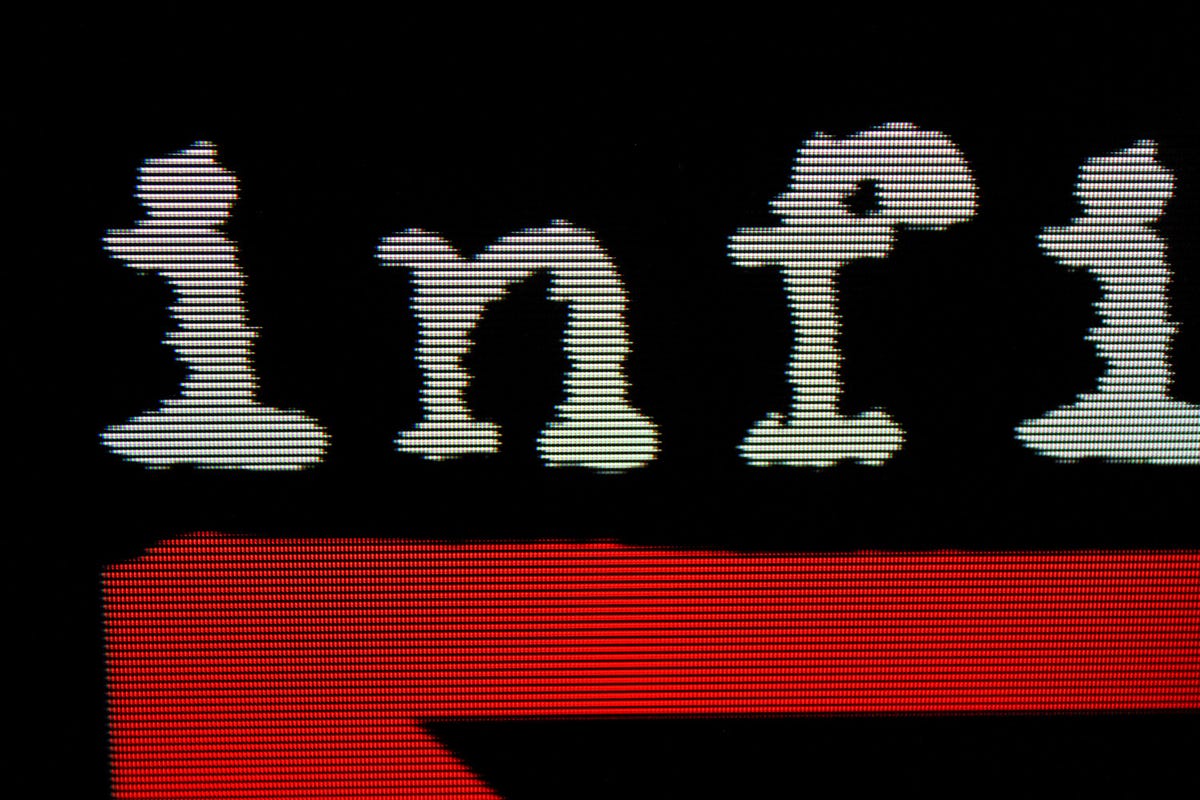
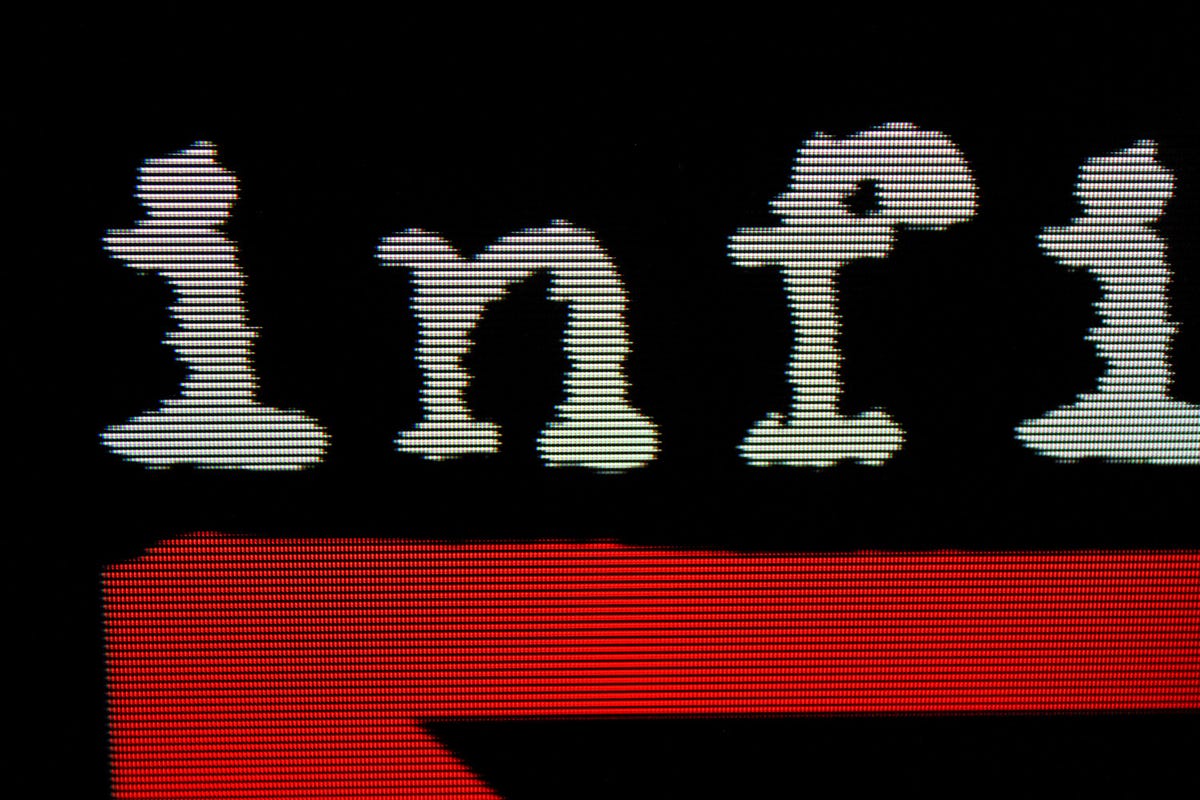
Geoffrey Morrison/CNET
Active 3D TVs don’t show jagged-edge artifacts and line structure that can be seen on passive models, although these artifacts are less visible on smaller screens and farther distances. They also keep their 3D effect better when seen from extreme angles to either side or above and below the image — although from most normal viewing angles, passive 3D TVs have no issues maintaining the 3D illusion. The fact that passive isn’t available on plasma TVs is also an issue to home-theater enthusiasts who don’t want to buy an LCD.
We prefer the 3D picture quality of the best active 3D TVs over passive for critical viewing Our main hangup with passive 3D TV is the presence of the artifacts mentioned above, which we find especially distracting at the closer seating distances and with the large screen sizes favored by home-theater enthusiasts. But with the practical and certain picture quality strengths of passive 3D, especially in bright rooms, an argument can certainly be made that it’s the better choice overall.
Check out “Active 3D vs. passive 3D: What’s better?” for more.
4K TVs with passive 3D potentially represent the best 3D picture quality The “best of both worlds” would be all of the brightness and ease of passive 3D without the artifacts. That’s what 4K TVs that employ passive 3D promise. Their higher resolution should eliminate most of those jagged edges and line structure. The only passive 3D 4K TV we’ve seen so far is the 84-inch Sony XBR-X900, which, in limited testing, showed the best 3D TV image we’ve ever seen.
What about 3D content?
You need made-in-3D source material to take full advantage of a 3D TV. Many 3D products feature 2D-to-3D conversion options, but they’re a far cry from a real 3D source. 3D content is still quite rare, and in our opinion that’s the No. 2 obstacle (besides the glasses) preventing 3D TV from quicker adoption.
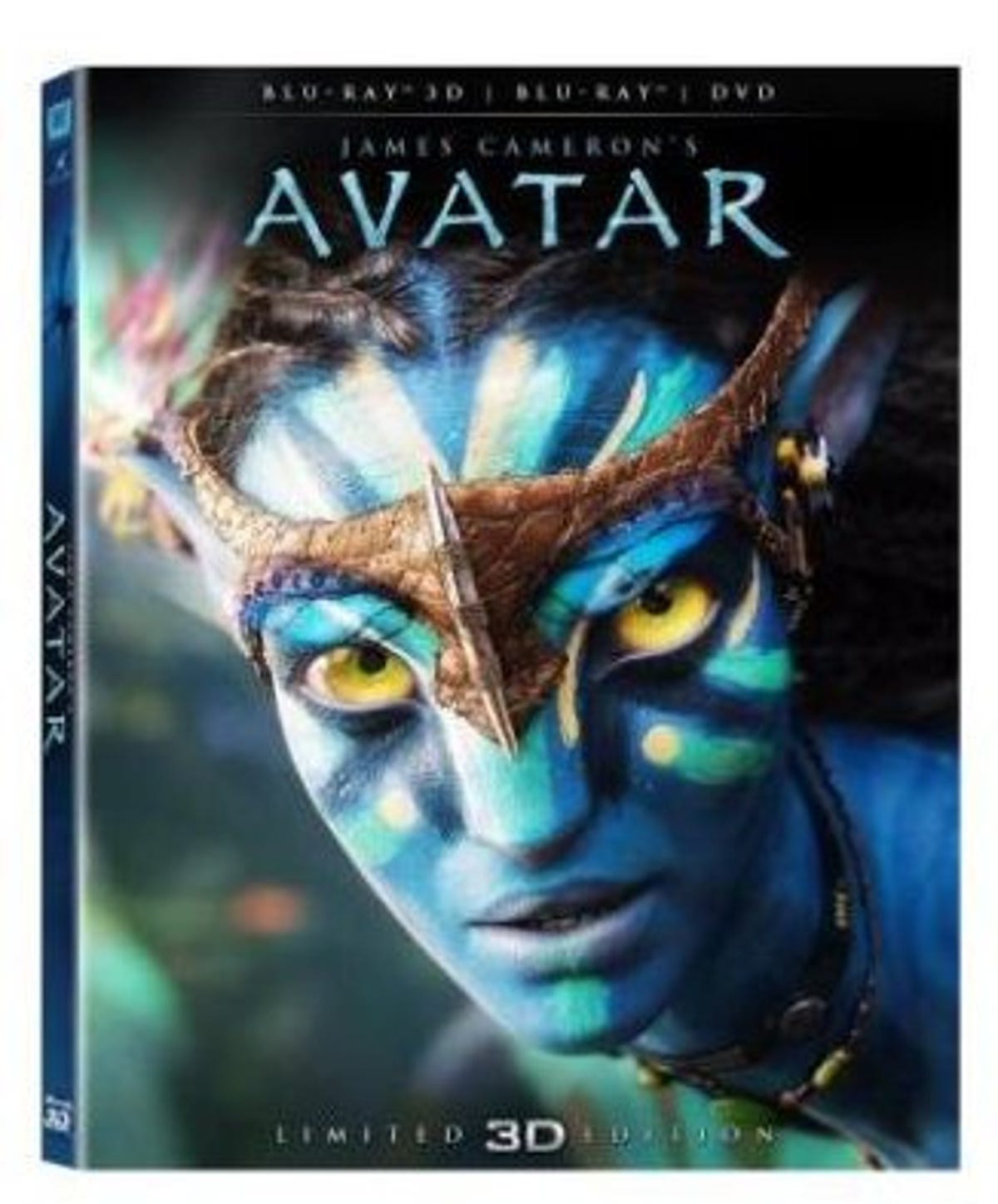
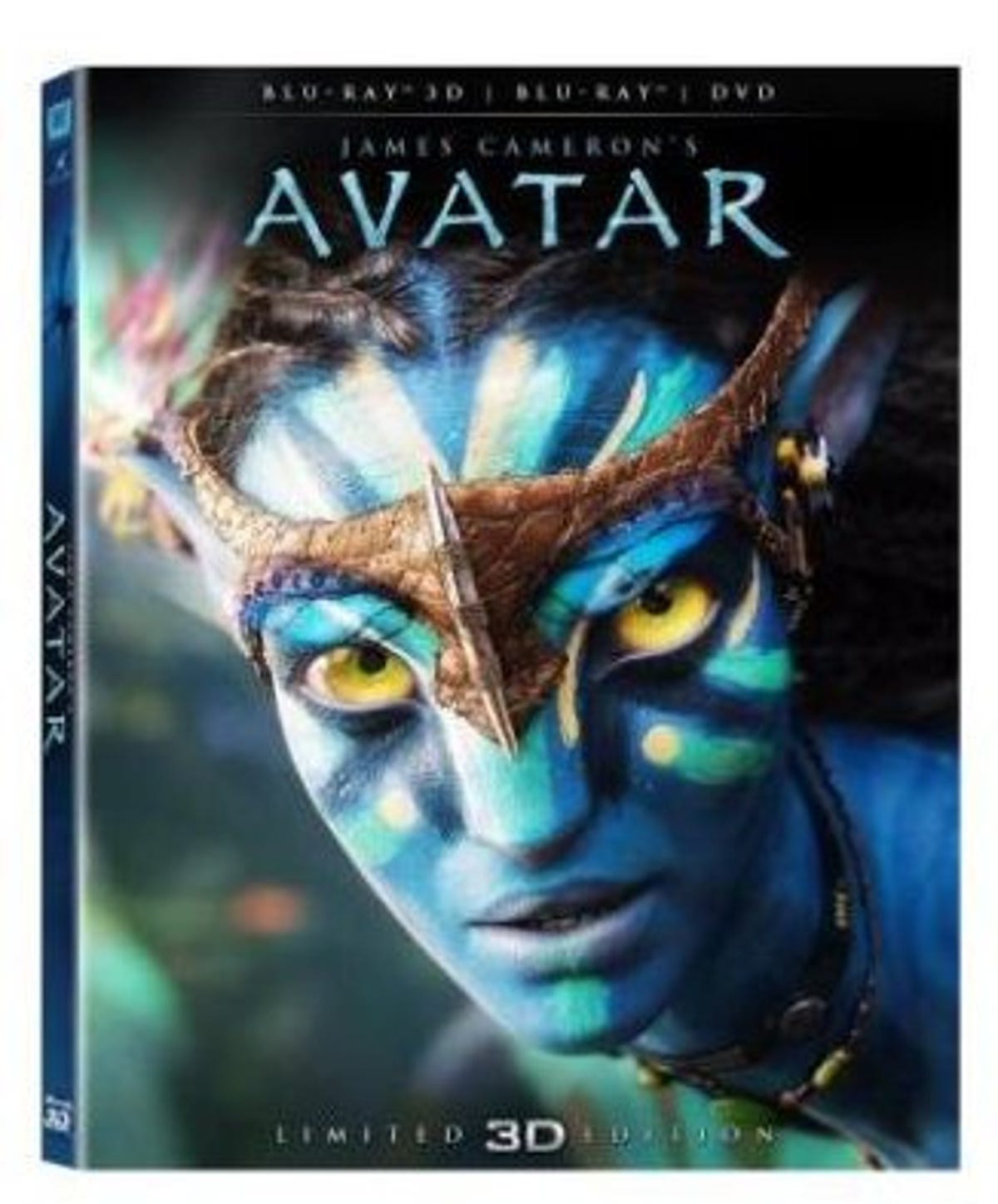
20th Century Fox
3D Blu-rays are rare, but they easily provide the best 3D home video experience A total of just 96 3D Blu-ray discs were released in 2012, according to Blu-ray.com — compared with more than 2,700 2D Blu-ray releases. The 2011 ratios are comparable, and so far in 2013 3D Blu-ray releases are on the same pace as the last two years. In other words, 3D Blu-rays aren’t getting much more common as the format matures.
Many 3D Blu-rays are documentaries, particularly IMAX, or children’s animation titles. There are also quite a few blockbusters; nearly every big-budget 3D theatrical release also makes it to 3D Blu-ray. The 3D Blu-ray format, and made-in-3D movies, definitely represent the state of the 3D art, with full high-def resolution and the benefit of the latest filming techniques to make the 3D effect comfortable and enjoyable.
Actual 3D TV channels are rarer still, and have compromised picture quality Currently there are only two nationwide 24-7 TV channels that offer 3D content: ESPN 3D and 3net. As we mentioned previously, ESPN has announced that it will pull its 3D channel by the end of 2013. 3net offers primarily documentaries and IMAX. DirecTV and Comcast have exclusive 3D channels, called n3D and Xfinity 3D, that feature niche 3D content, but they’re part time, not 24-7.
Unlike Blu-ray, 3D broadcasts on TV currently use a half-resolution 3D format known as side-by-side, resulting in a significantly softer, non-high-def look. We know of no plans to add more 3D channels or introduce a full-HD resolution 3D broadcast. Click here for more on the differences between Blu-ray and broadcast 3D formats.
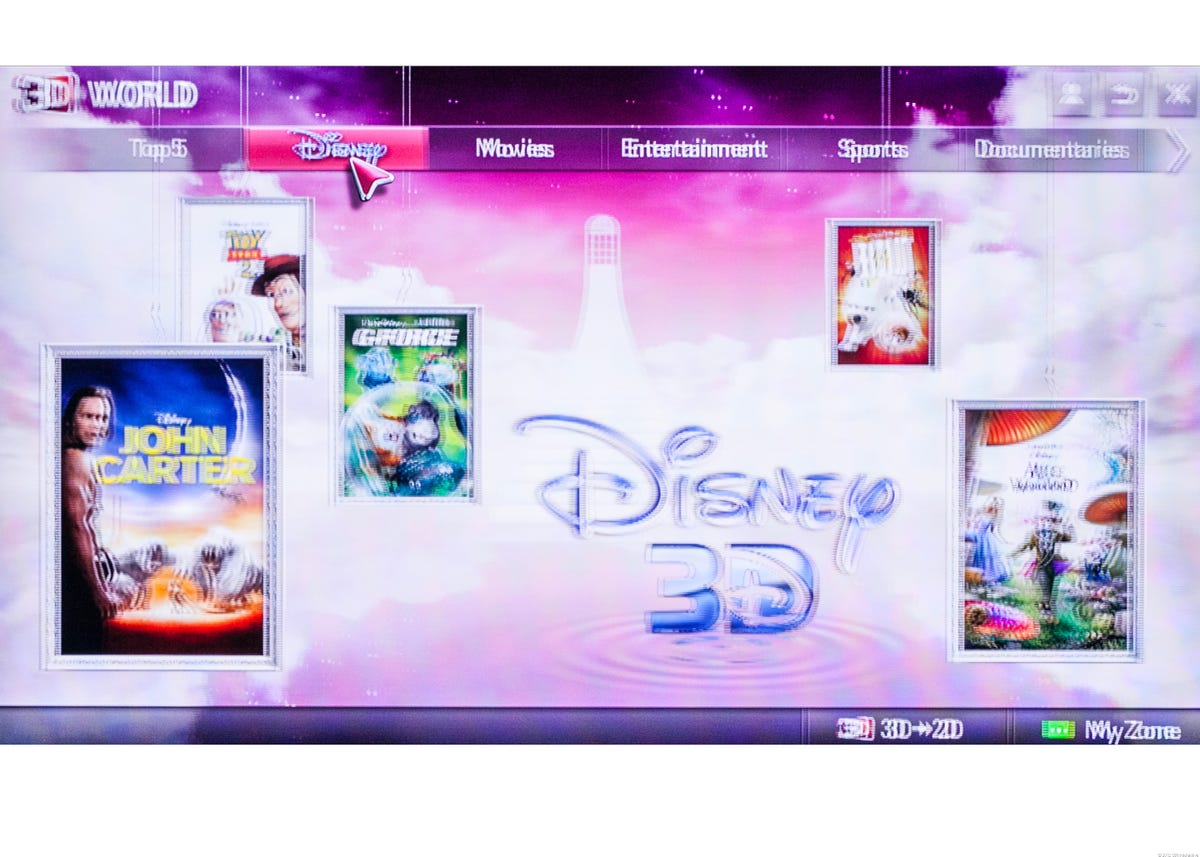
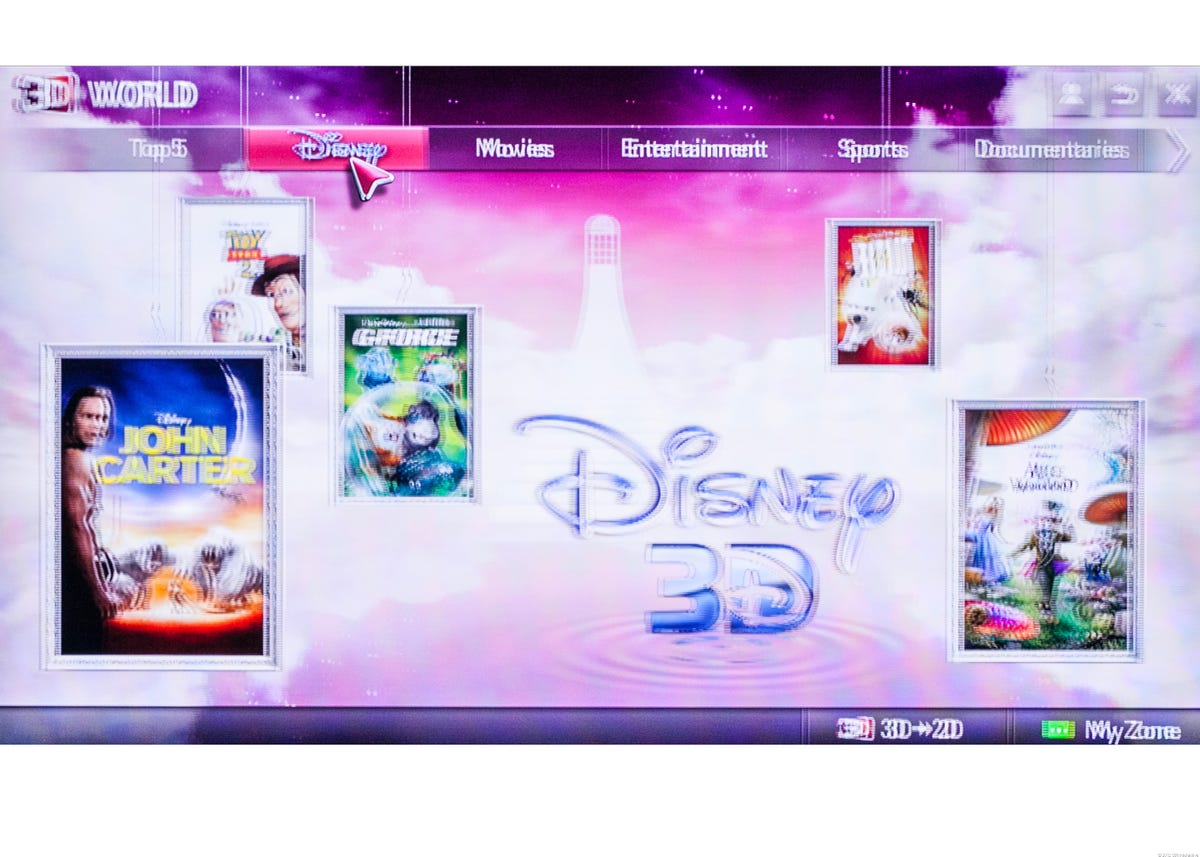
Sarah Tew/CNET
Other sources of 3D content include VOD, special events, streaming services, and video games Most pay TV providers, including DirecTV, Comcast, Time Warner Cable, and Verizon Fios, offer 3D pay-per-view/video-on-demand movies and select special events, for example the 2012 Summer Olympics. The Vudu streaming service also has a smattering of 3D movies available. Some 3D TV makers, namely Samsung, LG, and Sony, have also launched 3D pay-per-view streaming services built into their Internet TVs, although content is very limited at the moment. Sensio’s 3DGo app, currently only available on Vizio TVs, promises more content than other comparable services.


CNET
Games are often touted as the “killer app” for 3D TVs, but actual 3D games are still uncommon. Today many popular titles are still 2D-only, and 3D games aren’t really catching on fast. As of now, the selection, aside from Nintendo 3DS games, includes cross-platform titles like Call of Duty: Black Ops 2, Assassin’s Creed III, and Crysis 3, and the PS3-exclusives Gran Turismo 5, MLB 13: The Show, and Uncharted 3. 3D on the PS3 can be full-resolution, depending on the game, but the Xbox 360 is capable of only half-resolution — side-by-side or top-bottom format — 3D.
The Nintendo Wii does not offer 3D compatibility. The Wii U does, but no compatible 3D games are available yet. The upcoming PS4 and Xbox One will both support 3D gaming.
3D content has a chicken-and-egg problem that will hinder faster adoption If few people own 3D TVs, content producers have little incentive to deliver 3D programming and games. But lack of 3D content is a big reason people don’t want to get a 3D TV today. We don’t see this situation changing in the immediate future, and we feel glasses-free 3D TVs need to be available at mainstream prices — and work well — before 3D content has a chance to become as common as 2D high-def content is today.
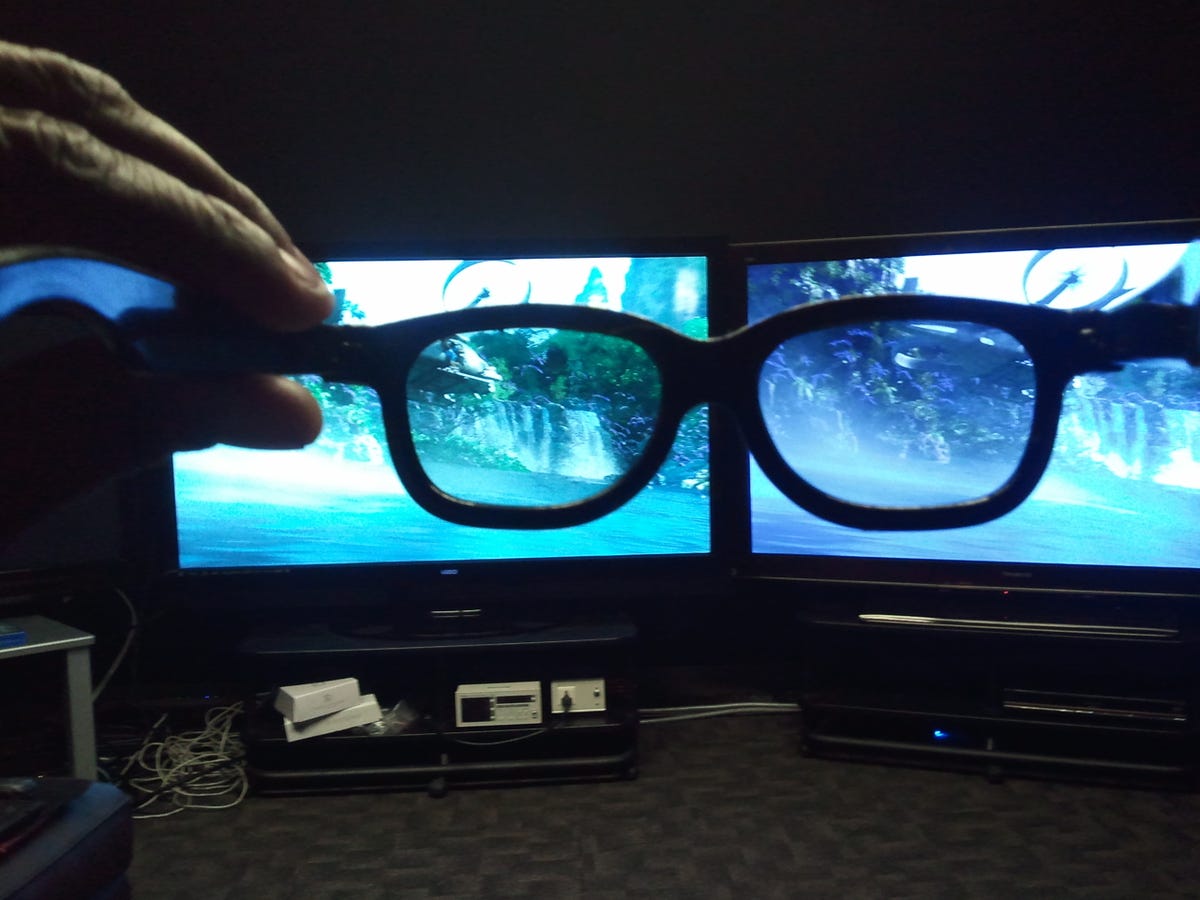
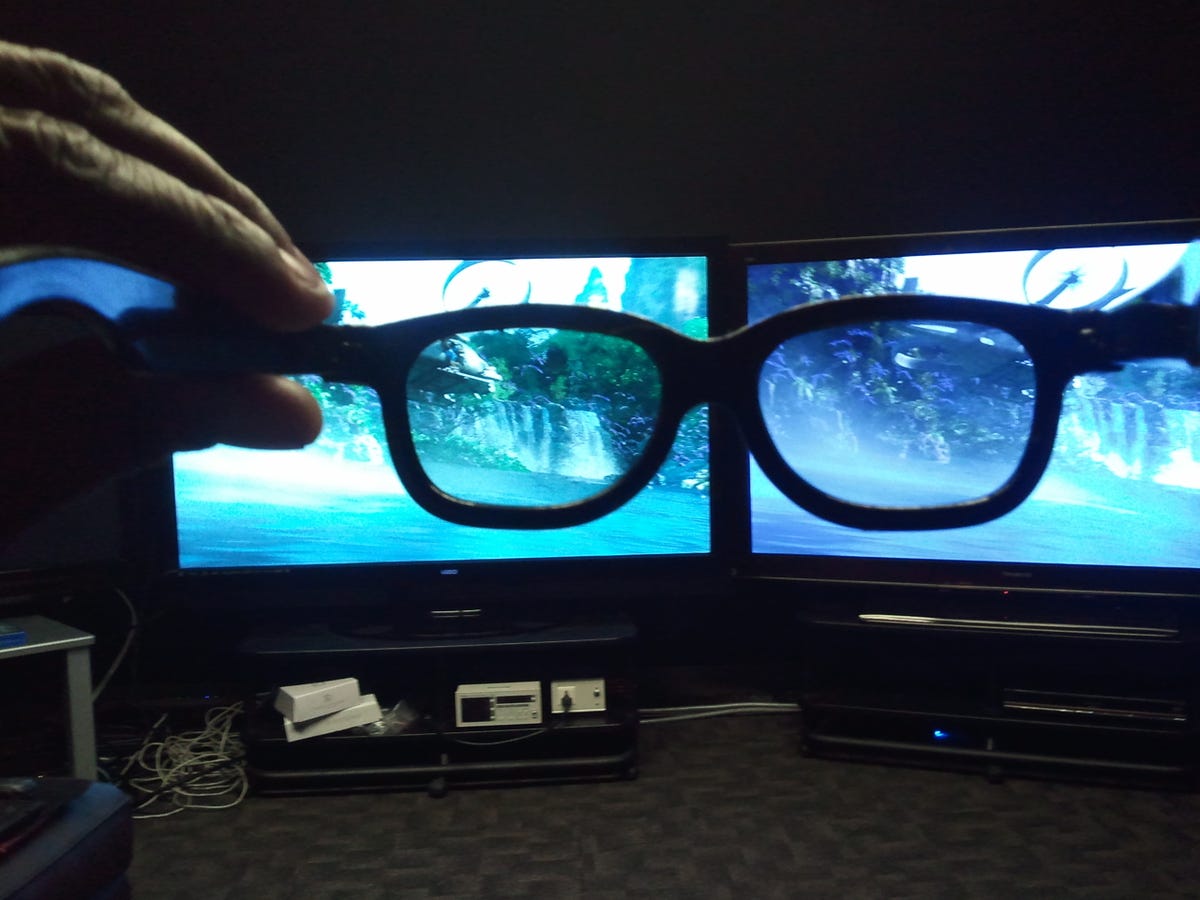
Joseph Kaminsky/CNET
CNET’s 3D recommendations
How should 3D shape your TV buying decision? Not strongly, in our opinion. Here are few things to keep in mind.
The best way to think about 3D is as ‘just another feature’ Manufacturers construct their product lines to get you to pay more for “step-up” features. 3D is just that, just like Smart TV, a nicer remote, or fancy improvements to picture quality. They’re generally all tied together, too, which is why nearly all high-end TVs — and many midrange ones — now feature 3D compatibility. At CNET we tend to focus on midrange and flagship models, and among the 55 TVs we reviewed in 2012, 27 were 3D compatible.
2D-only TVs usually have worse 2D picture quality than 3D-compatible TVs If you “boycott” 3D by restricting your search to 2D-only televisions, you’re missing out on the TVs with the best 2D picture quality. In our experience, the best-performing 2D TVs happen to have the 3D feature as well. If you’re willing to pay extra for an improvement in 2D picture quality, chances are you’ll be getting 3D whether you like it or not. That said, just because you buy a 3D TV — even just to get the best 2D picture quality — doesn’t mean you need to ever use the 3D feature.
Don’t buy a 3D TV just to stave off obsolescence If the only reason you’re considering stepping up to the 3D feature is to avoid buyer’s remorse in the next couple of years, in anticipation of 3D content becoming widespread, you should stick with a 2D TV. For reasons discussed in the content section, we don’t see 3D as a “must-have” for most TV buyers, either now or in the near future.


Now playing:
Watch this:
First Look: Watch 3D without the glasses
1:42


Stephen Shankland/CNET
Don’t hold out for glasses-free 3D TVs The obstacles preventing glasses-free 3D TVs from catching on include restricted viewing angles, limited numbers of viewers, lower resolution, and the necessity to use head-tracking to optimize the image. The only model that shipped as far as we know was the Toshiba 55LZ2, which sold in Europe last year for about US $10,000 — and it was still very imperfect. As a point of comparison, you can buy a normal 55-inch passive 3D TV for well under $1,000 today. In short, we don’t expect glasses-free 3D TVs to hit mainstream prices anytime soon.
Check 3D out yourself before you buy Our best advice, which applies to the 3D feature more than to any 2D step-up feature, is still to see for yourself. Watch at least a couple of 3D movies in the theater to decide whether you like or can even see the effect. Even better, audition 3D TV at a friend’s house or a good retail store. If you’ve narrowed it down to two similar models you can afford, one with 3D and one without, it’s definitely worth seeing 3D TV in action before making your decision.




