Samsung’s recently announced S20 phones can record 8K video. There are rumors that upcoming cameras from Canon and Sharp will be able to do the same, and the number of devices that record in 8K will only grow in the coming years. Today cameras and phones are mostly recording in 1080p however, and with 4K TVs only recently becoming affordable, is 8K recording worthwhile? I’ve repeatedly told you 8K TVs aren’t worth buying yet, so my answer might surprise you: Recording in 8K video is actually a great idea, even if you don’t have an 8K TV.
I’m talking about recording 8K video in general, not necessarily the benefits of being able to do so on a phone. In addition to the Galaxy S20’s 8K limitations like frame rate, lack of HDR and image stabilization, its small sensor size lenses almost certainly won’t offer the quality possible with a full-sized camera with big lenses. But especially for someone like me who makes lots of video, 8K recording has some significant benefits.
8K is a big number
When we talk about 8K, there are a few things to keep in mind. One is that 8K is a lot of pixels. With a resolution of 7,680×4,320 it’s 4 times the resolution of Ultra HD 4K, which itself is 4x the resolution of 1080p HD. The S20 is the most mainstream 8K recording device right now, and all sizes can record 8K at 24fps.


The Samsung S20 family, with their tall 8K camera modules.
Sarah Tew/CNET
All those pixels take up a lot of storage space. The 8K video on the S20 is recorded in the HEVC codec at 80 mbps. This means a 5-minute video will take up about 3 gigabytes. That same video in HD would only be a few hundred megabytes. Expect to fill up that internal storage rather quickly (there’s also an SD card slot).
Cameras rumored to have 8K capabilities coming out in 2020 will record at higher framerates, but there are no details as of this writing at what data rate or codec. Higher data rates mean even bigger file sizes.
Zoom zoom
The vast majority of video content today is 1080p, aka HD. Depending how it’s shot and how it’s played back, HD looks pretty good even on 4K TVs. It looks great on the small screens of mobile phones and tablets. So why not just record everything in 1080p?
Two of the main reasons are related: cropping and zooming. Let’s say you’re recording a scene with your shiny new Samsung S20. There’s a limit how far you can zoom optically (if at all). So you might not be able to get as close as you want to what you’re recording. With 8K, you can crop in on the image significantly while still having at least HD video.
Here’s an image I mocked up to give you an idea what I mean. These aren’t still images from an actual 8K camera, but the idea and resolution differences are the same. The “wide” images is what you’d get out of a camera. Let’s say that’s as far as you can zoom with the camera’s built-in lens.
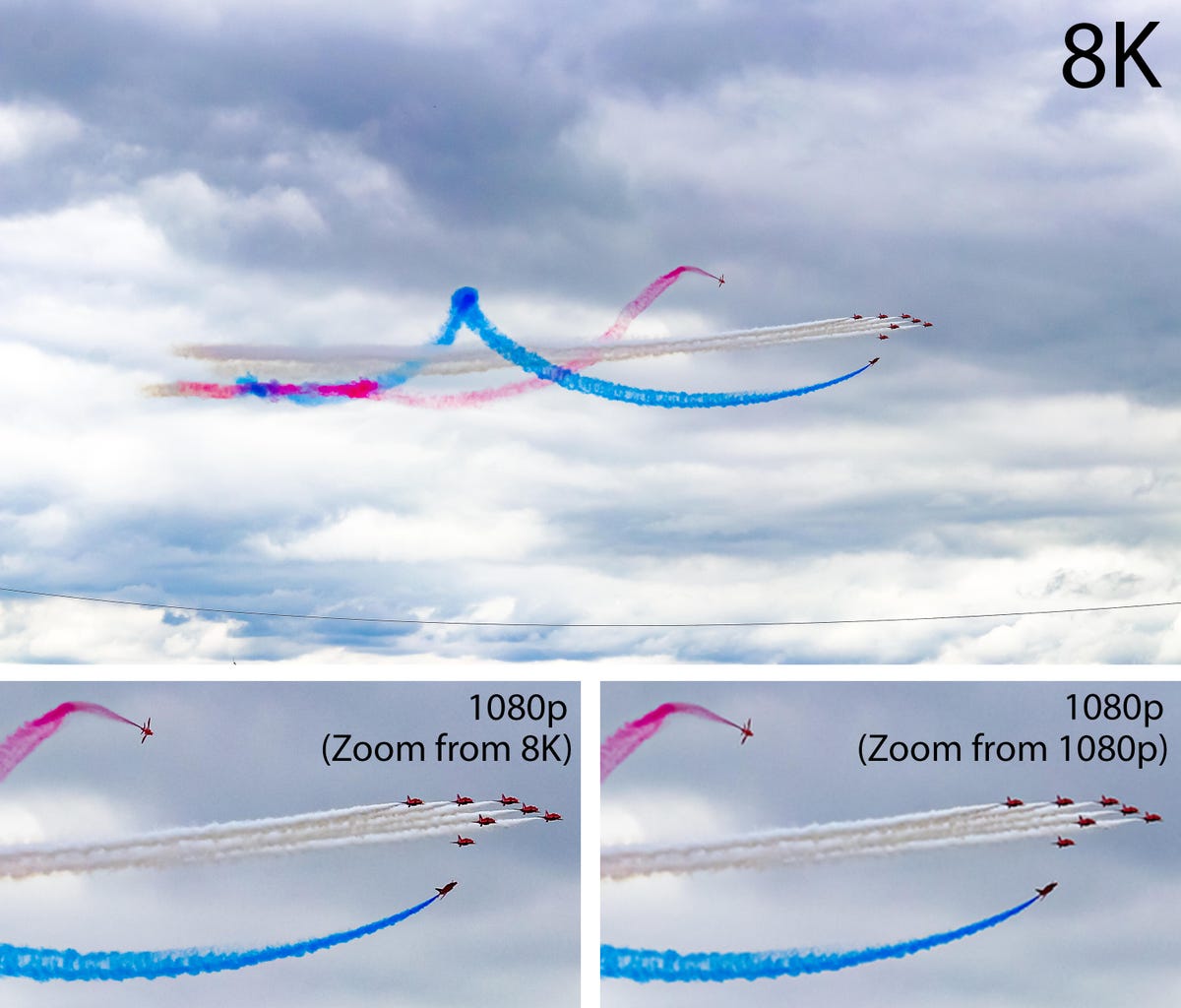
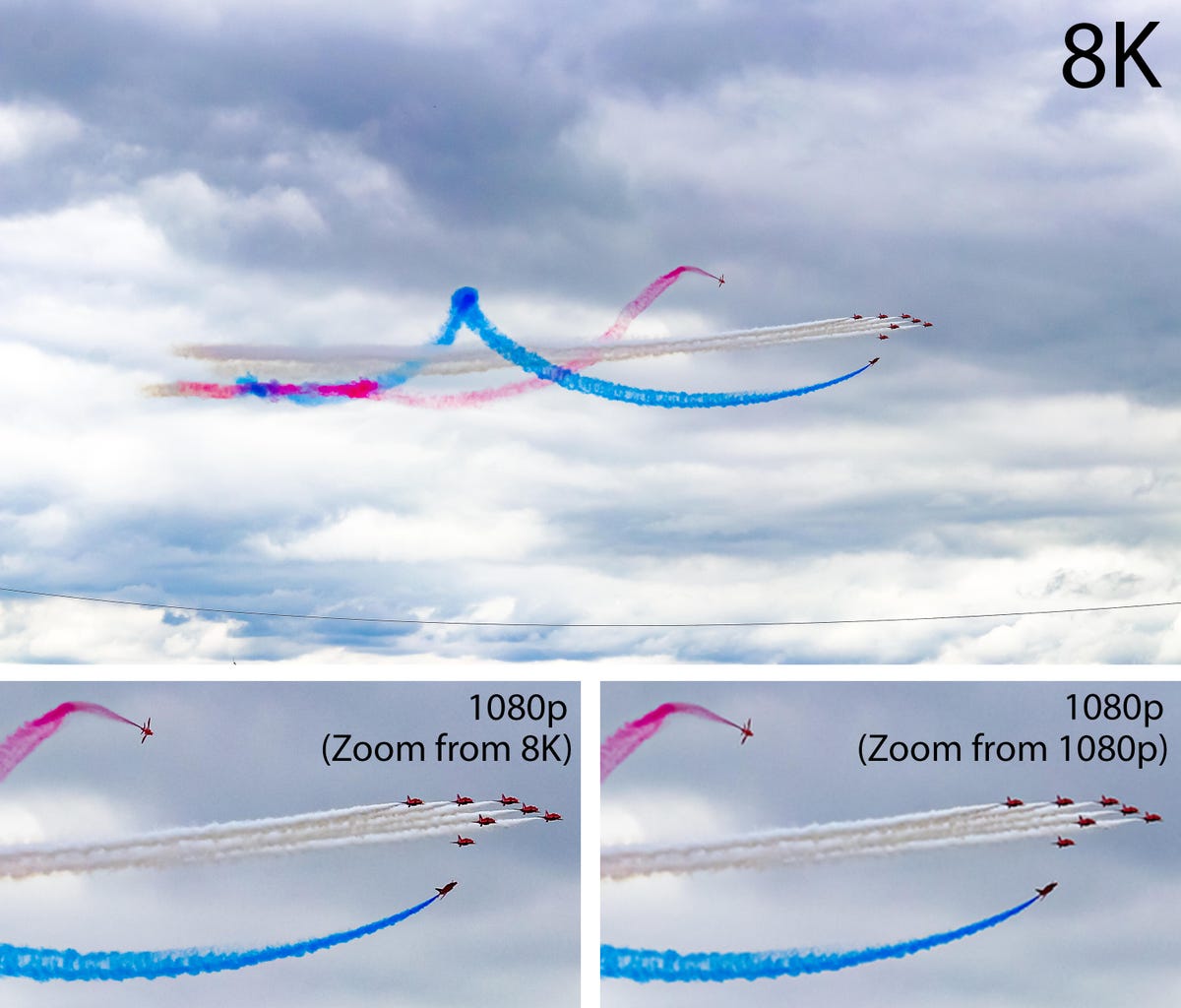 Enlarge Image
Enlarge ImageThe top photo represents a still image from an 8K camera. With so many pixels in an 8K image, you could zoom in on the most interesting part of the wide image, and still have ah HD image (lower left). If, instead, you recorded the same scene with a 1080p camera, and zoomed in on that image, the result would be significantly softer (lower right). So soft, it’s actually less resolution than a VHS tape, and even on a phone-sized screen it would appear “blurry.”
Geoffrey Morrison/CNET
The close-up on the left is what you’d get cropping, “zooming in,” on that image. Even though you’re only using a portion of the original image, there are just so many pixels to work with, you’re still getting an HD image at the end that will look great on your phone and probably your TV too. Perhaps not as sharp as the original 8K, but certainly a lot more interesting. While we all love to talk about resolution and pixels and hard specs, the fact is the more interesting the content the better the video.
For comparison, the other close-up image is what you’d get if you recorded an HD video, and zoomed in the same amount. It’s a lot softer because it’s less than VHS resolution.
The other main benefit for 8K recording is similar. You can pick and choose what’s in the image, cropping out what you don’t want and cutting between the interesting parts. Essentially you can mimic a multi-camera setup with one camera. Imagine two people having a conversation at a table in a restaurant. With the single 8K camera you could record one wide shot of them both, and then while editing cut between that shot to closeups of each of them similar to what you’d be able to do if you had three cameras.
I avoid humans as much as possible, but I photograph lots of airplanes. Imagine these two airplanes having a conversation: Wide 8K establishing shot, then closeups of each, all in at least HD resolution.

 Enlarge Image
Enlarge ImageAnother useful way to use 8K video is mimicking a multi-camera setup with just one camera. The main wide shot is what you’d get out of the camera. Then in editing you can crop in to focus on certain parts of the image. Then you can cut between these different “cameras.” Not perfect, of course, but another tool for the video-making toolkit.
Geoffrey Morrison/CNET
Detail
In theory, 8K video should be significantly sharper than 4K, and especially HD. To see all this additional fine detail you’re going to need an 8K TV. However, there are some potential sharpness advantages even on lower-resolution screens. Whether you edit and downconvert in some editing software like Adobe Premiere, or upload the videos to YouTube or Vimeo and let that site/app send lower-resolution streams to your phone or tablet, it’s possible the resulting image will appear sharper than if you’d recorded the same video at the final resolution. Or to put it another way, because it’s starting with more pixels, an 8K video converted and watched as 1080p might appear sharper than a 1080p video watched as 1080p.
I say “in theory” because there are myriad factors in play here. There’s a lot more than just pixel count that goes into the quality of an image, including apparent detail. The quality of the lenses and sensors will matter a lot. How the image is compressed, both when it’s recorded and when it’s re-encoded, will matter a lot too. Then there’s the downconversion process itself, or how the extra pixels are processed to create an image with far fewer pixels. It’s unlikely it would happen this way, but for instance you could just delete 15 out of every 16 pixels of an 8K image and technically you’d end up with the correct number of pixels for 1080p. How that might look is… questionable. If instead the processing used all of those pixels to determine the best way a 1080p image might look, the result could look quite detailed.


Samsung’s 98-inch 8K.
Sarah Tew/CNET
360
Long the realm of oddball photographers (myself included) 360 cameras are starting to become more mainstream with their ability to record everything, and then let you create a highly crafted 16×9 video of just the interesting bits. The problem has been that even models that record 5.7K video don’t look as sharp as a “normal” 4K camera because they’re only showing one small portion of the entire video “sphere” at any one time and usually at 1080p.
However, the under-$600 Kandao QooCam 8K records, as its name suggests, 8K video. It’s likely that future models from other companies will do the same. Professional 360 cameras like the Insta360 Pro 2 started offering 8K video several years ago. This extra detail is great for people who want to view these video spheres in VR headsets, but it’s also great for people who want to create compelling “standard” videos using just the interesting angles from their 360 videos.
Related on CNET
- 8K TV: What you need to know
- What is HEVC? High Efficiency Video Coding, H.265, and 4K compression explained
- HDMI 2.1: What you need to know
- Samsung Galaxy S20 8K resolution video capture: Should you care?
Posterity
Lastly, there’s the future. Namely, yours. Capturing things in the highest quality possible now is a sort of gift to your future self. Ever look back on old photos and videos and wish they looked better? This is the opposite of that. Eventually 8K video will be the norm. The current HDMI spec allows for 10K video, something way beyond what’s easily possible now.
That doesn’t mean you should rush out and get a camera or phone that can record 8K right now, but when the option becomes available on a device you own, it’s worth considering for major life events.
Hollywood gets this. Every few years every studio goes into their vaults and brings out the film reels of their classics to re-digitize them in the highest resolution and quality available. Film is great but it won’t last forever. Saving these masterpieces in the highest quality possible preserves them for future generations. And, of course, it gives them a way to re-sell the movies in the latest format.
For everyone?
If you just make the occasional video you sometimes share to social media, you probably don’t need 8K video. The added resolution for most things almost certainly isn’t worth the massive storage requirements. It is, for most people, a novelty. A headline spec that seems far more impressive than its actual usefulness.


The Red Ranger Helium cinema camera can record 8K at up to 60 frames per second.
Geoffrey Morrison/CNET
Separate from that, however, the idea of 8K video recording is actually great. This is why Hollywood movies are already working their way toward 8K. Many of the top cinema cameras already record in 8K, like those from Red and Sony, and many others have had greater-than-4K resolutions for years. Having more pixels to manipulate is almost always a good thing, beyond the potential detail advantages.
Will you want to use it at home? Really only if you’re making content of your own. Then it can be another useful tool along with gimbals and lenses as part of a creator’s overall kit.
Got a question for Geoff? First, check out all the other articles he’s written on topics like why you shouldn’t buy expensive HDMI cables, TV resolutions explained, how HDR works and more.
Still have a question? Tweet at him @TechWriterGeoff, then check out his travel photography on Instagram. He also thinks you should check out his best-selling sci-fi novel and its sequel.




