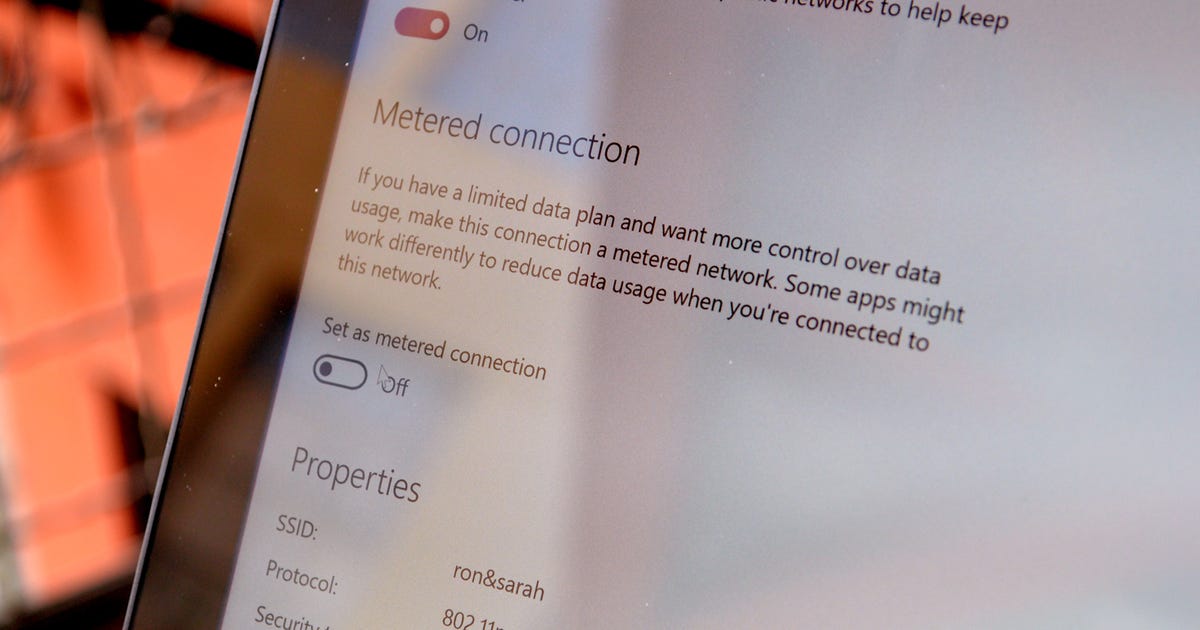There are plenty of reasons to change your computer’s name — especially if you bought it directly from a manufacturer and it’s named something generic like “windows-user-pc” or “TUF000445811EE”. If you want to connect computers through a homegroup, or just be able to recognize which computers are on your network, changing your computer’s name to …
Read More »Sarah Jacobsson Purewal
Get rid of ads in your Windows 10 Start menu
If you’re running Windows 10 with default settings, you’ve probably noticed apps creeping into the right (tile) side of your Start menu — apps you didn’t put there. Clicking on these “apps” opens up the Store, where you can purchase and download them. Microsoft calls them “suggestions,” but they’re actually just ads. That’s right, Microsoft is putting ads in your …
Read More »How to change Twitter’s heart icon into an emoji right now
It looks like Twitter might be playing around with the idea of letting users react to tweets with emoji characters rather than forcing them to heart/like everything. But if that’s the case, it’s probably a ways off (the feature is currently being tested in a developer build of Twitter’s iOS app). If you can’t wait to ’emoji’ things rather than …
Read More »How to use Windows 10’s new Snap Assist
Window-snapping, which was first introduced in Windows 7, is a pretty convenient feature for quickly maximizing your screen’s real estate. The feature lets you “snap” a window to one side of your screen without having to move it around and resize it manually. In Windows 10, Microsoft has improved the snap feature to include more options. You can now snap …
Read More »Turn off annoying User Account Control pop
If you frequently run programs in administrator mode, dealing with the User Account Control (UAC) – the pop-up window that asks you if you’re sure you want to let this program make changes to your computer – can get annoying. While you can set up specific programs to always run in administrator mode (thereby bypassing this pop-up), there’s no easy, …
Read More »Pin links to the Start menu from any browser
What if you could open a Web page directly from the Start menu or the Taskbar? That might be a pretty cool feature, right? Microsoft thought so too, which is why they built the feature in…to Microsoft Edge — you can pin links to the Start menu directly from Microsoft’s new browser. But what if you use Google Chrome, or …
Read More »How to uninstall an app or program in Windows 10
In older versions of Windows, uninstalling a program wasn’t all that straightforward — you had to go through the Programs and Features menu in the Control Panel. But in Windows 10, uninstalling a program (either a desktop program or a Windows 10 app) is much simpler. Here are three different ways to uninstall an app or a program from your …
Read More »Always show file extensions in File Explorer
Microsoft has been hiding file extensions since Windows Vista, and it’s annoying, especially if you’re looking for a specific type of file, like a JPEG in a folder of RAW files. It can also be dangerous, because it can cause you to unknowingly click on a EXE file thinking it’s something else — for example, a virus called notdangerous.jpg.EXE will …
Read More »The best IFTTT recipes for forgetful people
I’m a very forgetful person, which means that technology is both a blessing and a curse. On the one hand, there are lots of techy ways to help people like me remember everything — on the other hand, there are a lot more tech devices for me to accidentally forget about. But let’s focus on how tech can help you …
Read More »Monitor your data usage in Windows 10
Sarah Jacobsson Purewal/CNET Because Windows 10 is a universal operating system, Microsoft has built in some data-monitoring tools for users with a limited data connection. Desktop users probably don’t need to concern themselves with network data usage, but tablet and laptop users may find these tools helpful. See how much data you’re using Sarah Jacobsson Purewal/CNET For a very basic …
Read More »