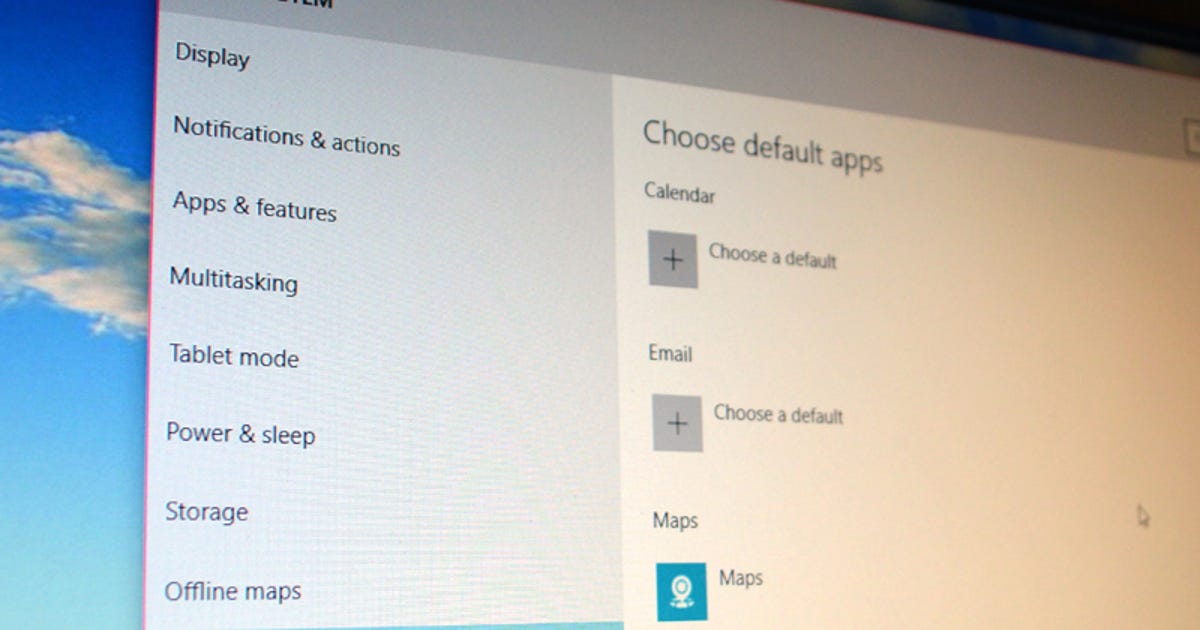You’re probably not going to die any time soon (knock on wood), but it’s never a bad idea to prepare for the worst. Your will may take care of who gets your car when you pass away, but what about who gets your Facebook account? Or who’s allowed to access your Gmail data? Managing your …
Read More »Sarah Jacobsson Purewal
How to download offline maps in Windows 10
Windows 10’s new Maps app is handy, but what if you need to find your way around a city on a limited (or nonexistent) data connection? Offline maps, that’s what! The Maps app has offline maps built in, though not all countries (e.g., Japan) are currently available for download. In offline mode, you’ll be able to search downloaded maps for …
Read More »How to stop Google Chrome from running in the background
Guess what? The Google Chrome browser doesn’t always close completely when you exit out of the last Chrome window. Sometimes — depending on the add-ons and extensions you have installed — the browser continues to run in the background, popping up notifications and allowing people in Google Hangouts to chat with you. You might think this is pretty handy; maybe …
Read More »How to turn off Google Chrome desktop notifications
I recently decided to switch from Google Chrome to Mozilla Firefox. No reason, I just felt like it was time to mix it up. I started using Firefox as my main browser, but I kept Chrome installed and occasionally running. A few days into the switch, I noticed that I was getting frequent Facebook notifications in the lower right corner …
Read More »5 Amazon shipping tricks for people who can’t afford Prime
If you’re like me, you love shopping on Amazon but you hate paying for shipping — even though a $99 Amazon Prime membership is apparently a fabulous deal if you like to make tiny impulse purchases. So, here are some tricks you can use to get free or discounted shipping from the world’s largest online retailer. Share your Prime membership …
Read More »How to enable or disable hibernate in Windows 10
Hibernation is a state you can put your computer in instead of shutting it down or putting it to sleep. When your computer hibernates, it takes a snapshot of your system files and drivers and saves that snapshot to your hard drive before shutting down. This allows your computer to start up faster, because it doesn’t need to re-establish those …
Read More »What is Windows 10’s fast startup?
Windows 10 is pretty new, but that doesn’t mean we’re not already looking for ways to speed it up. One built-in feature that can help us accomplish this is “fast startup,” which combines the hibernation and shutdown properties to give you a slightly speedier boot-up experience. Fast startup is sort of like shutdown light — when fast startup is enabled, …
Read More »How to set default programs in Windows 10
You have hundreds of different types of files on your PC, and probably multiple programs that can open each one. Windows makes it easy for you to open up these files by setting up default programs for each file type — images files, for example, will open by default in the Windows 10 Photos app. But what if you’re not …
Read More »Hit every fitness goal with these apps
It’s easy to dismiss fitness apps as pointless because they don’t fit your exact fitness goals. That’s why we went through a bunch of ’em and came up with the perfect apps to help you keep your resolutions and get fit — whether your goal is to run a marathon or try CrossFit. No excuses! Goal: Watch what you eat …
Read More »Guide to the Windows Store: More tips
Windows 10’s new Windows Store is pretty easy to use, and we’ve already covered the basics — how to find and download apps, and how to manage and protect your account. But there are a few other things you can do in the Windows Store, like checking out the library of apps that have been downloaded across your devices (even …
Read More »