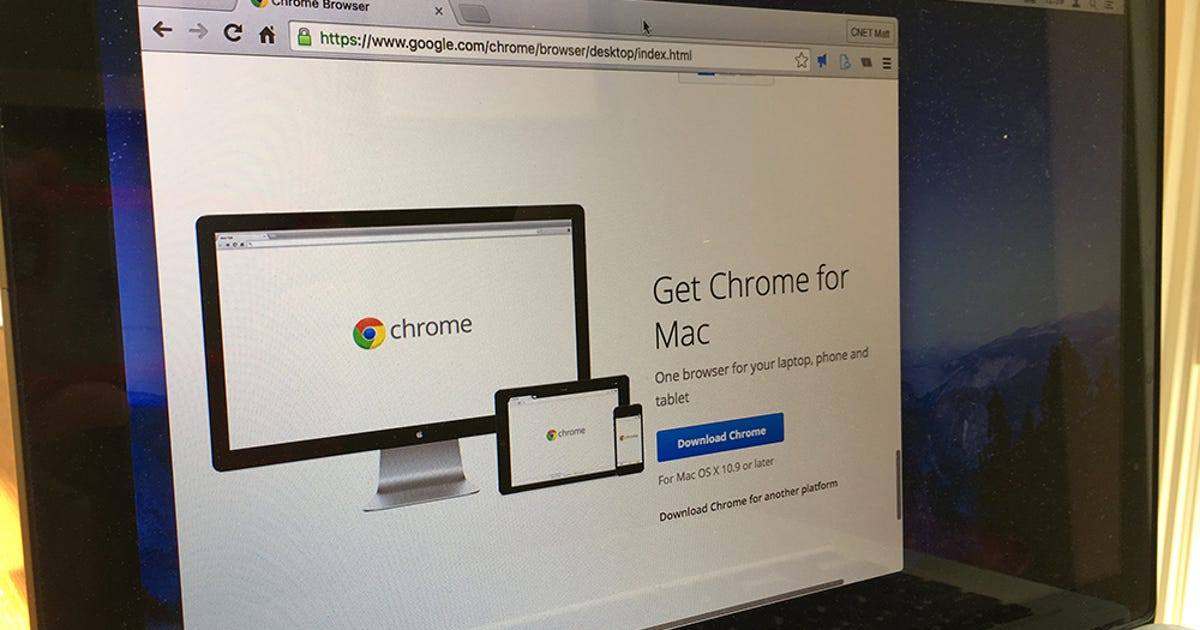The Reddit Enhancement Suite (RES) is a browser extension for Firefox, Chrome, Safari and Opera that gives you customizable modules and keyboard shortcuts to make your Reddit experience an efficient one. If you spend large chunks of your day or evening on Reddit, then the RES is worth checking out if only for the keyboard …
Read More »Matt Elliott
How to rollback the MacOS Sierra beta to OS X El Capitan
If you installed the public beta of MacOS Sierra to give it a spin but have now satisfied your curiosity, you can return to OS X El Capitan while you await Sierra’s final release this fall. If you followed my earlier advice to install the Sierra beta on a partition, then it’s easy to erase and remove that partition. And …
Read More »16 shortcuts for a better iTunes experience
iTunes 12.4 introduced a number of design tweaks that may have meant the removal of a few buttons you relied on to navigate Apple’s music-movies-and-more app. With a few keyboard shortcuts in your arsenal, however, you can become an easy and efficient iTunes navigator. You may already use some of these shortcuts and you probably won’t remember all of them, …
Read More »12 hidden iOS gestures worth knowing
With the amount of time you likely spend tapping and swiping on your iPhone, I have a dozen gestures that can amount to tremendous time savings. You may know some of these, but others could be hiding in plain sight. Keep reading for gestures you can use with Mail, Photos, Messages and other iOS apps. 1. Save draft in Mail …
Read More »21 shortcuts for Microsoft Edge you need to know
By employing only a fraction of these shortcuts, you can become a better Edge browser. Tab and window management 1. Jump to next or previous tab Use Ctrl-Tab to jump one tab to the right and use Control-Shift-Tab to jump one tab to the left. 2. Jump to specific tab To jump to a specific tab of the many you …
Read More »21 shortcuts for Safari you need to know
If you use Apple’s own browser on your Mac, then I’ve got some shortcuts to share with you. With just a handful of these keyboard shortcuts, you can become a superior Safari surfer. Tab and window management 1. Open link in new tab Some links are coded to open in the current tab while others open in a new tab. …
Read More »How to install the MacOS Sierra public beta
First, a disclaimer: As with any beta software, you may run into some issues and odd behaviors with MacOS Sierra that should have you thinking twice about jumping in now instead of waiting for the final release to arrive this fall. If you can’t wait, I suggest you install the beta on a secondary Mac if you have one or, …
Read More »Goodbye, Evernote: How to export your notes to another app
Evernote recently announced it will soon up the rates for its Plus and Premium paid plans, which may have you asking, is Evernote’s new price worth it? If your answer is a firm “no,” then it’s time to find a new home for your notes. Microsoft OneNote and OS X Notes are two likely suitors. Learn how you can export …
Read More »21 Firefox shortcuts you need to know
By working some of these shortcuts into your Firefox habits, you can become a more efficient with your internet wanderings. I use a Mac, so I have listed shortcut combinations for a Mac keyboard, but an equivalent Windows shortcut exists for most if you substitute the Command key for the Ctrl key. I note where a Windows shortcut does not …
Read More »21 Chrome shortcuts you need to know
You likely use a couple keyboard shortcuts to navigate Google’s browser, but why stop there? Check out this list of shortcuts to raise your Chrome game. I use a Mac, so I have listed shortcut combinations for a Mac keyboard, but an equivalent Windows shortcut exists for most if you substitute the Windows’s Ctrl key for a Mac’s Command key. …
Read More »