The ReMarkable 2 is one of the cheapest and most effective E Ink tablets available. Starting at $279, it has a gray-scale screen that’s perfect for distraction-free reading and seamless writing or drawing with its included pen. And now you can expand the tablet’s capabilities to include distraction-free typing with ReMarkable’s Type Folio.
The $200 Type Folio (AU$299, £179) is thin and sleek and acts as a case, kickstand and keyboard for the device – surprising considering there’s little difference in appearance between it and ReMarkable’s original $129 Book Folio. It weighs about a pound and connects to the ReMarkable 2 magnetically while allowing access to the sides of the device.
Type Folio for the ReMarkable 2
$200 at ReMarkable

Out of the box, it’s hard to tell if there is a keyboard included in the Type Folio. When you put the tablet in the case, all you see is the cover flap, just like a book cover. The clever design hides the keyboard under the tablet; you’ll need to lift the ReMarkable 2 up and slide it forward in order to expose the keys. The cover flap folds behind the keyboard to give you a clutter-free typing area.
The Type Folio has two viewing angles: one that sits upright and is great for typing and one that’s nearly flat and designed for combining handwriting with typing. The tablet automatically switches to portrait view as soon as either keyboard setting is engaged.


The ReMarkable 2 Type Folio is thin.
Sarah Lord/CNET
Anyone who has used a compact tablet keyboard will feel right at home here. The small but functional keyboard’s full-sized letter keys are nice, and the 1.3mm of key travel gives just the right amount of satisfying clack. It can be set up with Mac or Windows typing shortcuts, but the layout is a little too cramped to use them quickly, especially for larger hands. Also, the Enter, Delete and function keys are squeezed into the end of the keyboard, making them slightly difficult to navigate.
The biggest hurdle for most people, though, will likely be the ReMarkable 2 itself. The tablet is generally very responsive to key inputs, but it’s still a different experience compared to a laptop or tablet with an LCD screen. E Ink displays don’t refresh as quickly as LCDs, and the result is a slight mirage effect whenever you move the cursor quickly. It’s most pronounced when attempting to delete text, as you can see the cursor jumping back across the page as you delete. It’s not particularly distracting, but it is certainly noticeable.
The typing experience on E Ink tablets is also prone to ghosting, where you can see a faint image of E Ink underneath your page. Refreshing the page gets rid of ghosting, but it’s not practical to close out and reopen a document every time it happens. Ghosting is something you’ll encounter on all E Ink devices, even the best Amazon Kindles. That said, it seems more prevalent when typing, as my frequent use of the Delete key would leave a slightly gray box underneath my paragraphs.


The ReMarkable 2 Type Folio leaves a spot to store your pen.
Sarah Lord/CNET
While typing on the ReMarkable 2 certainly has its quirks, it’s also fairly pleasant. I don’t have to worry about pop-up notifications, and I’m not tempted by the internet since there’s no web browser. It’s also better for my eyes, as the ReMarkable and other E Ink tablets lack the harmful blue light associated with LCD screens. I loved how seamlessly I could integrate handwriting with my typing, too, but I would have liked typing options on the included notes app to be more robust.
Also, there’s currently no way to adjust margins, and there are only four type settings: title case, subhead, paragraph and bullet points. You can use keyboard shortcuts to easily toggle among them, but I’d love more complete font and paragraph settings. I prefer to write double-spaced, for example, but that’s not possible right now.
Additionally, I wish it were slightly easier to position the cursor on the screen. There’s no mouse support, so you have to tap on a location or navigate using the directional arrows on the keyboard. And worst of all, the note app lacks any spelling and grammar checker – a truly horrific omission for someone as error-prone as I am.
Also read: Best E Ink Tablets for 2023: Devices Made for Reading and Writing
The biggest downfall of the Type Folio, however, is inextricably linked to the ReMarkable 2’s greatest weakness: the lack of any lighting whatsoever. Most E Ink tablets have some sort of lighting to illuminate the display for use in the dark. The ReMarkable 2 and the Type Folio have no lighting whatsoever. If you want to use them in the dark, you’re turning on a lamp. Considering even the cheapest Kindle e-reader now comes with front lighting, the ReMarkable 2 feels outdated. Especially compared to competitorOnyx Boox Tab Ultra, which has front lighting and an optional keyboard case for $109 that pairs with a superfast refresh mode for zero cursor lag.
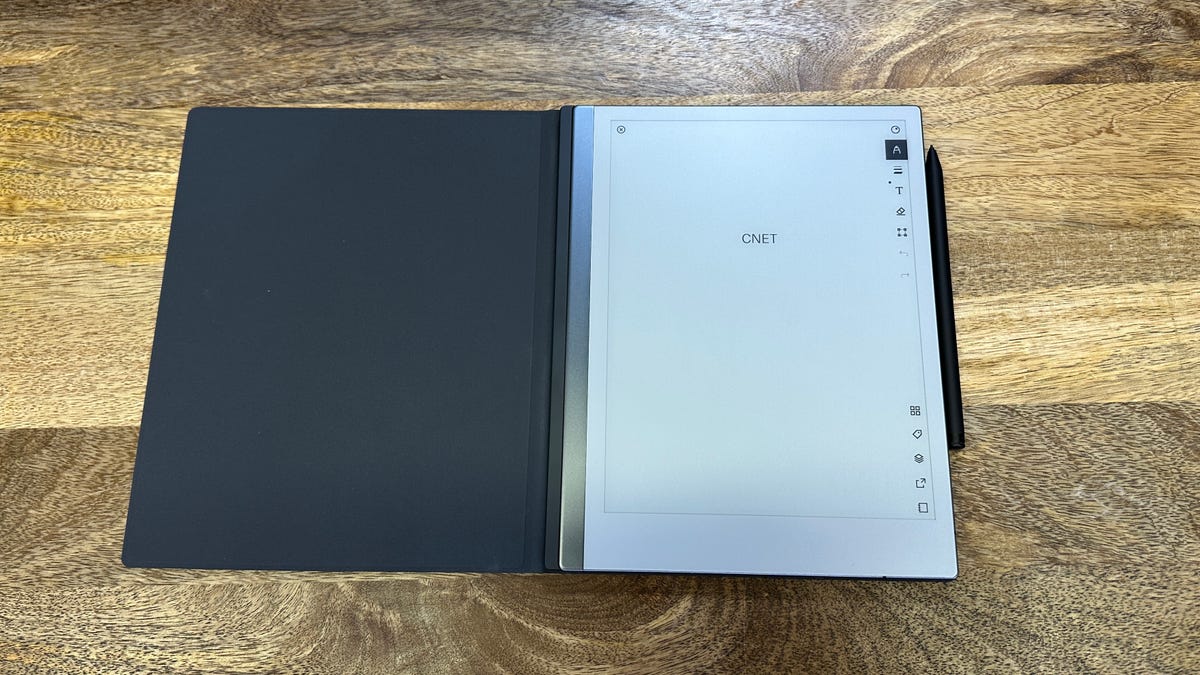
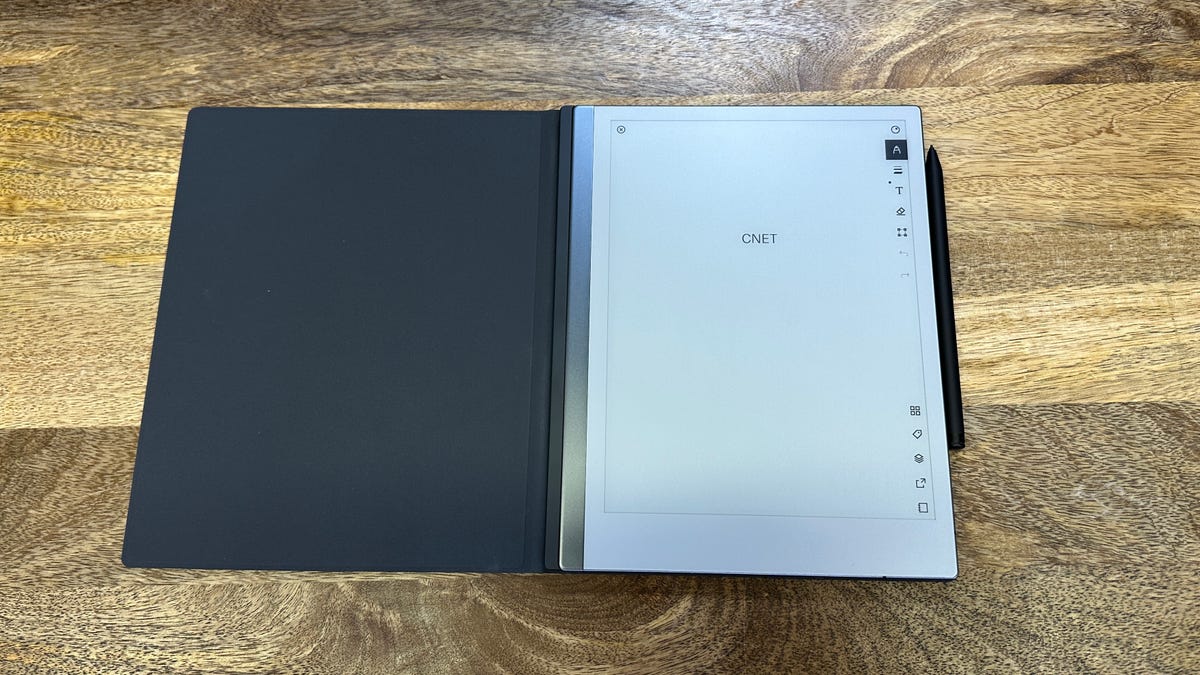
The keyboard hides underneath the tablet when not in use.
Sarah Lord/CNET
Ultimately, at $200, the ReMarkable 2 Type Folio keyboard cover is best suited for casual typing. The ReMarkable 2 excels at handwritten notes and PDF management, but that’s about it. Those looking for a way to write long-form pieces on a distraction-free E Ink tablet should opt for the Onyx Boox Tab Ultra, where you’ll get access to a speedy device with the software you’ll need to actually get work done.




